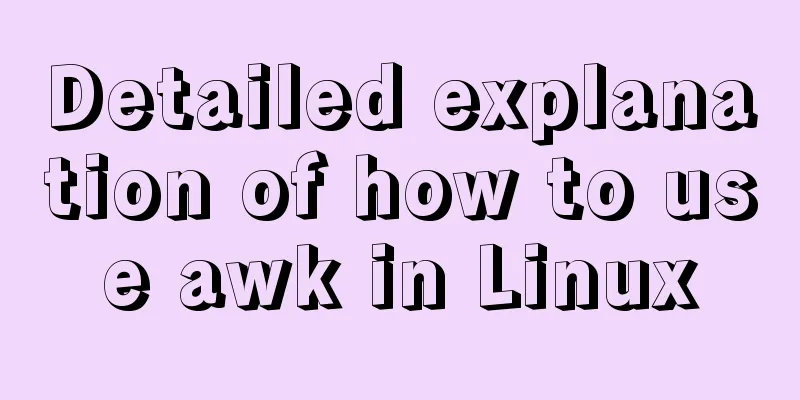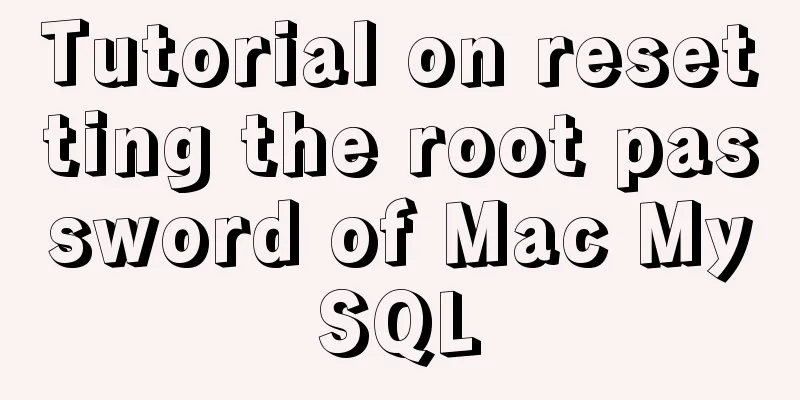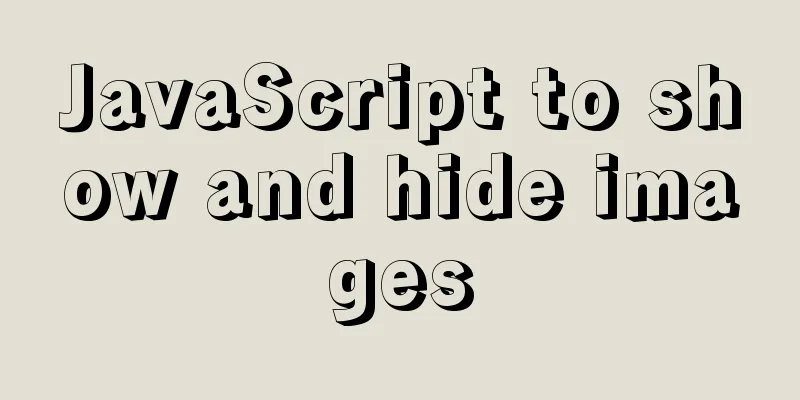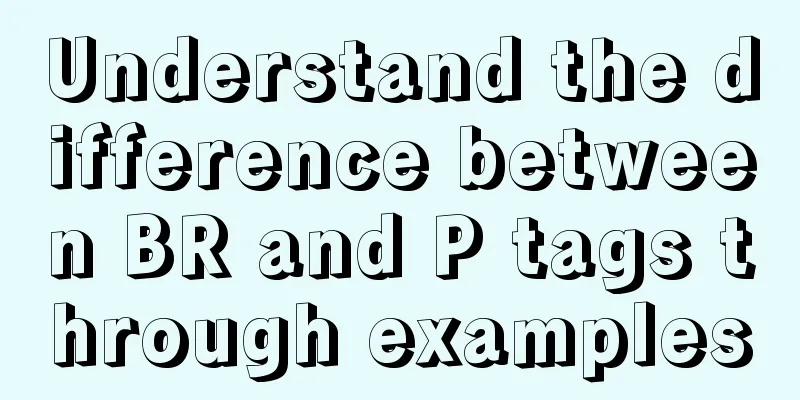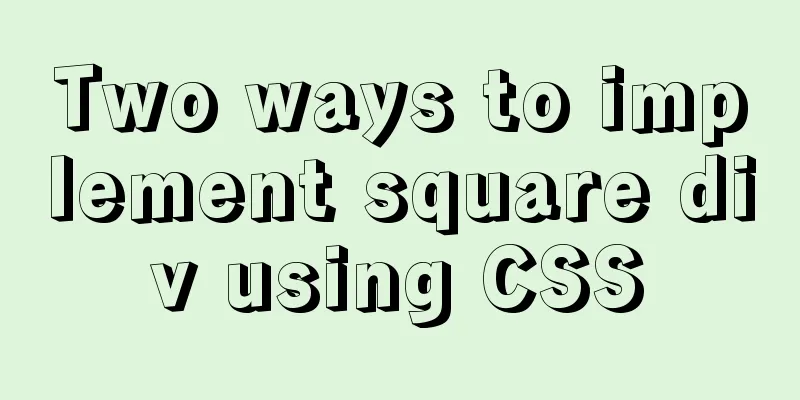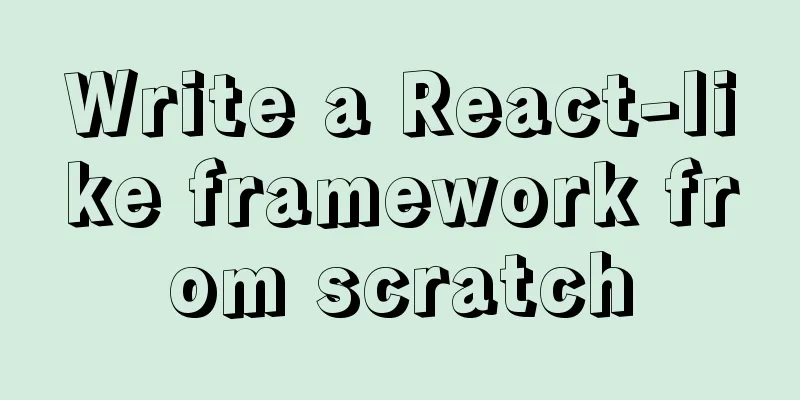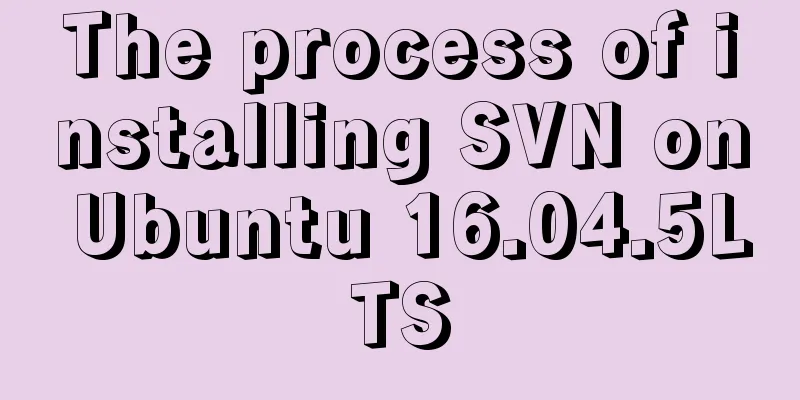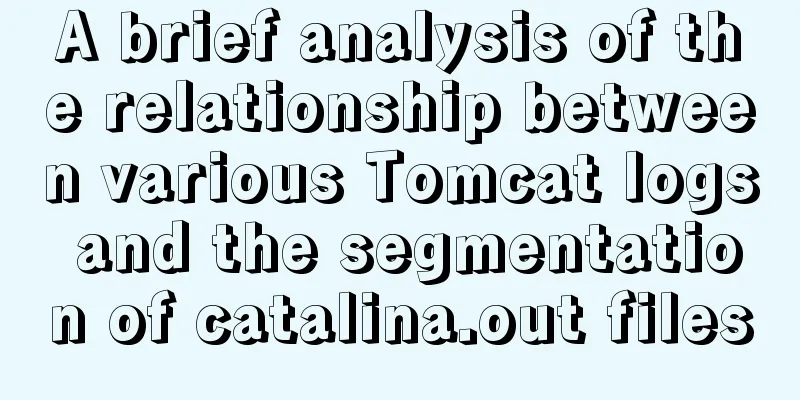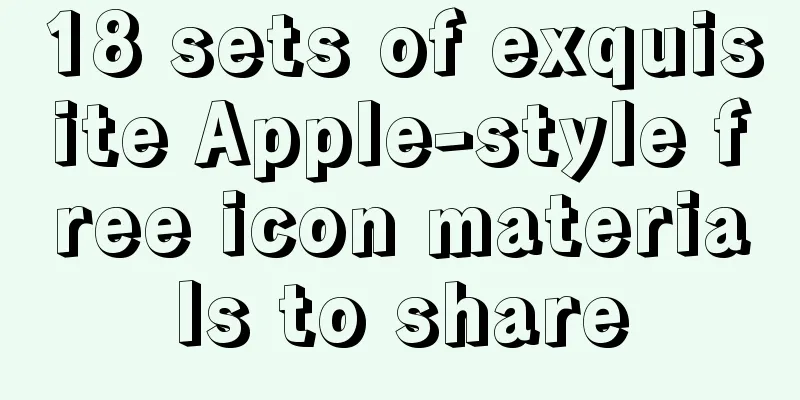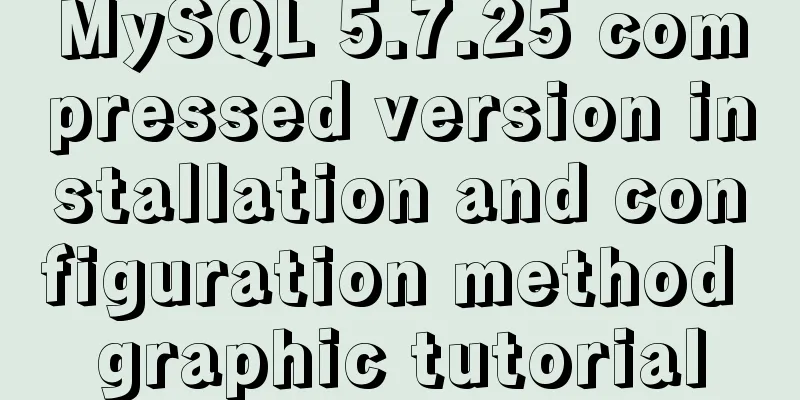Detailed explanation of VUE's data proxy and events
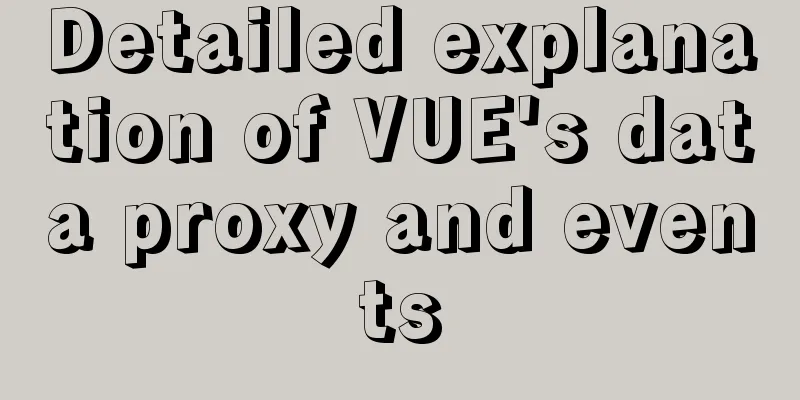
Review of Object.defineProperty method
<!DOCTYPE html>
<html>
<head>
<meta charset="UTF-8" />
<title>Review of Object.defineproperty method</title>
</head>
<body>
<script type="text/javascript" >
let number = 18
let person = {
name:'Zhang San',
sex:'male',
}
Object.defineProperty(person,'age',{
// value:18,
// enumerable:true, //controls whether the property can be enumerated, the default value is false
// writable:true, //controls whether the property can be modified, the default value is false
// configurable: true //Controls whether the property can be deleted. The default value is false
//When someone reads the age property of person, the get function (getter) will be called and the return value is the value of age get(){
console.log('Someone read the age property')
return number
},
//When someone modifies the age property of person, the setter function will be called and receive the modified value set(value){
console.log('Someone modified the age property, and the value is', value)
number = value
}
})
// console.log(Object.keys(person))
console.log(person)
</script>
</body>
</html>
What is a data broker?
<!DOCTYPE html>
<html>
<head>
<meta charset="UTF-8" />
<title>What is a data agent?</title>
</head>
<body>
<!-- Data proxy: operation (read/write) of attributes in another object through an object proxy -->
<script type="text/javascript" >
let obj = {x:100}
let obj2 = {y:200}
Object.defineProperty(obj2,'x',{
get(){
return obj.x
},
set(value){
obj.x = value
}
})
</script>
</body>
</html>
Data Proxy in Vue
<!DOCTYPE html>
<html>
<head>
<meta charset="UTF-8" />
<title>Data Proxy in Vue</title>
<!-- Import Vue -->
<script type="text/javascript" src="../js/vue.js"></script>
</head>
<body>
<!--
1. Data proxy in Vue:
Use the vm object to proxy the operation (read/write) of the attributes in the data object
2. Benefits of data proxy in Vue:
More convenient operation of data in data 3. Basic principle:
Add all properties in the data object to vm through Object.defineProperty().
For each property added to the vm, specify a getter/setter.
Operate (read/write) the corresponding attributes in data inside the getter/setter.
-->
<!-- Prepare a container -->
<div id="root">
<h2>School name: {{name}}</h2>
<h2>School address: {{address}}</h2>
</div>
</body>
<script type="text/javascript">
Vue.config.productionTip = false //Prevent Vue from generating production tips at startup.
const vm = new Vue({
el:'#root',
data:{
name:'Shang Silicon Valley',
address:'Hongfu Technology Park'
}
})
</script>
</html>
Basic use of events
<!DOCTYPE html>
<html>
<head>
<meta charset="UTF-8" />
<title>Data Proxy in Vue</title>
<!-- Import Vue -->
<script type="text/javascript" src="../js/vue.js"></script>
</head>
<body>
<!--
1. Data proxy in Vue:
Use the vm object to proxy the operation (read/write) of the attributes in the data object
2. Benefits of data proxy in Vue:
More convenient operation of data in data 3. Basic principle:
Add all properties in the data object to vm through Object.defineProperty().
For each property added to the vm, specify a getter/setter.
Operate (read/write) the corresponding attributes in data inside the getter/setter.
-->
<!-- Prepare a container -->
<div id="root">
<h2>School name: {{name}}</h2>
<h2>School address: {{address}}</h2>
</div>
</body>
<script type="text/javascript">
Vue.config.productionTip = false //Prevent Vue from generating production tips at startup.
const vm = new Vue({
el:'#root',
data:{
name:'Shang Silicon Valley',
address:'Hongfu Technology Park'
}
})
</script>
</html>
Event modifiers
<!DOCTYPE html>
<html>
<head>
<meta charset="UTF-8" />
<title>Basic use of events</title>
<!-- Import Vue -->
<script type="text/javascript" src="../js/vue.js"></script>
</head>
<body>
<!--
Basic use of events:
1. Use v-on:xxx or @xxx to bind the event, where xxx is the event name;
2. The event callback needs to be configured in the methods object and will eventually be on the vm;
3. Do not use arrow functions for functions configured in methods! Otherwise this is not vm;
4. The functions configured in methods are all functions managed by Vue, and this points to vm or component instance object;
5. @click="demo" and @click="demo($event)" have the same effect, but the latter can pass parameters;
-->
<!-- Prepare a container -->
<div id="root">
<h2>Welcome to {{name}} study</h2>
<!-- <button v-on:click="showInfo">Click me for info</button> -->
<button @click="showInfo1">Click me for information 1 (no parameters)</button>
<button @click="showInfo2($event,66)">Click me for prompt information 2 (parameter passing)</button>
</div>
</body>
<script type="text/javascript">
Vue.config.productionTip = false //Prevent Vue from generating production tips at startup.
const vm = new Vue({
el:'#root',
data:{
name:'Shang Silicon Valley',
},
methods:{
showInfo1(event){
// console.log(event.target.innerText)
// console.log(this) //This is vm
alert('Hello, classmate!')
},
showInfo2(event,number){
console.log(event,number)
// console.log(event.target.innerText)
// console.log(this) //This is vm
alert('Hello classmate!!')
}
}
})
</script>
</html>
Keyboard events
<!DOCTYPE html>
<html>
<head>
<meta charset="UTF-8" />
<title>Keyboard Events</title>
<!-- Import Vue -->
<script type="text/javascript" src="../js/vue.js"></script>
</head>
<body>
<!--
1. Commonly used button aliases in Vue:
Enter => enter
Delete => delete (captures "delete" and "backspace" keys)
Exit => esc
Space => space
Line break => tab (special, must be used with keydown)
Up => up
down => down
left => left
Right => right
2. For buttons that Vue does not provide aliases, you can use the original key value of the button to bind, but be careful to convert it to kebab-case (short dash naming)
3. System modifier keys (special usage): ctrl, alt, shift, meta
(1) Used with keyup: Press the modifier key, then press other keys, and then release the other keys, the event will be triggered.
(2) Used with keydown: trigger events normally.
4. You can also use keyCode to specify specific keys (not recommended)
5.Vue.config.keyCodes.Custom key name = key code, you can customize the key alias -->
<!-- Prepare a container -->
<div id="root">
<h2>Welcome to {{name}} study</h2>
<input type="text" placeholder="Press Enter to prompt input" @keydown.huiche="showInfo">
</div>
</body>
<script type="text/javascript">
Vue.config.productionTip = false //Prevent Vue from generating production tips at startup.
Vue.config.keyCodes.huiche = 13 // defines an alias key new Vue({
el:'#root',
data:{
name:'Shang Silicon Valley'
},
methods: {
showInfo(e){
// console.log(e.key,e.keyCode)
console.log(e.target.value)
}
},
})
</script>
</html>
SummarizeThis article ends here. I hope it can be helpful to you. I also hope you can pay more attention to more content on 123WORDPRESS.COM! You may also be interested in:
|
<<: How to restore data using binlog in mysql5.7
>>: How to redraw Button as a circle in XAML
Recommend
Introduction to fuzzy query method using instr in mysql
Using the internal function instr in MySQL can re...
Vue implements a simple shopping cart example
This article shares the specific code of Vue to i...
An example of how to use nginx to configure multiple laravel projects with one domain name
background As the company's sub-projects incr...
Tutorial analysis of quick installation of mysql5.7 based on centos7
one. wget https://dev.mysql.com/get/mysql57-commu...
How to download excel stream files and set download file name in vue
Table of contents Overview 1. Download via URL 2....
Sample code for installing ElasticSearch and Kibana under Docker
1. Introduction Elasticsearch is very popular now...
Steps to run ASP.NET Core in Docker container
There are too much knowledge to learn recently, a...
10 Deadly Semantic Mistakes in Web Typography
<br />This is from the content of Web front-...
TypeScript namespace explanation
Table of contents 1. Definition and Use 1.1 Defin...
A few things about favicon.ico (it’s best to put it in the root directory)
Open any web page: for example, http://www.baidu....
Vue Beginner's Guide: Creating the First Vue-cli Scaffolding Program
1. Vue--The first vue-cli program The development...
Some basic instructions of docker
Table of contents Some basic instructions 1. Chec...
Docker-compose quickly builds steps for Docker private warehouse
Create docker-compose.yml and fill in the followi...
Some suggestions for HTML beginners and novices, experts can ignore them
Feelings: I am a backend developer. Sometimes when...
How to install and uninstall IIS7 components using the WIN2008 server command line
Note: Since .NET FrameWork cannot be run in core ...