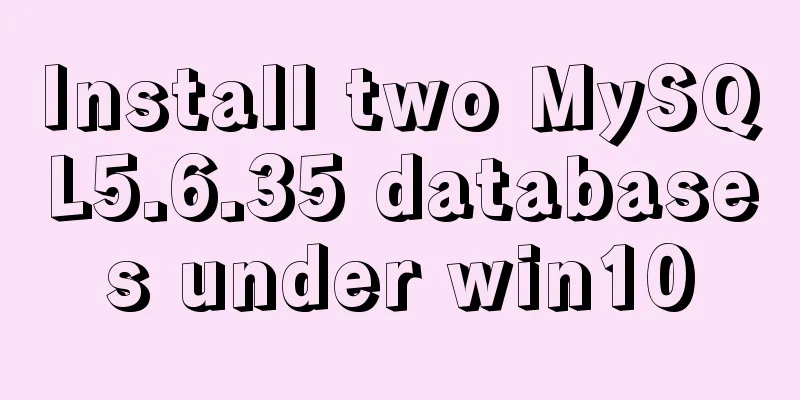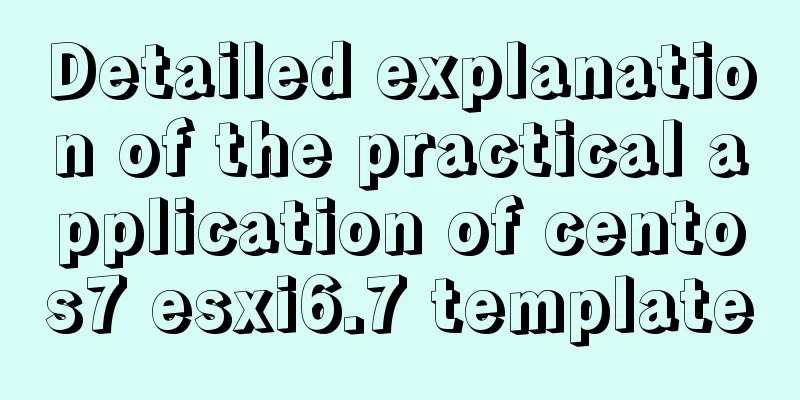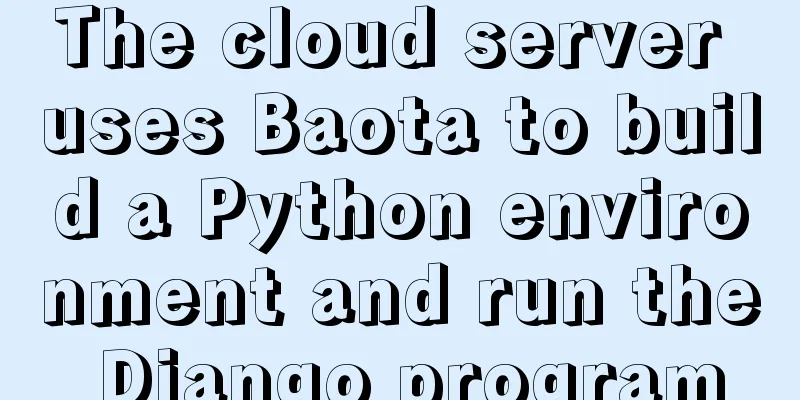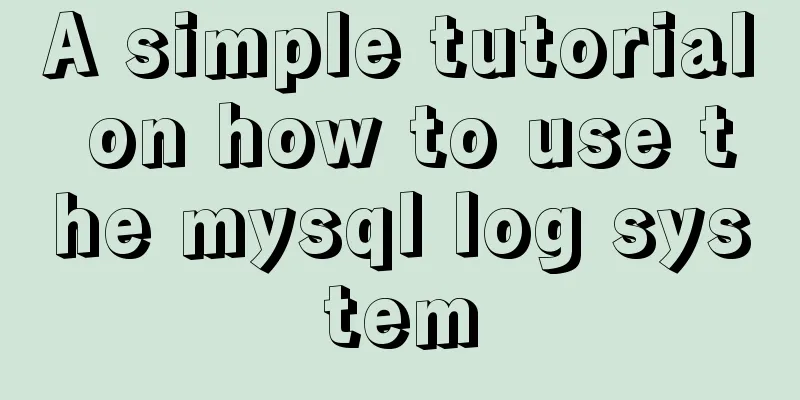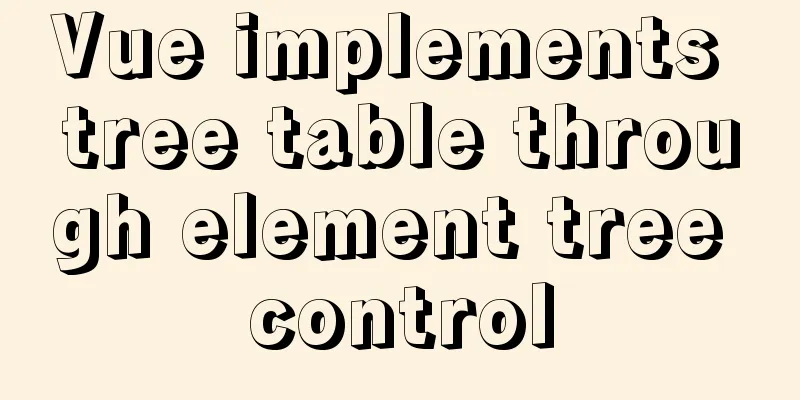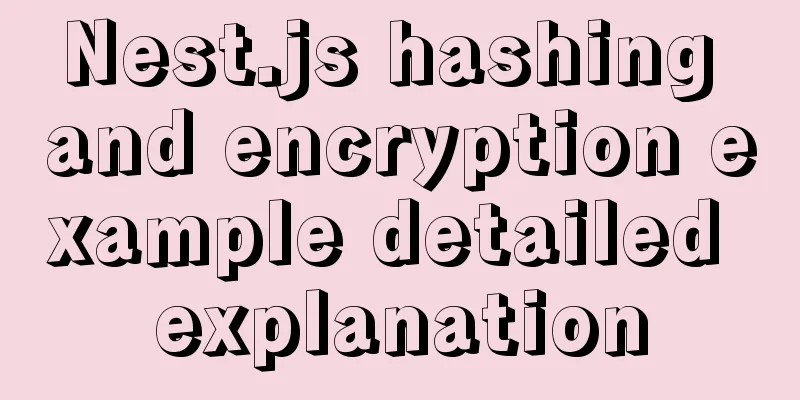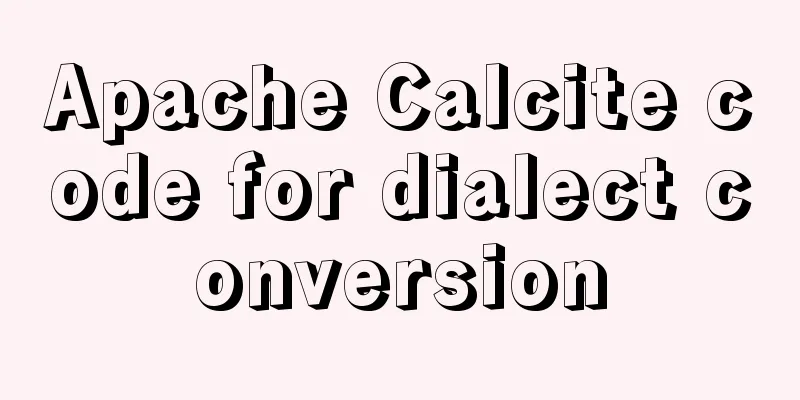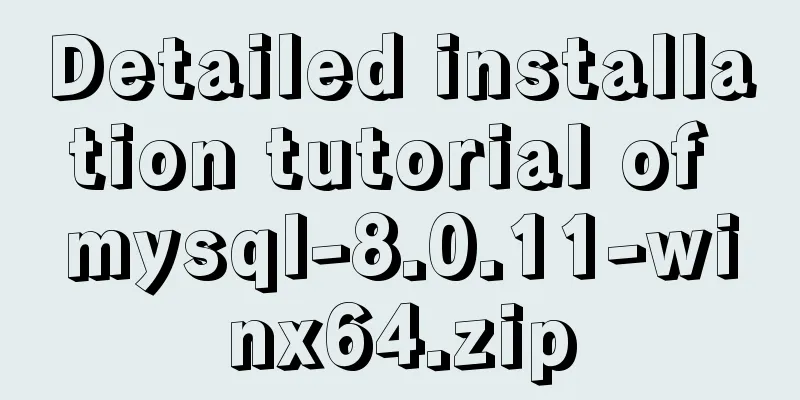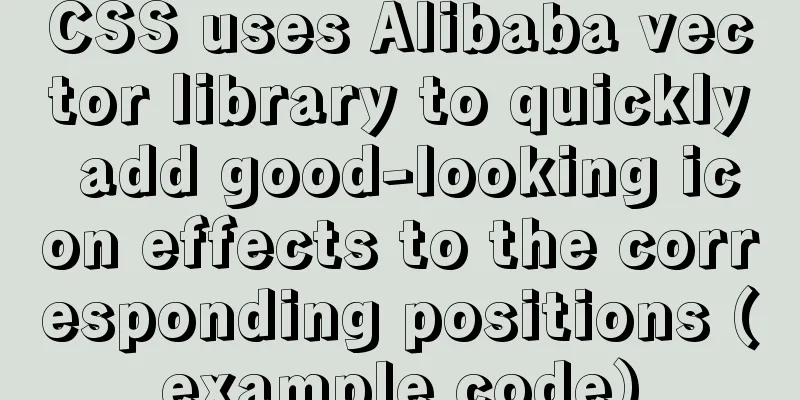Vue Beginner's Guide: Creating the First Vue-cli Scaffolding Program
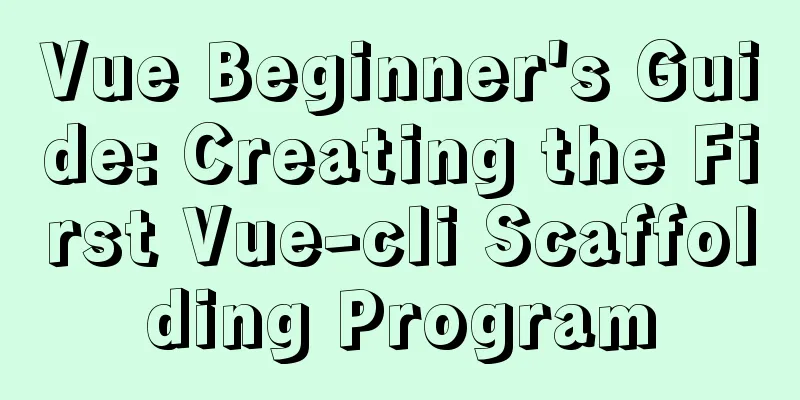
1. Vue--The first vue-cli programThe development of Vue is based on NodeJS. The actual development uses Vue-cli scaffolding development, vue-router routing, and vuex for state management; for Vue UI, we generally use ElementUI (produced by Ele.me) or ICE (produced by Alibaba) to quickly build front-end projects~~ ElementUI ICE 1.1 What is vue-cli A scaffold officially provided by vue-cli, used to quickly generate a vue project template; The predefined directory structure and basic code are like when we create a Maven project, we can choose to create a skeleton project. This estimated project is the scaffolding, and our development is faster. Function of the project
1.2 Required environment
Confirm that nodejs is installed successfully:
npm is a software package management tool Install vue-cli npm install1 vue-cli -g #Test whether the installation is successful#See which templates can be used to create a Vue application. Usually we choose webpack vue list
Tip: If the vue list query fails, please add the node_global target to the path environment variable 1.3 The first vue-cli program 1.3.1 Create a Vue project We just create an empty folder on the computer. I will create a new directory under drive D.
1.3.2 Create a Vue application based on the webpack template #1. First, you need to enter the corresponding directory cdE:\IDEACode\Vue\vue #2. Myvue here is the top name, you can name it according to your needs vue init webpack myvue Just select no all the way; illustrate: 1.3.3 Initialize and run cd myvue npm install npm run dev After the command is successfully executed, the following prompt will appear
Open the port in the browser
You can modify the port number and other configuration files in index.js
SummarizeThis is the end of this article about the Vue Beginner's Guide to Creating the First vue-cli Program. For more information about the first vue-cli program, please search for previous articles on 123WORDPRESS.COM or continue to browse the following related articles. I hope you will support 123WORDPRESS.COM in the future! You may also be interested in:
|
<<: Detailed explanation of how to use grep to obtain MySQL error log information
>>: How to authorize remote connections in MySQL in Linux
Recommend
Is your website suitable for IE8?
During the Olympic Games, IE 8 Beta 2 will be rele...
Detailed process of modifying hostname after Docker creates a container
There is a medicine for regret in the world, as l...
Implementation of CSS3 button border animation
First look at the effect: html <a href="#...
Detailed explanation of map overlay in openlayers6
1. Overlay Overview Overlay means covering, as th...
Some functions of using tcpdump to capture packets in the Linux command line
tcpdump is a flexible and powerful packet capture...
Detailed Example of Row-Level Locking in MySQL
Preface Locks are synchronization mechanisms used...
CSS implements various loading effects with parsing process
HTML <div class="spinner"></di...
30 free high-quality English ribbon fonts
30 free high-quality English ribbon fonts for down...
How to compare two database table structures in mysql
During the development and debugging process, it ...
The difference between two MySQL delete user statements (delete user and drop user)
Tip: In MySQL, we often need to create and delete...
Optimizing the performance of paging query for MySQL with tens of millions of data
When the amount of data in MySQL is large, limit ...
MySQL 5.7.18 version free installation configuration tutorial
MySQL is divided into installation version and fr...
Docker5 full-featured harbor warehouse construction process
Harbor is an enterprise-level registry server for...
Detailed explanation of psql database backup and recovery in docker
1. Postgres database backup in Docker Order: dock...
A brief discussion on several situations where MySQL returns Boolean types
mysql returns Boolean type In the first case, ret...