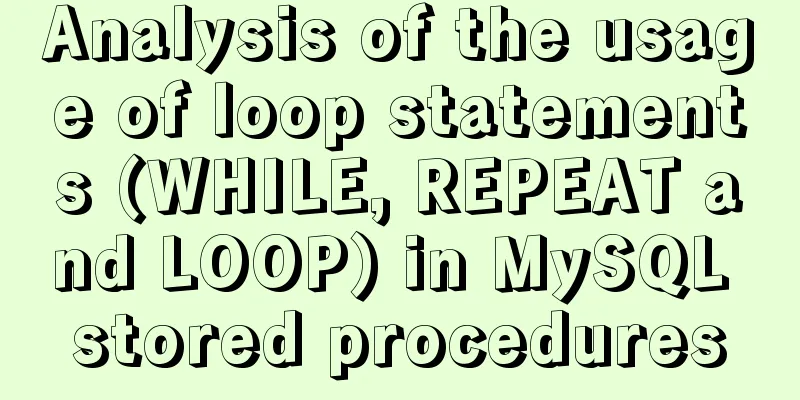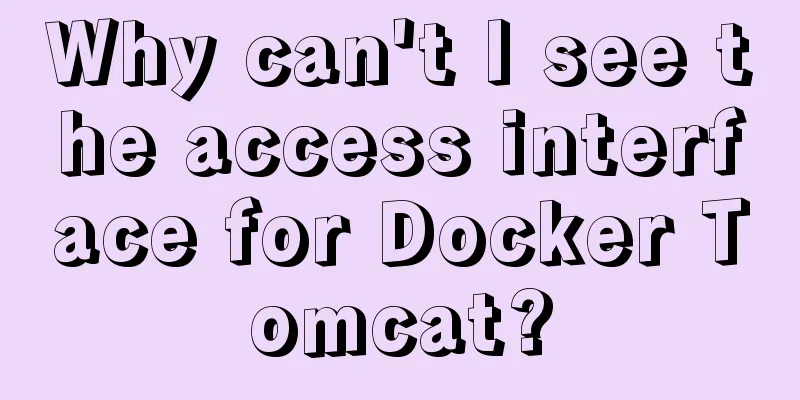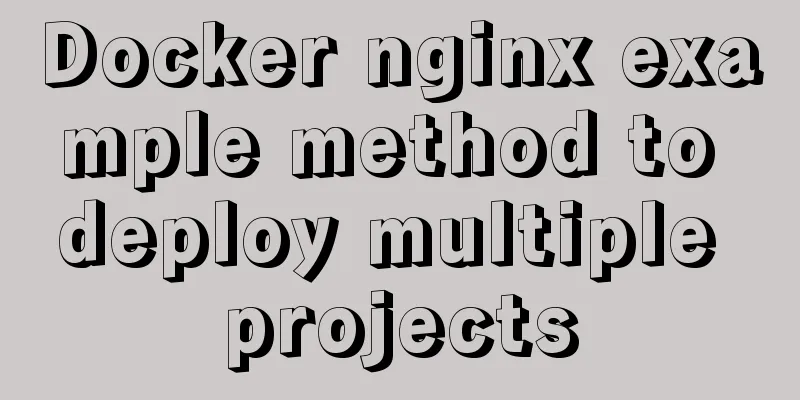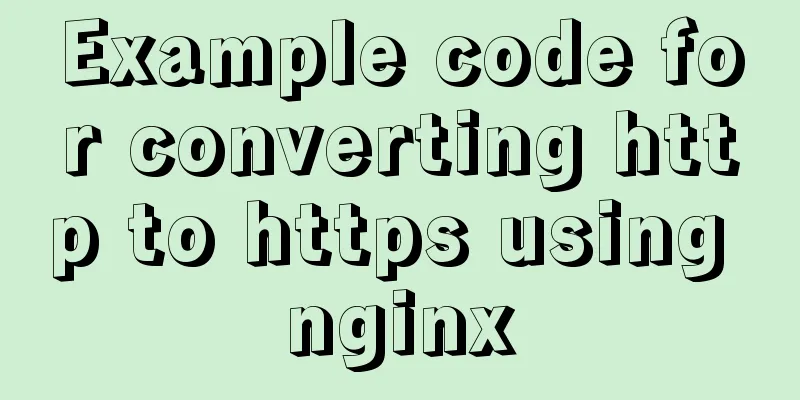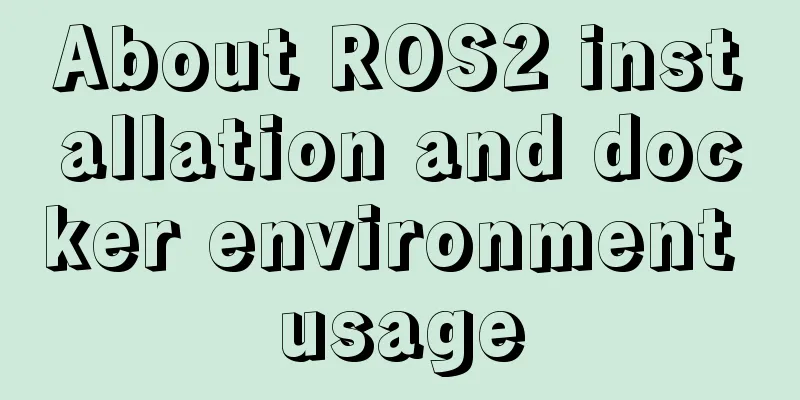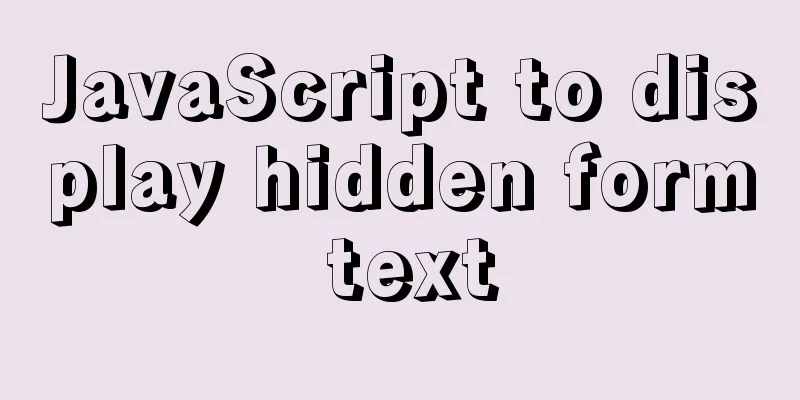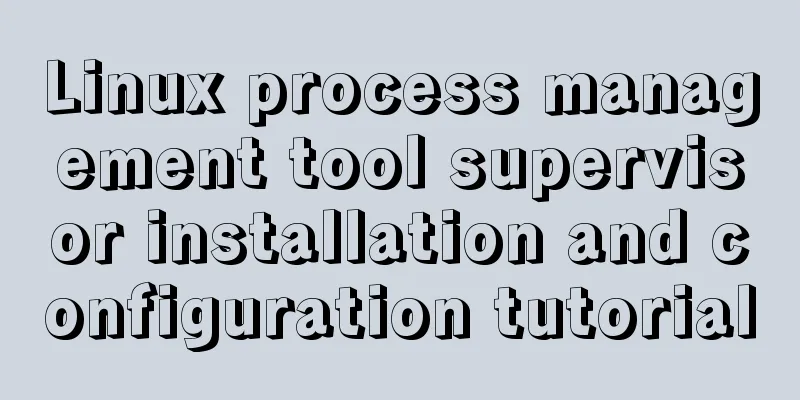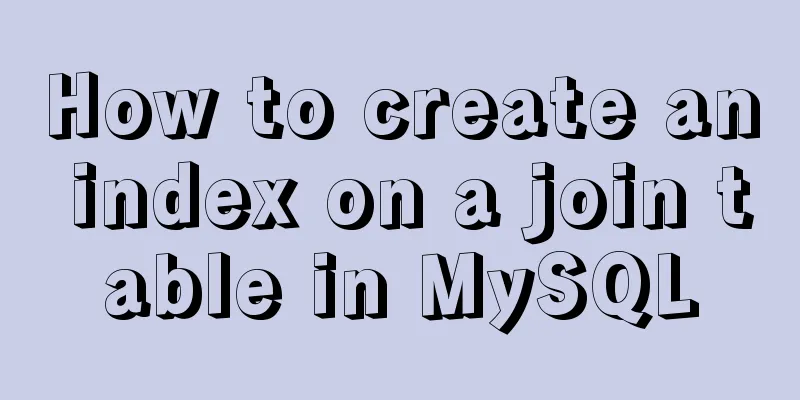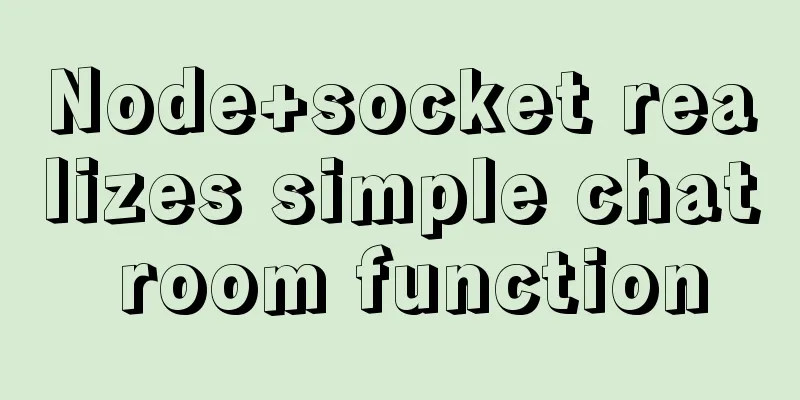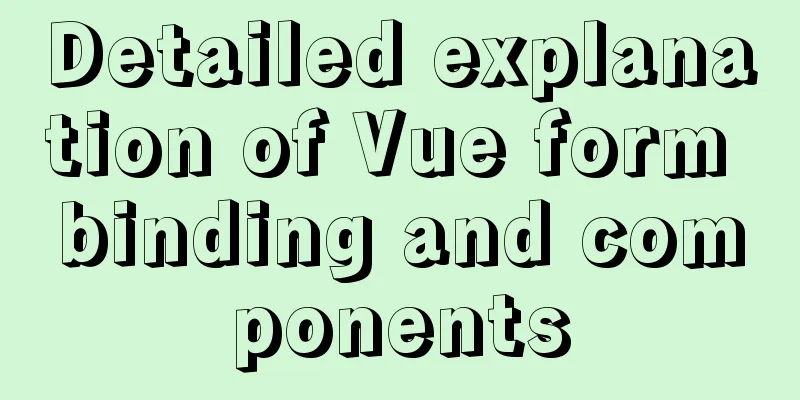Vue implements tree table through element tree control
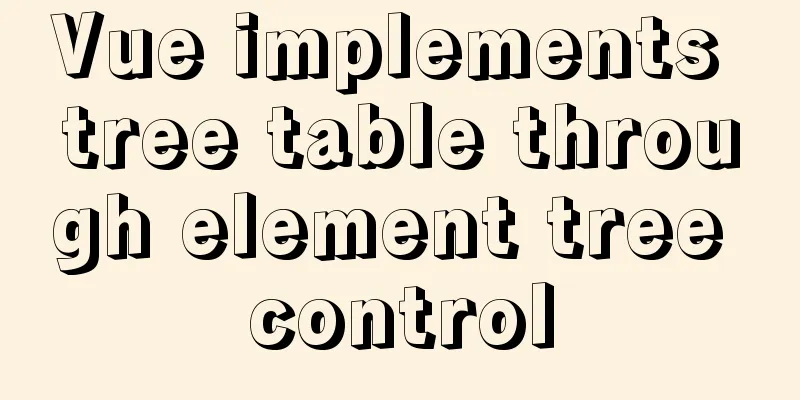
|
In Vue, use the element tree control to achieve the effect of tree table Use indentation to achieve a tree-like effect Implementation effect diagram
Install Dependencies Element official website Custom tree controls
Analyze the distribution of controls in the diagram. Each parameter has a fixed The code mainly uses the
<template>
<div class="mytree">
<el-tree
:data="tree_data"
:props="defaultProps"
@node-click="handleNodeClick"
indent="0"
:render-content="renderContent"
></el-tree>
</div>
</template>
<script lang="ts">
import { defineComponent, ref } from 'vue'
export default defineComponent({
components: {},
data() {
return {
tree_data: [
{
// type:1,
label: 'notice-id1',
children: [
{
label: ['Satellite name code', 'ZOHREH-2'],
},
{
label: ['Organization', 'IRN'],
},
{
label: ['Frequency range', '10950-1450'],
},
{
label: '[upper row] beam name',
children: [
{
label:['name','RS49'],
},
{
label:['freq_min','10950'],
},
{
label:['freq_max','14500'],
},
{
label:[]'group('+'3'+')','']
children:[
{
label:['10600361','10950','11200','0']
},
{
label:['10600361','10950','11200','0']
},
{
label:['10600361','10950','11200','0']
}
]
}
]
},
],
},
],
defaultProps: {
children: 'children',
label: 'label',
},
}
},
method:{
// Custom tree control function node represents each node renderContent(h,{node,data,store}){
//div represents a row of the tree control, and div contains three span tags // Determine the number of label arrays of the node and select the class through ternary operation
// Set the class to control the alignment of the tree control return h('div',[
h('span', {class:node.label.length === 2 ? 'nodeStyle':'groupStyle'},node.label[0]),
h('span', {class:'groupStyle'},node.label[1]),
h('span',{class:node.label.length === 2 ? 'nodeStyle':'groupStyle'},node.label.length === 2 ? '':node.label[2])
]);
},
}
})
</script>
<style lang="scss" scoped>
.nodeStyle{
width:110px;
display:inline-block;
text-align:left;
}
.groupStyle{
width:150px;
display:inline-block;
text-align:left;
}
</style>
Other Implementations Add a dotted line to the element tree control Element-ui implements adding icons to tree control nodes SummarizeThe tree table is mainly implemented by combining the custom function renderContent of the element's tree control with CSS This article ends here. I hope it can be helpful to you. I also hope you can pay more attention to more content on 123WORDPRESS.COM! You may also be interested in:
|
<<: Display and hide HTML elements through display or visibility
>>: Solution to CSS anchor positioning being blocked by the top fixed navigation bar
Recommend
Windows10 mysql 8.0.12 non-installation version configuration startup method
This article shares the specific steps for config...
Summary of several key points about mysql init_connect
The role of init_connect init_connect is usually ...
VMware implements the detailed process of PXE+kickstart unattended installation of Centos7 system
Table of contents PXE implements unattended batch...
How to deploy Spring Boot using Docker
The development of Docker technology provides a m...
Analysis and opinions on the design structure of the large picture on the homepage of Taobao Mall (picture)
After I analyzed the Taobao details page last time...
Vue3 AST parser-source code analysis
Table of contents 1. Generate AST abstract syntax...
How to remove MySQL from Ubuntu and reinstall it
First delete mysql: sudo apt-get remove mysql-* T...
Tips for using the docker inspect command
Description and Introduction Docker inspect is a ...
Detailed explanation of how to clear a few pixels of blank space under an image using CSS
Recently, a friend asked me a question: When layo...
Vue implements book management case
This article example shares the specific code of ...
How to add docker port and get dockerfile
Get the Dockerfile from the Docker image docker h...
Linux method example to view all information of the process
There is a task process on the server. When we us...
Teach you how to deploy Vue project with Docker
1.Write in front: As a lightweight virtualization...
Detailed explanation of where the image pulled by docker is stored
20200804Addendum: The article may be incorrect. Y...
Nginx load balancing configuration, automatic switching mode when downtime occurs
Strictly speaking, nginx does not have a health c...