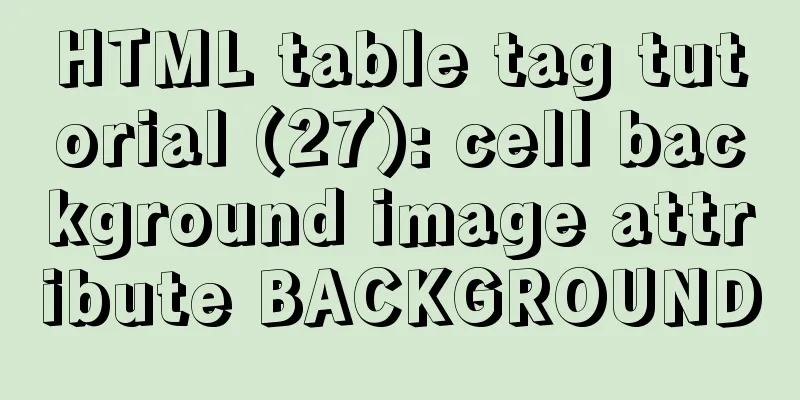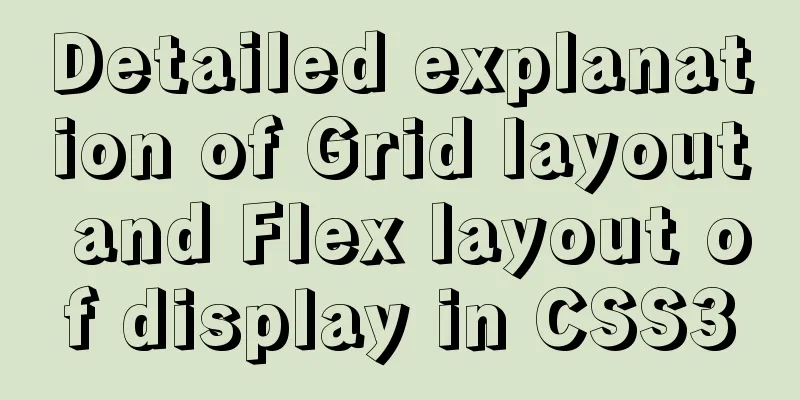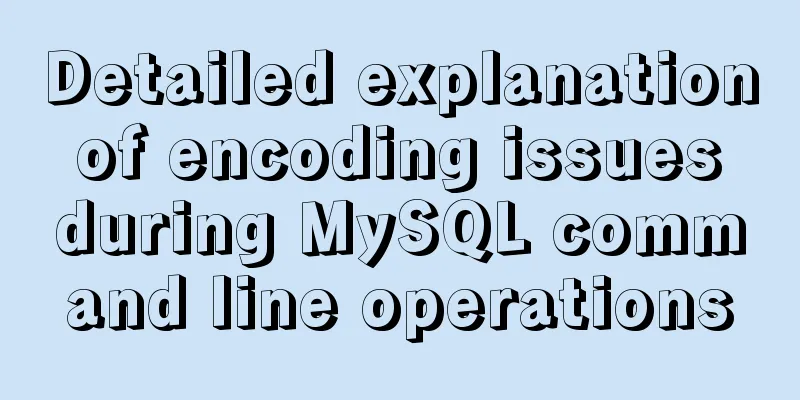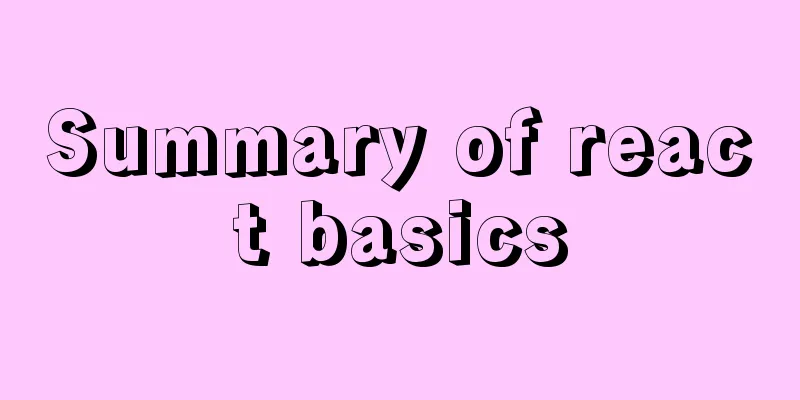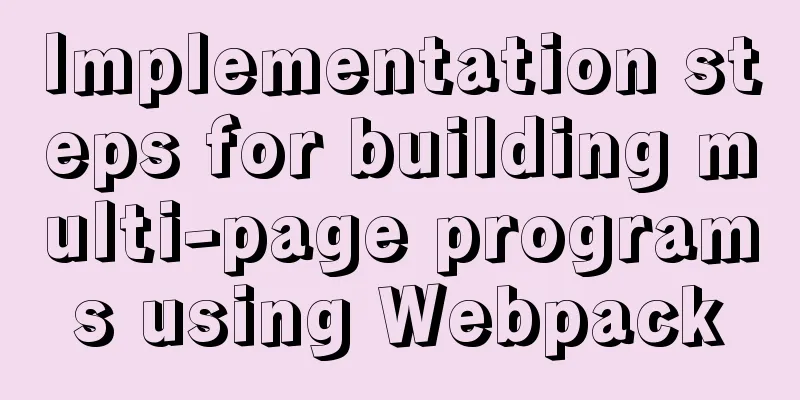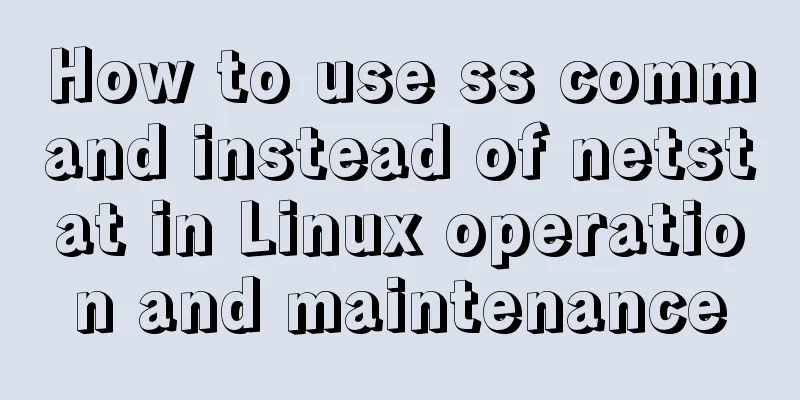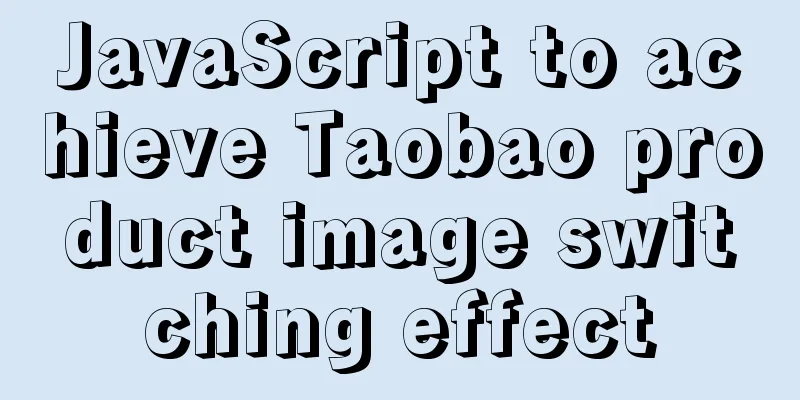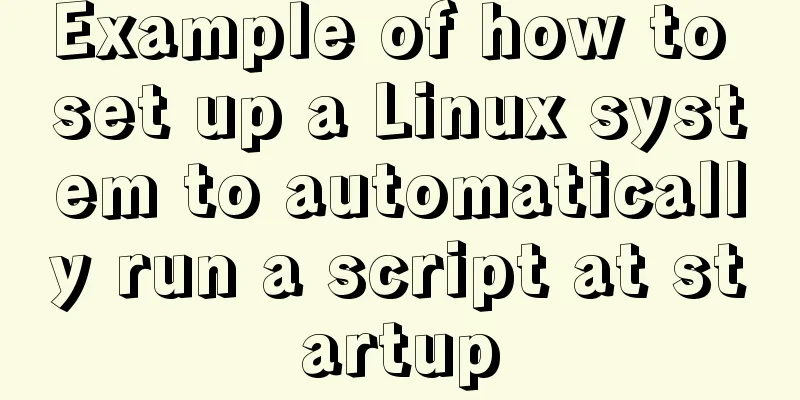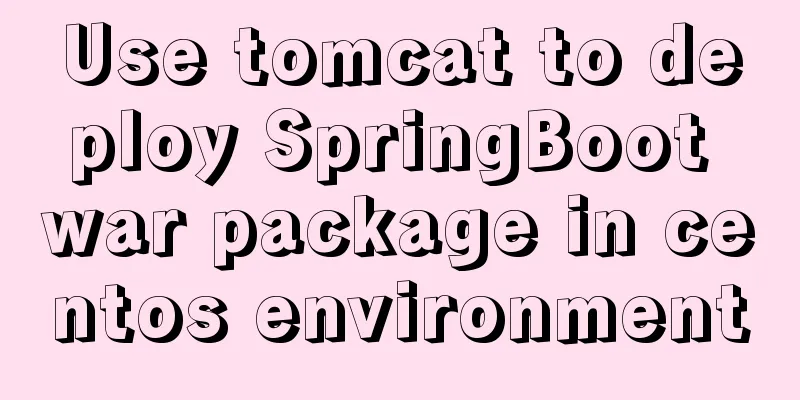How to remove MySQL from Ubuntu and reinstall it
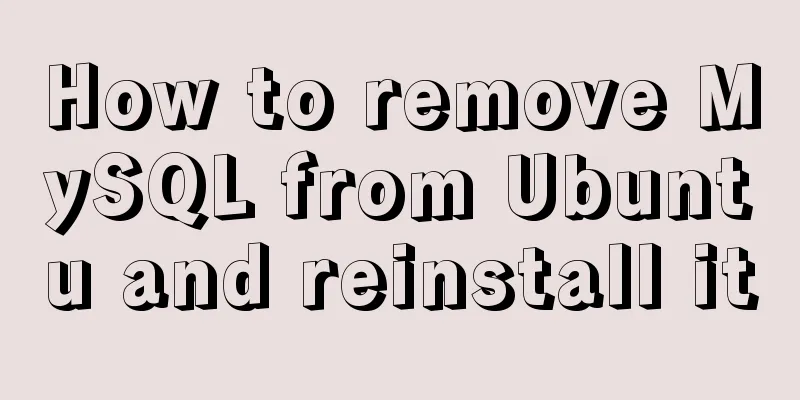
|
First delete mysql: Then clean up the remaining data A dialog box will pop up, just select yes. Then install mysql You will be prompted to set a root password during installation. If you do not clean up residual data during uninstallation, you will not be prompted to set a root password. Check if mysql is running Generally, it will run automatically after the installation is complete. If it is not running you can Summarize The above is the method I introduced to you to remove MySQL from Ubuntu and reinstall it. I hope it will be helpful to you. If you have any questions, please leave me a message and I will reply to you in time. I would also like to thank everyone for their support of the 123WORDPRESS.COM website! You may also be interested in:
|
<<: Building a KVM virtualization platform on CentOS7 (three ways)
>>: Summary of the use of three for loop statements in JavaScript (for, for...in, for...of)
Recommend
Mysql implementation of full-text search and keyword scoring method example
1. Introduction Today a colleague asked me how to...
Detailed explanation of single-choice and multiple-choice selection in HTML select tag
The select element creates a single-select or mult...
Detailed explanation of the installation steps of the MySQL decompressed version
1. Go to the official website: D:\mysql-5.7.21-wi...
Application examples of WeChat applet virtual list
Table of contents Preface What is a virtual list?...
How to deploy SSL certificate in windows apache environment to make the website support https
I won’t talk about the use of SSL certificates. F...
Detailed analysis of binlog_format mode and configuration in MySQL
There are three main ways of MySQL replication: S...
Summary of learning Docker commands in one article
Table of contents Introduction Mirror repository ...
Docker online and offline installation and common command operations
1. Test environment name Version centos 7.6 docke...
How to manually build a new image with docker
This article introduces the method of manually bu...
MySQL index cardinality concept and usage examples
This article uses examples to explain the concept...
Detailed process of building mysql5.7.29 on centos7 of linux
1. Download MySQL 1.1 Download address https://do...
JS implements the sample code of decimal conversion to hexadecimal
Preface When we write code, we occasionally encou...
Summary of HTML horizontal and vertical centering issues
I have encountered many centering problems recent...
Highly recommended! Setup syntax sugar in Vue 3.2
Table of contents Previous 1. What is setup synta...
4 principles for clean and beautiful web design
This article will discuss these 4 principles as t...