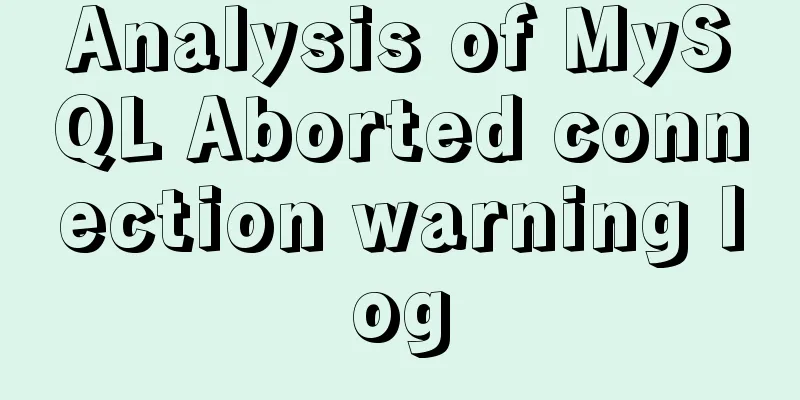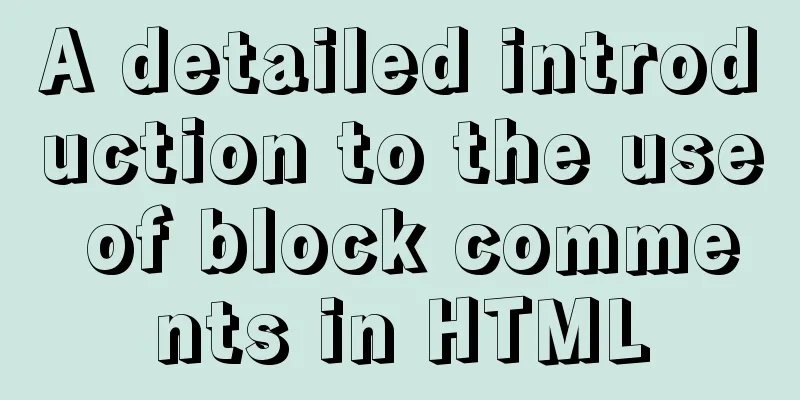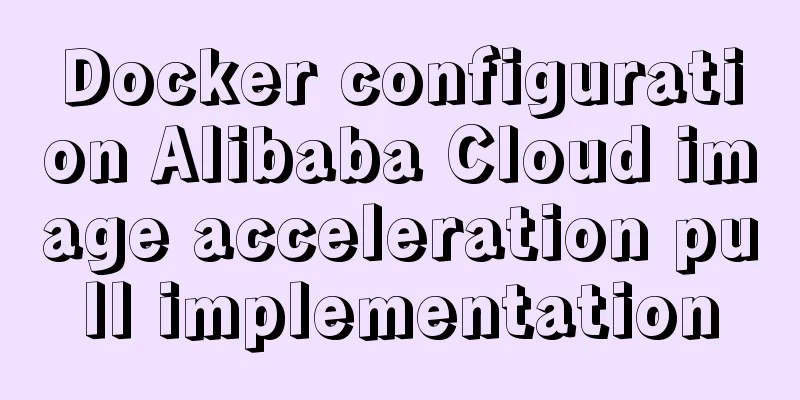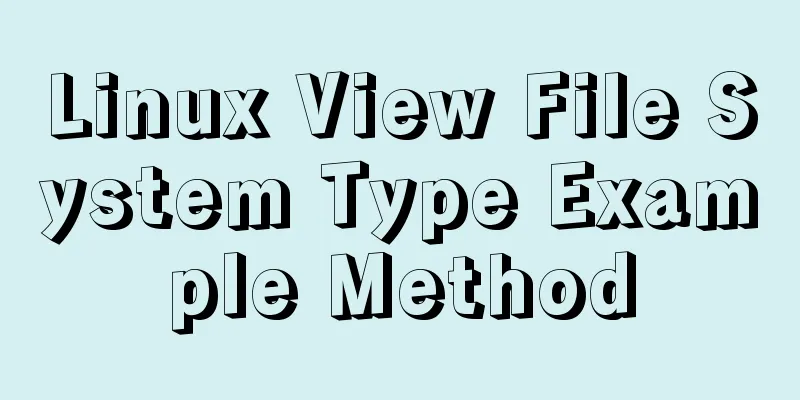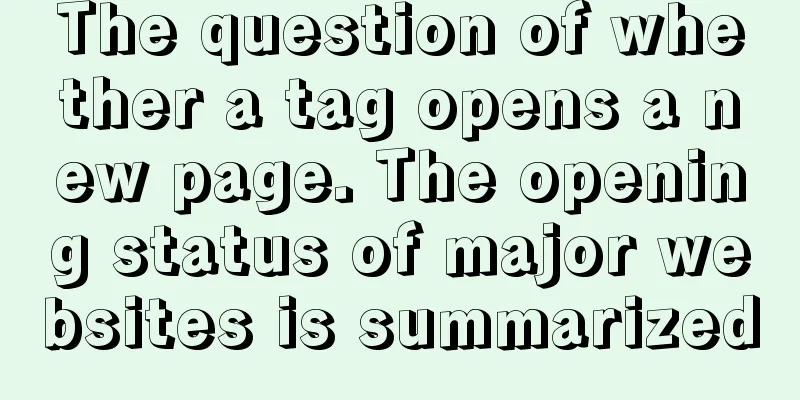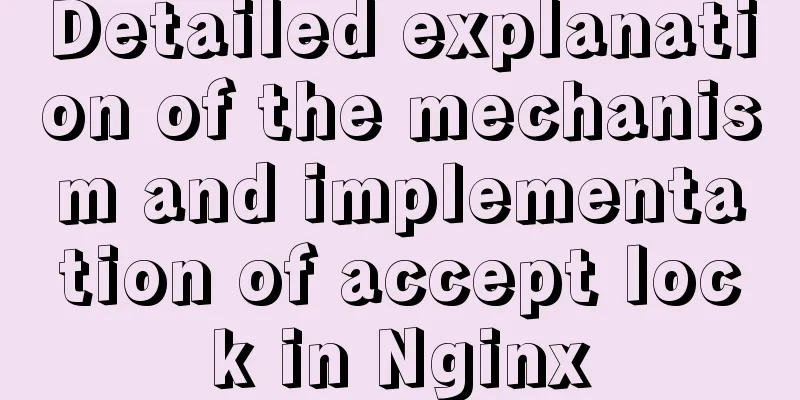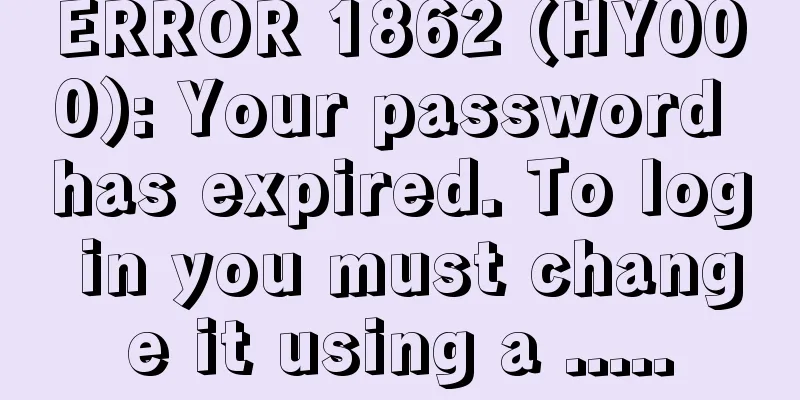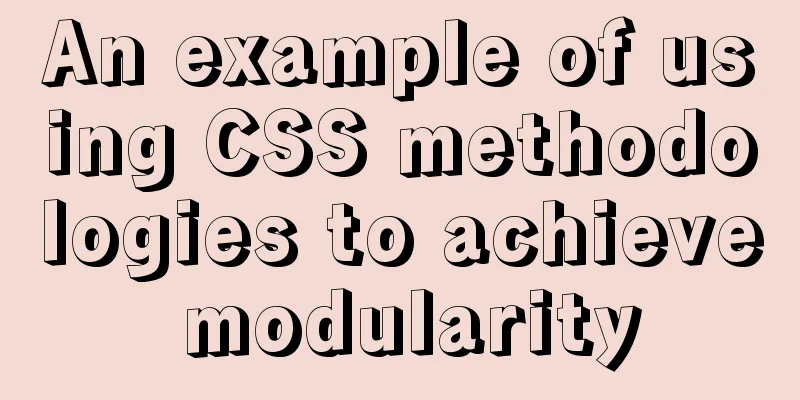Use tomcat to deploy SpringBoot war package in centos environment
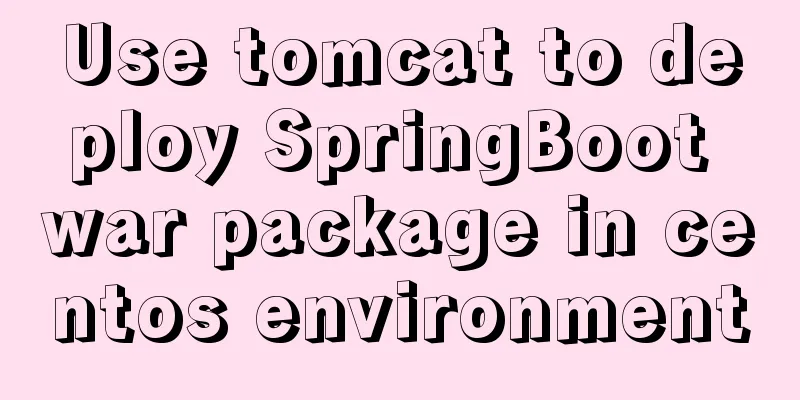
Prepare war package1. Prepare the existing SpringBoot project and add dependencies in pom1) Set the packaging format to war <packaging>war</packaging> 2) Exclude the tomcat embedded in SpringBoot <!-- When deploying in war package, you need to exclude the embedded tomcat --> <dependency> <groupId>org.springframework.boot</groupId> <artifactId>spring-boot-starter-tomcat</artifactId> <scope>provided</scope> </dependency> <dependency> <groupId>javax.servlet</groupId> <artifactId>javax.servlet-api</artifactId> <version>3.1.0</version> </dependency> 3) Configure plugin From the original <build> <plugins> <plugin> <groupId>org.springframework.boot</groupId> <artifactId>spring-boot-maven-plugin</artifactId> </plugin> </plugins> </build> Configure <build> <plugins> <plugin> <groupId>org.springframework.boot</groupId> <artifactId>spring-boot-maven-plugin</artifactId> <configuration> <fork>true</fork> <!-- Add jvm parameters --> <jvmArguments>Dfile.encoding=UTF-8</jvmArguments> <!-- Specify the entry class --> <mainClass>com.peko.filemanager.Application</mainClass> </configuration> </plugin> </plugins> </build> 2. Configure the startup classFrom the original
@SpringBootApplication
public class Application {
public static void main(String[] args) {
SpringApplication.run(Application.class, args);
}
}Configure
@SpringBootApplication
public class Application extends SpringBootServletInitializer {
public static void main(String[] args) {
SpringApplication.run(Application.class, args);
}
@Override
protected SpringApplicationBuilder configure(SpringApplicationBuilder builder) {
return builder.sources(Application.class);
}
}3. Packaging with Maven ToolsClean first, then package
After success, you can find the packaged war package in the target folder
Copy it and then change the name. Here I changed it to helloworld.war Deploy to tomcat on centos1. First, install tomcathttps://blog.csdn.net/piano_diano/article/details/116938060 2. Upload the war package to tomcat/webapps using the sftp tool
Restart tomcat
Then open the tomcat management interface
You can see that the project is in the startup state. If it is in the shutdown state, go to the log under tomcat/logs to see what error is reported.
helloworld project address: https://gitee.com/ShyHour/hello-world The above is the details of using tomcat to deploy SpringBoot's war package in the centos environment. For more information about tomcat deploying SpringBoot's war package, please pay attention to other related articles on 123WORDPRESS.COM! You may also be interested in:
|
<<: Modify the style of HTML body in JS
>>: The concept and characteristics of MySQL custom variables
Recommend
Detailed explanation of keepAlive usage in Vue front-end development
Table of contents Preface keep-avlive hook functi...
How to add vim implementation code examples in power shell
1. Go to Vim's official website to download t...
IIS configuration of win server 2019 server and simple publishing of website
1. First remotely connect to the server 2. Open S...
MySQL 5.7.21 installation and configuration tutorial under Window10
This article records the installation and configu...
MySQL uses SQL statements to modify table names
In MySQL, you can use the SQL statement rename ta...
How to quickly build an FTP file service using FileZilla
In order to facilitate the storage and access of ...
Example of how to change the domestic source in Ubuntu 18.04
Ubuntu's own source is from China, so the dow...
MySQL method steps to determine whether it is a subset
Table of contents 1. Problem 2. Solution Option 1...
Solution to Incorrect string value in MySQL
Many friends will report the following error when...
Detailed explanation of achieving high availability of eureka through docker and docker-compose
Recently, new projects have used springcloud and ...
How to use Typescript to encapsulate local storage
Table of contents Preface Local storage usage sce...
Detailed explanation of gcc command usage under Linux system
Table of contents 1. Preprocessing 2. Compilation...
How to deploy FastDFS in Docker
Install fastdfs on Docker Mount directory -v /e/f...
Detailed explanation of the process of docker packaging Python environment
The steps of docker packaging Python environment ...
Detailed explanation of the usage of 5 different values of CSS position
The position property The position property speci...