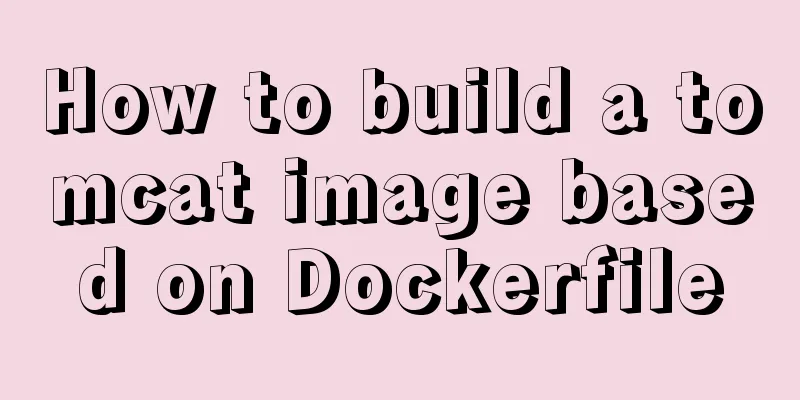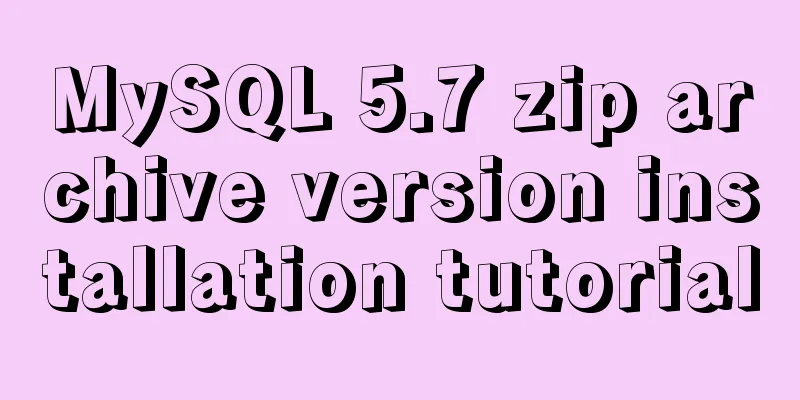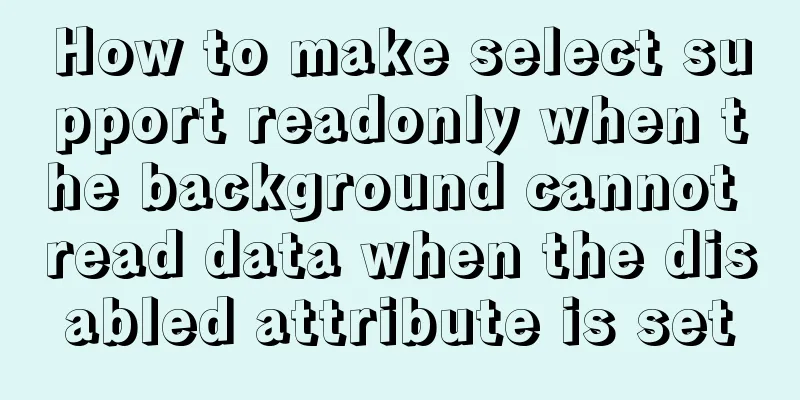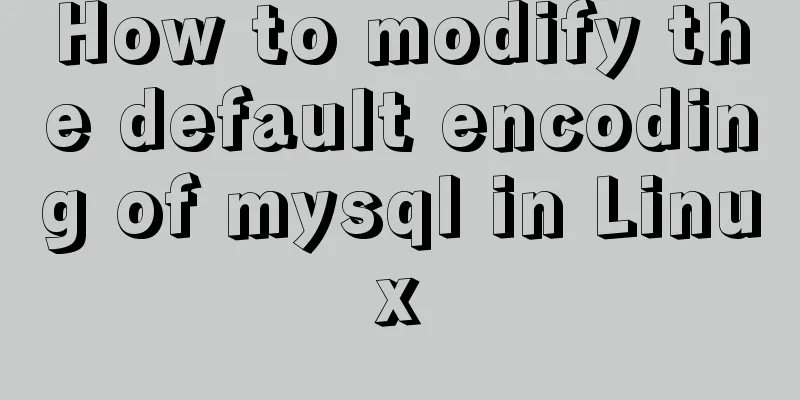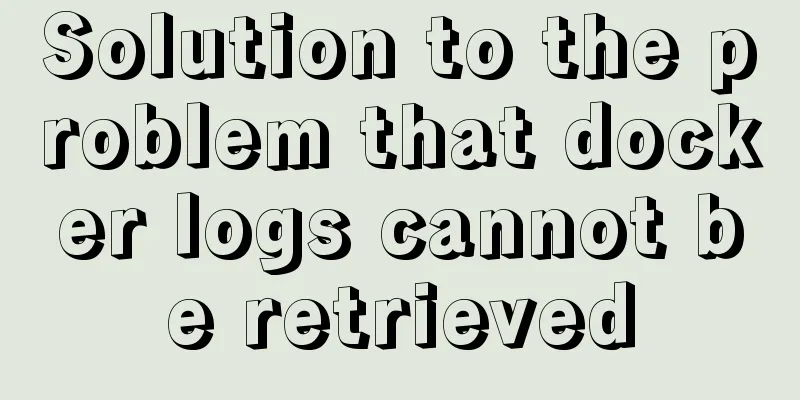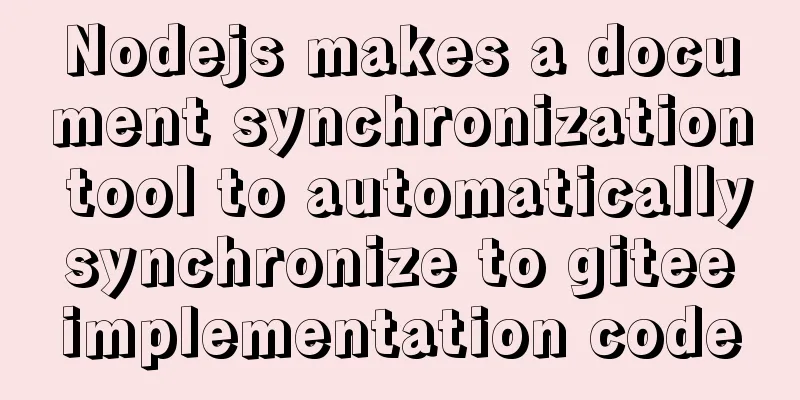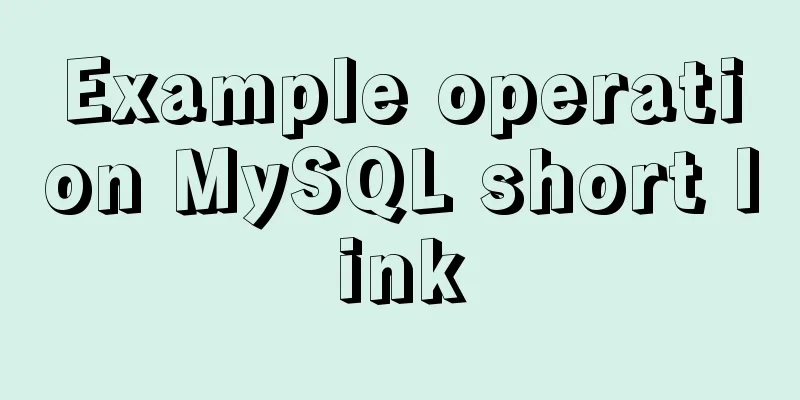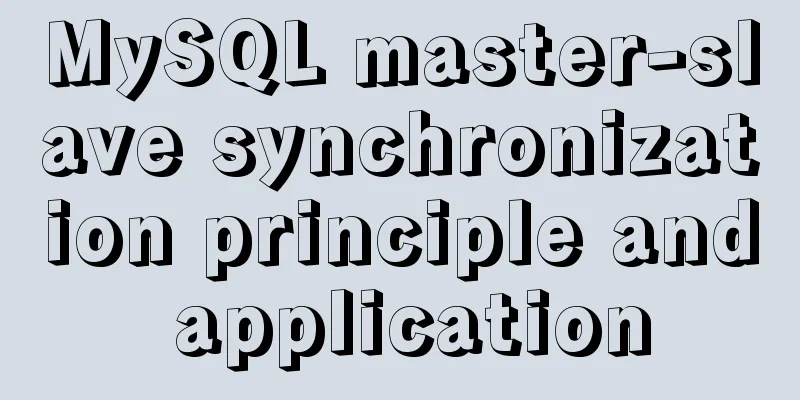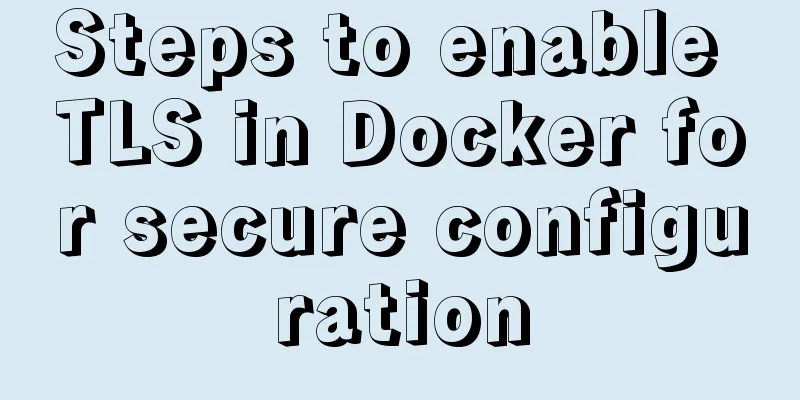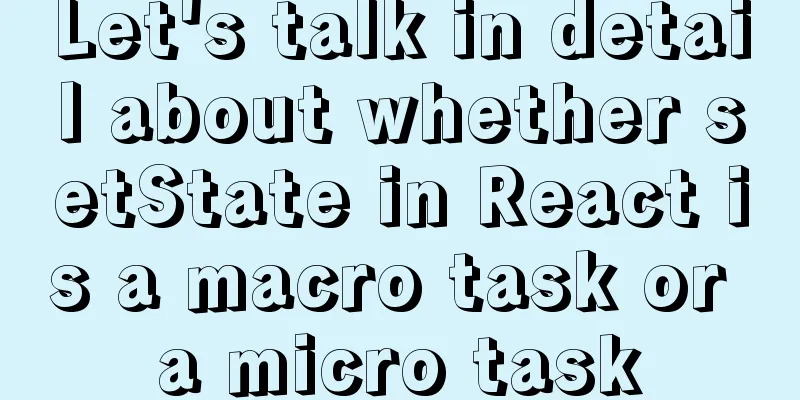Modify the style of HTML body in JS
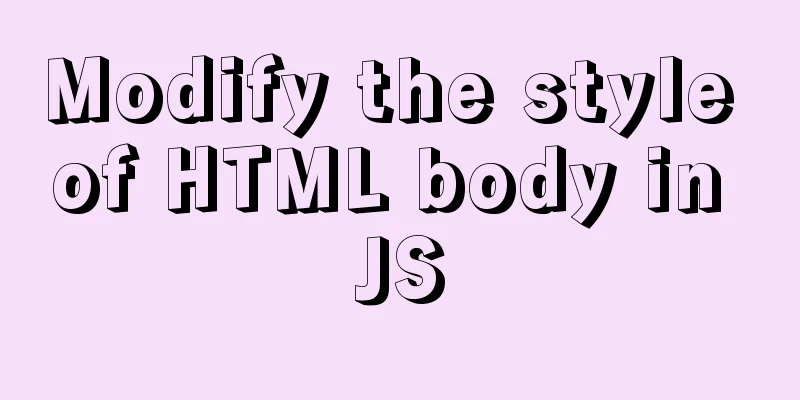
|
1. Original Definition First define in css:
body, html {
width: 300px;
height: 300px;
}
2. JS operation, taking width modification as an example
// Get the body and html node styles (mainly html here, it is not clear how to get it at first)
let bodyStyle = document.body.style
let htmlStyle = document.getElementsByTagName('html')[0].style
// Get the width of the browser. Width can also be set to any value. let width = document.documentElement.clientWidth || document.body.clientWidth
// Reset body width bodyStyle.width = `${width}px`
// Reset html width htmlStyle.width = `${width}px`
// Or other style modifications, such as:
htmlStyle['min-width'] = `${width}px`
3. Effect: Width has been modified
This is the end of this article about how to modify the style of HTML body in JS. For more information about how to modify the style of HTML body in JS, please search for previous articles on 123WORDPRESS.COM or continue to browse the following related articles. I hope you will support 123WORDPRESS.COM in the future! You may also be interested in:
|
<<: How to replace all tags in html text
>>: Use tomcat to deploy SpringBoot war package in centos environment
Recommend
Mysql 5.7.19 free installation version encountered pitfalls (collection)
1. Download the 64-bit zip file from the official...
Several ways to improve the readability of web pages
1. Use contrasting colours. The contrast here ref...
How to use libudev in Linux to get USB device VID and PID
In this article, we will use the libudev library ...
HTML meta viewport attribute description
What is a Viewport Mobile browsers place web page...
Detailed explanation of MySQL master-slave replication practice - replication based on log points
Logpoint-based replication 1. Create a dedicated ...
Detailed explanation of the basic usage of MySQL triggers [create, view, delete, etc.]
Table of contents 1. MySQL trigger creation: 1. M...
Example of implementing the Graphql interface in Vue
Note: This article is about the basic knowledge p...
A simple tutorial on how to use the mysql log system
Table of contents Preface 1. Error log 2. Binary ...
Detailed explanation of Vue mixin usage and option merging
Table of contents 1. Use in components 2. Option ...
The most complete 50 Mysql database query exercises
This database query statement is one of 50 databa...
Detailed explanation of the relationship between the primary key being 0 and the primary key self-selection constraint in MySQL (details)
Preface This article mainly introduces the relati...
uniapp dynamic modification of element node style detailed explanation
Table of contents 1. Modify by binding the style ...
MySQL 8.0.22 winx64 installation and configuration method graphic tutorial
The database installation tutorial of MySQL-8.0.2...
Detailed explanation of the process of configuring multiple SVN repositories on Linux servers
1. Create a repository in the specified directory...
Four data type judgment methods in JS
Table of contents 1. typeof 2. instanceof 3. Cons...