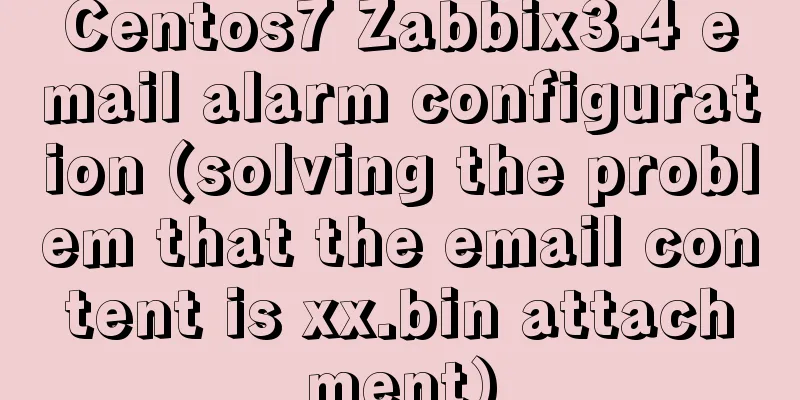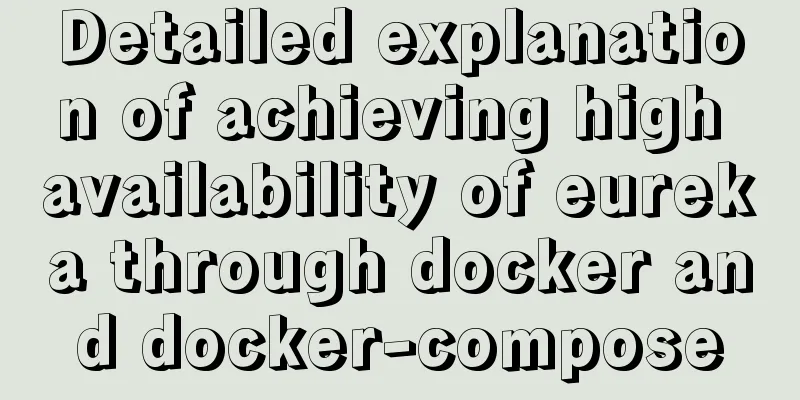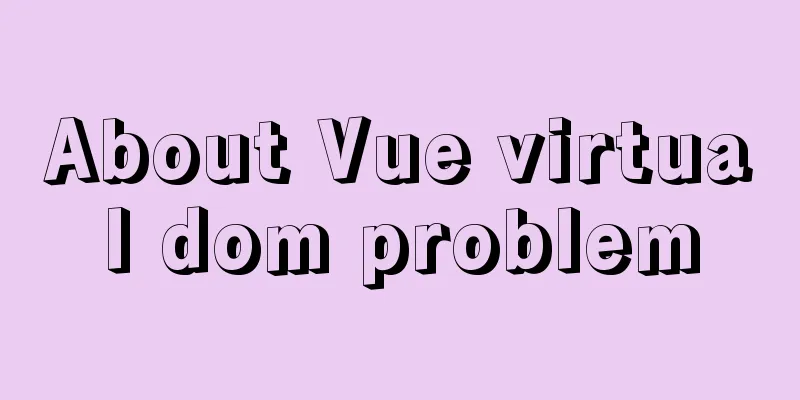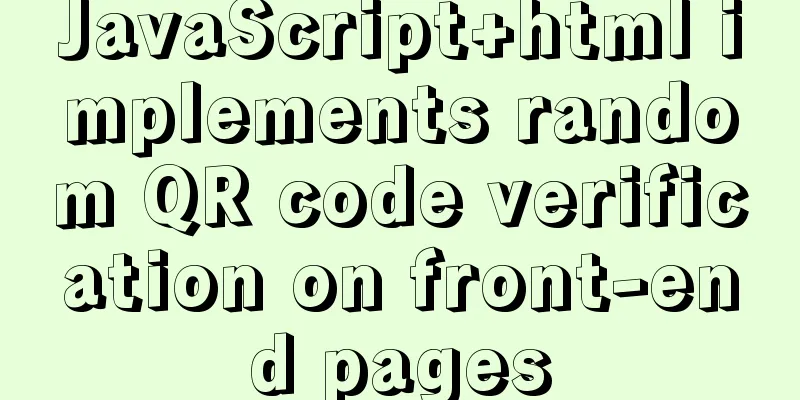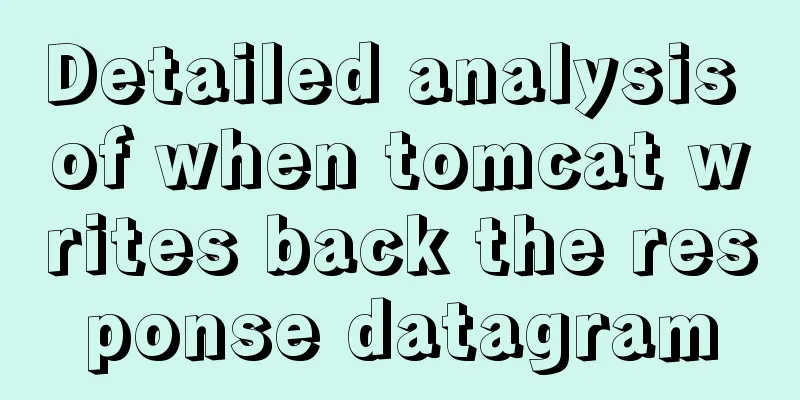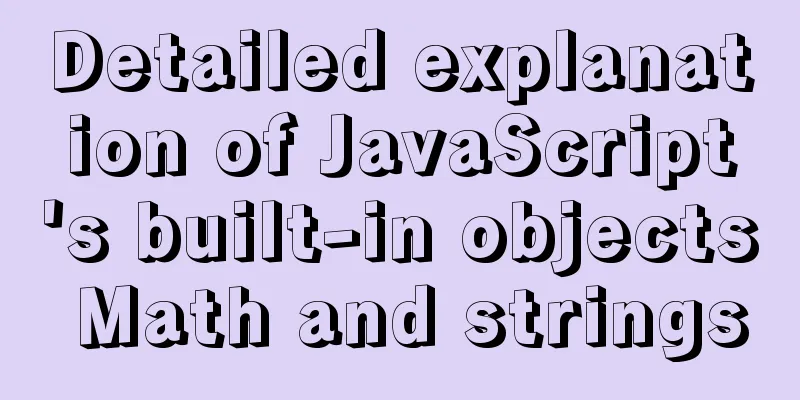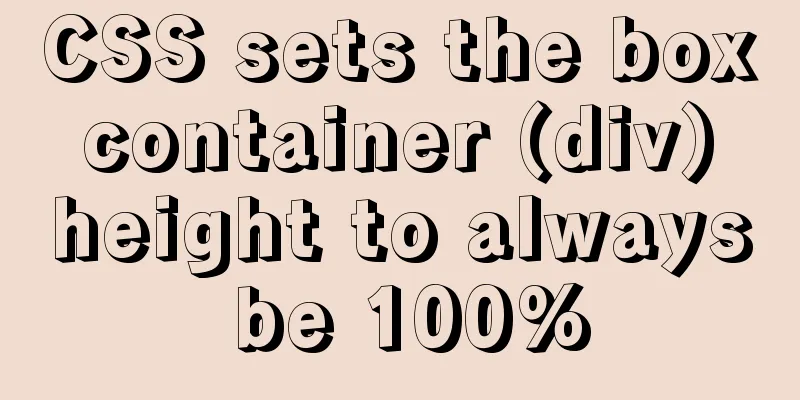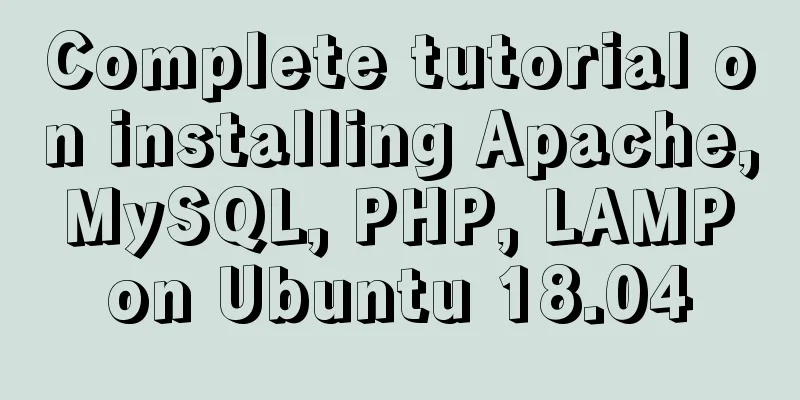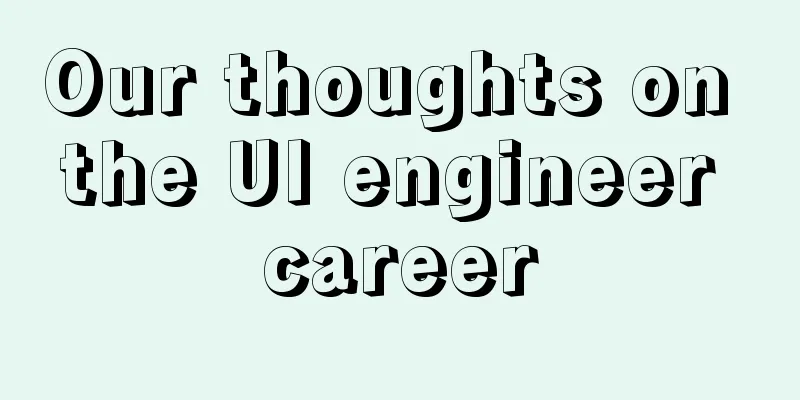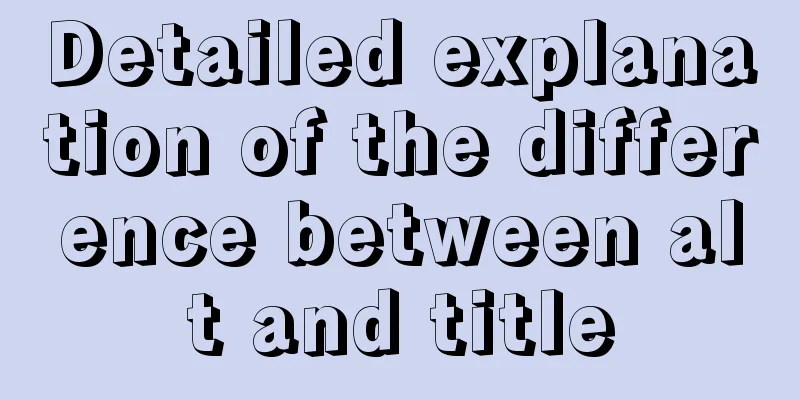Mysql 5.7.19 free installation version encountered pitfalls (collection)
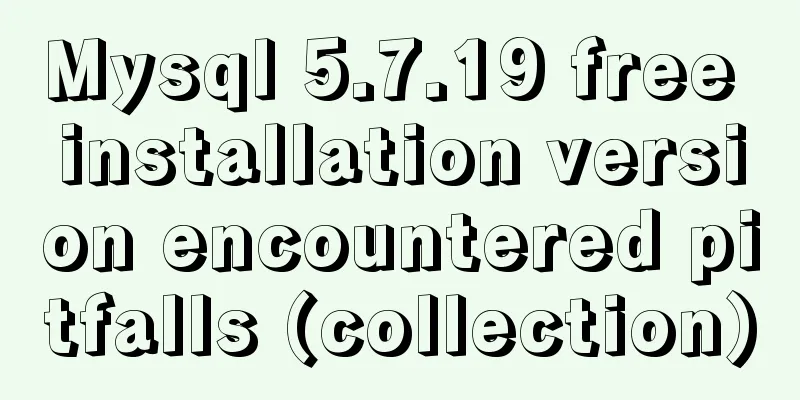
|
1. Download the 64-bit zip file from the official website. 2. Unzip the zip file to a location where the installation will be done. 3. If there is a previous MySQL, if it is installed, go to the control panel to uninstall it, and you also need to delete the residual files left by the previous MySQL. If it is free to install, use the If there was a mysql service before, you need to stop the mysql service 4. Create a new my.ini file. The contents are the same as before. To modify: no-beep (commented out with #) basedir="C:/Program Files/MySQL/mysql-5.7.19-winx64" datadir="C:/ProgramData/MySQL/mysql-5.7.19-winx64/data\" (where the new database is stored) The my.ini file is placed in the C:\mysql-5.7.19-winx64 directory 5. Execute the command There are two problem files, one is vs2013 c++ and the other is a dynamic link library. Baidu finds these 2 files msvcr120.dll vcredist_x64.exe 6. Put the dll under system32, and run the exe directly to install it. Then run the step 5 command again. 7. It prompts that there is no corresponding directory. (Errcode: 2 - No such file or directory) 8. Go to the corresponding directory and try to manually generate a folder. 9. After creation, the command in step 5 finally works well. Check whether the corresponding directory has been generated. 10. After successful generation, use the command mysqld --install mysql 11. If 12. Start the service 13. You need to log in after the service starts. But the password is initialized. So we have to reset 14. Add 15. You can enter directly by 16. 17. Go to my.ini and comment out the skip-grant-tables you just added, and restart the service 18. Enter 19. 20. Next is to copy the database. You need to stop the mysql service before copying the database 21. Copy the previous data folder data to 22. Start CMD under the administrator command and execute the command: mysql_upgrade -u root -p --force Previous data recovery 23. Note that if there is no 'root'@'%' in the mysql.user table before, it means that remote access is not possible. You need to modify the remote access or create a new 'root'@'%' ('root'@'%' means that remote access can be made with root, and 'root'@'loaclhost' means that only local access is possible) 24. use mysql; update user set host = '%' where user = 'root'; flush privileges; (The following steps can be omitted) select host, user from user; GRANT ALL PRIVILEGES ON *.* TO 'root'@'%' IDENTIFIED BY '123456' WITH GRANT OPTION; flush privileges; 25. After setting up, other machines can access it. It is recommended to add a new 'root'@'%' instead of changing the previous localhost to %, which will make it inaccessible locally. Note: It is best not to change the data after modifying the settings, otherwise it will be a mistake. Change 'root'@'loaclhost' to 'root'@'%', and then copy the database file over. But at this time it prompts that local login is not possible. It should be that the settings have been modified to not allow local login. Therefore, you need to copy the database first and restore the data before making any modifications or setting authorizations. In addition, the authorization of version 5.7.19 seems to be different from before and needs to be checked. When moving a database, be sure to back it up. If the my.ini file is copied from a previous version, there may be a problem, such as the maximum number of connections. Here is an example: [mysqld] port=3306 basedir="C:/Program Files/MySQL/mysql-5.7.19-winx64" datadir="C:/ProgramData/MySQL/mysql-5.7.19-winx64/data\" max_connections=1000 character-set-server=utf8 default-storage-engine=INNODB lower_case_table_names = 1 sql_mode=NO_ENGINE_SUBSTITUTION,STRICT_TRANS_TABLES #skip-grant-tables [client] port=3306 default-character-set=utf8 [mysql] default-character-set=utf8 Summarize The above is the pitfalls encountered by the Mysql 5.7.19 free installation version that I introduced to you. I hope it will be helpful to you. If you have any questions, please leave me a message and I will reply to you in time. I would also like to thank everyone for their support of the 123WORDPRESS.COM website! You may also be interested in:
|
<<: CentOS 6.5 configuration ssh key-free login to execute pssh command explanation
>>: Vue implements a draggable tree structure diagram
Recommend
Detailed explanation of basic interaction of javascript
Table of contents 1. How to obtain elements Get i...
Example code showing common graphic effects in CSS styles
Let me briefly describe some common basic graphic...
MySQL column to row conversion tips (share)
Preface: Because many business tables use design ...
What does it mean to add a question mark (?) after the CSS link address?
For example: <link rel="stylesheet" h...
MySQL 8.0.2 offline installation and configuration method graphic tutorial
The offline installation method of MySQL_8.0.2 is...
【HTML element】Detailed explanation of tag text
1. Use basic text elements to mark up content Fir...
Use pure CSS to disable the a tag in HTML without JavaScript
In fact, this problem has already popped up when I...
Mysql join query syntax and examples
Connection query: It is the result of connecting ...
Troubleshooting the reasons why MySQL deleted records do not take effect
A record of an online MySQL transaction problem L...
3 different ways to clear the option options in the select tag
Method 1 Copy code The code is as follows: documen...
Docker custom network container interconnection
Table of contents Preface –link Custom Network As...
Detailed explanation of InnoDB storage files in MySQL
Physically speaking, an InnoDB table consists of ...
Detailed explanation of creating and calling MySQL stored procedures
Table of contents Preface Stored Procedure: 1. Cr...
Detailed explanation of the wonderful uses of SUID, SGID and SBIT in Linux
Preface Linux's file permission management is...
Tutorial on installing Pycharm and Ipython on Ubuntu 16.04/18.04
Under Ubuntu 18.04 1. sudo apt install python ins...