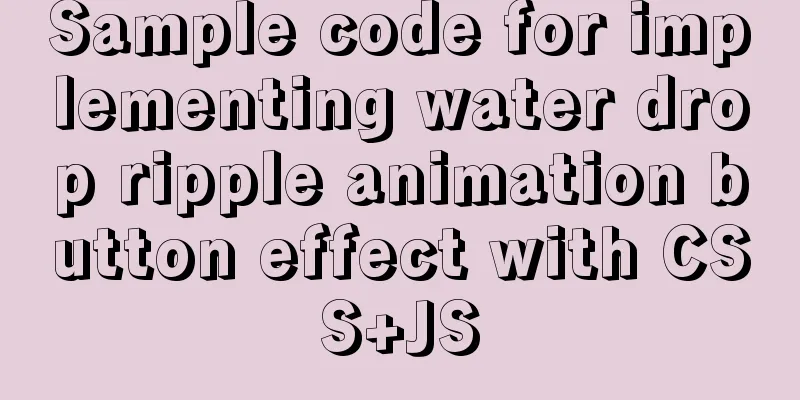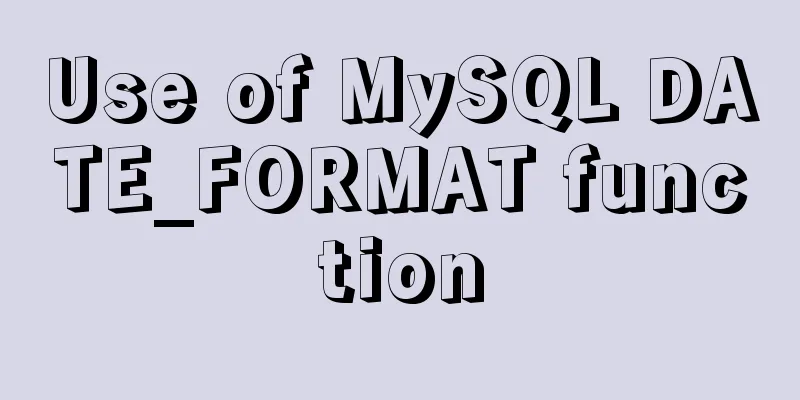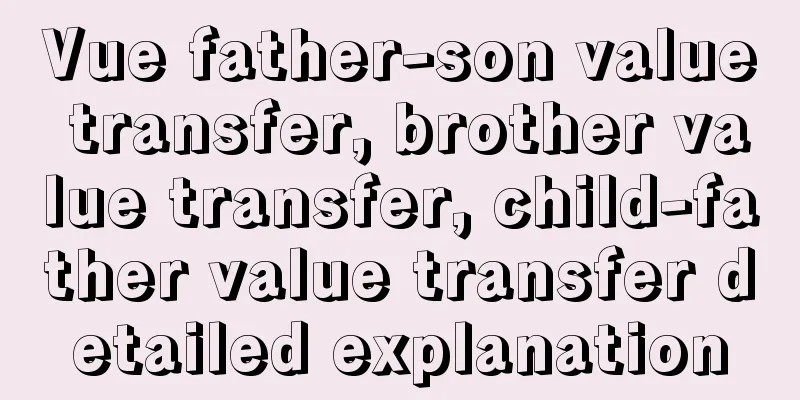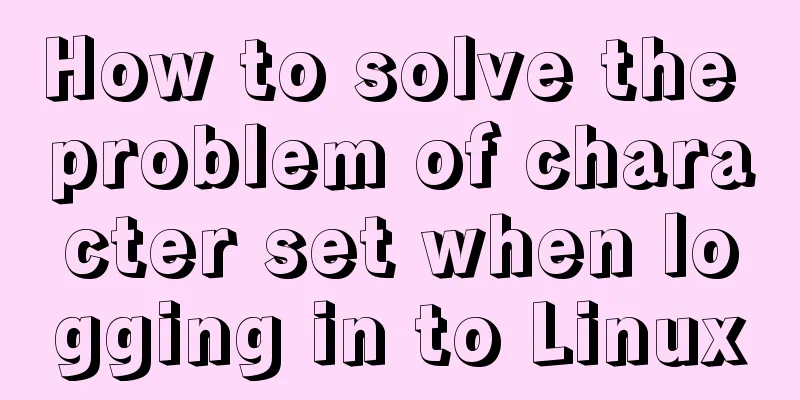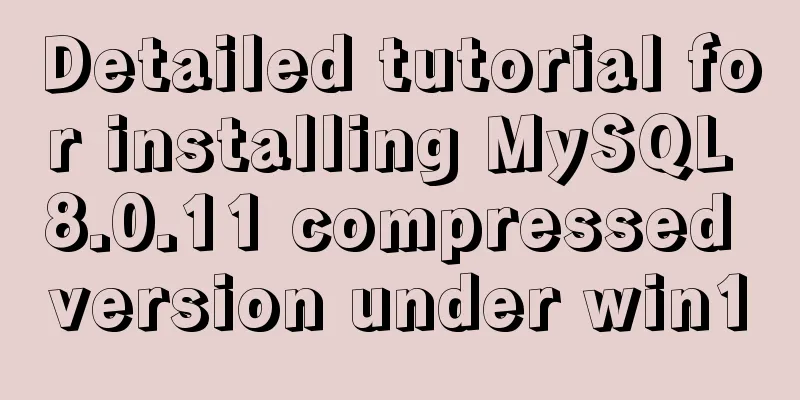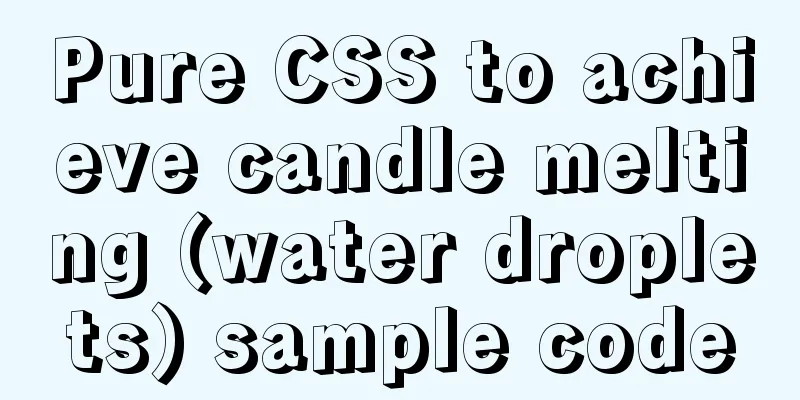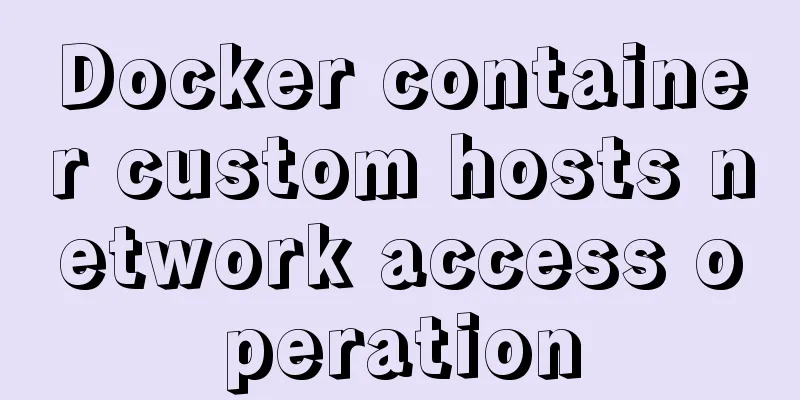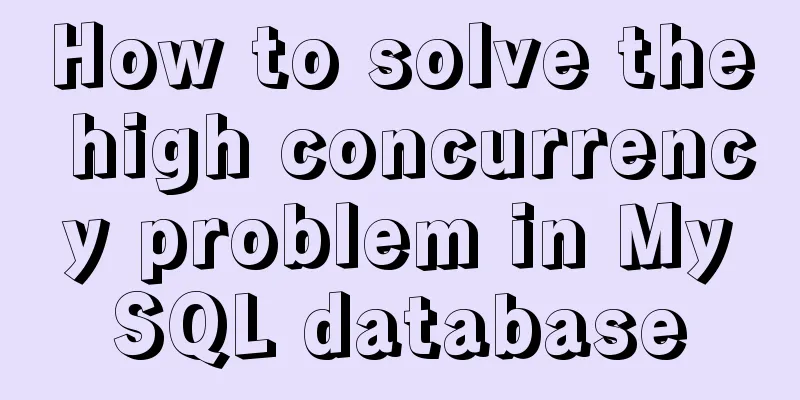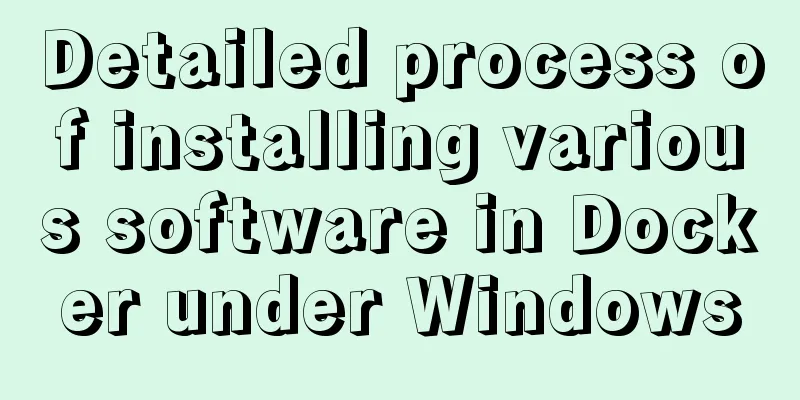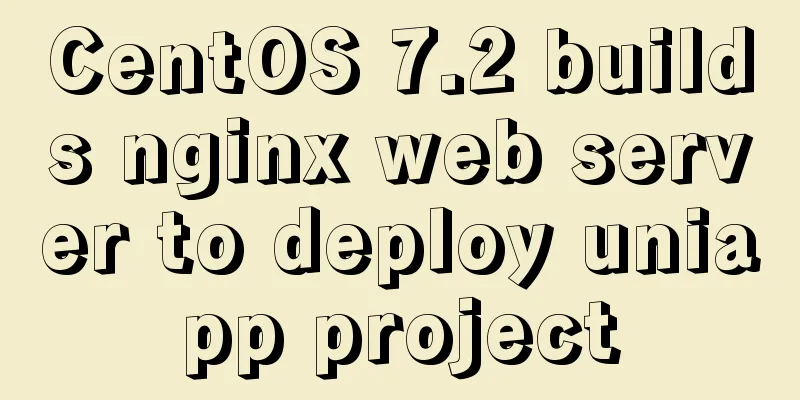Example code showing common graphic effects in CSS styles
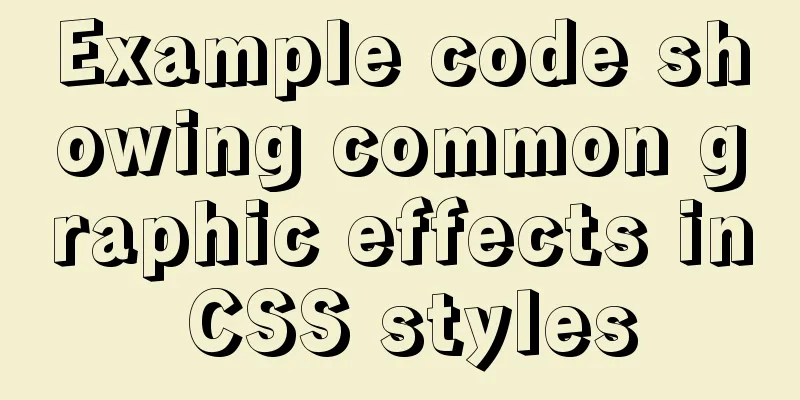
|
Let me briefly describe some common basic graphics and some small icons I encounter. The following is the CSS effect:
The codes for each graphic are as follows: Square
/*square*/
.square {
width: 60px;
height: 60px;
background: red;
}Circle
/*Circle*/ /* You can use percentage values (greater than 30%), but lower versions of Android do not support this*/
.circle {
width: 60px;
height: 60px;
background: red;
-moz-border-radius: 30px;
-webkit-border-radius: 30px;
border-radius: 30px;
}Triangle Up
/*Equilateral triangle*/
.triangle-up {
width: 0;
border: 30px solid red;
border-left: 30px solid rgba(0, 0, 0, 0);
border-right: 30px solid rgba(0, 0, 0, 0);
border-top: 30px solid rgba(0, 0, 0, 0);
/*border-bottom: 30px solid rgba(0, 0, 0, 0);*/
}Triangle Down
/*Inverted triangle*/
.triangle-down {
width: 0;
border: 30px solid red;
border-left: 30px solid rgba(0, 0, 0, 0);
border-right: 30px solid rgba(0, 0, 0, 0);
/*border-top: 30px solid rgba(0, 0, 0, 0);*/
border-bottom: 30px solid rgba(0, 0, 0, 0);
}Trapezoid
/* Trapezoid*/
.trapezoid {
border-bottom: 60px solid red;
border-left: 30px solid transparent;
border-right: 30px solid transparent;
height: 0;
width: 60px;
}Parallelogram
/*parallelogram*/
.parallelogram {
width: 100px;
height: 60px;
-webkit-transform: skew(20deg);
-moz-transform:skew(20deg);
-o-transform: skew(20deg);
background: red;
}Pentagon
/*Pentagon*/
.pentagon {
margin-top: 30px;
position: relative;
width: 54px;
border-width: 50px 18px 0;
border-style: solid;
border-color: red transparent;
}
.pentagon:before {
content: "";
position: absolute;
height: 0;
width: 0;
top: -85px;
left: -18px;
border-width: 0 45px 35px;
border-style: solid;
border-color: transparent transparent red;
}Heart
/*Heart shape*/
.heart {
position: relative;
width: 100px;
height: 90px;
}
.heart:before,
.heart:after {
position: absolute;
content: "";
left: 50px;
top: 0;
width: 50px;
height: 80px;
background: red;
-moz-border-radius: 50px 50px 0 0;
border-radius: 50px 50px 0 0;
-webkit-transform: rotate(-45deg);
-moz-transform:rotate(-45deg);
-ms-transform:rotate(-45deg);
-o-transform: rotate(-45deg);
transform: rotate(-45deg);
-webkit-transform-origin: 0 100%;
-moz-transform-origin: 0 100%;
-ms-transform-origin: 0 100%;
-o-transform-origin: 0 100%;
transform-origin: 0 100%;
}
.heart:after {
left: 0;
-webkit-transform: rotate(45deg);
-moz-transform:rotate(45deg);
-ms-transform:rotate(45deg);
-o-transform: rotate(45deg);
transform: rotate(45deg);
-webkit-transform-origin: 100% 100%;
-moz-transform-origin: 100% 100%;
-ms-transform-origin: 100% 100%;
-o-transform-origin: 100% 100%;
transform-origin: 100% 100%;
}Diamond Square
/*diamond*/
.diamond {
width: 0;
height: 0;
border: 50px solid transparent;
border-bottom-color: red;
position: relative;
top: -50px;
}
.diamond:after {
content: '';
position: absolute;
left: -50px;
top: 50px;
width: 0;
height: 0;
border: 50px solid transparent;
border-top-color: red;
}Star (5-points)
/*Five-pointed star*/
.star-five {
margin: 50px 0;
position: relative;
display: block;
color: red;
width: 0;
height: 0;
border-right: 100px solid transparent;
border-bottom: 70px solid red;
border-left: 100px solid transparent;
-moz-transform:rotate(35deg);
-webkit-transform: rotate(35deg);
-ms-transform:rotate(35deg);
-o-transform: rotate(35deg);
}
.star-five:before {
border-bottom: 80px solid red;
border-left: 30px solid transparent;
border-right: 30px solid transparent;
position: absolute;
height: 0;
width: 0;
top: -45px;
left: -65px;
display: block;
content: '';
-webkit-transform: rotate(-35deg);
-moz-transform:rotate(-35deg);
-ms-transform:rotate(-35deg);
-o-transform: rotate(-35deg);
}
.star-five:after {
position: absolute;
display: block;
color: red;
top: 3px;
left: -105px;
width: 0;
height: 0;
border-right: 100px solid transparent;
border-bottom: 70px solid red;
border-left: 100px solid transparent;
-webkit-transform: rotate(-70deg);
-moz-transform:rotate(-70deg);
-ms-transform:rotate(-70deg);
-o-transform: rotate(-70deg);
content: '';
}Moon
/*moon*/
.moon {
width: 80px;
height: 80px;
margin: 0 30px 20px 0;
border-radius: 50%;
box-shadow: 15px 15px 0 0 red;
}Cut Diamond
/*Diamond shape💎*/
.cut-diamond {
border-style: solid;
border-color: transparent transparent red transparent;
border-width: 0 25px 25px 25px;
height: 0;
width: 50px;
position: relative;
margin: 20px 0 50px 0;
}
.cut-diamond:after {
content: "";
position: absolute;
top: 25px;
left: -25px;
width: 0;
height: 0;
border-style: solid;
border-color: red transparent transparent transparent;
border-width: 70px 50px 0 50px;
}Egg
/*Egg shape*/
.egg {
display: block;
width: 126px;
height: 180px;
background-color: red;
-webkit-border-radius: 63px 63px 63px 63px / 108px 108px 72px 72px;
border-radius: 50% 50% 50% 50% / 60% 60% 40% 40%;
}Yin Yang (Tai Chi Yin Yang diagram)
/*Tai Chi Yin Yang Graphics*/
.yin-yang {
width: 96px;
height: 48px;
background: #eee;
border-color: #000;
border-style: solid;
border-width: 2px 2px 50px 2px;
border-radius: 100%;
position: relative;
}
.yin-yang:before {
content: "";
position: absolute;
top: 50%;
left: 0;
background: #eee;
border: 18px solid #000;
border-radius: 100%;
width: 12px;
height: 12px;
}
.yin-yang:after {
content: "";
position: absolute;
top: 50%;
left: 50%;
background: #000;
border: 18px solid #eee;
border-radius: 100%;
width: 12px;
height: 12px;
}Talk Bubble
/*Chat box*/
.talkbubble {
width: 120px;
height: 80px;
margin-left: 20px;
background: red;
position: relative;
-moz-border-radius: 10px;
-webkit-border-radius: 10px;
border-radius: 10px;
}Magnifying Glass
/*magnifier*/
.magnifying-glass {
font-size: 10em; /* This controls the size. */
display: inline-block;
width: 0.4em;
height: 0.4em;
border: 0.1em solid red;
position: relative;
border-radius: 0.35em;
}
.magnifying-glass::before {
content: "";
display: inline-block;
position: absolute;
right: -0.25em;
bottom: -0.1em;
border-width: 0;
background: red;
width: 0.35em;
height: 0.08em;
-webkit-transform: rotate(45deg);
-moz-transform:rotate(45deg);
-ms-transform:rotate(45deg);
-o-transform: rotate(45deg);
}This is the end of this article about the display of common graphic effects in CSS styles. For more relevant CSS style graphic effects display content, please search for previous articles on 123WORDPRESS.COM or continue to browse the related articles below. I hope everyone will support 123WORDPRESS.COM in the future! |
<<: Introducing ECharts into the Vue project
>>: A summary of the reasons why Mysql does not use date field index
Recommend
How to display texture at the position of swipe in CocosCreator
Table of contents 1. Project requirements 2. Docu...
Solve the error "Can't locate ExtUtils/MakeMaker.pm in @INC"
When installing mha4mysql, the steps are roughly:...
Analysis of the Poor Performance Caused by Large Offset of LIMIT in MySQL Query
Preface We all know that MySQL query uses the sel...
Vue axios interceptor commonly used repeated request cancellation
introduction The previous article introduced the ...
Nexus private server construction principle and tutorial analysis
one. Why build a Nexus private server? All develo...
Vue realizes the function of book shopping cart
This article example shares the specific code of ...
Detailed explanation of angular content projection
Table of contents Single content projection Multi...
mysql create database, add users, user authorization practical method
1. Create a MySQL database 1. Create database syn...
MySQL 8.0.18 installation and configuration method graphic tutorial (linux)
This article records the installation and configu...
Example of implementing dashed border with html2canvas
html2canvas is a library that generates canvas fr...
Analysis of the principle of Nginx+Tomcat to achieve load balancing and dynamic and static separation
1. Implementation principle of Nginx load balanci...
mysql indexof function usage instructions
As shown below: LOCATE(substr,str) Returns the fi...
MySQL 8.0.11 Installation Guide for Mac
MAC installs mysql8.0, the specific contents are ...
How to deploy egg applications on self-built Windows servers (with pictures and text)
1. Log in to VPN using IE browser 2. Remote login...
Installation and configuration tutorial of MongoDB under Linux
MongoDB Installation Choose to install using Yum ...