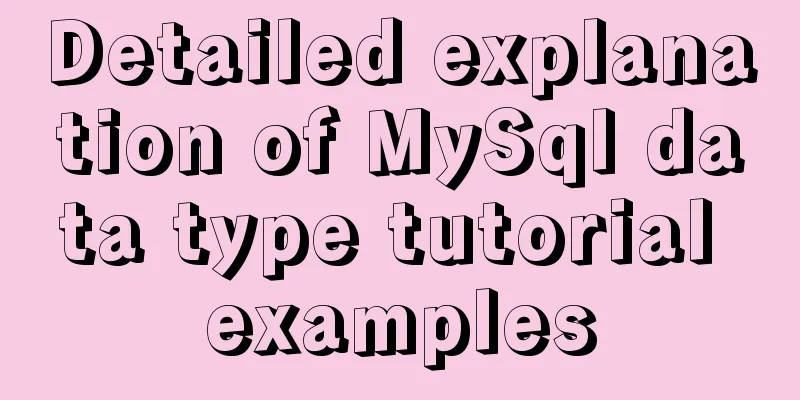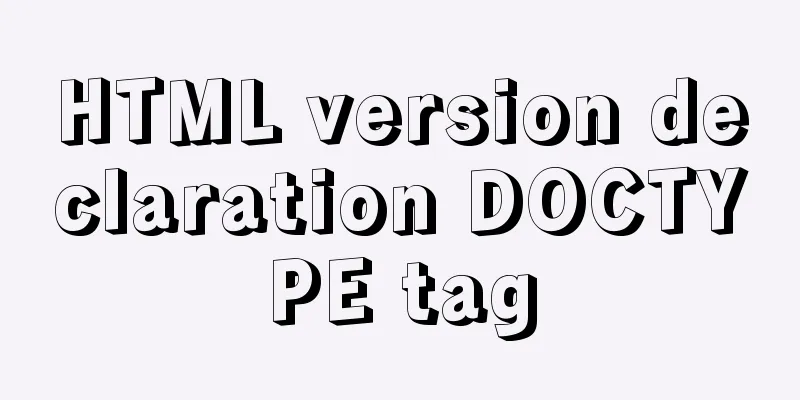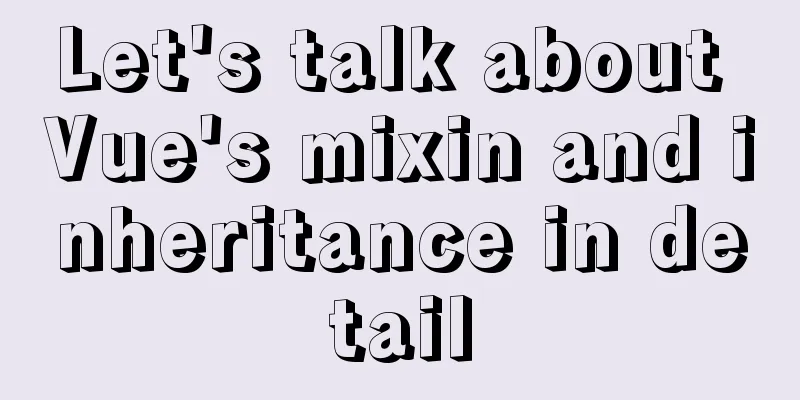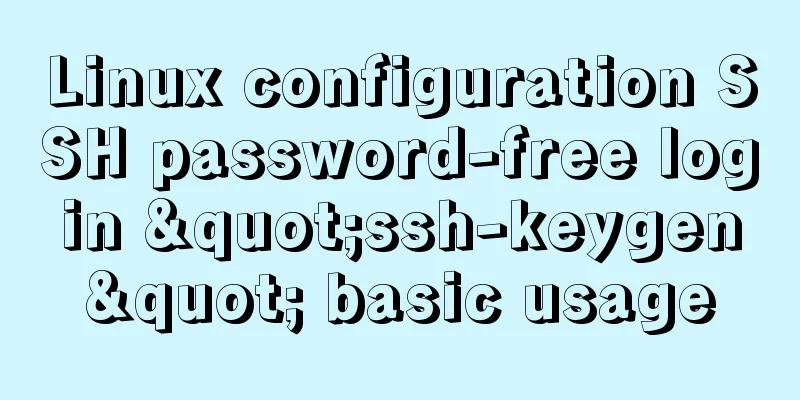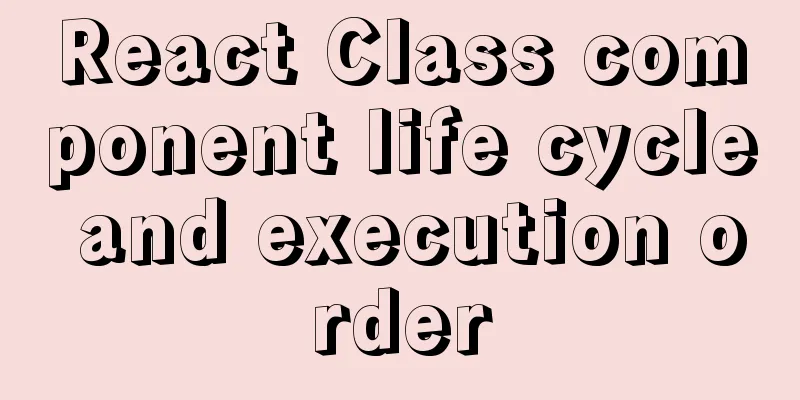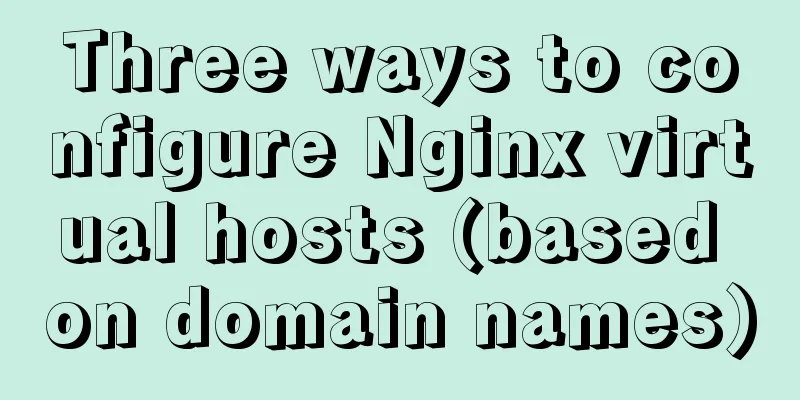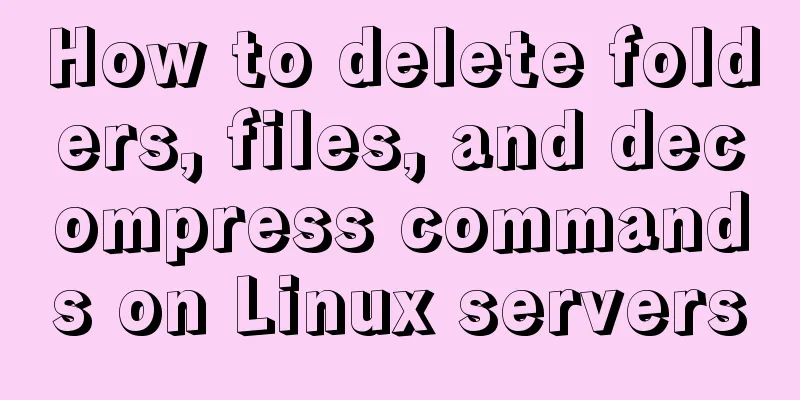MySQL 8.0.11 Installation Guide for Mac
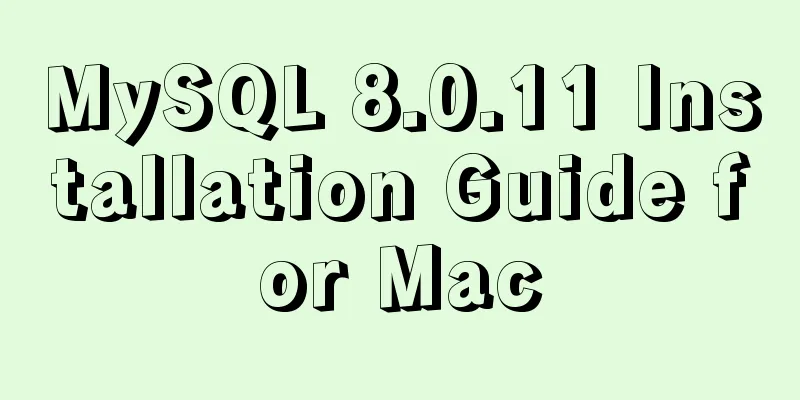
|
MAC installs mysql8.0, the specific contents are as follows 1. Download address 2. Select version 8.0:
We choose dmg format 3. After downloading is complete, click the dmg file to start installation
4. Click on the installation to complete. 5. ⚠️Note: Because in the configuration step, if you choose the default strong password mode, you may fail to connect through tools such as Navicat and cannot use it normally. If this happens, please open the settings:
Select mysql
Select legacy password encryption mode and reset the password ##Notice: 1. The default encoding of mysql 8.0 is utf8, so there is no need to change the default encoding format. 2.MySQL 8.0 may cause JDBC connection failure, please upgrade the JDBC driver. Wonderful topic sharing: MySQL different versions installation tutorial MySQL 5.7 installation tutorials for various versions MySQL 5.6 installation tutorials for various versions mysql8.0 installation tutorials for various versions The above is the full content of this article. I hope it will be helpful for everyone’s study. I also hope that everyone will support 123WORDPRESS.COM. You may also be interested in:
|
<<: Vue + element to dynamically display background data to options
>>: Detailed instructions for installing SuPHP on CentOS 7.2
Recommend
Implementation steps for docker deployment of springboot and vue projects
Table of contents A. Docker deployment of springb...
How to write DROP TABLE in different databases
How to write DROP TABLE in different databases 1....
Detailed explanation of JS WebSocket disconnection reasons and heartbeat mechanism
1. Disconnection reason There are many reasons wh...
Detailed explanation of CSS multiple three-column adaptive layout implementation
Preface In order to follow the conventional WEB l...
Introduction to Docker Quick Deployment of SpringBoot Project
1. Install Docker First open the Linux environmen...
Detailed explanation of LVM seamless disk horizontal expansion based on Linux
environment name property CPU x5650 Memory 4G dis...
How to set focus on HTML elements
Copy code The code is as follows: <body <fo...
Analysis of MySQL data backup and recovery implementation methods
This article uses examples to describe how to bac...
Detailed explanation of the solution to Tomcat's 404 error
The 404 problem occurs in the Tomcat test. The pr...
Use of environment variables in Docker and solutions to common problems
Preface Docker can configure environment variable...
Nine advanced methods for deduplicating JS arrays (proven and effective)
Preface The general methods are not listed here, ...
MySQL5.7+ MySQL Workbench installation and configuration method graphic tutorial under MAC
This article mainly focuses on the installation a...
How to create your own Docker image and upload it to Dockerhub
1. First register your own dockerhub account, reg...
Summary of standard usage of html, css and js comments
Adding necessary comments is a good habit that a ...
In-depth understanding of the use of r2dbc in MySQL
Introduction MySQL should be a very common databa...











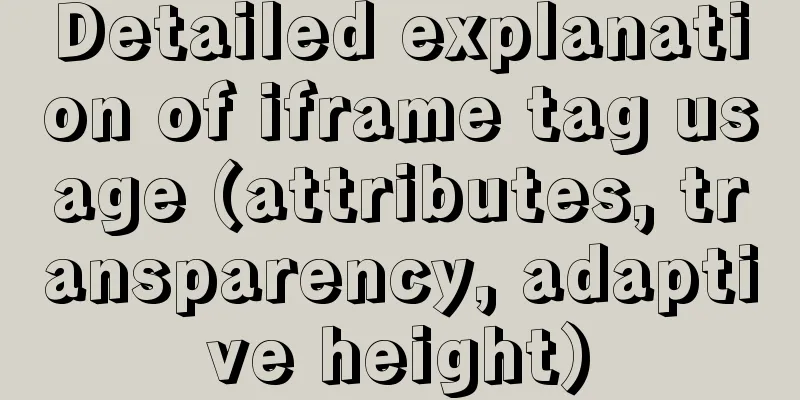
![Zabbix monitoring solution - the latest official version 4.4 [recommended]](/upload/images/67cae20f85719.webp)