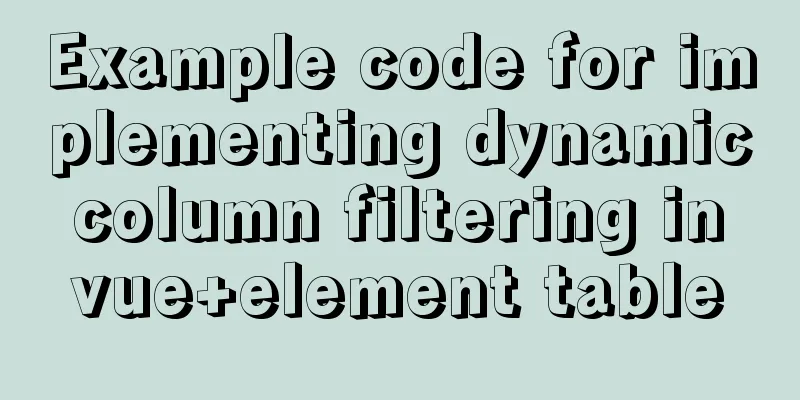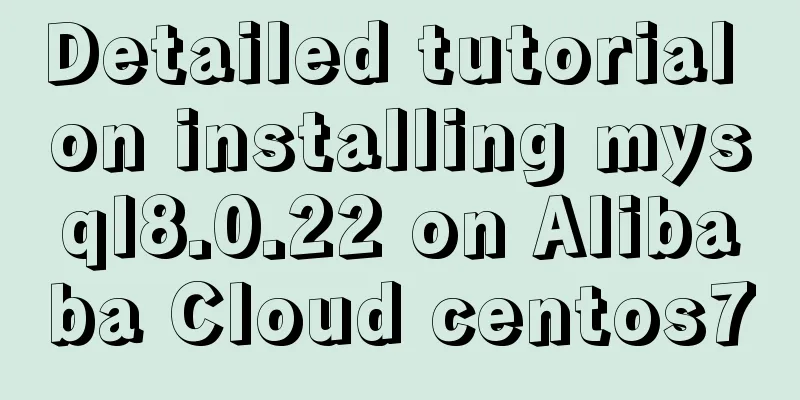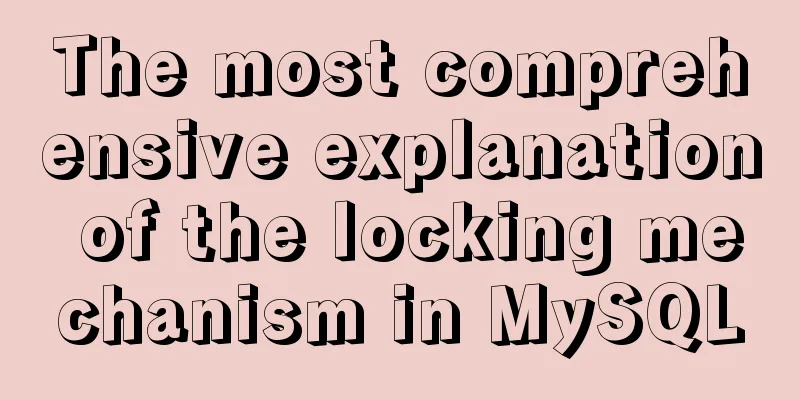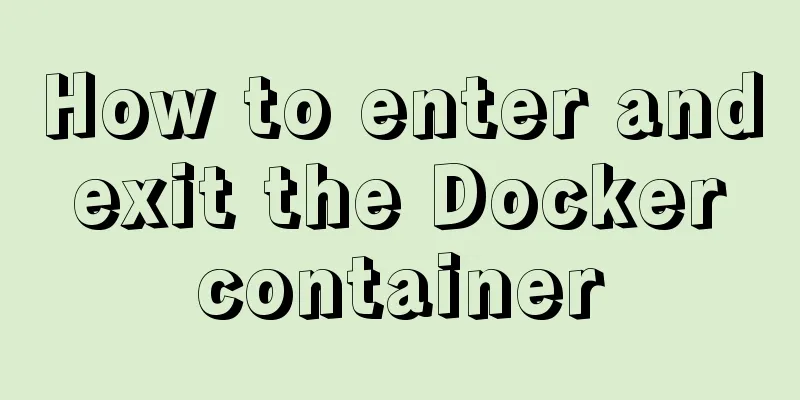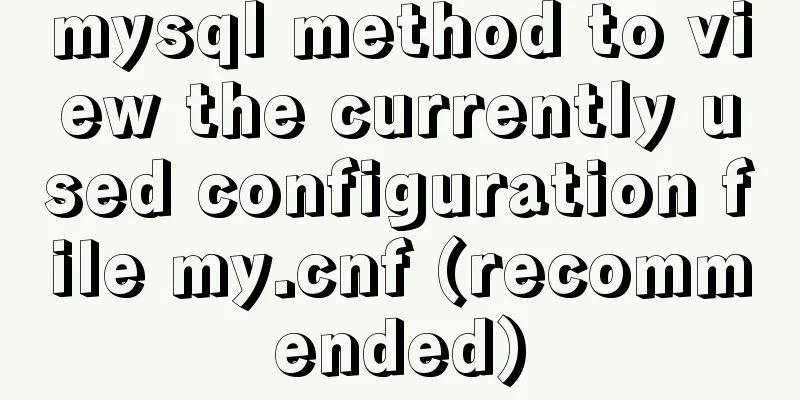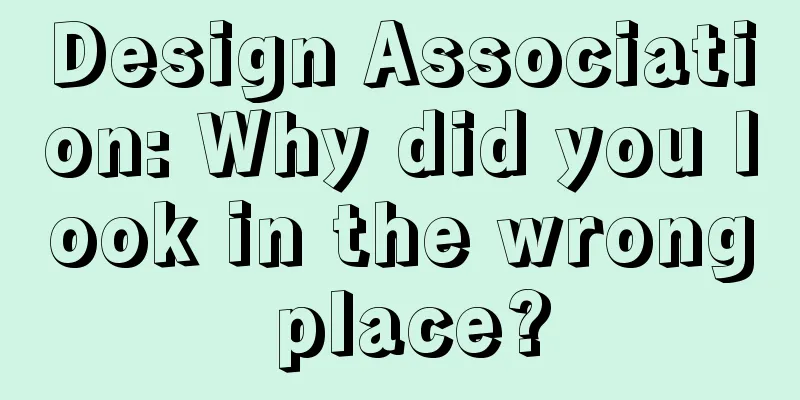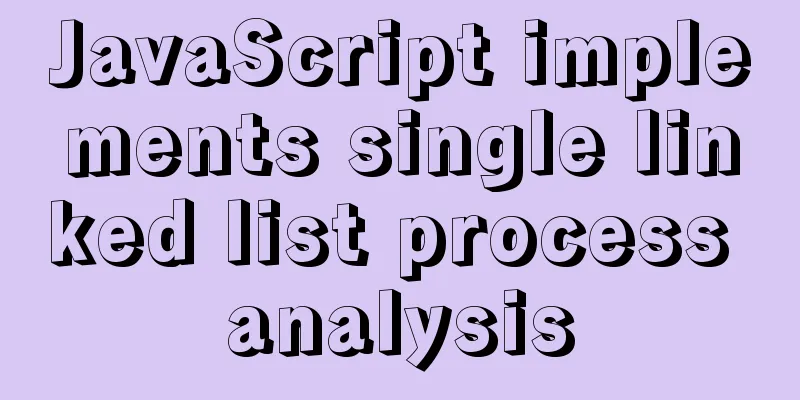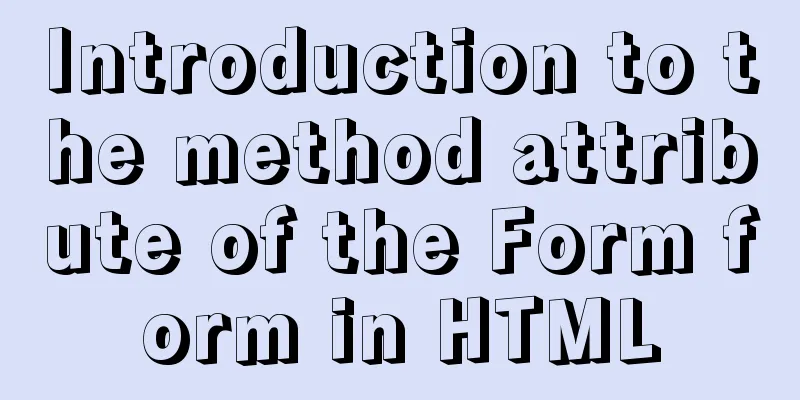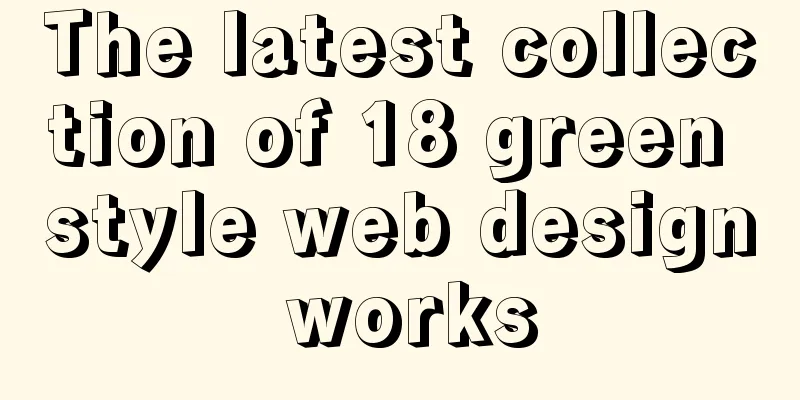Detailed explanation of JS WebSocket disconnection reasons and heartbeat mechanism
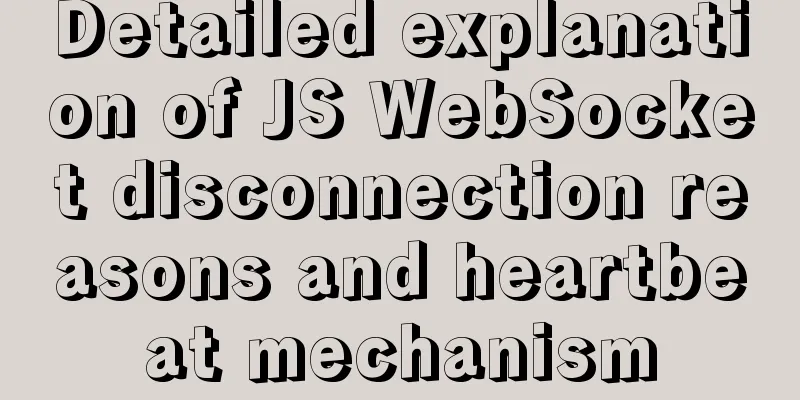
1. Disconnection reasonThere are many reasons why WebSocket is disconnected. It is best to print out the error when WebSocket is disconnected.
ws.onclose = function (e) {
console.log('websocket disconnected: ' + e.code + ' ' + e.reason + ' ' + e.wasClean)
console.log(e)
}Error status code: When a WebSocket is disconnected, a CloseEvent is triggered. CloseEvent is sent to the client using WebSockets when the connection is closed. It is used in the onclose event listener of the WebSocket object. The code field of CloseEvent indicates the reason why the WebSocket was disconnected. The reason for the disconnection can be analyzed from this field. There are three fields in CloseEvent that need attention. By analyzing these three fields, we can generally find the reason for disconnection. CloseEvent.code: code is the error code, which is an integer type CloseEvent.reason: reason is the reason for disconnection, a string CloseEvent.wasClean: wasClean indicates whether the disconnection was normal, which is a Boolean value. Generally, when an abnormal disconnection occurs, the value is false.
2. Add heartbeat
var lockReconnect = false; //Avoid repeated ws connections var ws = null; //Determine whether the current browser supports WebSocket
var wsUrl = serverConfig.socketUrl;
createWebSocket(wsUrl); //Connect to ws
function createWebSocket(url) {
try{
if('WebSocket' in window){
ws = new WebSocket(url);
}
initEventHandle();
}catch(e){
reconnect(url);
console.log(e);
}
}
function initEventHandle() {
ws.onclose = function () {
reconnect(wsUrl);
console.log("llws connection closed!"+new Date().toLocaleString());
};
ws.onerror = function () {
reconnect(wsUrl);
console.log("llws connection error!");
};
ws.onopen = function () {
heartCheck.reset().start(); //Heartbeat detection reset console.log("llws connection successful!"+new Date().toLocaleString());
};
ws.onmessage = function (event) { //If a message is received, the heartbeat detection is reset heartCheck.reset().start(); //Getting any message means that the current connection is normal console.log("llws received the message:" + event.data);
if(event.data!='pong'){
let data = jsON.parse(event.data);
}
};
}
// Listen for window closing events. When the window is closed, actively close the websocket connection to prevent the server from throwing an exception when the window is closed before the connection is disconnected.
window.onbeforeunload = function() {
ws.close();
}
function reconnect(url) {
if(lockReconnect) return;
lockReconnect = true;
setTimeout(function () { //If it fails to connect, it will keep reconnecting. Set a delay to avoid too many requests createWebSocket(url);
lockReconnect = false;
}, 2000);
}
//Heartbeat detection var heartCheck = {
timeout: 1000, //Send a heartbeat every minute timeoutObj: null,
serverTimeoutObj: null,
reset: function(){
clearTimeout(this.timeoutObj);
clearTimeout(this.serverTimeoutObj);
return this;
},
start: function(){
var self = this;
this.timeoutObj = setTimeout(function(){
//Here a heartbeat is sent, and after the backend receives it, a heartbeat message is returned.
//onmessage gets the returned heartbeat, which means the connection is normalws.send("ping");
console.log("ping!")
self.serverTimeoutObj = setTimeout(function(){//If it is not reset after a certain period of time, it means that the backend has actively disconnected ws.close(); //If onclose will execute reconnect, we just need to execute ws.close(). If reconnect is executed directly, onclose will be triggered, resulting in two reconnections}, self.timeout)
}, this.timeout)
}
}
//Method called after receiving client message @OnMessage
public void onMessage(String message, Session session) {
if (message.equals("ping")) {
}else{
. . . .
}
}The system found that the websocket automatically disconnected every 1 minute. I searched many blogs and they all said to set nginx's proxy_read_timeout, but this time is too long and will affect the server performance. The heartbeat packet method is used so that the client automatically sends a ping message to the server every 1 minute, and the server needs to return a pong. The problem can be solved. The above is a detailed explanation of the reasons for JS WebSocket disconnection and the heartbeat mechanism. For more information about the reasons for JS WebSocket disconnection and the heartbeat mechanism, please pay attention to other related articles on 123WORDPRESS.COM! You may also be interested in:
|
<<: How to install setup.py program in linux
>>: How to deploy python crawler scripts on Linux and set up scheduled tasks
Recommend
MySQL data compression performance comparison details
Table of contents 1. Test environment 1.1 Hardwar...
Various problems encountered by novices when installing mysql into docker
Preface Recently, my computer often takes a long ...
Pure CSS to achieve candle melting (water droplets) sample code
Achieve results Implementation ideas The melting ...
Additional instructions for using getters and actions in Vuex
Preliminary Notes 1.Differences between Vue2.x an...
Solve the problem that VMWare cannot display in full screen after installing Mac system
system: VMTOOLs Download: Link: https://pan.baidu...
Solve the scroll-view line break problem of WeChat applet
Today, when I was writing a small program, I used...
CentOS6 upgrade glibc operation steps
Table of contents background Compile glibc 2.14 M...
Install OpenSSH on Windows and log in to the Linux server by generating an SSH key
The full name of SSH is Secure SHell. By using SS...
MySQL trigger simple usage example
This article uses examples to illustrate the simp...
Example code for implementing ellipse trajectory rotation using CSS3
Recently, the following effects need to be achiev...
Understanding and solutions of 1px line in mobile development
Reasons why the 1px line becomes thicker When wor...
Example code for implementing bottom alignment in multiple ways with CSS
Due to the company's business requirements, t...
Optimizing JavaScript and CSS to improve website performance
<br /> In the first and second parts, we int...
The difference between div and table in speed, loading, web application, etc.
1: Differences in speed and loading methods The di...
mysql server is running with the --skip-grant-tables option
The MySQL server is running with the --skip-grant...