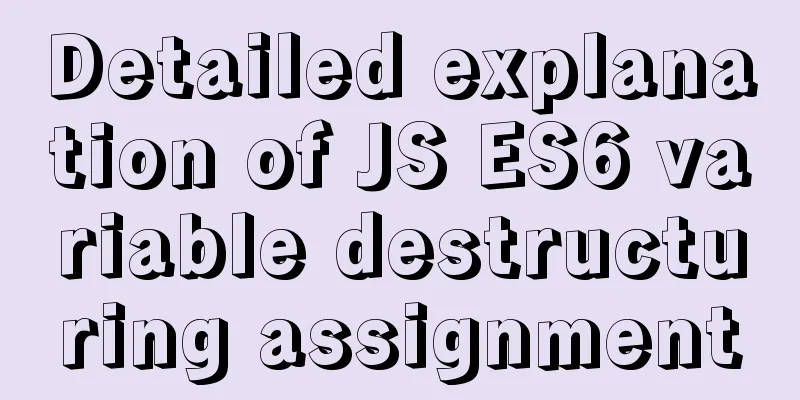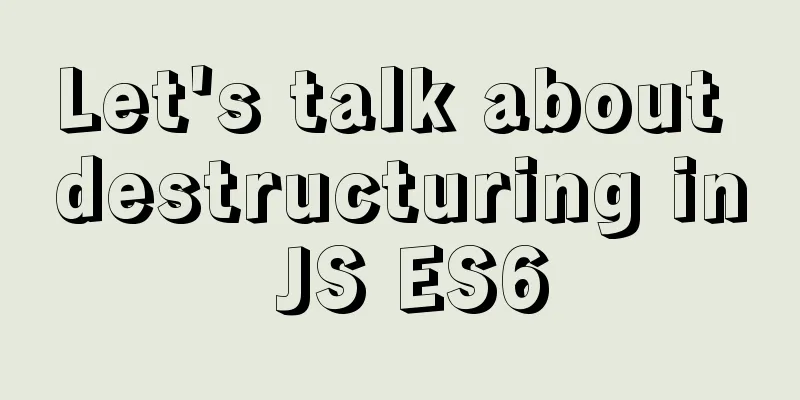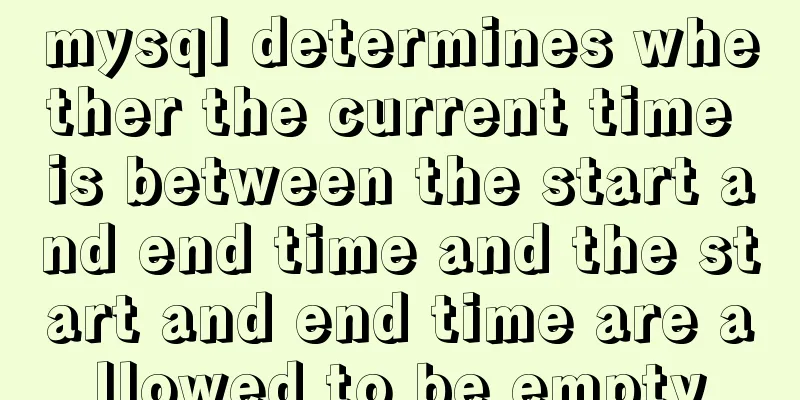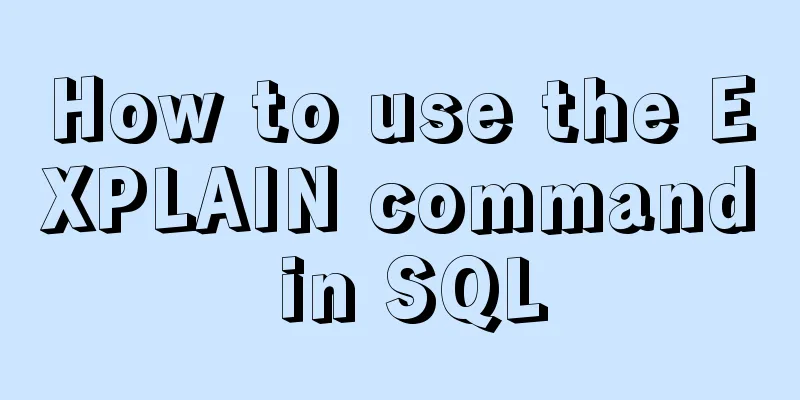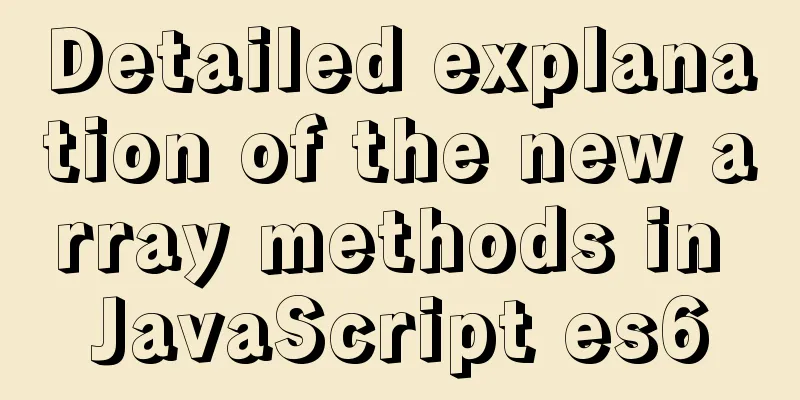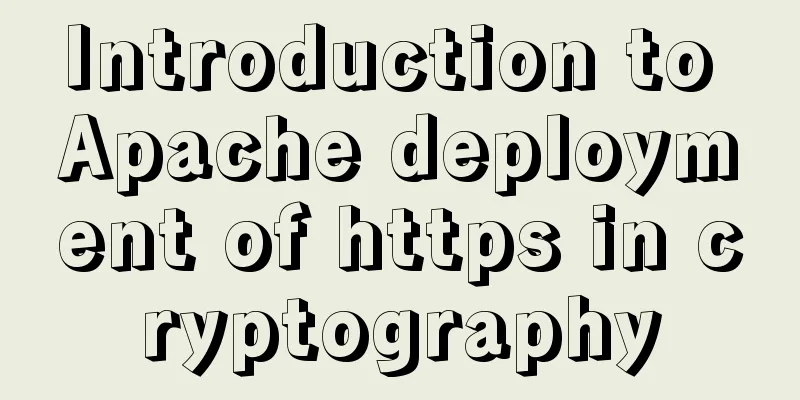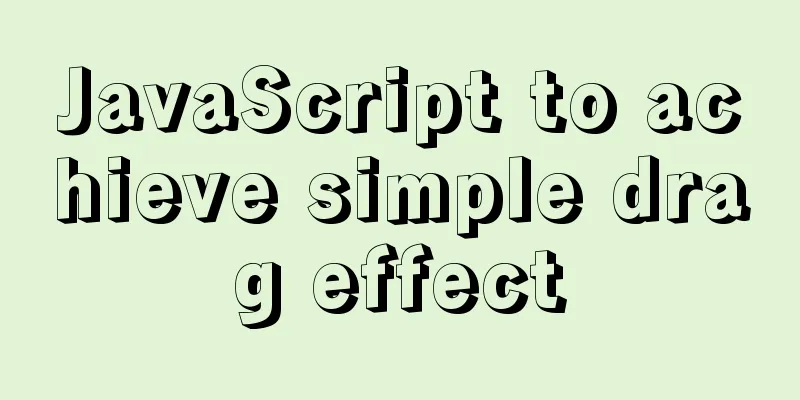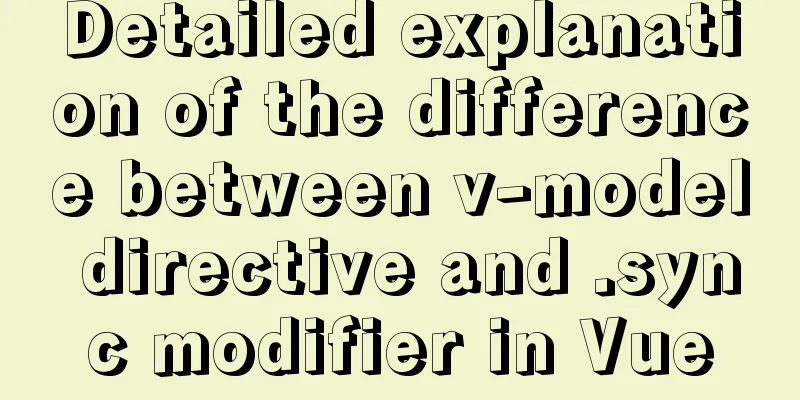Solve the problem that VMWare cannot display in full screen after installing Mac system
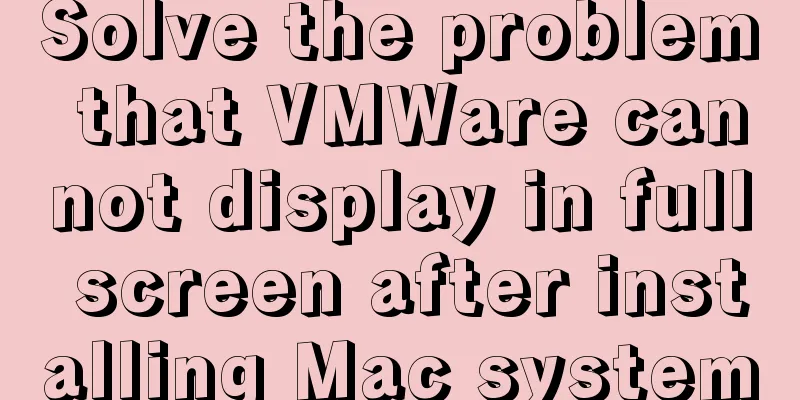
|
system:
VMTOOLs Download: Link: https://pan.baidu.com/s/1KIzVWtPrb2vSrtokONToBw 1. Virtual Machine Settings - Display - Monitor - Specify Monitor Settings - Maximum resolution of any monitor (choose the size that suits your screen) and confirm.
2. Start the Apple system and keep pressing the commend + R keys until you see the Apple logo.
Then start loading the Apple interface 3. Open the terminal in Utilities.
4. Input command If successfully appears, it means the modification is successful. 5. Input command Restart the Apple system and full screen display is successful. 6. Set the size to adaptive client
6. If it still cannot be displayed in full screen, uninstall Tools and reinstall it. After the installation is complete and restart, it will be able to display in full screen. Summarize The above is what I introduced to you about solving the problem that VMWare cannot display in full screen after installing Mac system. I hope it will be helpful to you. If you have any questions, please leave me a message and I will reply to you in time! You may also be interested in:
|
<<: How to install and configure the decompressed version of MySQL database under Linux system
>>: Detailed explanation of the usage of compose function and pipe function in JS
Recommend
Centos7 mysql database installation and configuration tutorial
1. System environment The system version after yu...
CentOS 8 is now available
CentOS 8 is now available! CentOS 8 and RedHat En...
MySQL 5.7.22 binary package installation and installation-free version Windows configuration method
The following code introduces the installation me...
Detailed explanation of the implementation principles of call, apply, and bind in JavaScript
Table of contents Preface call usage accomplish A...
Not all pop-ups are rogue. Tips on designing website pop-ups
Pop-up news is common in domestic Internet servic...
Use label tag to select the radio button by clicking the text
The <label> tag defines a label (tag) for an...
How to implement dual-machine master and backup with Nginx+Keepalived
Preface First, let me introduce Keepalived, which...
MySQL 5.7 and above version download and installation graphic tutorial
1. Download 1. MySQL official website download ad...
How to migrate the data directory in mysql8.0.20
The default storage directory of mysql is /var/li...
Alibaba Cloud ESC Server Docker Deployment of Single Node Mysql
1. Download the accelerated version of msyql dock...
Analysis of the difference between emits and attrs in Vue3
Table of contents in conclusion Practice Analysis...
Core skills that web front-end development engineers need to master
The content involved in Web front-end development...
Detailed explanation of the encapsulation and use of the Vue image magnifier component
Based on the Vue image magnifier component packag...
JavaScript removes unnecessary properties of an object
Table of contents Example Method 1: delete Method...
A brief summary of how to write paths when HTML files introduce external CSS files
1. Import the basic style of external CSS files U...