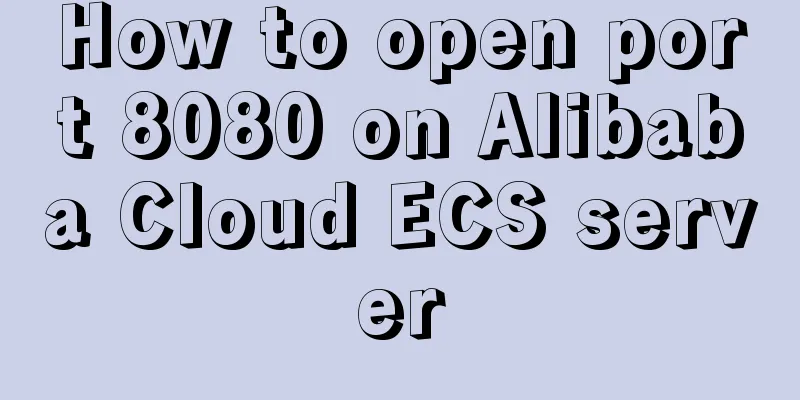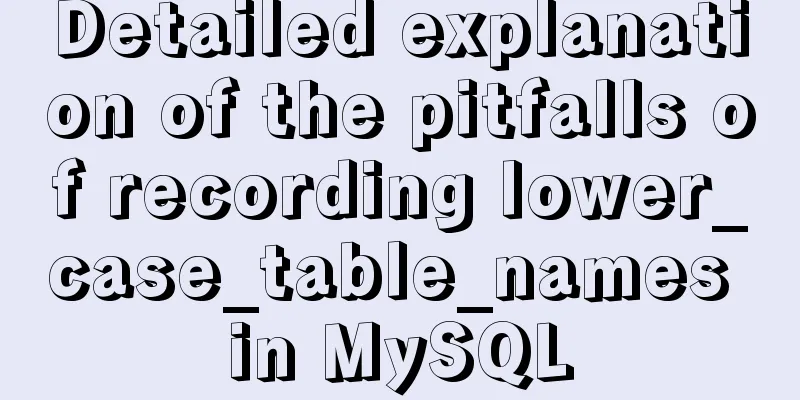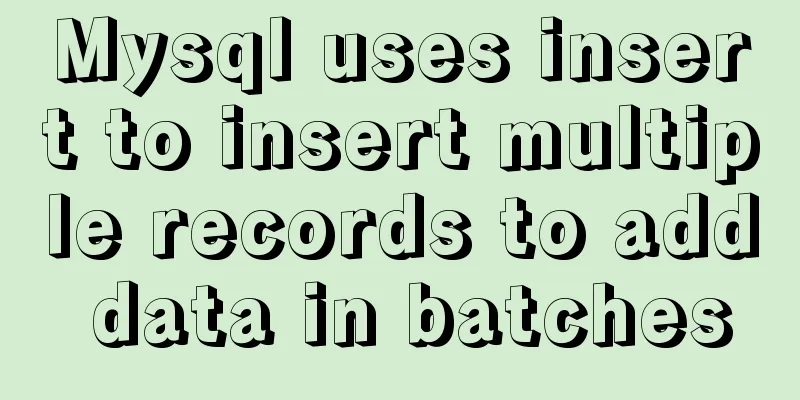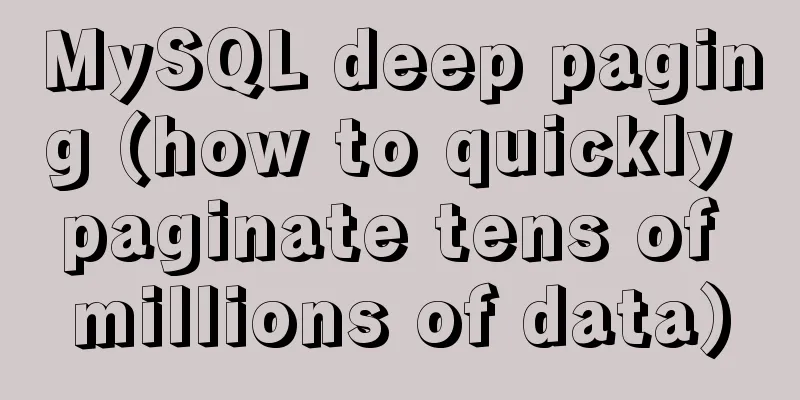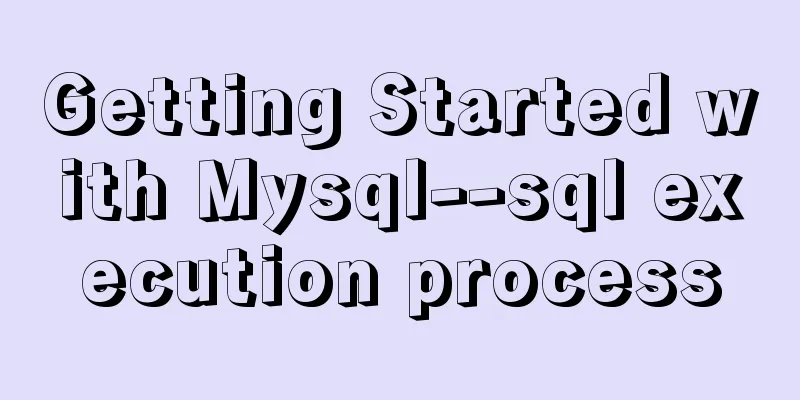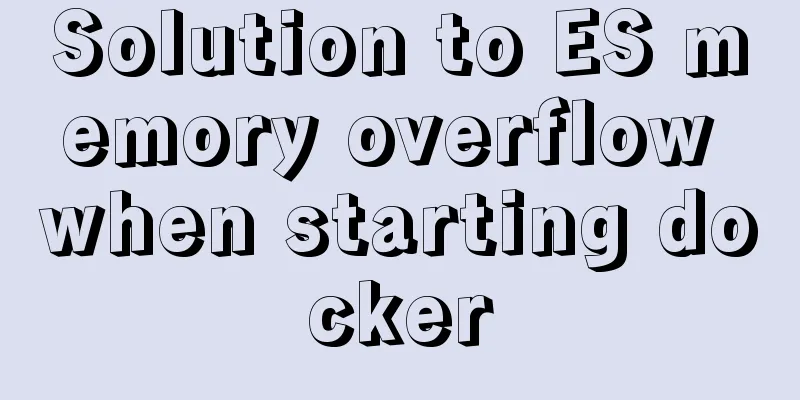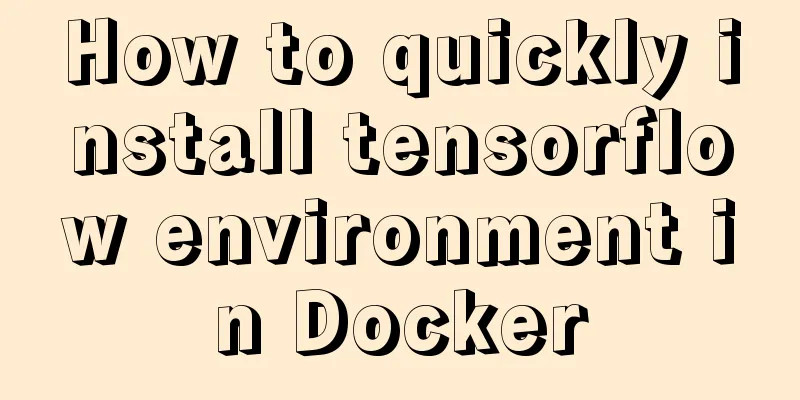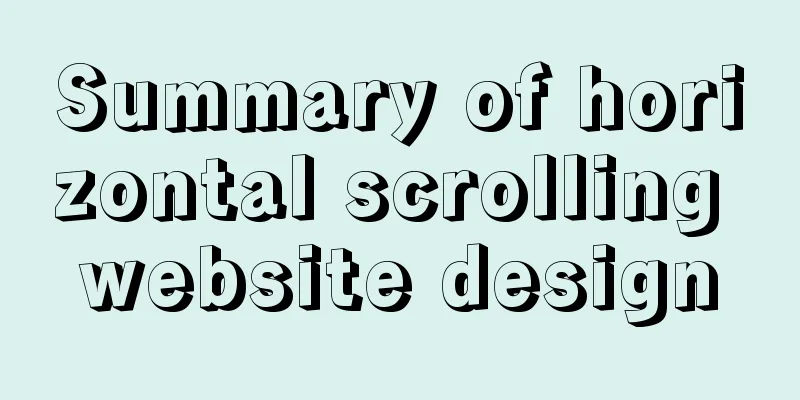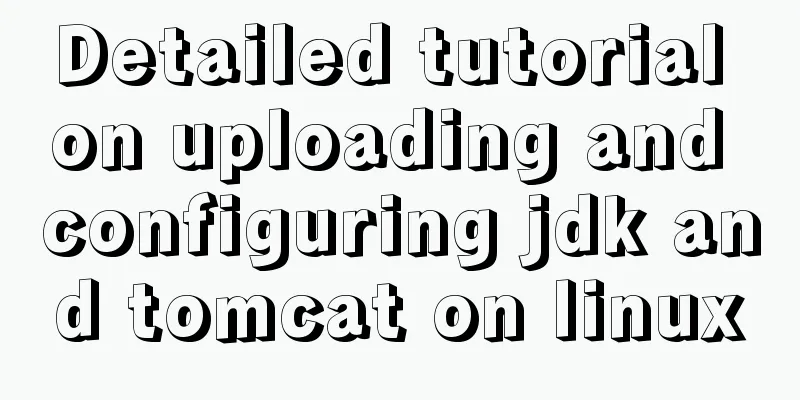Centos7 mysql database installation and configuration tutorial
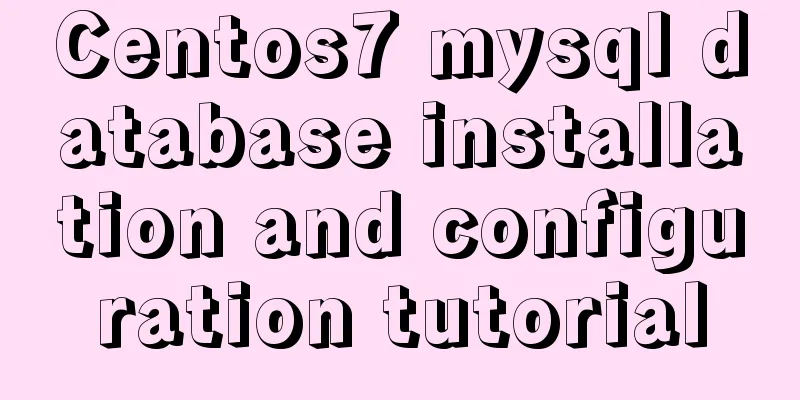
|
1. System environment The system version after yum update upgrade is
2. MySQL installation Generally, the information provided on the Internet is
The installation of mysql and mysql-devel was successful, but the installation of mysql-server failed, as follows: [root@yl-web yl]# yum install mysql-server Loaded plugins: fastestmirror Loading mirror speeds from cached hostfile * base: mirrors.sina.cn * extras: mirrors.sina.cn * updates: mirrors.sina.cn No package mysql-server available. Error: Nothing to do After checking the information, I found that the CentOS 7 version removed the MySQL database software from the default program list and replaced it with mariadb. There are two solutions: 1. Method 1: Install mariadb MariaDB database management system is a branch of MySQL, mainly maintained by the open source community and licensed under the GPL. One of the reasons for developing this branch is that after Oracle acquired MySQL, there was a potential risk of closing the source of MySQL, so the community adopted the branch method to avoid this risk. MariaDB aims to be fully compatible with MySQL, including API and command line, making it an easy replacement for MySQL. Install mariadb, size 59 M. [root@yl-web yl]# yum install mariadb-server mariadb The relevant commands for the mariadb database are:
So start the database first [root@yl-web yl]# systemctl start mariadb Then you can use mysql normally [root@yl-web yl]# mysql -u root -p Enter password: Welcome to the MariaDB monitor. Commands end with ; or \g. Your MariaDB connection id is 3 Server version: 5.5.41-MariaDB MariaDB Server Copyright (c) 2000, 2014, Oracle, MariaDB Corporation Ab and others. Type 'help;' or '\h' for help. Type '\c' to clear the current input statement. MariaDB [(none)]> show databases; +--------------------+ | Database | +--------------------+ | information_schema | |mysql | | performance_schema | | test | +--------------------+ 4 rows in set (0.00 sec) MariaDB [(none)]> After installing mariadb, MariaDB [(none)]> is also displayed, which may look a bit strange. Here is the second method. 2. Method 2: Download and install mysql-server from the official website
After successful installation, restart the mysql service. # service mysqld restart When installing MySQL for the first time, the root account has no password. [root@yl-web yl]# mysql -u root Welcome to the MySQL monitor. Commands end with ; or \g. Your MySQL connection id is 3 Server version: 5.6.26 MySQL Community Server (GPL) Copyright (c) 2000, 2015, Oracle and/or its affiliates. All rights reserved. Oracle is a registered trademark of Oracle Corporation and/or its affiliates. Other names may be trademarks of their respective owners. Type 'help;' or '\h' for help. Type '\c' to clear the current input statement. mysql> show databases; +--------------------+ | Database | +--------------------+ | information_schema | |mysql | | performance_schema | | test | +--------------------+ 4 rows in set (0.01 sec) mysql> Set password mysql> set password for 'root'@'localhost' =password('password'); Query OK, 0 rows affected (0.00 sec)mysql> No need to restart the database to take effect. The following are the contents during the MySQL installation process: Installed: mysql-community-client.x86_64 0:5.6.26-2.el7 mysql-community-devel.x86_64 0:5.6.26-2.el7 mysql-community-libs.x86_64 0:5.6.26-2.el7 mysql-community-server.x86_64 0:5.6.26-2.el7 Dependency Installed: mysql-community-common.x86_64 0:5.6.26-2.el7 Replaced: mariadb.x86_64 1:5.5.41-2.el7_0 mariadb-devel.x86_64 1:5.5.41-2.el7_0 mariadb-libs.x86_64 1:5.5.41-2.el7_0 mariadb-server.x86_64 1:5.5.41-2.el7_0 So after installation, mariadb is automatically replaced and will no longer take effect. [root@yl-web yl]# rpm -qa |grep mariadb[root@yl-web yl]# 3. Configure MySQL 1. Coding The mysql configuration file is /etc/my.cnf Finally add the encoding configuration [mysql]default-character-set =utf8 The character encoding here must be consistent with that in /usr/share/mysql/charsets/Index.xml.
2. Remote connection settings Assign all permissions on all tables in all databases to the root user at all IP addresses. mysql> grant all privileges on *.* to root@'%' identified by 'password'; If it is a new user instead of root, you need to create a new user first mysql>create user 'username'@'%' identified by 'password'; Now you can connect remotely. The above is the full content of this article. I hope it will be helpful for everyone’s study. I also hope that everyone will support 123WORDPRESS.COM. You may also be interested in:
|
<<: Vue implements file upload and download functions
>>: Detailed example of MySQL subquery
Recommend
Detailed explanation of performance monitoring of MySQL server using Prometheus and Grafana
Overview Prometheus is an open source service mon...
Detailed explanation of two ways of Linux service management: service and systemctl
1.service command The service command actually go...
Win10 configuration tomcat environment variables tutorial diagram
Before configuration, we need to do the following...
Solution to 404 Problem of Tomcat Installation in Docker
Find the containerID of tomcat and enter the toma...
How to remove spaces or specified characters in a string in Shell
There are many methods on the Internet that, alth...
Pure CSS meteor shower background sample code
GitHub address, you can star it if you like it Pl...
Vue3 (Part 2) Integrating Ant Design Vue
Table of contents 1. Integrate Ant Design Vue 2. ...
What is ssh? How to use? What are the misunderstandings?
Table of contents Preface What is ssh What is ssh...
CSS uses BEM naming convention practice
When you see a class, what information do you wan...
How to install Linux system (Redhat8) and virtual machine network configuration in VMware
Table of contents 1. Install vmware 1.1 Download ...
jQuery treeview tree structure application
This article example shares the application code ...
Solution to the CSS height collapse problem
1. High degree of collapse In the document flow, ...
Vue elementUI implements tree structure table and lazy loading
Table of contents 1. Achieve results 2. Backend i...
Comprehensive analysis of optimistic locking, pessimistic locking and MVCC in MySQL
Preface In the actual use of the database, we oft...
Talk about the understanding of CSS attribute margin
1.What is margin? Margin is used to control the sp...