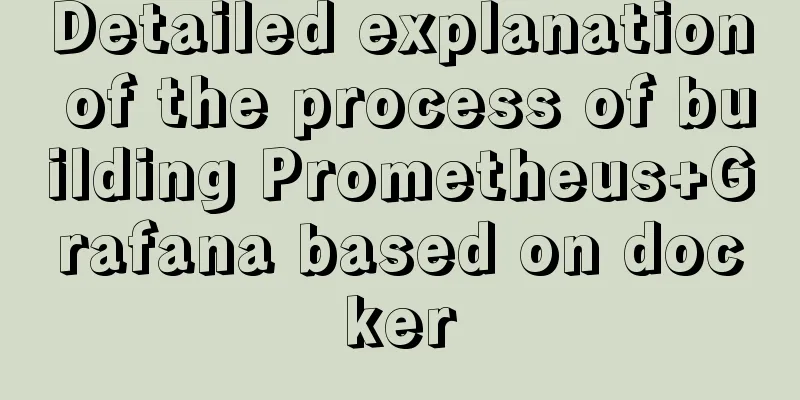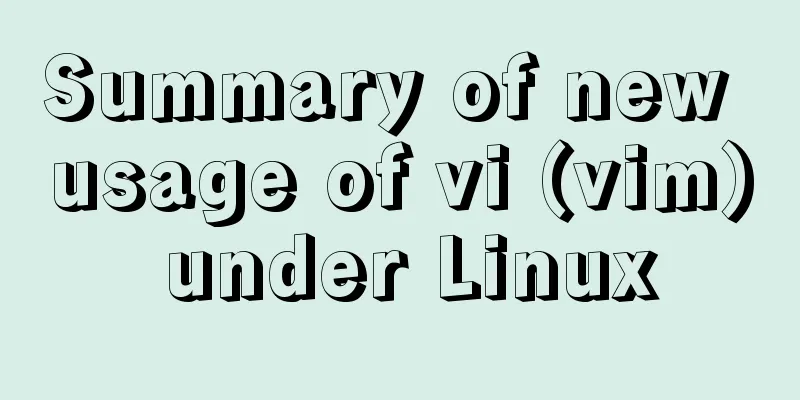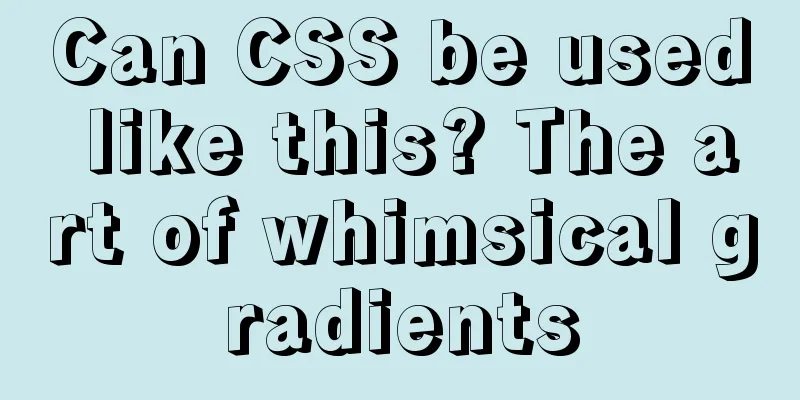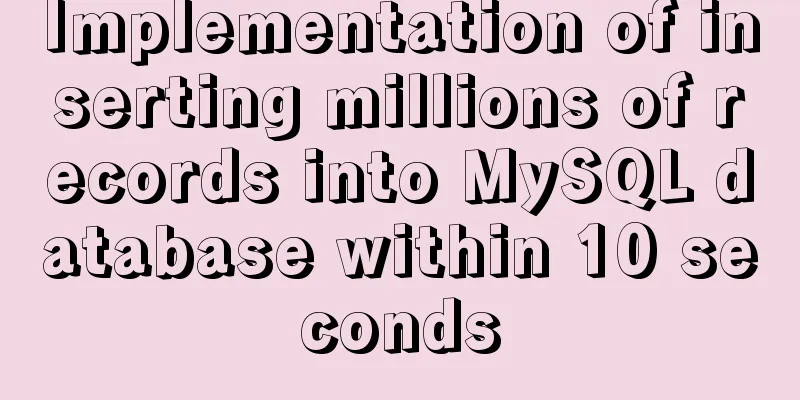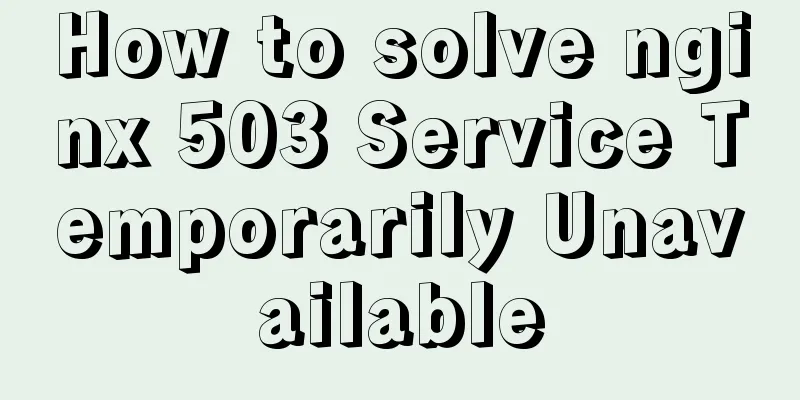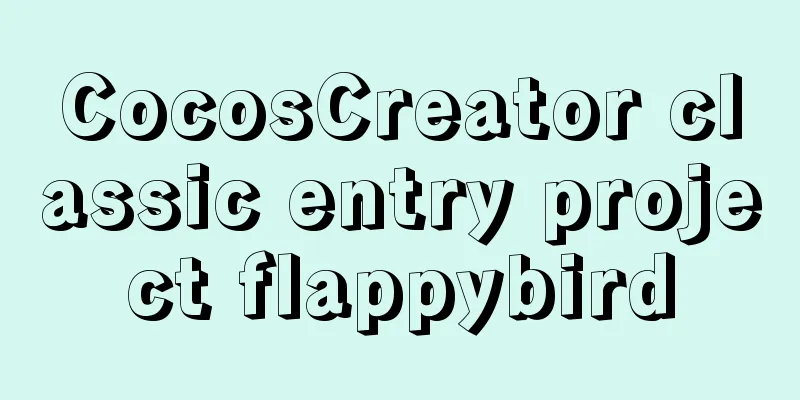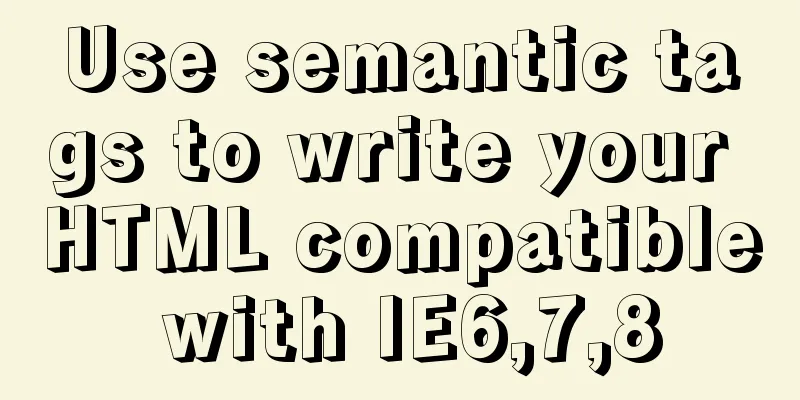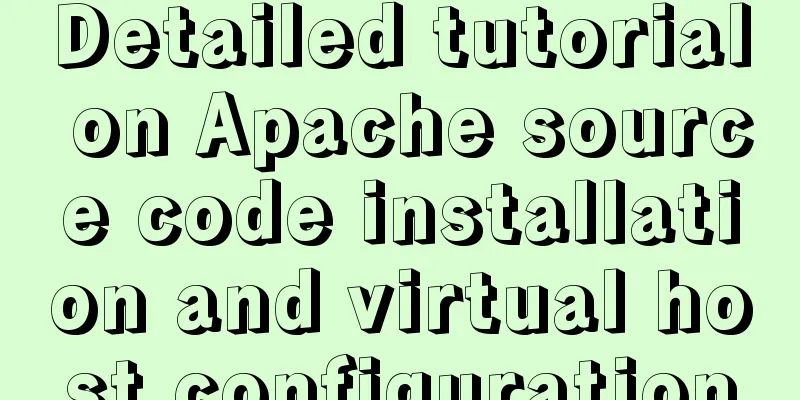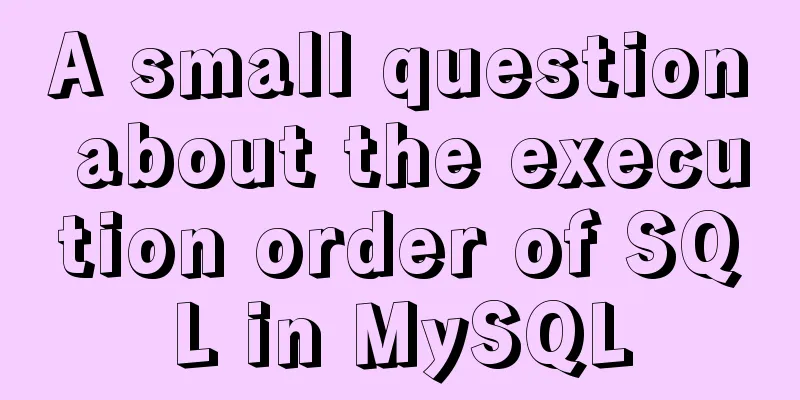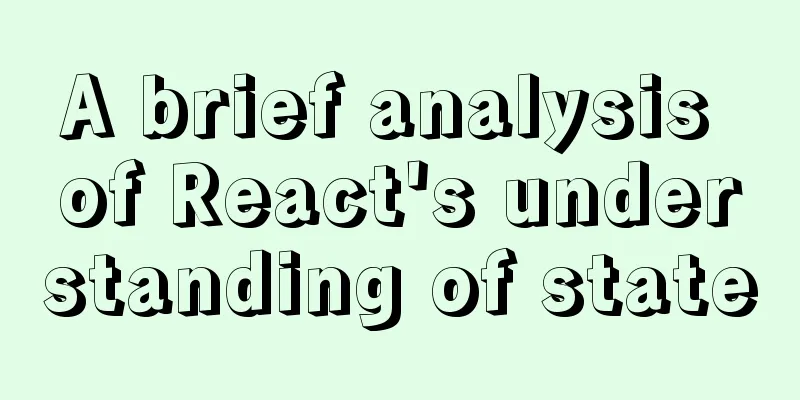Pure CSS meteor shower background sample code
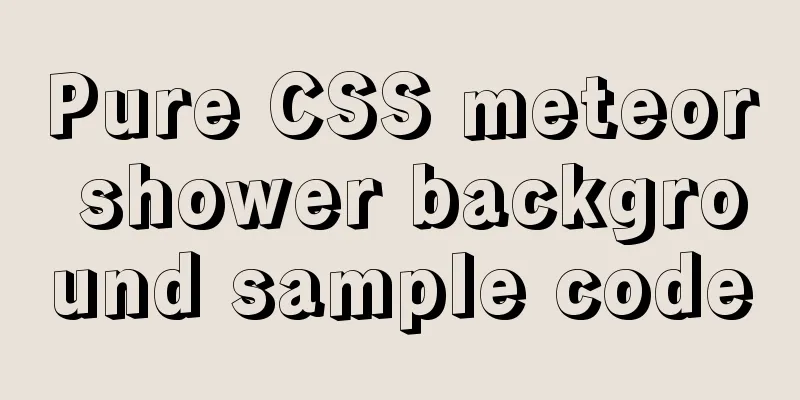
|
GitHub address, you can star it if you like it Plugin preview
Using the tutorial code display Vue page usage
<template>
<view class="space">
<view class="planet">
<view class="planet_shadow"></view>
<view class="crater1"></view>
<view class="crater2"></view>
<view class="crater3"></view>
<view class="crater4"></view>
</view>
<view class="stars">
<view class="star"></view>
<view class="star pink"></view>
<view class="star blue"></view>
<view class="star yellow"></view>
</view>
</view>
</template>Style
<style lang="scss">
.space {
width: 100%;
height: 100vh;
background: #121212;
}
.planet {
width: 150px;
height: 150px;
border-radius: 50%;
background: #333;
position: absolute;
left: 50%;
top: 50%;
margin: -75px 0 0 -75px;
overflow: hidden;
z-index: 2;
}
.planet_shadow {
position: absolute;
border-radius: 50%;
height: 100%;
width: 100%;
top: -40%;
right: -10%;
border: 35px solid rgba(0, 0, 0, .15);
}
.crater1,
.crater2,
.crater3,
.crater4 {
position: absolute;
border-radius: 50%;
background: rgba(0, 0, 0, .3);
box-shadow: inset 3px 3px 0 rgba(0, 0, 0, .2);
}
.crater1 {
width: 20px;
height: 20px;
left: 25%;
top: 20%;
}
.crater2 {
width: 10px;
height: 10px;
left: 50%;
top: 60%;
}
.crater3 {
width: 15px;
height: 15px;
left: 30%;
top: 65%;
}
.crater4 {
width: 15px;
height: 15px;
left: 60%;
top: 35%;
}
.star {
display: block;
width: 5px;
height: 5px;
border-radius: 50%;
background: #FFF;
top: 100px;
left: 400px;
position: relative;
transform-origin: 100% 0;
animation: star-ani 6s infinite ease-out;
box-shadow: 0 0 5px 5px rgba(255, 255, 255, .3);
opacity: 0;
z-index: 2;
}
.star:after {
content: '';
display: block;
top: 0px;
left: 4px;
border: 0px solid #fff;
border-width: 0px 90px 2px 90px;
border-color: transparent transparent transparent rgba(255, 255, 255, .3);
transform: rotate(-45deg) translate3d(1px, 3px, 0);
box-shadow: 0 0 1px 0 rgba(255, 255, 255, .1);
transform-origin: 0% 100%;
animation: shooting-ani 3s infinite ease-out;
}
.pink {
top: 30px;
left: 395px;
background: #ff5a99;
animation-delay: 5s;
-webkit-animation-delay: 5s;
-moz-animation-delay: 5s;
}
.pink:after {
border-color: transparent transparent transparent #ff5a99;
animation-delay: 5s;
-webkit-animation-delay: 5s;
-moz-animation-delay: 5s;
}
.blue {
top: 35px;
left: 432px;
background: cyan;
animation-delay: 7s;
-webkit-animation-delay: 7s;
-moz-animation-delay: 7s;
}
.blue:after {
border-color: 'transpareanimation-delay: 12s';
-webkit-animation-delay: 7s;
-moz-animation-delay: 7s;
animation-delay: 7s;
}
.yellow {
top: 50px;
left: 600px;
background: #ffcd5c;
animation-delay: 5.8s;
}
.yellow:after {
border-color: transparent transparent transparent #ffcd5c;
animation-delay: 5.8s;
}
@keyframes star-ani {
0% {
opacity: 0;
transform: scale(0) rotate(0) translate3d(0, 0, 0);
-webkit-transform: scale(0) rotate(0) translate3d(0, 0, 0);
-moz-transform: scale(0) rotate(0) translate3d(0, 0, 0);
}
50% {
opacity: 1;
transform: scale(1) rotate(0) translate3d(-200px, 200px, 0);
-webkit-transform: scale(1) rotate(0) translate3d(-200px, 200px, 0);
-moz-transform: scale(1) rotate(0) translate3d(-200px, 200px, 0);
}
100% {
opacity: 0;
transform: scale(1) rotate(0) translate3d(-300px, 300px, 0);
-webkit-transform: scale(1) rotate(0) translate3d(-300px, 300px, 0);
-moz-transform: scale(1) rotate(0) translate3d(-300px, 300px, 0);
}
}
</style>
compatibility All platform compatible The above is the full content of this article. I hope it will be helpful for everyone’s study. I also hope that everyone will support 123WORDPRESS.COM. |
<<: Code to display the contents of a txt book on a web page
>>: MySQL foreign key setting method example
Recommend
Installation and use of Ubuntu 18.04 Server version (picture and text)
1 System Installation Steps OS Version:1804 Image...
The best solution for implementing digital plus and minus buttons with pure CSS
Preface: For the implementation of digital additi...
mysql 5.7.11 winx64 initial password change
Download the compressed version of MySQL-5.7.11-w...
MySQL sorting feature details
Table of contents 1. Problem scenario 2. Cause An...
Using MySQL database with Python 3.4 under Windows 7
The detailed process of using MySQL database with...
How to build mysql master-slave server on centos7 (graphic tutorial)
This article mainly introduces how to build a MyS...
Detailed explanation of MySQL 8.0 atomic DDL syntax
Table of contents 01 Introduction to Atomic DDL 0...
JavaScript quickly implements calendar effects
This article example shares the specific code of ...
Mybatis statistics of the execution time of each SQL statement
background I am often asked about database transa...
The effect of zooming in on a Taobao store is similar to the principle of using a slideshow.
Today I got familiar with the mouse zooming effect...
WeChat applet calculator example
WeChat applet calculator example, for your refere...
How to display web pages properly in various resolutions and browsers
The key codes are as follows: Copy code The code i...
Small program to implement a simple calculator
This article example shares the specific code of ...
Several ways to implement CSS height changing with width ratio
[Solution 1: padding implementation] principle: I...
Docker generates images through containers and submits DockerCommit in detail
Table of contents After creating a container loca...