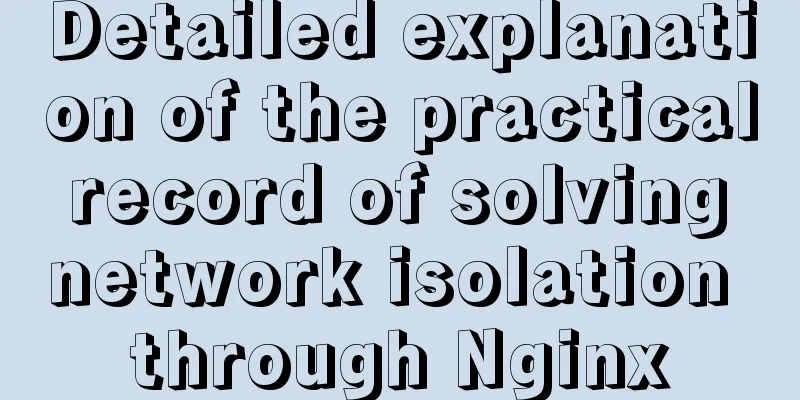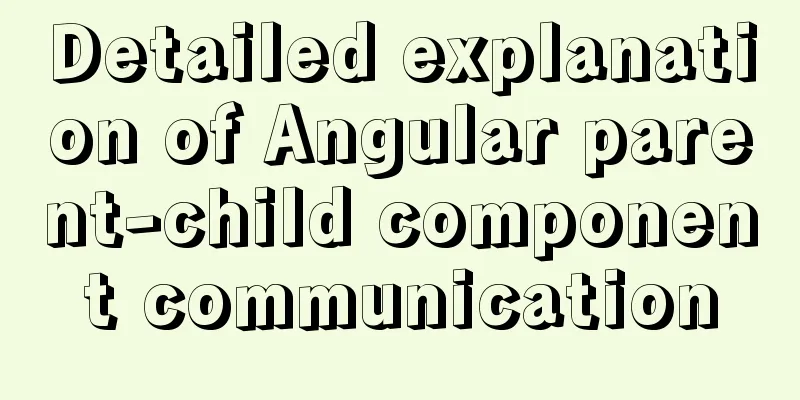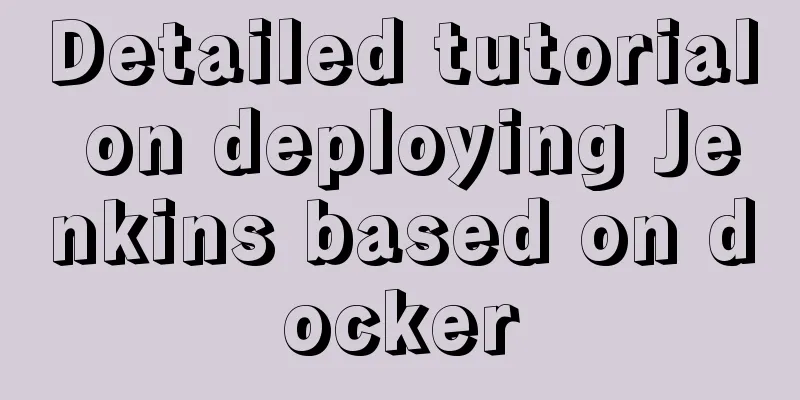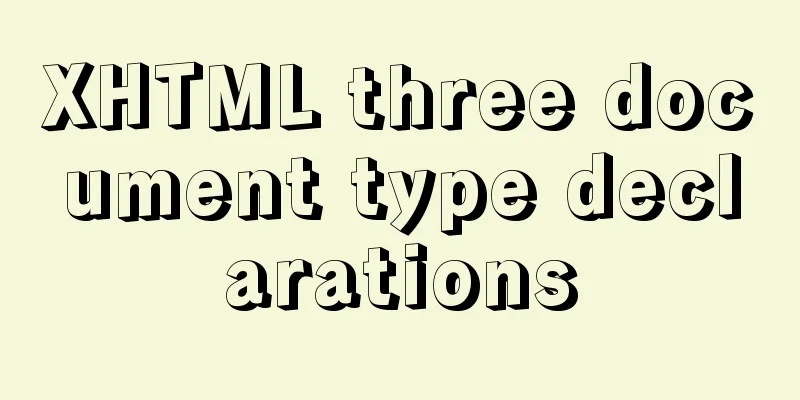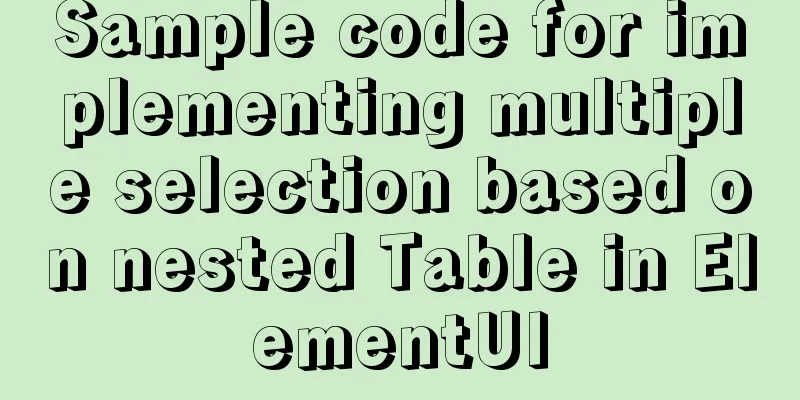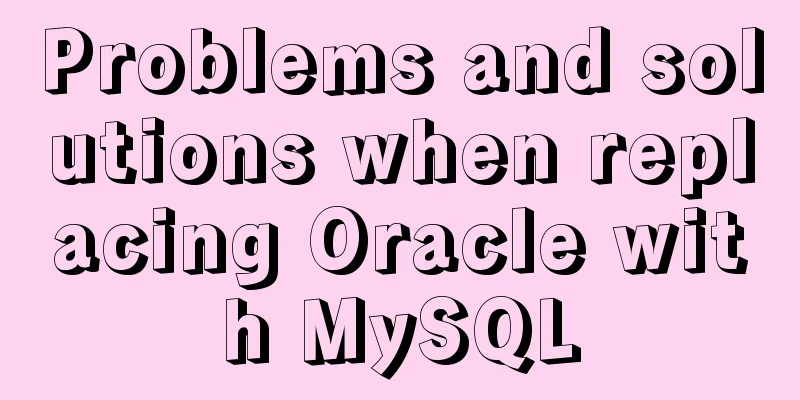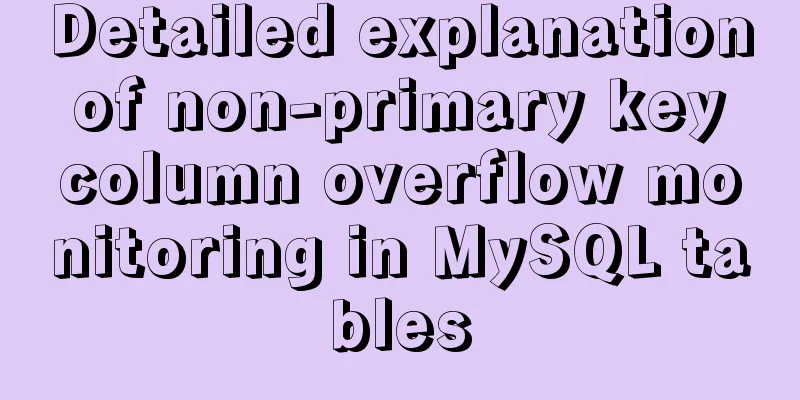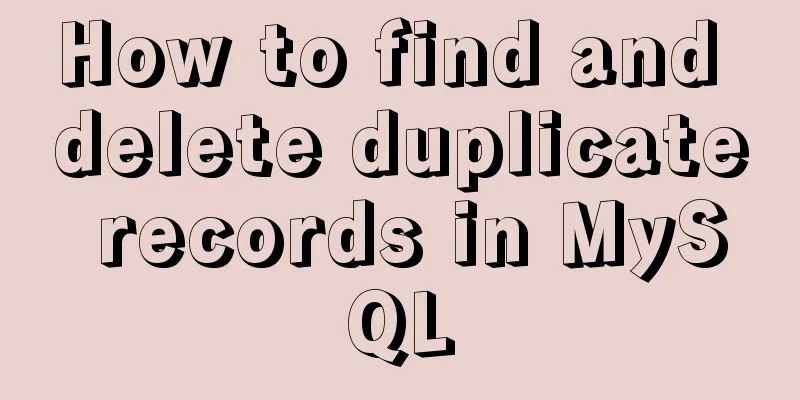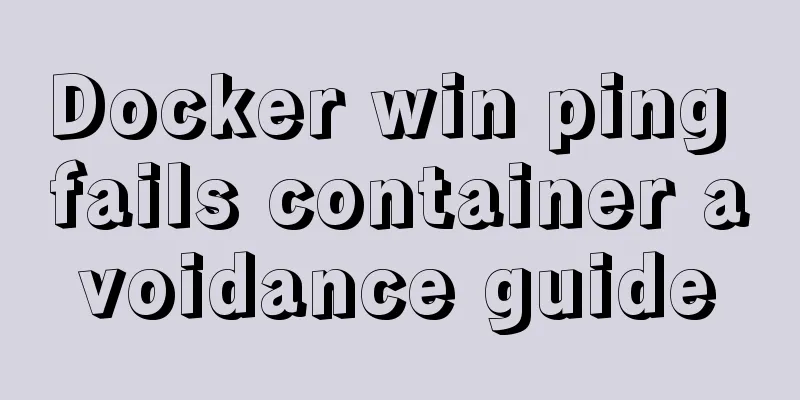JavaScript quickly implements calendar effects
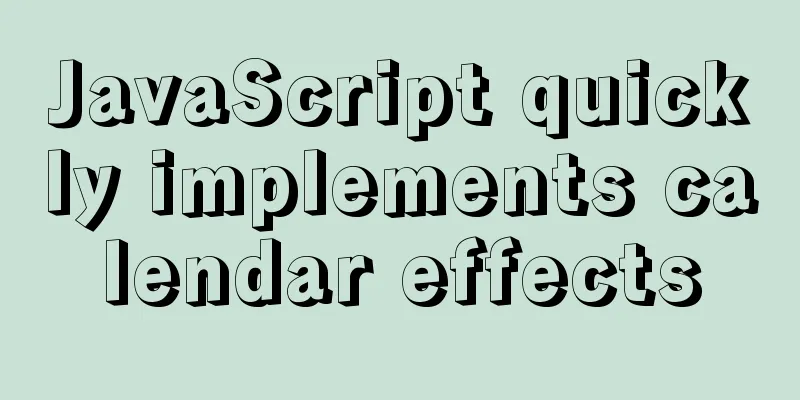
|
This article example shares the specific code of JavaScript to quickly achieve the calendar effect for your reference. The specific content is as follows Rendering
Code
<!DOCTYPE html>
<html lang="en">
<head>
<meta charset="UTF-8">
<meta http-equiv="X-UA-Compatible" content="IE=edge">
<meta name="viewport" content="width=device-width, initial-scale=1.0">
<title>Document</title>
<style>
* {
margin: 0;
padding: 0;
}
#calendar {
background-color: #9900ff;
color: #fff;
border-radius: 5px;
margin: 100px auto;
}
#title {
font-size: 1.4em;
padding: 4px 0.55em;
}
#days th {
font-weight: bold;
text-align: center;
padding: 4px 0.55em;
}
#calendar td {
text-align: center;
padding: 4px 20px;
}
#today {
color: #f00;
font-weight: bold;
}
.poin {
cursor: pointer;
cursor: hand;
}
</style>
<script>
window.onload = function(){
var form = document.getElementById('calendar');
//Call the calendar object's own init method calendar.init(form);
}
var calendar = {
year: null,
month: null,
//Day array dayTable: null,
// Initialization function init(form) {
// 1 Get the day array this.dayTable=form.getElementsByTagName('td');
//2 Create a calendar and pass in the current time this.createCalendar(form,new Date());
var nextMon=form.getElementsByTagName('th')[2];
var preMon=form.getElementsByTagName('th')[0];
preMon.onclick=function(){
calendar.clearCalendar(form)
var preDate = new Date (calendar.year,calendar.month-1,1);
calendar.createCalendar(form,preDate)
}
nextMon.onclick=function(){
calendar.clearCalendar(form)
var nextDate=new Date(calendar.year,calendar.month+1,1);
calendar.createCalendar(form,nextDate)
}
},
// Clear calendar data clearCalendar(form) {
var tds = form.getElementsByTagName('td');
for (var i = 0; i < tds.length; i++) {
tds[i].innerHTML=' ';
// Clear today's style tds[i].id='';
}
},
// 3 Generate calendar // from table date the date to be created createCalendar(form,date){
//Get the current year this.year=date.getFullYear();
//Get the current month this.month=date.getMonth();
//Write the year and month into the calendar form.getElementsByTagName('th')[1].innerHTML = this.year+"年"+(this.month+1)+"月";
//Get the number of days in this month var dataNum=this.getDateLen(this.year,this.month);
var firstDay = this.getFristDay(calendar.year,calendar.month);
// Loop and write the number of each day into the calendar // Let i represent the date.
for (var i = 1; i <= dataNum; i++) {
this.dayTable[fristDay+i-1].innerHTML=i;
var nowDate =new Date();
if(i == nowDate.getDate() && calendar.month == nowDate.getMonth() && calendar.year == nowDate.getFullYear()){
// Set the id of the current element to today
calendar.dayTable[i+fristDay-1].id = "today";
}
}
},
// Get the number of days in this month getDateLen(year,month){
//Get the first day of the next month var nextMonth=new Date(year,month+1,1);
// Set the hour of the first day of next month - 1, which is the hour of the last day of last month. Subtract a value that does not exceed 24 hours nextMonth.setHours(nextMonth.getHours()-1);
//Get the date of the next month, which is the last day of the previous month.
return nextMonth.getDate();
},
// Get the first day of the month.
getFristDay:function(year,month){
var firstDay=new Date(year,month,1);
return firstDay.getDay();
}
}
</script>
</head>
<body>
<table id="calendar">
<tr>
<!-- Left Arrow -->
<th class="poin"><<</th>
<!-- Year Month -->
<th id="title" colspan="5"></th>
<!-- Right Arrow -->
<th class="poin">>></th>
</tr>
<tr id="days">
<th>Day</th>
<th>一</th>
<th>Two</th>
<th>three</th>
<th>Four</th>
<th>Five</th>
<th>six</th>
</tr>
<tr>
<td> </td>
<td> </td>
<td> </td>
<td> </td>
<td> </td>
<td> </td>
<td> </td>
</tr>
<tr>
<td> </td>
<td> </td>
<td> </td>
<td> </td>
<td> </td>
<td> </td>
<td> </td>
</tr>
<tr>
<td> </td>
<td> </td>
<td> </td>
<td> </td>
<td> </td>
<td> </td>
<td> </td>
</tr>
<tr>
<td> </td>
<td> </td>
<td> </td>
<td> </td>
<td> </td>
<td> </td>
<td> </td>
</tr>
<tr>
<td> </td>
<td> </td>
<td> </td>
<td> </td>
<td> </td>
<td> </td>
<td> </td>
</tr>
<tr>
<td> </td>
<td> </td>
<td> </td>
<td> </td>
<td> </td>
<td> </td>
<td> </td>
</tr>
</table>
</body>
</html>The above is the full content of this article. I hope it will be helpful for everyone’s study. I also hope that everyone will support 123WORDPRESS.COM. You may also be interested in:
|
<<: Comparison of several examples of insertion efficiency in Mysql
>>: Complete steps to quickly configure HugePages under Linux system
Recommend
Native js to achieve simple carousel effect
This article shares the specific code of js to ac...
Why TypeScript's Enum is problematic
Table of contents What happened? When to use Cont...
5 ways to quickly remove the blank space of Inline-Block in HTML
The inline-block property value becomes very usef...
Introduction to vim plugin installation under Linux system
Table of contents Install vim plugin manager Add ...
Summary and practice of javascript prototype chain diagram
Table of contents Prototype chain We can implemen...
What to do if the online MySQL auto-increment ID is exhausted
Table of contents Table definition auto-increment...
Preventing SQL injection in web projects
Table of contents 1. Introduction to SQL Injectio...
Common CSS Errors and Solutions
Copy code The code is as follows: Difference betw...
Docker cleanup environment operation
Start cleaning carefully! List unused volumes doc...
Summary of MySQL character sets
Table of contents Character Set Comparison Rules ...
Example code for implementing auto-increment sequence in mysql
1. Create a sequence table CREATE TABLE `sequence...
The difference between HTML iframe and frameset_PowerNode Java Academy
Introduction 1.<iframe> tag: iframe is an i...
CSS3 to achieve timeline effects
Recently, when I turned on my computer, I saw tha...
How to insert a value containing single quotes or backslashes in MySQL statements
Preface This article mainly introduces the releva...
Detailed explanation of MySQL database addition, deletion and modification operations
Inserting Data insert into table name (column nam...