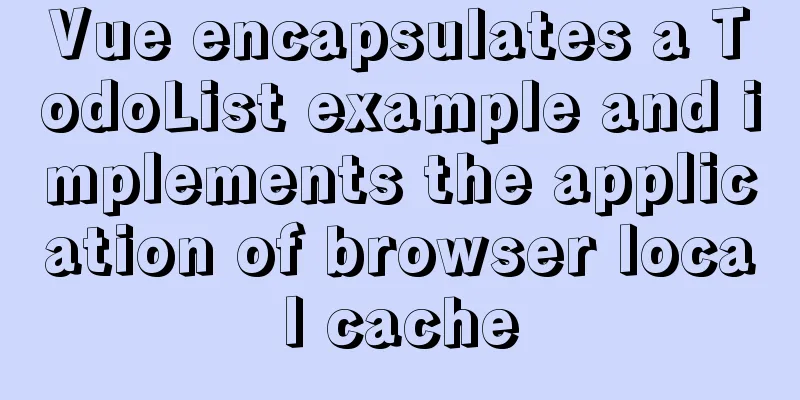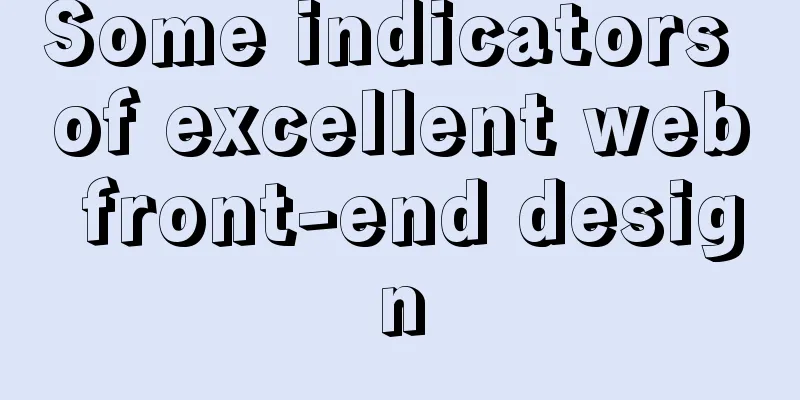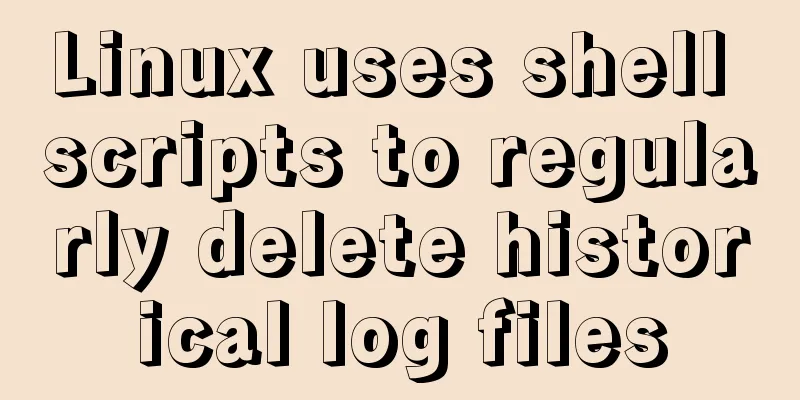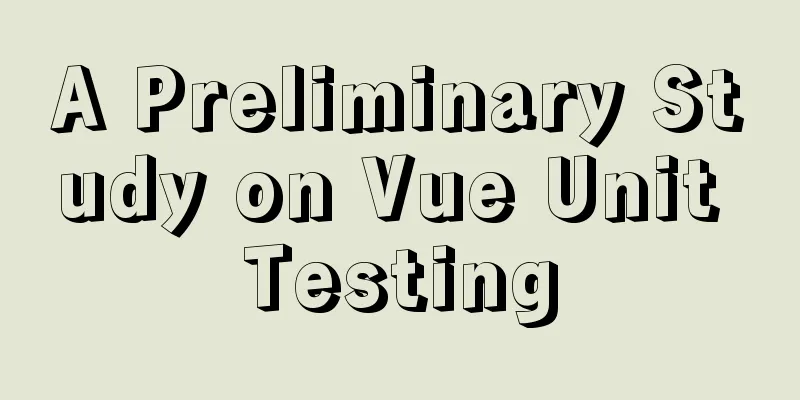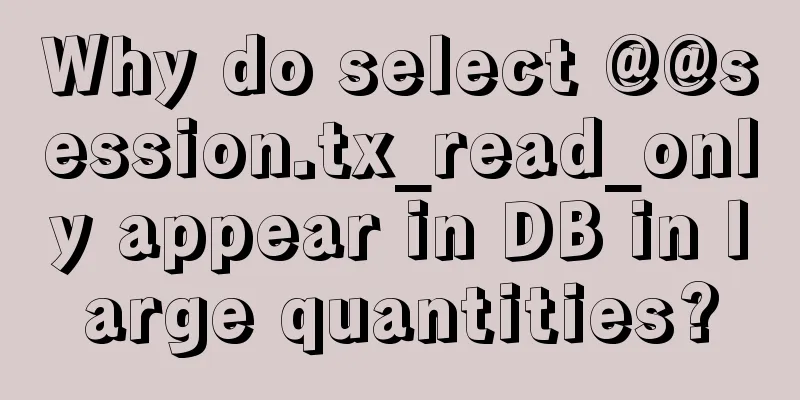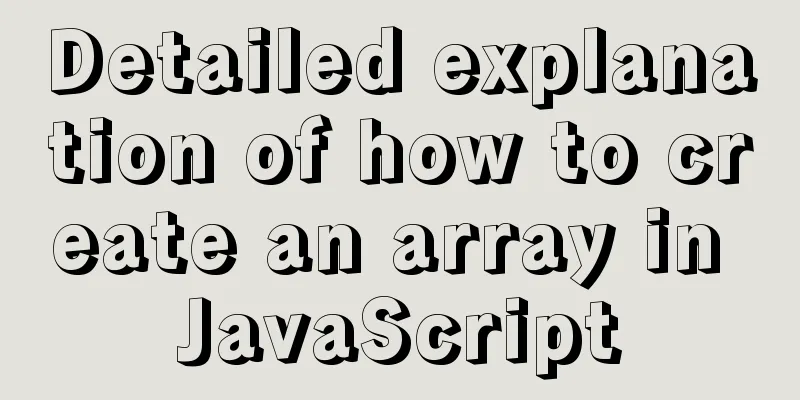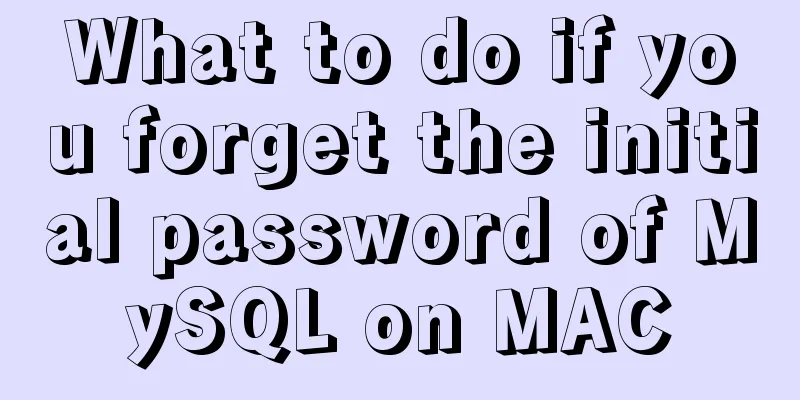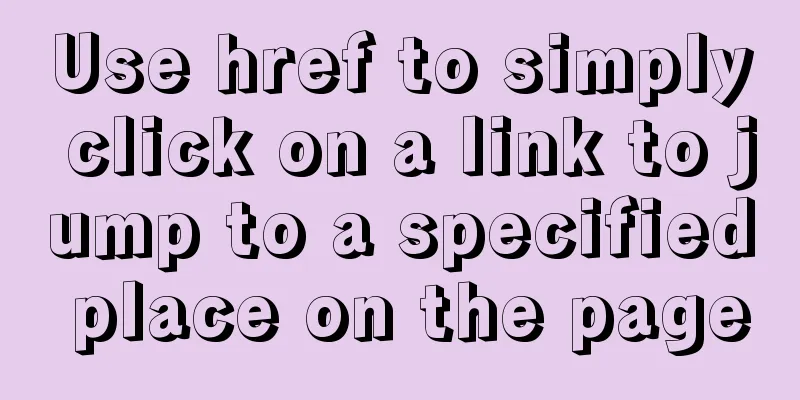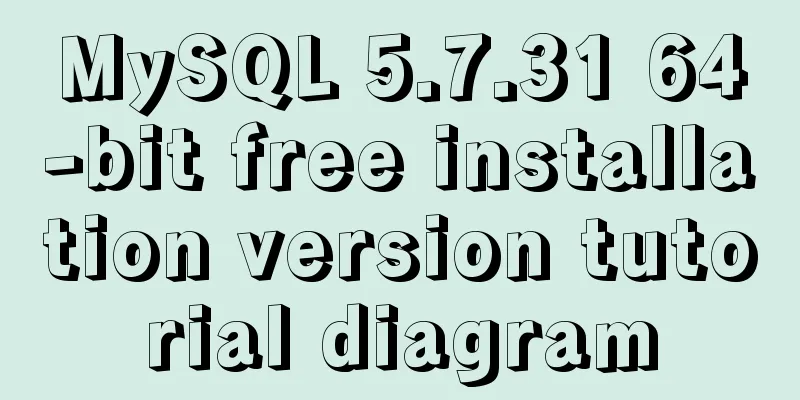Basic usage of custom directives in Vue

PrefaceIn Vue projects, we often use built-in instructions such as v-show, v-if, v-for, etc. In addition, Vue also provides very convenient custom instructions for us to perform low-level operations on ordinary DOM elements. Make our daily development more convenient and faster. This article summarizes the usage and common scenarios of custom instructions. text1. Global RegistrationHere we register a directive globally to add a red border to the element using this directive and manipulate the style through the directive.
<div id="app">
<h1 type="text" v-red>I am an h1 element</h1>
<div v-red>I am a div element</div>
<p v-red>I am a p element</p><br>
<input type="text" v-red><br>
</div>
<script>
Vue.directive("red", {
// Definition of instruction inserted: function (el) {
console.log(111);
el.style.border = "1px solid red"
}
})
new Vue({
el: "#app",
data() {
return {
}
},
methods: {
}
})
</script>The results are as follows:
In the above code, a global directive is registered through the Vue.directive method. The function receives two parameters. The first parameter is the directive name, which is bound to the element through "v-name" in the element. The second parameter is the hook function that processes the bound element, which will be introduced in detail later. 2. Partial RegistrationIt is basically the same as the global registration directive, but the scope is different. Here, a custom directive is registered inside the component to set a blue border for the bound elements inside the component.
<div id="app">
<border-item></border-item>
</div>
<script>
Vue.directive("red", {
// Definition of instruction inserted: function (el) {
console.log(111);
el.style.border = "1px solid red"
}
})
// Define subcomponent Vue.component("border-item", {
directives: {
blue:
// Definition of instruction inserted: function (el) {
el.style.border = "1px solid blue"
}
}
},
template: `<div>
<h1 v-blue>I am a child component h1 element</h1>
<div v-blue>I am a child component div element</div>
<p v-blue>I am a child component p element</p><br>
Subcomponent<input type="text" v-blue><br>
<p v-blue>I am a subcomponent h1 element. I use both global and local custom instructions</p>
</div>`
})
new Vue({
el: "#app",
data() {
return {
}
},
methods: {
}
})
</script>The results are as follows:
Through the above code, a component that sets a blue border for the bound element is registered in the child component through the directives object. The object passes in a key-value pair, where the key represents the directive name, used through "v-name", and its value corresponds to an object, which contains the relevant hook functions of the directive. The hook function will be explained in detail later. Note: When the same element uses global and local directives to operate on the same attribute, the local custom directive will be used first. The principle of proximity is adopted here, and the local directive will take precedence over the global directive in calling the unified attribute operation. 3. Hook function and parameter settingsAfter reading the above introduction, we all know how to use directive, but we still need to understand the hook function inside. Only by understanding the calling time of the hook function can we define a more perfect directive. A directive definition object can provide the following hook functions (all optional): * bind: Called only once, when the directive is first bound to an element. Here you can perform a one-time initialization setup. * inserted: called when the bound element is inserted into the parent node (it only guarantees that the parent node exists, but has not necessarily been inserted into the document). * update: called when the VNode of the component is updated, but it may happen before its child VNodes are updated. The value of the instruction may or may not have changed. But you can ignore unnecessary template updates by comparing the values before and after the update (see below for detailed hook function parameters). * componentUpdated: Called after the VNode of the component where the instruction is located and its child VNodes are all updated. * unbind: Called only once, when the instruction is unbound from the element. Hook function parameters The following parameters will be passed to the command hook function: * el: The element to which the instruction is bound, which can be used to directly manipulate the DOM. * binding: an object containing the following properties: * name: The command name, without the v- prefix. * value: the binding value of the directive, for example: in v-my-directive="1+1", the binding value is 2. * oldValue: The previous value bound to the directive, only available in update and componentUpdated hooks. Available whether the value has changed or not. * expression: a command expression in string form. For example, in v-my-directive="1+1", the expression is "1+1". * arg: parameter passed to the command, optional. For example, in v-my-directive:foo, the parameter is "foo". * modifiers: An object containing modifiers. For example: in v-my-directive.foo.bar, the modifier object is {foo:true,bar:true}. * vnode: virtual node generated by Vue compilation. * oldVnode: The previous virtual node, only available in update and componentUpdated hooks. 4. Flexible usage(1) Dynamic instruction parametersThe parameters of a directive can be dynamic. For example, in v-mydirective:[argument]="value", the argument parameter can be updated according to the component instance data! This allows custom directives to be used flexibly in applications. In the following example, directives are set to implement element border binding and element background property binding.
<div id="app">
<h1 v-border="redBorder">I am the element 1 of the dynamic instruction parameter</h1>
<h1 v-color:[pro]="redBg">I am the element 2 of the dynamic instruction parameter</h1>
</div>
<script>
Vue.directive("border", {
bind: function (el, binding, vnode) {
console.log("el", el);
console.log("binding", binding);
console.log("vnode", vnode);
el.style.border = binding.value
}
})
Vue.directive("color", {
bind: function (el, binding, vnode) {
console.log("el", el);
console.log("binding", binding);
console.log("vnode", vnode);
el.style[binding.arg] = binding.value
}
})
new Vue({
el: "#app",
data() {
return {
redBorder: "1px solid red",
pro: "backgroundColor",
redBg: "green"
}
},
methods: {
}
})
</script>The results are as follows:
By the way, take a look at the printed parameters:
The above code introduces two methods of dynamic parameter custom instructions. It is very flexible to use and you can choose the appropriate method according to actual needs. (2) Function abbreviationIn many cases, you may want to trigger the same behavior on bind and update, and don't care about other hooks. For example, write:
Vue.directive("border",
function (el, binding, vnode) {
el.style.border = binding.value
}
)(3) Object literal methodWhen binding the element of the custom directive, pass in data in the format of an object, and then use it in the function shorthand way.
<div id="app">
<h1 v-color="{ color: 'red', text: 'hello!' }">I am an object literal</h1>
</div>
<script>
// Object literal Vue.directive('color', function (el, binding) {
console.log(binding.value.color) // => "red"
console.log(binding.value.text) // => "hello!"
el.style.color = binding.value.color
el.innerHTML = binding.value.text
})
new Vue({
el: "#app",
data() {
return {
}
},
methods: {
}
})
</script>The results are as follows:
5. Usage scenariosIn addition to the above usage scenarios, for example, we use custom instructions in the project to control the permission issues of a front-end page. A parameter is set in the instruction. When the page is loaded or the submission event is triggered, the event of the custom instruction is executed first to request and verify whether there is this permission and perform corresponding operations. There are many places where it can be used, and it needs to be practiced continuously in the project. There may be other alternative methods that are not used, which requires us to continue to learn and consolidate these basic knowledge and apply the best solution to complete the project. Final ThoughtsThis concludes this article on the basic usage of custom directives in Vue. For more information on the usage of custom directives in Vue, please search previous articles on 123WORDPRESS.COM or continue to browse the following related articles. I hope you will support 123WORDPRESS.COM in the future! You may also be interested in:
|
<<: MySQL8 Installer version graphic tutorial
>>: Summary of methods for writing judgment statements in MySQL
Recommend
Nginx reverse proxy to go-fastdfs case explanation
background go-fastdfs is a distributed file syste...
Problems encountered when updating the auto-increment primary key id in Mysql
Table of contents Why update the auto-increment i...
About front-end JavaScript ES6 details
Table of contents 1. Introduction 1.1 Babel Trans...
Sample code for implementing login and registration template in Vue
Template 1: login.vue <template> <p clas...
mysql having usage analysis
Usage of having The having clause allows us to fi...
How to connect to Alibaba Cloud Ubuntu 16.04 server from local Windows remote desktop
Local Windows remote desktop connects to Alibaba ...
HTML displays ellipsis beyond the text... implemented through text-overflow
You need to apply CSS to div or span at the same t...
Introduction to new features of MySQL 8.0.11
MySQL 8.0 for Windows v8.0.11 official free versi...
A small collection of html Meta tags
<Head>……</head> indicates the file he...
In-depth understanding of MySQL global locks and table locks
Preface According to the scope of locking, locks ...
How to use JS to implement waterfall layout of web pages
Table of contents Preface: What is waterfall layo...
Mariadb remote login configuration and problem solving
Preface: The installation process will not be des...
Example of how to adapt the Vue project to the large screen
A brief analysis of rem First of all, rem is a CS...
How to solve the background tiling and border breaking of CSS style div or li in IE6
The solution to the background tiling or border br...
Django+mysql configuration and simple operation database example code
Step 1: Download the mysql driver cmd enters the ...