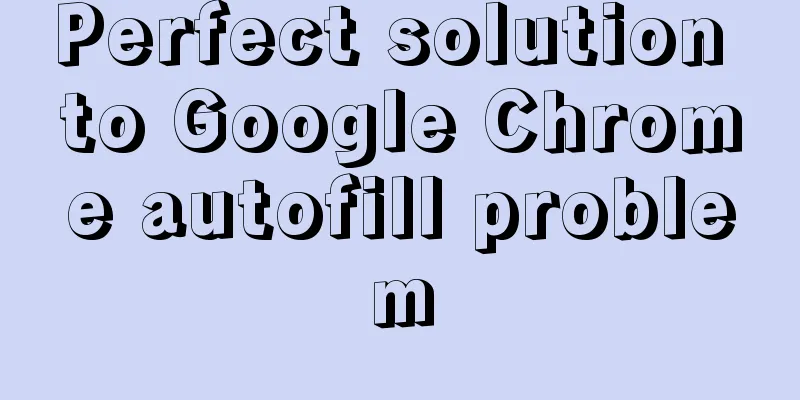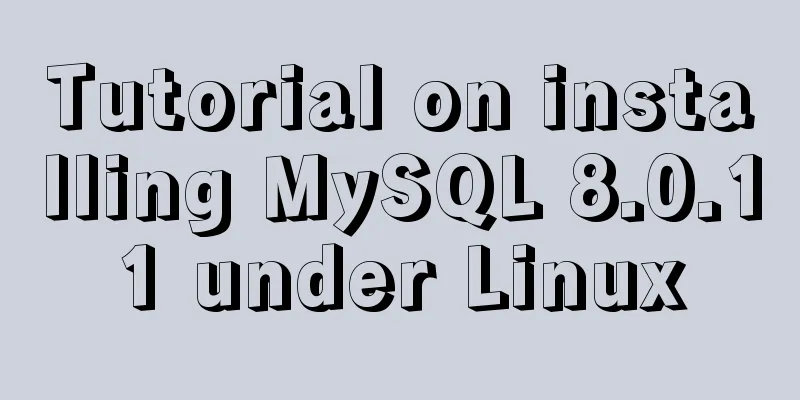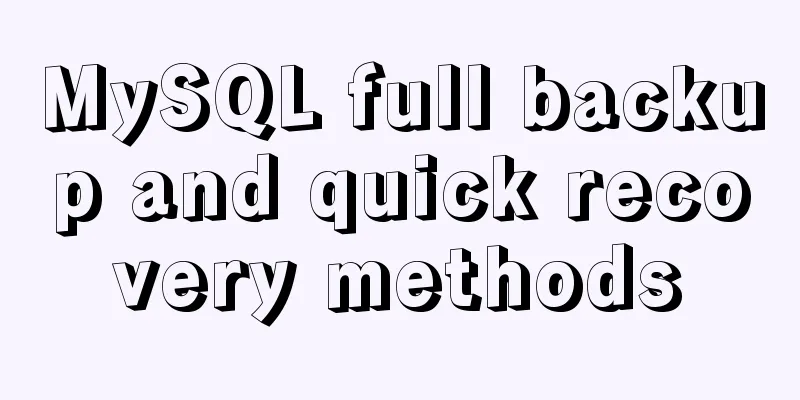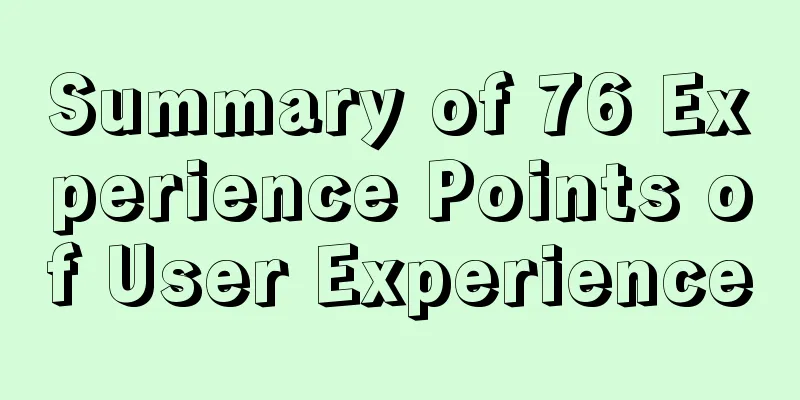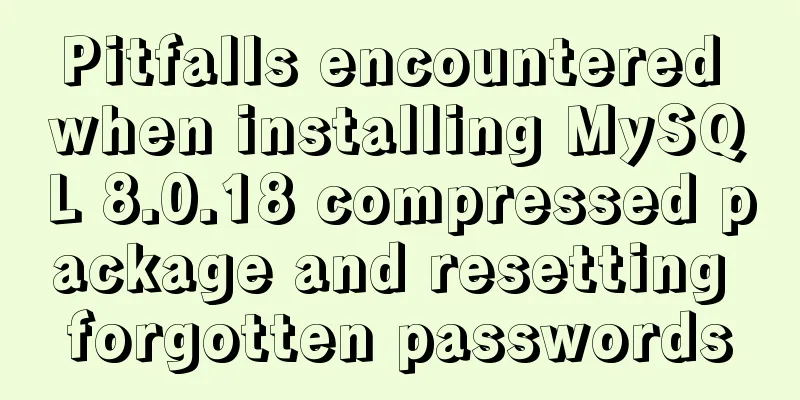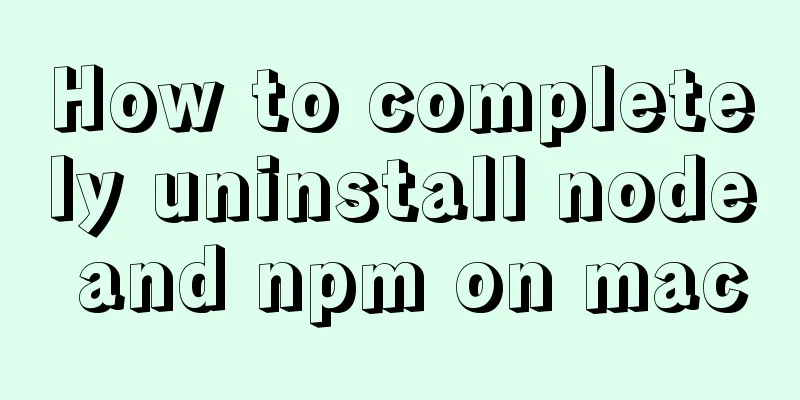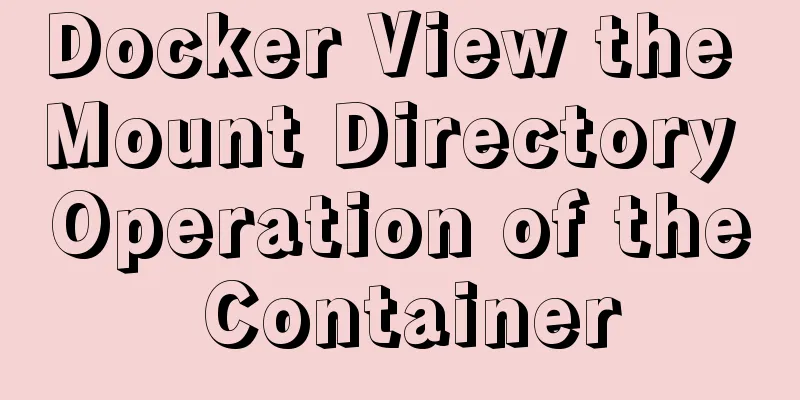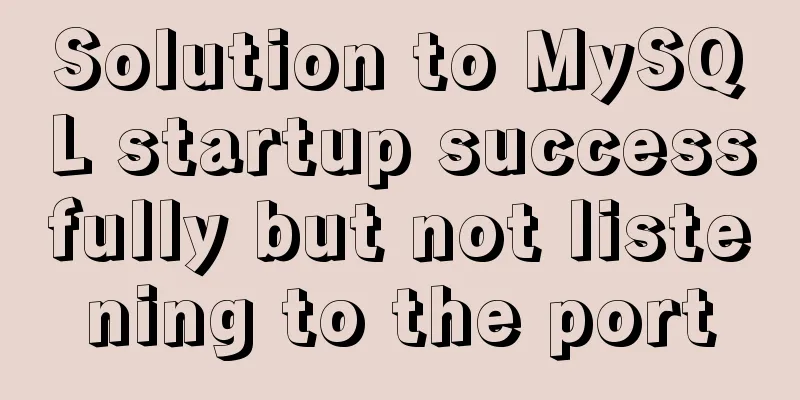How to connect to Alibaba Cloud Ubuntu 16.04 server from local Windows remote desktop
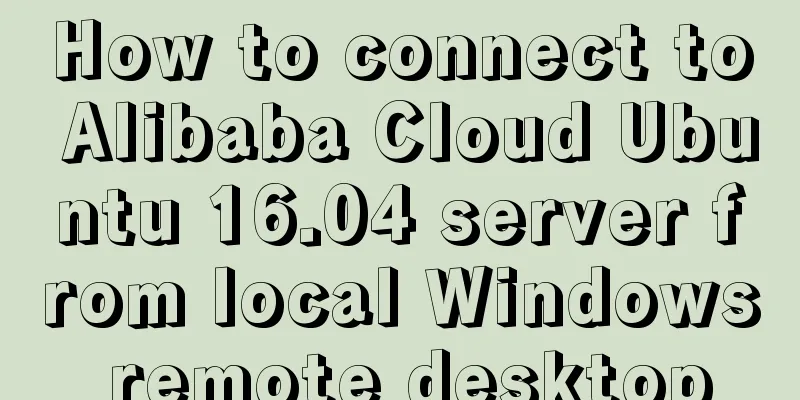
|
Local Windows remote desktop connects to Alibaba Cloud Ubuntu 16.04 server: 1. Purpose: I want to connect to Alibaba Cloud's Ubuntu server through the local Windows remote desktop and operate the server through the remote desktop graphical interface. 2. Conditions: One Alibaba Cloud Ubuntu server and one local Windows operating system computer. 3. How to connect to the remote desktop: (1) First, connect to the Ubuntu server through the command line tool that connects to the Linux system under the Windows system (tools: xshell, securecrt, putty, etc.). (2) Connect to the Linux operating system through the Windows tool, then open the command window and switch to root privileges. (3) Install the update first: (4) Install xrdp: Enter (xrdp: An open source remote desktop protocol (rdp) server) (5) Install vnc4server: Enter " (VNC (Virtual Network Console) is the abbreviation of Virtual Network Console) (6) Install xfce4: Enter -->Type (Xfce is a free software that runs on Unix-like operating systems (such as Linux, FreeBSD and Solaris) and provides a lightweight desktop environment.) (7) On the local Windows computer, use the "Window key + R" to open the "Run dialog box" -> enter "mstsc" -> press Enter -> enter the IP address of the Ubuntu host -> "Connect". (8) Select "sesman-Xvnc" -> enter "user name and password" -> press Enter. You will successfully log in to the Ubuntu desktop and can now perform remote operations. Summarize The above is the method that I introduced to you to connect to Alibaba Cloud Ubuntu 16.04 server through local Windows remote desktop. I hope it will be helpful to you. Thank you very much for your support of the 123WORDPRESS.COM website! You may also be interested in:
|
<<: Causes and solutions for slow MySQL queries
>>: jQuery implements sliding tab
Recommend
vue3.0+echarts realizes three-dimensional column chart
Preface: Vue3.0 implements echarts three-dimensio...
Implementation example of Vue+Element+Springboot image upload
Recently, I happened to be in touch with the vue+...
Font selection problem of copyright symbol in Html (how to make copyright symbol more beautiful)
1. Discover the problem © is the copyrigh...
Analysis of the usage of Xmeter API interface testing tool
XMeter API provides a one-stop online interface t...
Detailed explanation of several ways to write private variables of ES6 implementation class
Closure implementation of private variables Priva...
Detailed explanation of the "/" problem when proxy_pass forwards according to the path path
When configuring proxy_pass in nginx, if you matc...
How to remove the underline of a hyperlink using three simple examples
To remove the underline of a hyperlink, you need t...
Full process record of Nginx reverse proxy configuration
1. Preparation Install Tomcat on Linux system, us...
JavaScript Advanced Custom Exception
Table of contents 1. Concept 1.1 What are errors ...
CentOS7 configuration Alibaba Cloud yum source method code
Open the centos yum folder Enter the command cd /...
Share the pitfalls of MySQL's current_timestamp and their solutions
Table of contents MySQL's current_timestamp p...
Summary of the differences between global objects in nodejs and browsers
In Node.js, a .js file is a complete scope (modul...
Detailed analysis of the MySQL slow log opening method and storage format
In development projects, we can monitor SQL with ...
Two ways to build Docker images
Table of contents Update the image from an existi...
Users need to know why
When I was in the securities company, because the ...