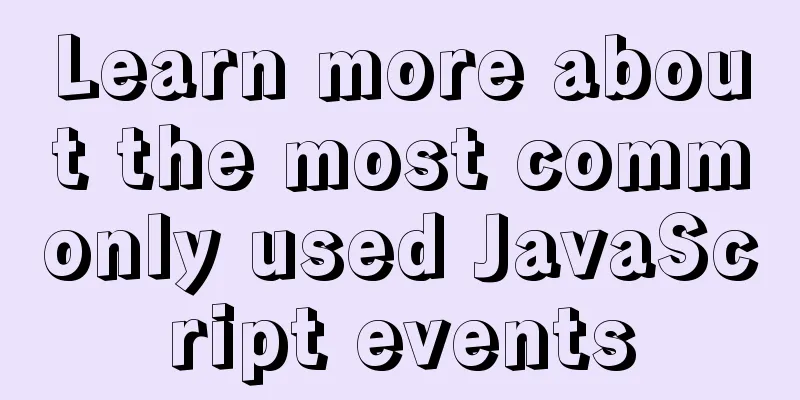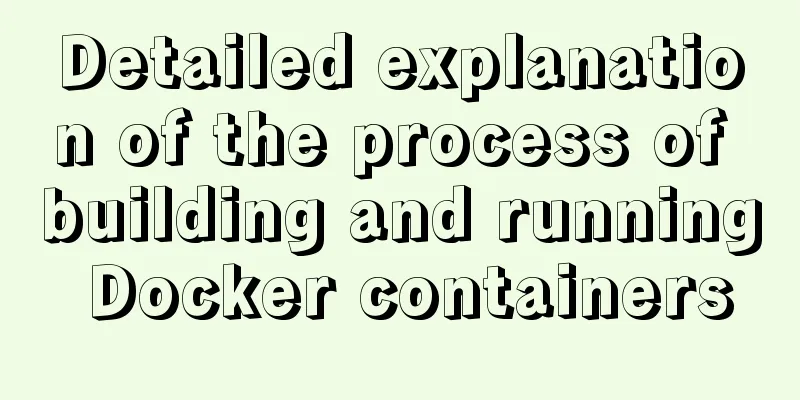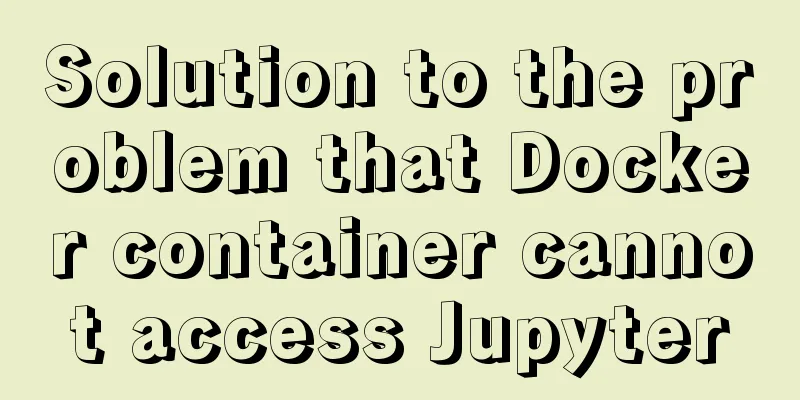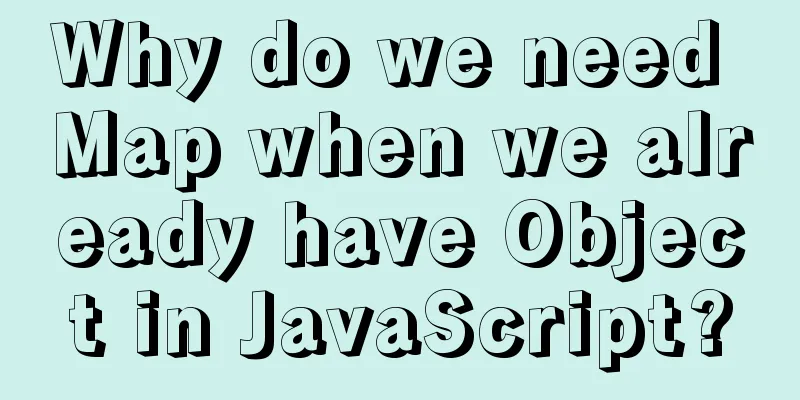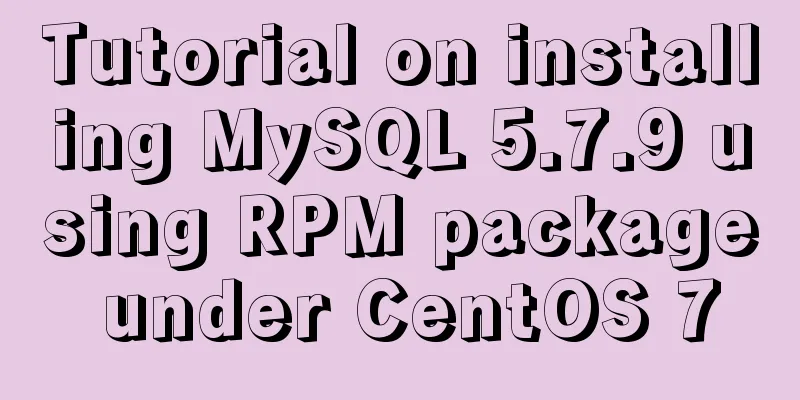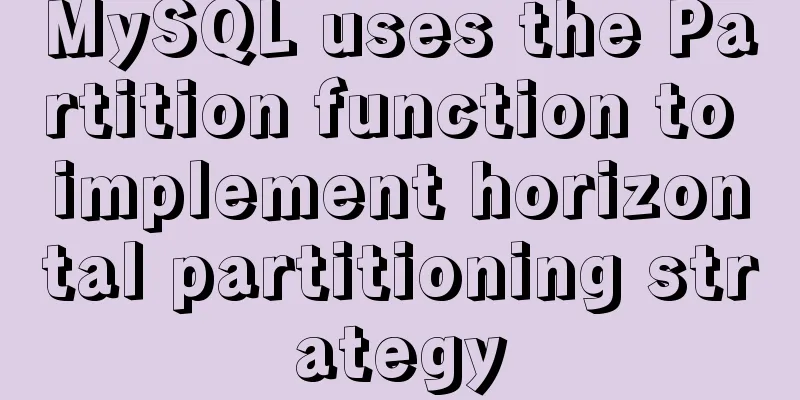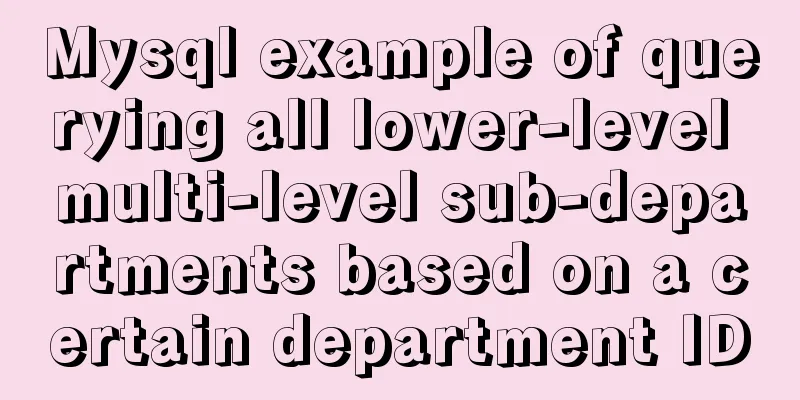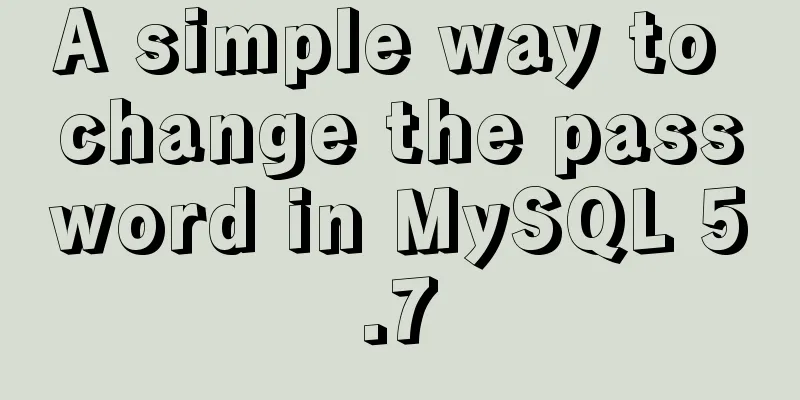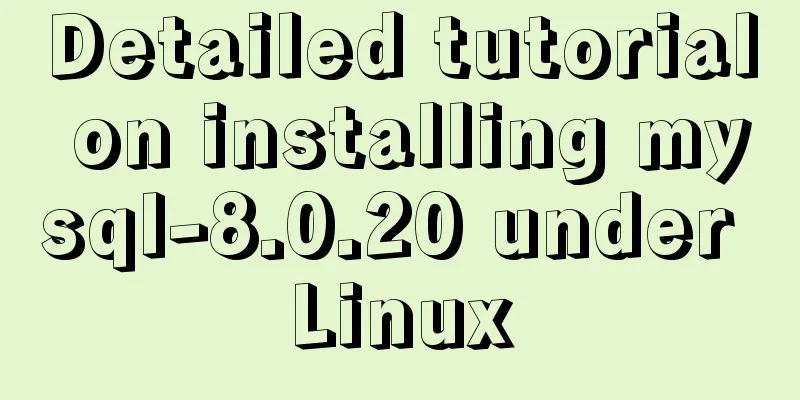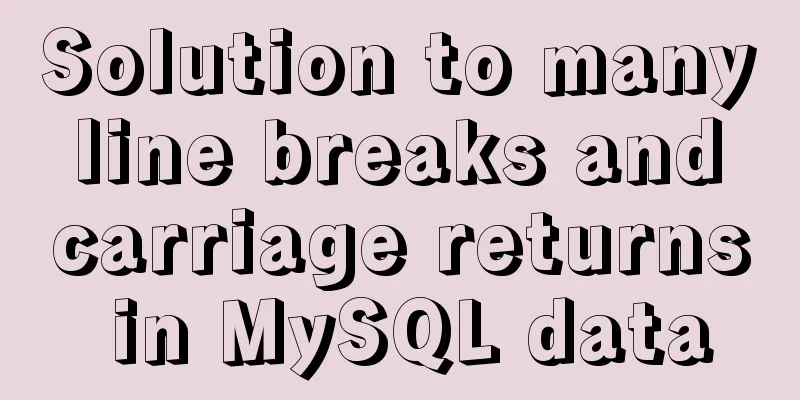Docker View the Mount Directory Operation of the Container
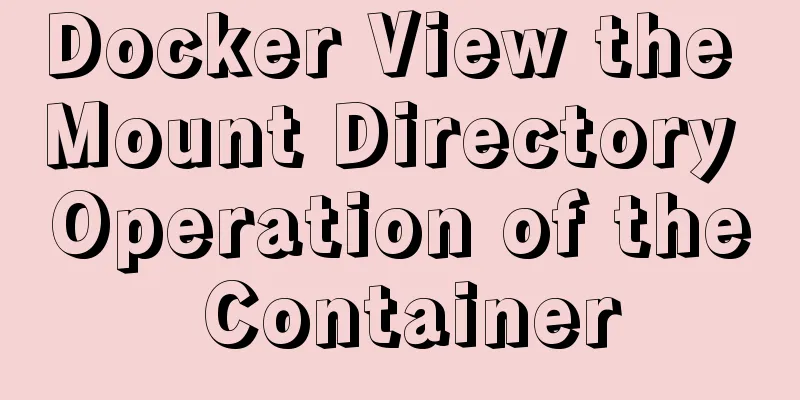
|
Only display Docker container mount directory information
docker inspect --format "{{.Config.Volumes}}" 369a1376f78c
Display Docker container and physical host mount directory information Method 1
docker inspect -f "{{.Mounts}}" 369a1376f78c
Method 2docker inspect 369a1376f78c | grep Mounts -A 50
Supplement: Docker displays all mounted directories of a container docker inspect "container name or id" | grep Source -A 1
The above is my personal experience. I hope it can give you a reference. I also hope that you will support 123WORDPRESS.COM. If there are any mistakes or incomplete considerations, please feel free to correct me. You may also be interested in:
|
<<: Sample code for implementing form validation with pure CSS
>>: How to write the parent and child directories of HTML relative paths
Recommend
Detailed process of FastAPI deployment on Docker
Docker Learning https://www.cnblogs.com/poloyy/p/...
Sample code for programmatically processing CSS styles
Benefits of a programmatic approach 1. Global con...
Solve the conflict between docker and vmware
1. Docker startup problem: Problem Solved: You ne...
Mysql dynamically updates the database script example explanation
The specific upgrade script is as follows: Dynami...
Application and implementation of data cache mechanism for small programs
Mini Program Data Cache Related Knowledge Data ca...
Getting Started with MySQL - Concepts
1. What is it? MySQL is the most popular relation...
Comparison of mydumper and mysqldump in mysql
If you only want to back up a few tables or a sin...
Problems and solutions when installing and using VMware
The virtual machine is in use or cannot be connec...
MySQL database deletes duplicate data and only retains one method instance
1. Problem introduction Assume a scenario where a...
Ant designing vue table to achieve a complete example of scalable columns
Perfect solution to the scalable column problem o...
Using vue3+threejs to imitate the iView official website big wave special effects example
Table of contents Preface 1. Rendering 2. Code 3....
How to implement input checkbox to expand the click range
XML/HTML CodeCopy content to clipboard < div s...
js to achieve image fade-in and fade-out effect
This article shares the specific code of js to ac...
PHP scheduled backup MySQL and mysqldump syntax parameters detailed
First, let's introduce several common operati...
Hadoop 2.x vs 3.x 22-point comparison, Hadoop 3.x improvements over 2.x
Question Guide 1. How does Hadoop 3.x tolerate fa...