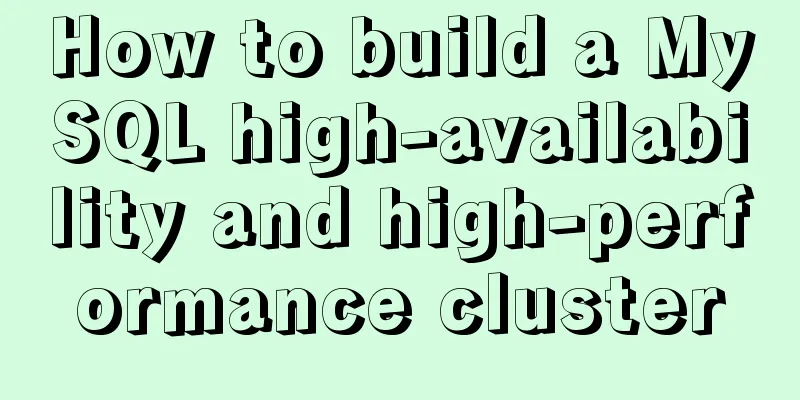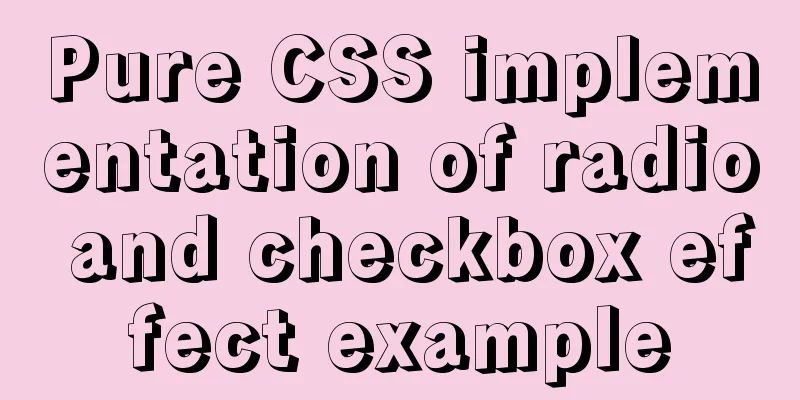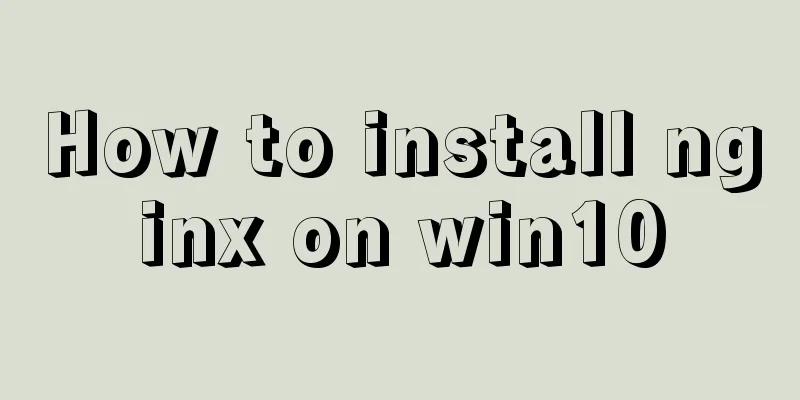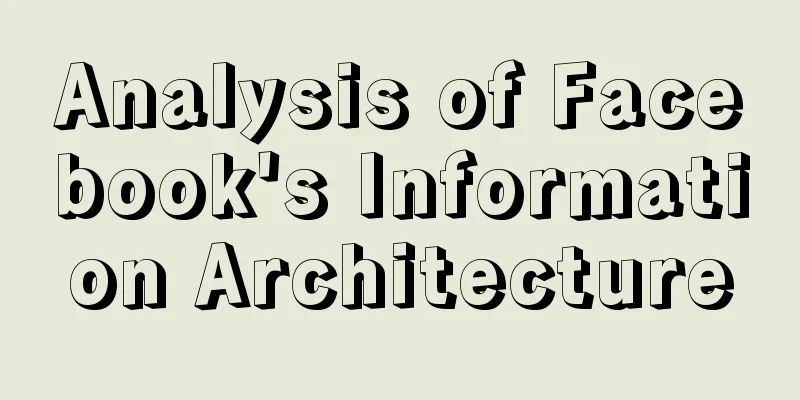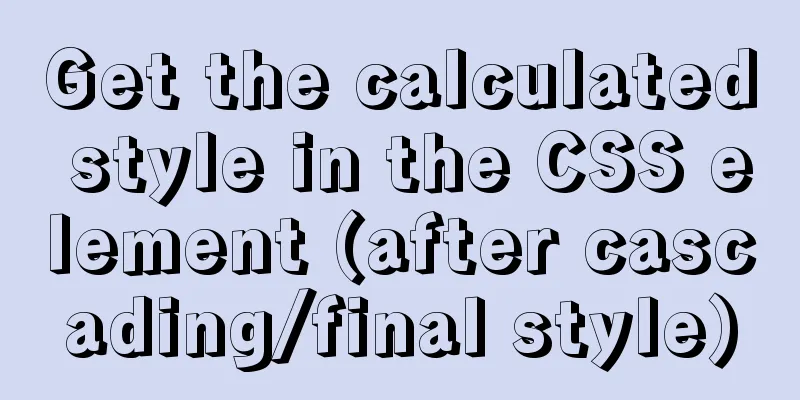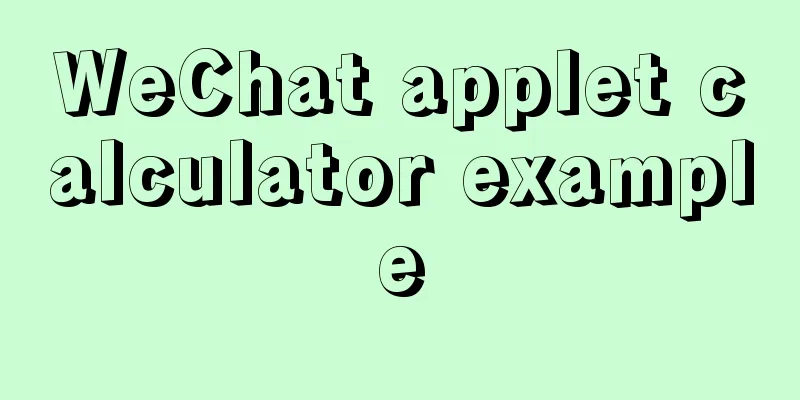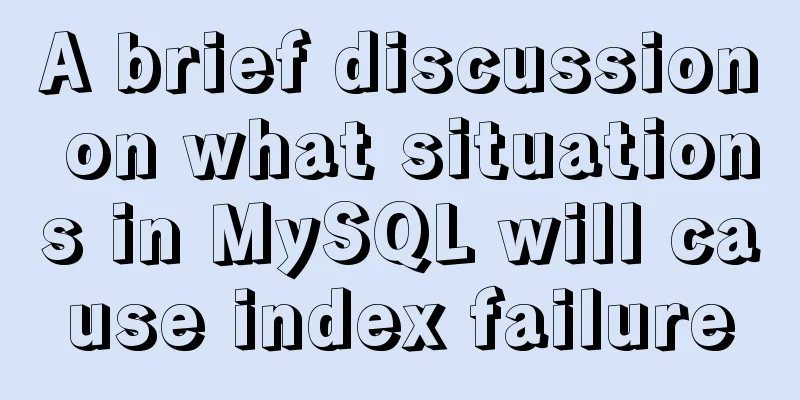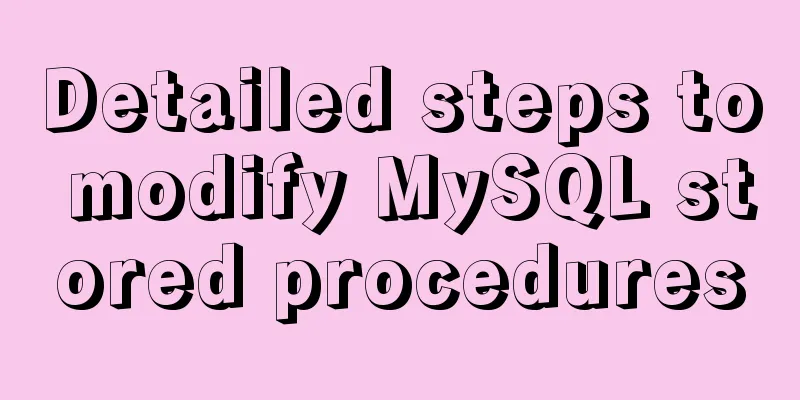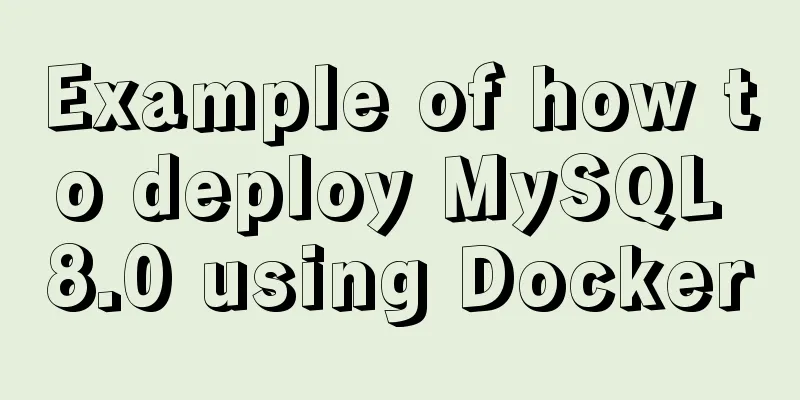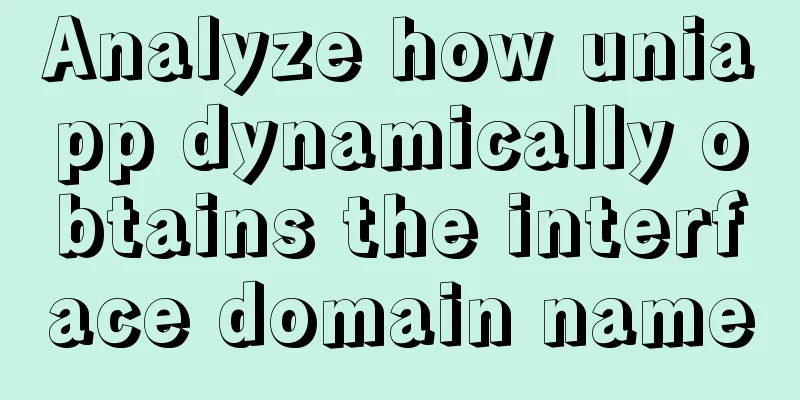Detailed explanation of the process of building and running Docker containers
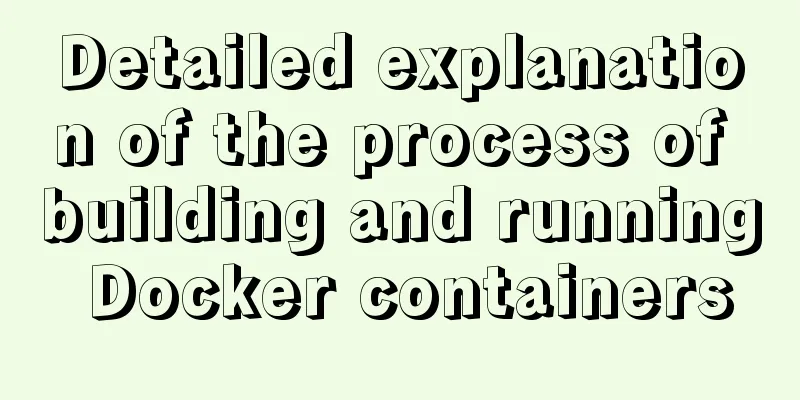
|
Simply pull the image, create a container and run the container:
docker run -d --restart=always \
--privileged=true \
--net=host \
--name=fastdfs \
-e IP=192.168.149.128 \
-e WEB_PORT=80 \
-v ${HOME}/fastdfs:/var/local/fdfs registry.cn-beijing.aliyuncs.com/tianzuo/fastdfs
Where -v ${HOME}/fastdfs:/var/local/fdfs means: Mount the ${HOME}/fastdfs directory to the /var/local/fdfs directory in the container. So the uploaded files will be persisted to ${HOME}/fastdfs/storage/data. The IP is followed by your own server public network IP or virtual machine IP, -e WEB_PORT=80 specifies the nginx port Access the container: Append text information to the index.html file Upload this file? Printed a piece of information: This is FastDFS client test program v5.12 Copyright (C) 2008, Happy Fish / YuQing FastDFS may be copied only under the terms of the GNU General Public License V3, which may be found in the FastDFS source kit. Please visit the FastDFS Home Page http://www.csource.org/ for more details. [2020-08-12 17:35:41] DEBUG - base_path=/var/local/fdfs/storage, connect_timeout=30, network_timeout=60, tracker_server_count=1, anti_steal_token=0, anti_steal_secret_key length=0, use_connection_pool=0, g_connection_pool_max_idle_time=3600s, use_storage_id=0, storage server id count: 0 tracker_query_storage_store_list_without_group: server 1. group_name=, ip_addr=my ip, port=23000 group_name=group1, ip_addr=my ip, port=23000 storage_upload_by_filename group_name=group1, remote_filename=M00/00/00/rBEAB180KG2Ab6N2AAAAHhkaK9M13.html source ip address: 172.17.0.7 file timestamp=2020-08-12 17:35:41 file size=30 file crc32=421145555 example file url: http://myip/group1/M00/00/00/rBEAB180KG2Ab6N2AAAAHhkaK9M13.html storage_upload_slave_by_filename group_name=group1, remote_filename=M00/00/00/rBEAB180KG2Ab6N2AAAAHhkaK9M13_big.html source ip address: 172.17.0.7 file timestamp=2020-08-12 17:35:41 file size=30 file crc32=421145555 example file url: http://myip/group1/M00/00/00/rBEAB180KG2Ab6N2AAAAHhkaK9M13_big.html
You can access it by following the address generated by the prompt. The above is the full content of this article. I hope it will be helpful for everyone’s study. I also hope that everyone will support 123WORDPRESS.COM. You may also be interested in:
|
<<: MySQL 4 common master-slave replication architectures
>>: Some suggestions on Vue code readability
Recommend
XHTML Getting Started Tutorial: Form Tags
<br />Forms are an important channel for use...
Introduction to the common API usage of Vue3
Table of contents Changes in the life cycle react...
How to create users and manage permissions in MySQL
1. How to create a user and password 1. Enter the...
HTML page common style (recommended)
As shown below: XML/HTML CodeCopy content to clip...
A brief introduction to VUE uni-app basic components
1. scroll-view When using vertical scrolling, you...
Implementation steps for docker-compose to deploy etcd cluster
Table of contents Write docker-compose.yml Run do...
MySQL 8.0.18 installation tutorial under Windows (illustration)
Download Download address: https://dev.mysql.com/...
Exploring the use of percentage values in the background-position property
How background-position affects the display of ba...
Summary of Mysql update multi-table joint update method
Next, I will create two tables and execute a seri...
Vue code highlighting plug-in comprehensive comparison and evaluation
Table of contents Comprehensive comparison From t...
Detailed explanation of Docker usage under CentOS8
1. Installation of Docker under CentOS8 curl http...
How to ensure that every page of WeChat Mini Program is logged in
Table of contents status quo Solution Further sol...
HTML+css to create a simple progress bar
1. HTML code Copy code The code is as follows: Ex...
Various methods to implement the prompt function of text box in html
You can use the attribute in HTML5 <input="...
Installation and deployment of Linux tool Nethogs to monitor network bandwidth by process
Overview There are many open source network monit...