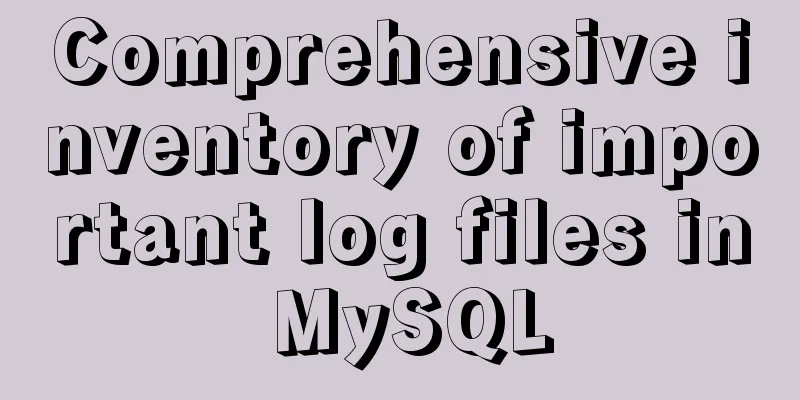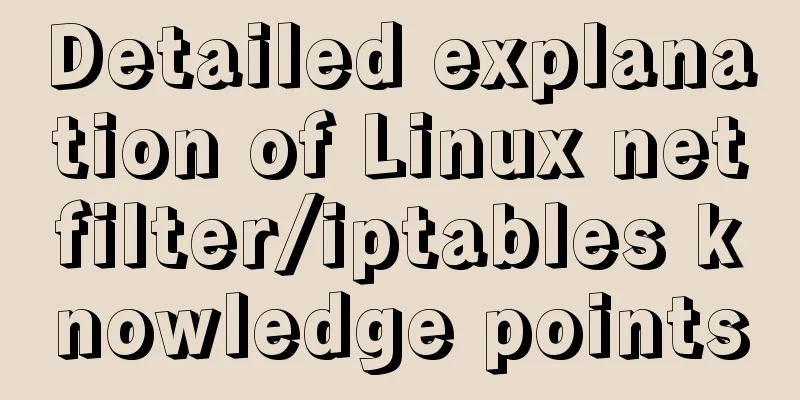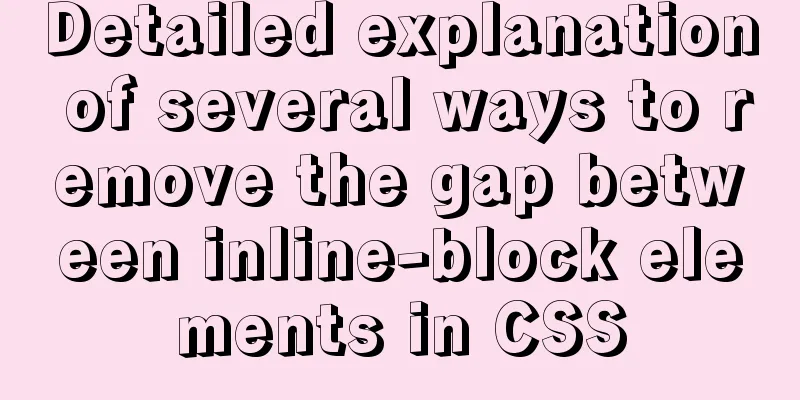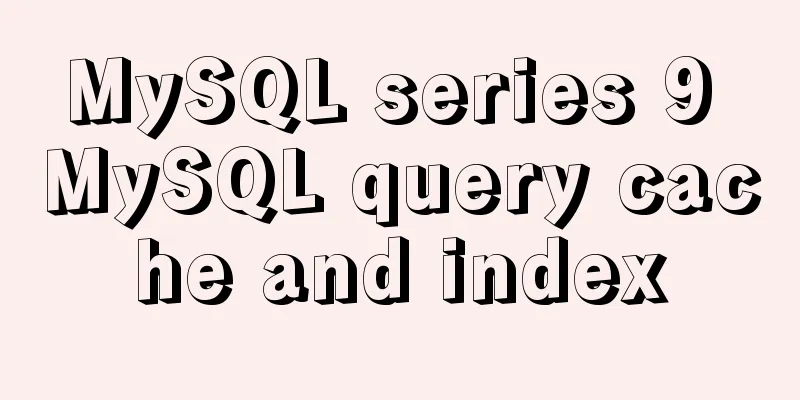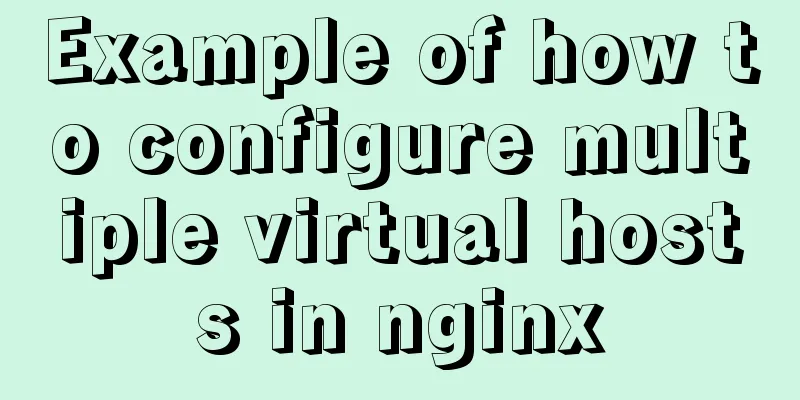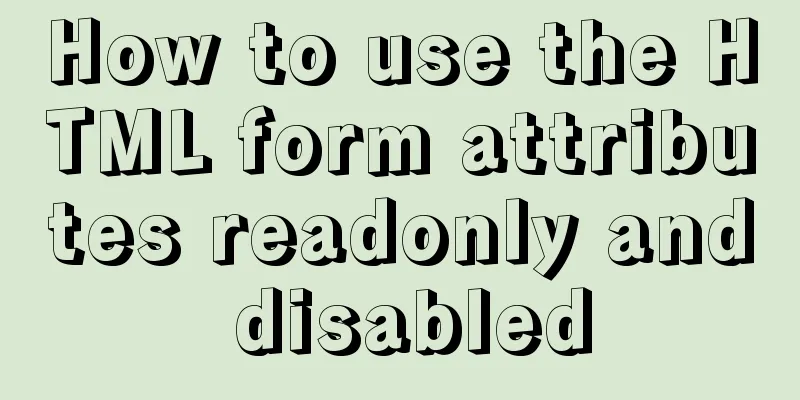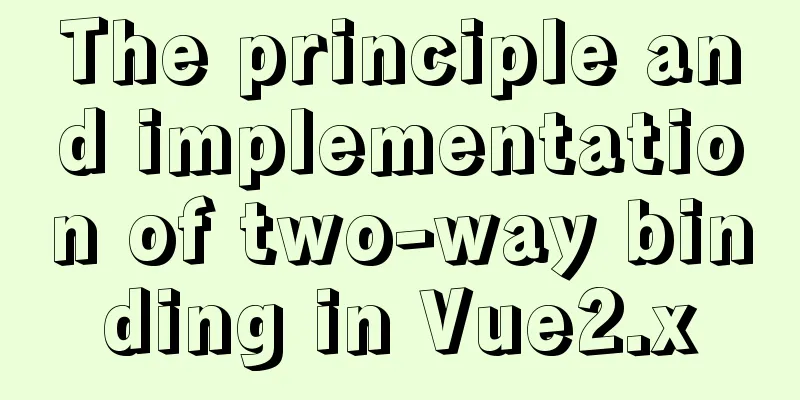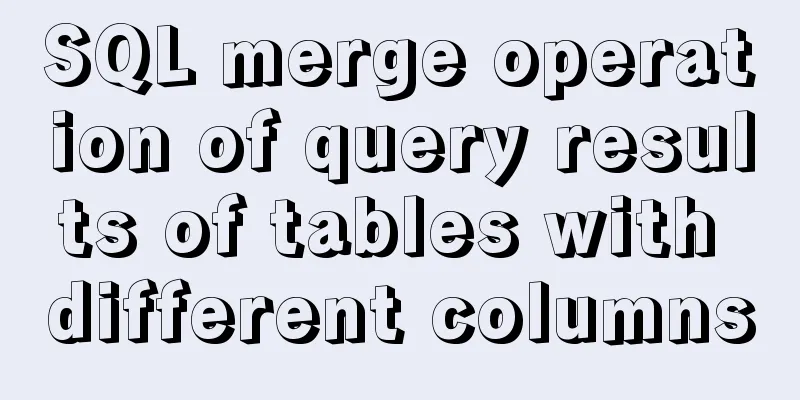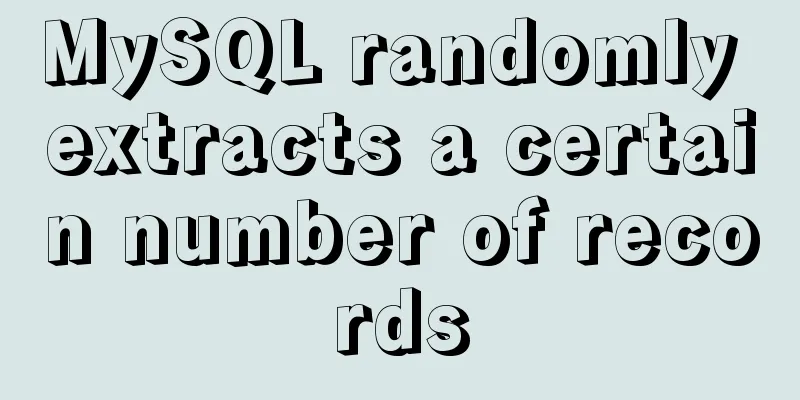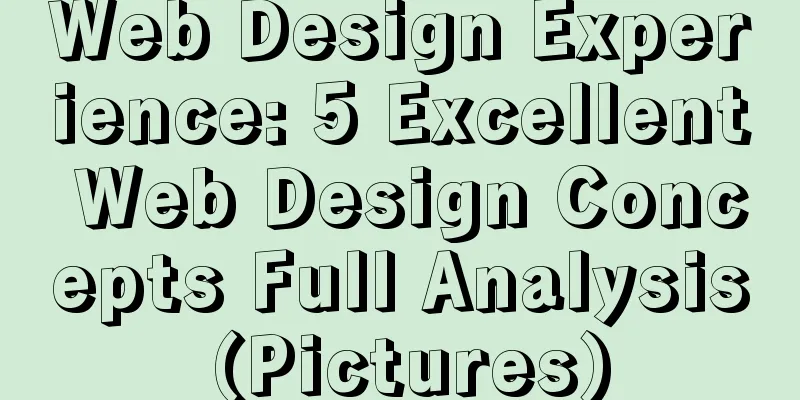How to install nginx on win10
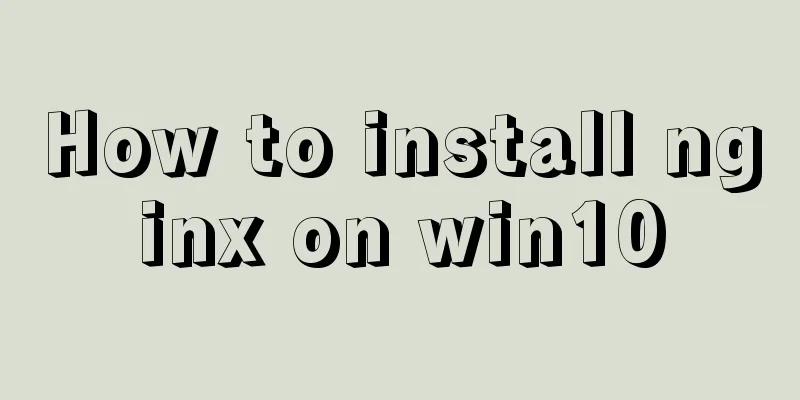
|
Because the company asked me to build a WebService server for the Ford project based on nginx to implement the load, I started to use nginx. Here I will share the installation of nginx My local environment: win10-64 bit. 1. Download the corresponding installation package from the nginx official website, http://nginx.org/en/download.html;
Download and decompress it, and put the decompressed files in the directory of your choice. My decompressed files are placed in the root directory of drive D, as shown below:
Enter the cmd window of the window, enter the command as shown in the figure below, enter the nginx directory (D:/nginx-1.8.1), and use "start nginx.exe" to install nginx, as shown in the figure below:
After successful installation, you will see the "nginx.exe" process in the "Task Manager", as shown in the following figure:
Enter 127.0.0.1 in the browser address bar, and you will see the nginx welcome interface as shown below
If you find that there is no process, it means that your installation failed. You can check the error in the logs folder in your D:\nginx-1.8.1 directory. If you find that it says:
This means that your port 80 is occupied, or you can enter the DOS system and execute the following command: netstat -aon | findstr :80 to check whether port 80 is occupied. If so, you need to modify the registry as follows: 1. Open the registry: regedit 2. Find: HKEY_LOCAL_MACHINE\SYSTEM\CurrentControlSet\services\HTTP 3. Find a REG_DWORD type item Start and change it to 0 4. Restart the system, the System process will not occupy port 80 At this point, you can execute Corresponding command: start nginx.exe command. nginx.exe -s stop //Stop nginx nginx.exe -s reload //Reload nginx nginx.exe -s quit //Exit nginx Note: In the above commands, .exe can be removed The operation of the corresponding command is shown in the figure below:
2. nginx configuration file The nginx configuration file is nginx.conf. The corresponding operations are shown in the figure below:
Nginx configuration file analysis: https://www.jb51.net/article/103968.htm The above is the full content of this article. I hope it will be helpful for everyone’s study. I also hope that everyone will support 123WORDPRESS.COM. You may also be interested in:
|
<<: Using better-scroll component in Vue to realize horizontal scrolling function
>>: Mysql dynamically updates the database script example explanation
Recommend
The best way to start a jar package project under Centos7 server
Preface Everyone knows how to run a jar package o...
Three JavaScript methods to solve the Joseph ring problem
Table of contents Overview Problem Description Ci...
Detailed introduction to CSS priority knowledge
Before talking about CSS priority, we need to und...
Tutorial on reinstalling MySQL on Windows 64-bit (Zip version, decompressed version MySQL installation)
Uninstall MySQL 1. In the control panel, uninstal...
React concurrent function experience (front-end concurrent mode)
React is an open-source JavaScript library used b...
What you need to understand about MySQL locks
1. Introduction MySQL locks can be divided into g...
A good way to improve your design skills
So-called talent (left brain and right brain) Tha...
CentOS 7 installation and configuration tutorial under VMware10
If Ubuntu is the most popular Linux operating sys...
A brief analysis of the issues that should be paid attention to when making 404 error pages
When optimizing a website, we must learn to use e...
A brief discussion on the preliminary practice of Docker container interconnection
1. Interconnection between Docker containers Dock...
Two ways to implement Vue users to log out to the login page without operation for a long time
Table of contents Problem Description Front-end c...
64-bit CentOs7 source code installation mysql-5.6.35 process sharing
First install the dependent packages to avoid pro...
How to add a pop-up bottom action button for element-ui's Select and Cascader
As shown in the figure below, it is a common desi...
MySQL sorting using index scan
Table of contents Install sakila Index Scan Sort ...
Example of implementing the skeleton screen of WeChat applet
Table of contents What is a skeleton screen How t...