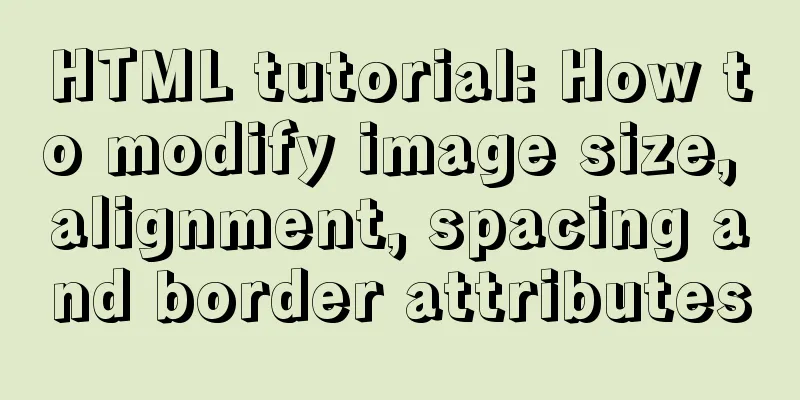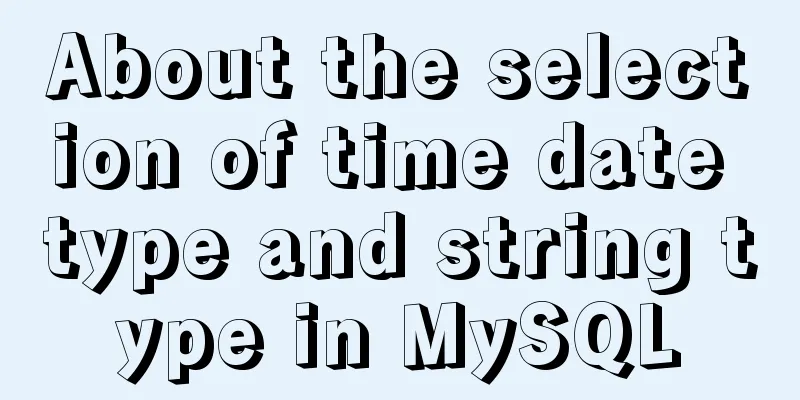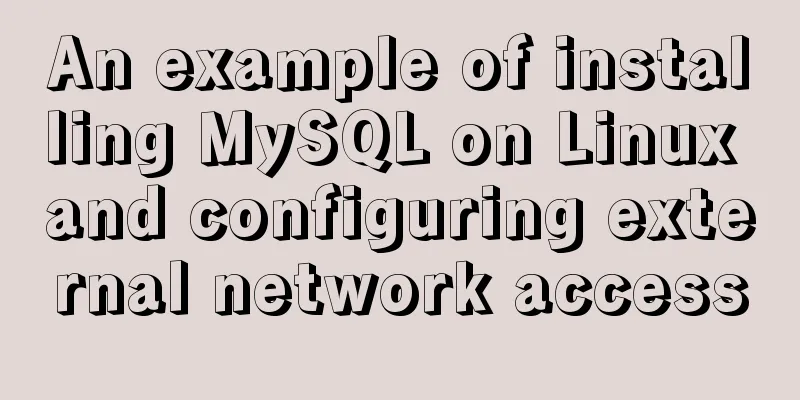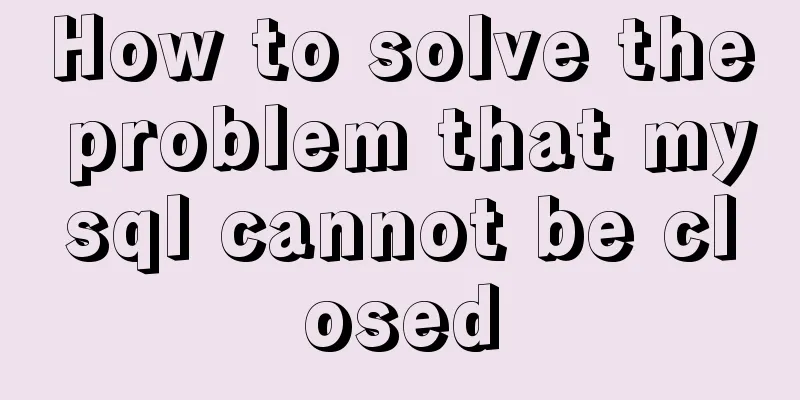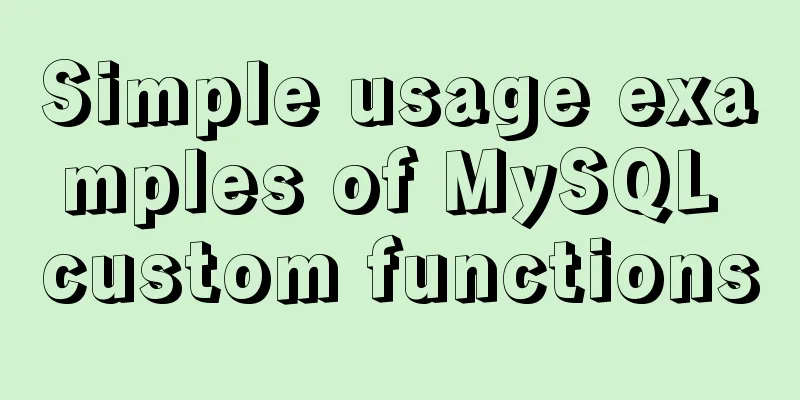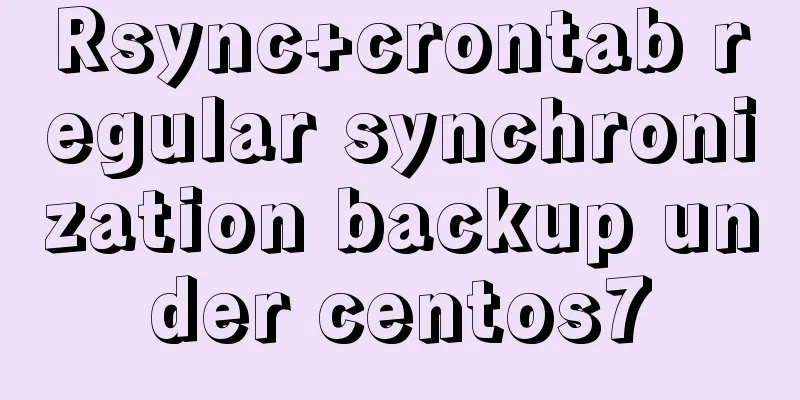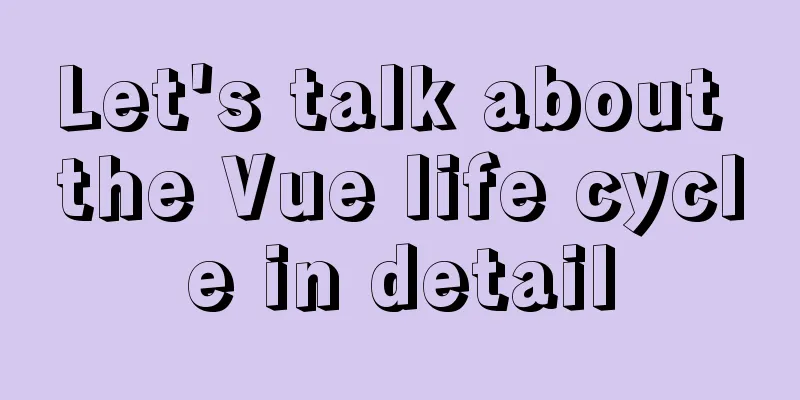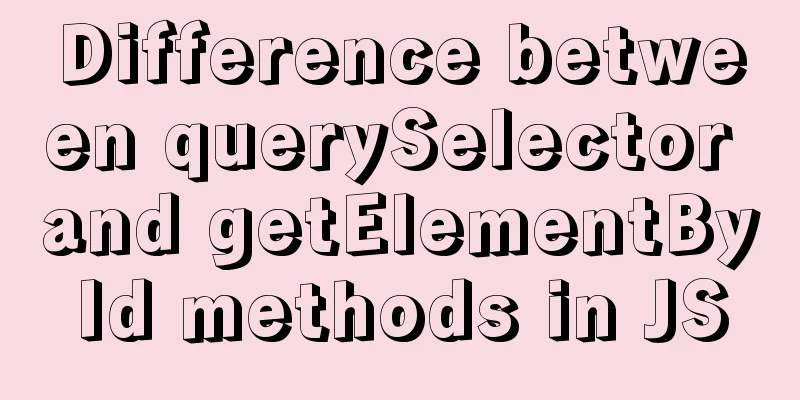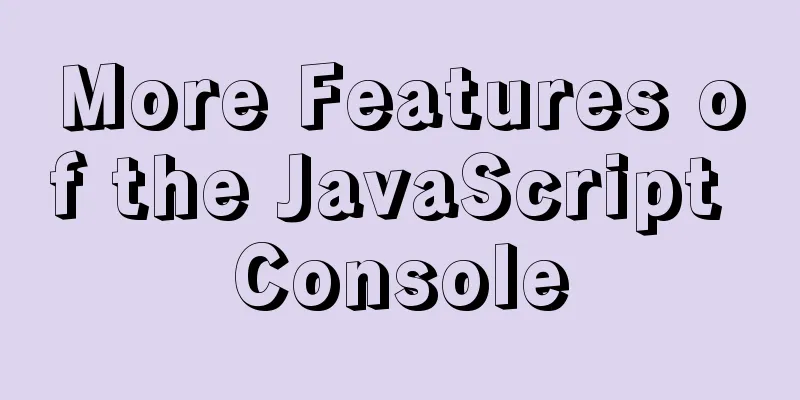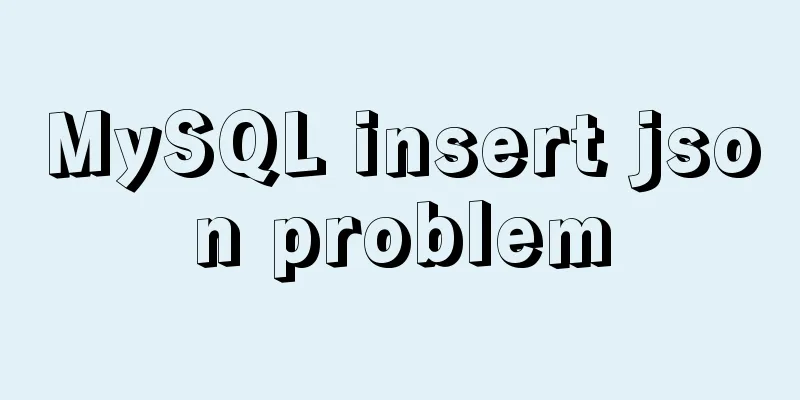Detailed tutorial on installing mysql-8.0.20 under Linux
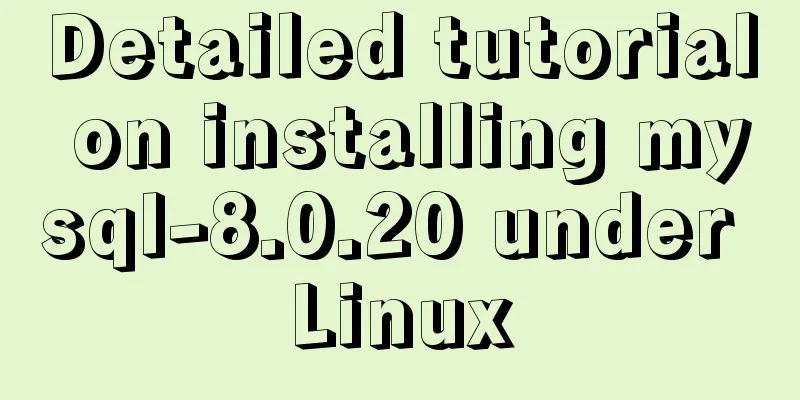
|
** Install mysql-8.0.20 under Linux ** Environment Introduction Operating system: CentOS 7 https://www.jb51.net/softs/609101.html Uninstall mysql Check whether mysql has been installed, command: find / -name mysql
If installed, uninstall: Delete the relevant directories:
Delete the configuration file:
Delete the mysql user and user group (if there is a process, kill it and then delete it)
Uninstall complete! Install mysql Put the mysql-8.0.20-linux-glibc2.12-x86_64.tar.xz package in the /usr/local/env/mysql directory and unzip it. If there is no mysql directory, create a new one.
Rename after decompression
Add user group: mysql, user: mysql, and add it to the mysql user group
The useradd -r parameter indicates that the mysql user is a system user and cannot be used to log in to the system. Check libaio
If not installed, install it with the following command: Configure my.cnf file
Copy the following information into the my.cnf file
Create a data folder
Change the user and group of the mysql directory to mysql
Initialize mysqld and generate an initialization password
Set startup Copy the mysql.server script to the resource directory and grant execution permissions:
Add the mysqld service to the system service and check whether it is effective:
The above information is effective!
Configuring environment variables Open the /etc/profile configuration file and add the following content: If you have JDK, modify it as follows:
Execute the command to make it effective:
Check whether the configuration is successful. The following shows that the configuration is successful.
Because skip-grant-tables is added to my.cnf, it is a password-free login
If you have a password to log in, add # before skip-grant-tables in my.cnf To change your login password:
If an error occurs during the execution of the above command, use flush privileges; and then execute the above command again.
Restart the service:
This is an unsuccessful connection using navicat:
Enable remote login:
Use navicat to connect again:
Connection successful! Summarize This is the end of this article about the detailed tutorial on installing mysql-8.0.20 under Linux. For more relevant content about installing mysql8.0.20 in Linux, please search for previous articles on 123WORDPRESS.COM or continue to browse the related articles below. I hope everyone will support 123WORDPRESS.COM in the future! You may also be interested in:
|
<<: Alibaba Cloud Server Domain Name Resolution Steps (Tutorial for Beginners)
>>: Integration practice of Vue+Element background management framework
Recommend
Example of stars for CSS rating effect
What? What star coat? Well, let’s look at the pic...
Detailed explanation of the implementation process of Nginx enabling Brotli compression algorithm
Preface In web applications, in order to save tra...
This article will help you get started and understand the basic operations of Jquery
Table of contents 1. Steps to use Jquery: (1) Imp...
Detailed explanation of JavaScript Reduce
Table of contents map filter some every findIndex...
Nginx cache configuration example
When developing and debugging a web application, ...
Summary of MySQL foreign key constraints and table relationships
Table of contents Foreign Key How to determine ta...
JSONP cross-domain simulation Baidu search
Table of contents 1. What is JSONP 2. JSONP cross...
How to use node to implement static file caching
Table of contents cache Cache location classifica...
Do designers need to learn to code?
Often, after a web design is completed, the desig...
Detailed explanation of the mechanism and implementation of accept lock in Nginx
Preface nginx uses a multi-process model. When a ...
HTML Grammar Encyclopedia_HTML Language Grammar Encyclopedia (Must Read)
Volume Label, Property Name, Description 002 <...
VS2019 connects to mysql8.0 database tutorial with pictures and text
1. First, prepare VS2019 and MySQL database. Both...
Example code for achieving hollowing effect with pure CSS
I have recently studied the hollowing effect. bac...
How to build a new image based on an existing image in Docker
Building new images from existing images is done ...
MySQL 8.0.13 installation and configuration method graphic tutorial under Windows 64 bit
This article shares the installation and configur...