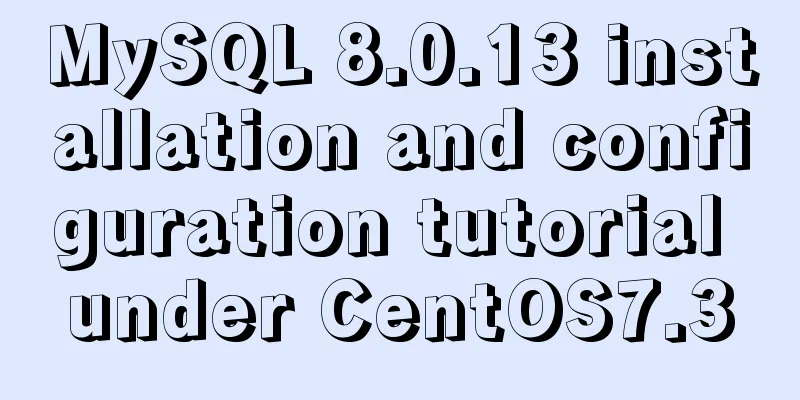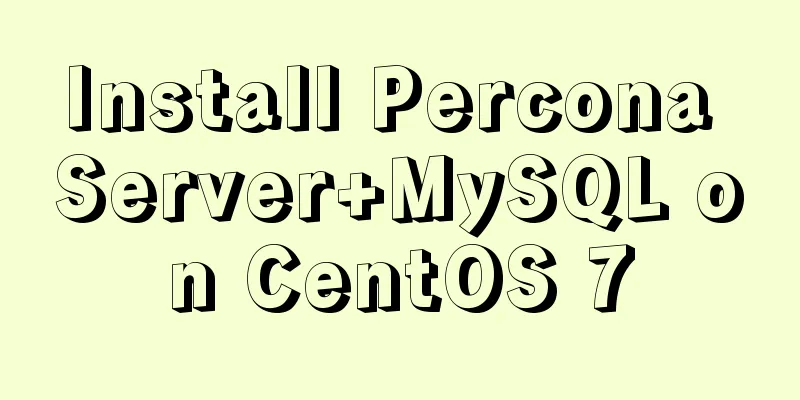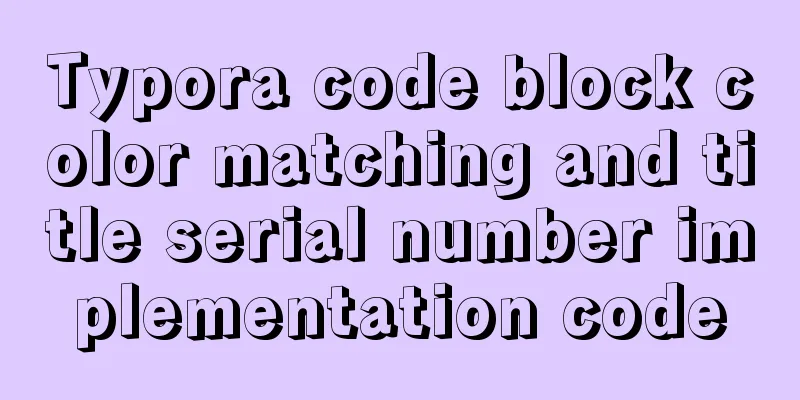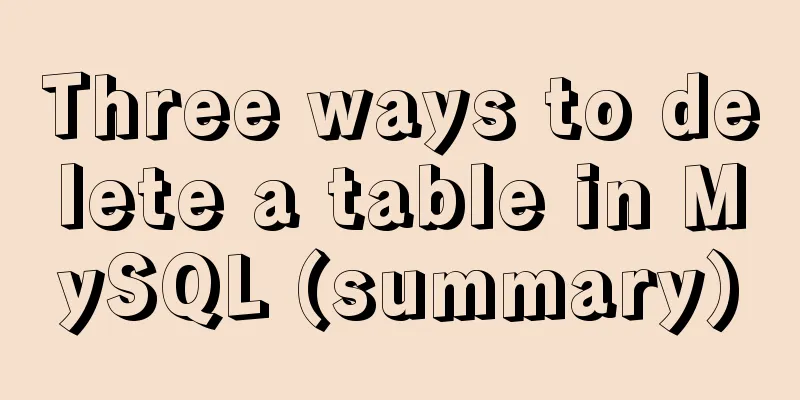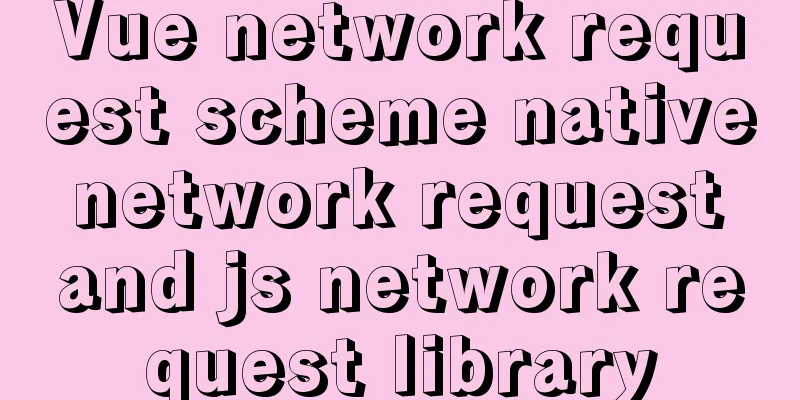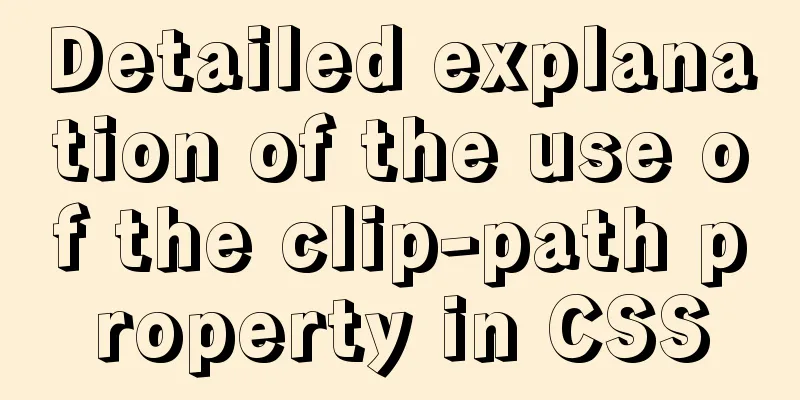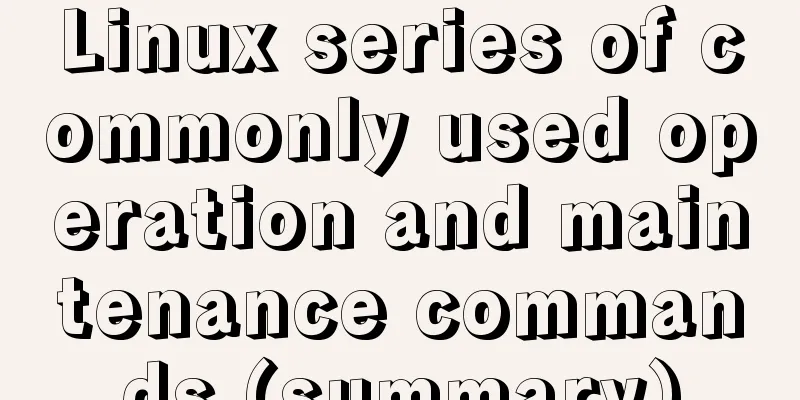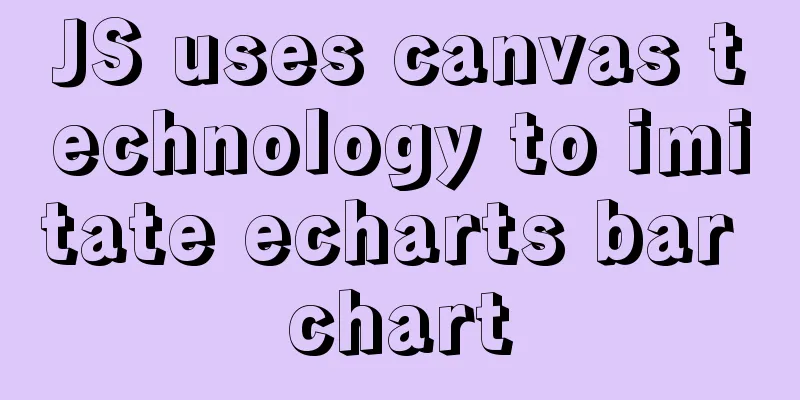An example of installing MySQL on Linux and configuring external network access
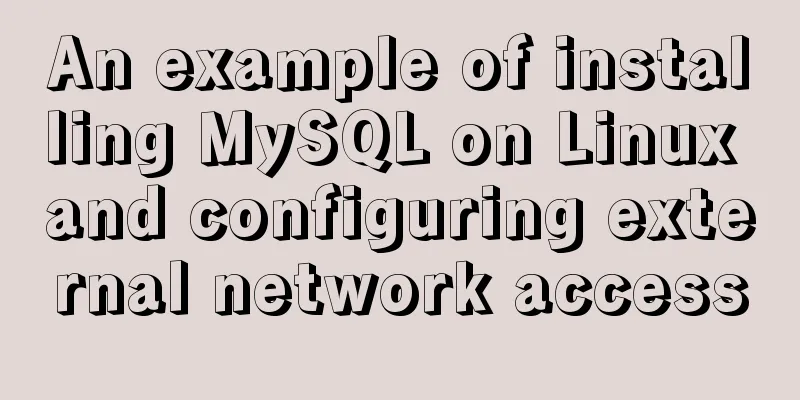
|
Configuration steps 1. Check whether DNS is configured If DNS is not configured, refer to the previous article to configure DNS Configuration related If DNS is not configured, the yum command cannot find the DNS configuration of the Linux software library. The free DNS1=114.114.114.114 can be used. You can also add a backup DNS2=119.29.29.29 2. Install mysql with yum yum -y install mysql mysql-server mysql-dev Here, yum is used to perform the -y consent operation. The following three software are mysql, mysql-server, and mysql-dev in an irrelevant order. 3. Start the mysql service service mysqld start The service needs to be started here, otherwise subsequent operations cannot be performed 4. Configure MySQL default password mysqladmin -u root password 'xxxxx' Configure the root password. Generally, many external software cannot access the root password if it is not configured. 5. Configure external network access The default root user login command is mysql -u root -p mysql -p (Beginners are advised to practice with the full name of the command, because if you log in with the abbreviated command after work, the default user is root. If there is an error operation, it will bring unexpected results!!!) use mysql; update user set host='%' where user='root' and host='localhost'; 6. Update permissions flush privileges; exit; The user table cannot be updated without updating permissions 7. Configure Firewall service iptables stop chkconfig iptables off The firewall has an IP ban table, and except for port 22, all other ports are blocked by default. 8. Configure the MySQL service to start automatically chkconfig mysqld on Set the mysql service to start automatically at boot The above configuration firewall 9. That’s it. Try accessing it from the Internet. Final Thoughts You must practice more to configure MySQL and become familiar with the operation. Practice more than 3 times a day. The above example of installing MySQL in Linux and configuring external network access is all the content that the editor shares with you. I hope it can give you a reference. I also hope that you will support 123WORDPRESS.COM. You may also be interested in:
|
<<: How to run sudo command without entering password in Linux
>>: JavaScript's unreliable undefined
Recommend
How to install OpenSuse on virtualbox
The virtual machine is installed on the host mach...
Practice of realizing Echarts chart width and height adaptation in Vue
Table of contents 1. Install and import 2. Define...
How to quickly insert 10 million records into MySQL
I heard that there is an interview question: How ...
MySQL 5.7.17 installation and configuration method graphic tutorial (Ubuntu 16.04)
Download the latest version of MySQL for Ubuntu L...
How to set the memory size of Docker tomcat
When installing Tomcat in Docker, Tomcat may over...
How to implement page jump in Vue project
Table of contents 1. Create a vue-cli default pro...
What should I do if I can't view the source file of a web page?
Q: Whether using Outlook or IE, when you right-cl...
How to make your JavaScript functions more elegant
Table of contents Object parameters using destruc...
A brief discussion on spaces and blank lines in HTML code
All consecutive spaces or blank lines (newlines) ...
Centering the Form in HTML
I once encountered an assignment where I was give...
Some settings of Div about border and transparency
frame: Style=”border-style:solid;border-width:5px;...
Example of how to retrieve the latest data using MySQL multi-table association one-to-many query
This article uses an example to describe how to r...
Detailed installation tutorial of mysql 5.7.11 under Win7 system
Operating system: Win7 64-bit Ultimate Edition My...
Parsing the commonly used v-instructions in vue.js
Table of contents Explanation of v-text on if for...
Some ways to eliminate duplicate rows in MySQL
SQL statement /* Some methods of eliminating dupl...