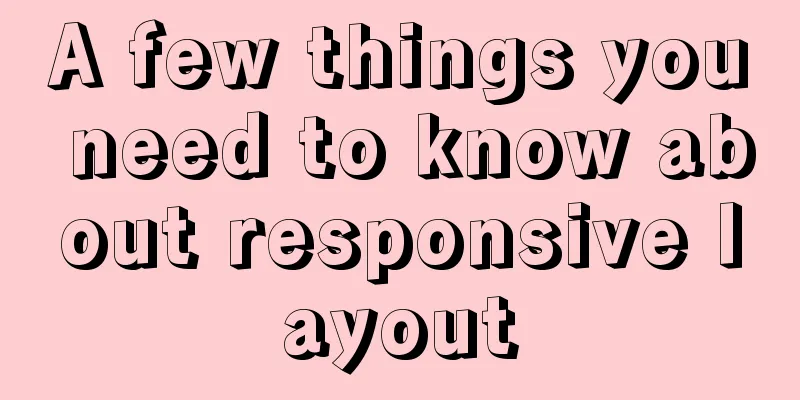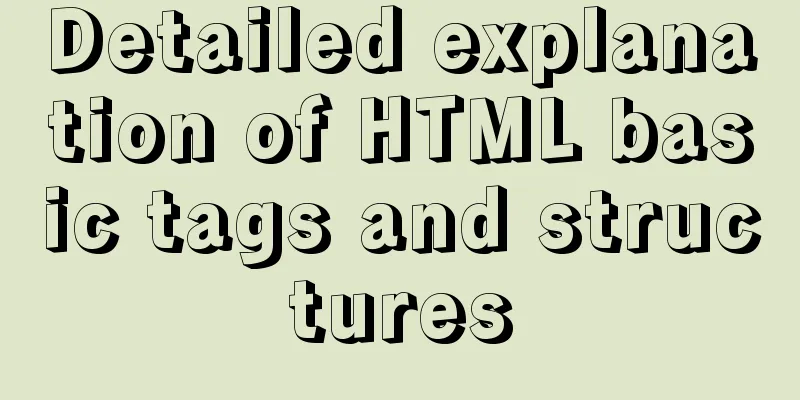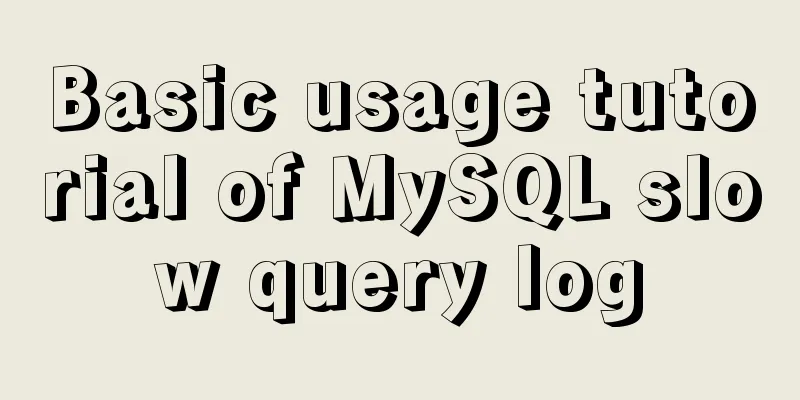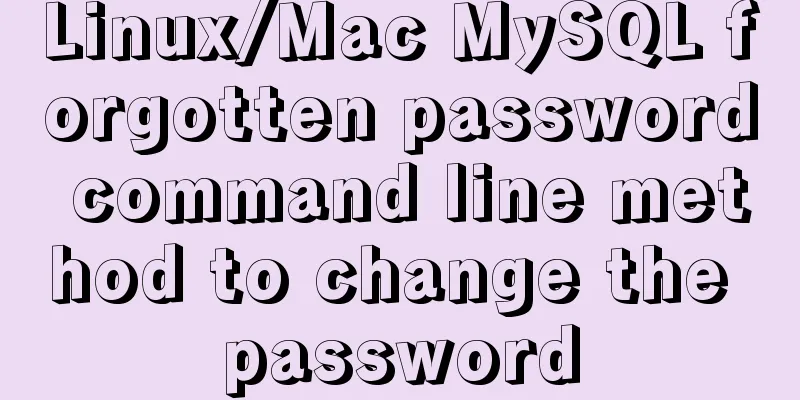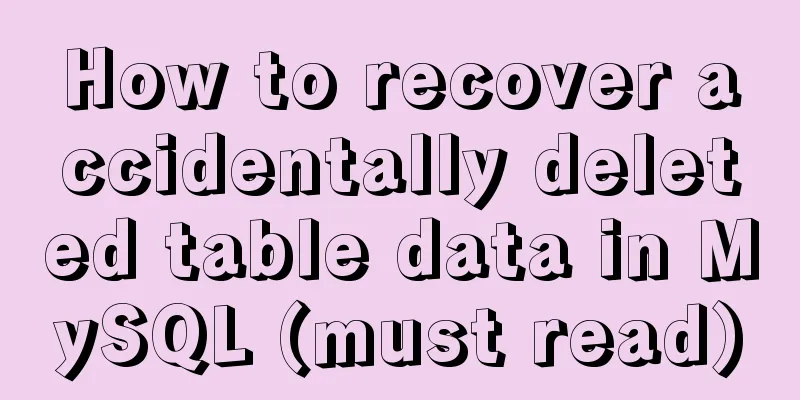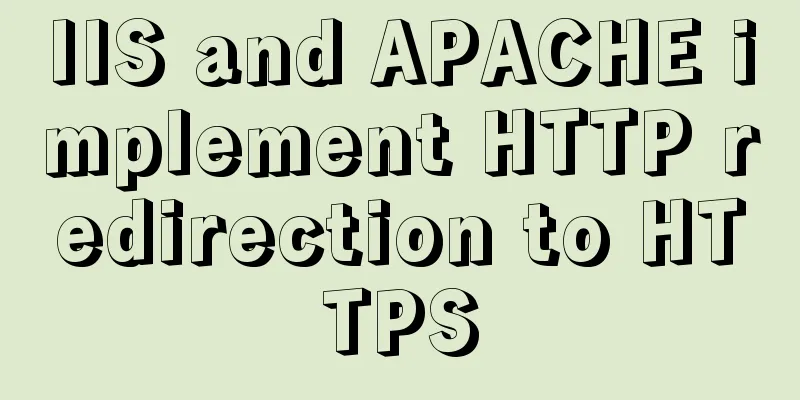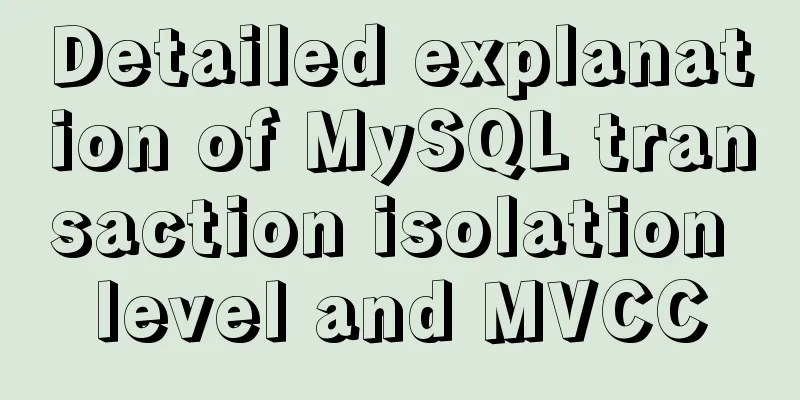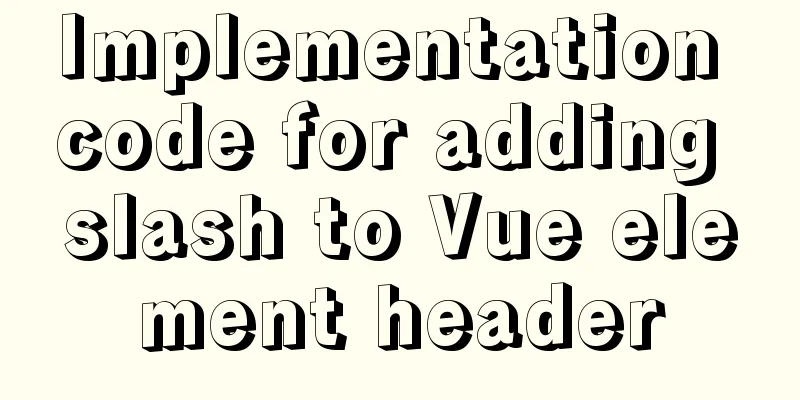Typora code block color matching and title serial number implementation code
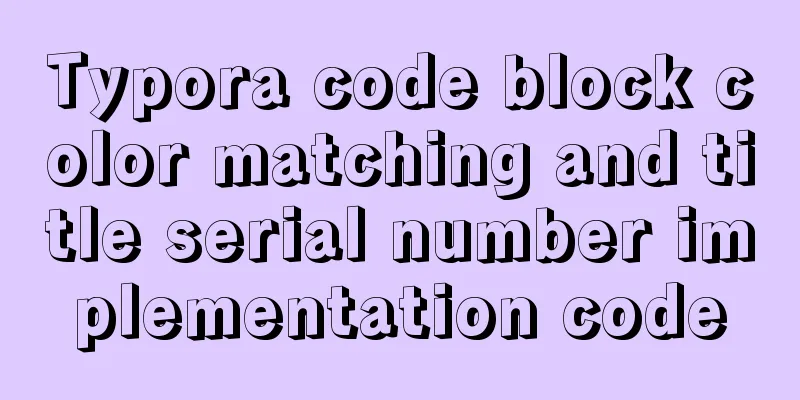
|
Effect: The title has its own serial number, the code block has a color scheme, and a Mac-like icon appears in the upper left corner of the code block
First open the theme folder File > Preferences > Appearance > Open Theme Folder Then edit the base.user.css file (if it doesn't exist, create a new one) Just add the following code
/*Title automatically adds serial number*/
.sidebar-content {
counter-reset:h1
}
.outline-h1 {
counter-reset:h2
}
.outline-h2 {
counter-reset: h3
}
.outline-h3 {
counter-reset:h4
}
.outline-h4 {
counter-reset: h5
}
.outline-h5 {
counter-reset: h6
}
.outline-h1>.outline-item>.outline-label:before {
counter-increment: h1;
content: counter(h1) " "
}
.outline-h2>.outline-item>.outline-label:before {
counter-increment: h2;
content: counter(h1) "."counter(h2) " "
}
.outline-h3>.outline-item>.outline-label:before {
counter-increment: h3;
content: counter(h1) "."counter(h2) "."counter(h3) " "
}
.outline-h4>.outline-item>.outline-label:before {
counter-increment: h4;
content: counter(h1) "."counter(h2) "."counter(h3) "."counter(h4) " "
}
.outline-h5>.outline-item>.outline-label:before {
counter-increment: h5;
content: counter(h1) "."counter(h2) "."counter(h3) "."counter(h4) "."counter(h5) " "
}
.outline-h6>.outline-item>.outline-label:before {
counter-increment: h6;
content: counter(h1) "."counter(h2) "."counter(h3) "."counter(h4) "."counter(h5) "."counter(h6) " "
}
#write {
counter-reset:h1
}
h1 {
counter-reset:h2
}
h2 {
counter-reset: h3
}
h3 {
counter-reset:h4
}
h4 {
counter-reset: h5
}
h5 {
counter-reset: h6
}
#write h1:before {
counter-increment: h1;
content: counter(h1) " "
}
#write h2:before {
counter-increment: h2;
content: counter(h1) "."counter(h2) " "
}
#write h3:before,
h3.md-focus.md-heading:before
{
counter-increment: h3;
content: counter(h1) "."counter(h2) "."counter(h3) " "
}
#write h4:before,
h4.md-focus.md-heading:before {
counter-increment: h4;
content: counter(h1) "."counter(h2) "."counter(h3) "."counter(h4) " "
}
#write h5:before,
h5.md-focus.md-heading:before {
counter-increment: h5;
content: counter(h1) "."counter(h2) "."counter(h3) "."counter(h4) "."counter(h5) " "
}
#write h6:before,
h6.md-focus.md-heading:before {
counter-increment: h6;
content: counter(h1) "."counter(h2) "."counter(h3) "."counter(h4) "."counter(h5) "."counter(h6) " "
}
#write>h3.md-focus:before,
#write>h4.md-focus:before,
#write>h5.md-focus:before,
#write>h6.md-focus:before,
h3.md-focus:before,
h4.md-focus:before,
h5.md-focus:before,
h6.md-focus:before {
color: inherit;
border: inherit;
border-radius: inherit;
position: inherit;
left: initial;
float: none;
top: initial;
font-size: inherit;
padding-left: inherit;
padding-right: inherit;
vertical-align: inherit;
font-weight: inherit;
line-height: inherit;
}
/*Because the code blocks of different themes are different, the code part is unified*/
.CodeMirror-lines {
padding-left: 4px;
}
.code-tooltip {
box-shadow: 0 1px 1px 0 rgba(0,28,36,.3);
border-top: 1px solid #eef2f2;
}
.md-fences,
code,
tt {
background-color: #f8f8f8;
border-radius: 3px;
padding: 0;
padding-left: 4px !important;
padding-right: 4px !important;
font-size: 0.9em;
}
code {
background-color: #f3f4f4;
padding: 0 2px 0 2px;
}
.md-fences {
margin-bottom: 15px;
margin-top: 15px;
padding-top: 8px;
padding-bottom: 6px;
}
.md-task-list-item > input {
margin-left: -1.3em;
}
@media print {
html {
font-size: 13px;
}
table,
pre {
page-break-inside: avoid;
}
pre {
word-wrap: break-word;
}
}
.md-fences {
background-color: #f8f8f8;
}
#write pre.md-meta-block {
padding: 1rem;
font-size: 85%;
line-height: 1.45;
background-color: #f7f7f7;
border: 0;
border-radius: 3px;
color: #777777;
margin-top: 0 !important;
}
.mathjax-block>.code-tooltip {
bottom: .375rem;
}
/*Dark background*/
#write .md-fences:not([mermaid-type]) {
padding-top: 7px;
border-radius: 10px;
background-color: #282c34;
color: #eeeeee;
}
.code-tooltip .ty-input,
.code-tooltip input {
color: #eee;
}
/*Three icons of MAC*/
.CodeMirror-wrap .CodeMirror-scroll {
padding-top: 20px;
}
#write .md-fences:before {
content: "";
z-index: 4;
display: block;
position: absolute;
top: 7px;
left: 13px;
width: 15px;
height: 15px;
border-radius: 50%;
float: left;
background-color: #fa3534;
}
#write .CodeMirror-scroll:before {
content: "";
display: block;
position: absolute;
top: 0px;
left: 29px;
width: 15px;
height: 15px;
border-radius: 50%;
float: left;
z-index: 999;
background-color: #ff9900;
}
#write .md-fences::after {
content: "";
z-index: 4;
display: block;
position: absolute;
top: 7px;
left: 53px;
width: 15px;
height: 15px;
border-radius: 50%;
float: left;
background-color: #19be6b;
}
/*Color*/
.CodeMirror-line .cm-number,/*number*/
.CodeMirror-line .cm-property {/*The method called*/
color: #f08d49;
}
.CodeMirror-line .cm-variable-3,/*parameter, type*/
.CodeMirror-line .cm-qualifier,/*css class*/
.CodeMirror-line .cm-variable-2 {/*Parameters used*/
color: #FFCB6B;
}
.CodeMirror-line .cm-meta,/*Ellipses, comments, etc.*/
.CodeMirror-line .cm-atom,/*css attribute value, Boolean value, etc.*/
.CodeMirror-line .cm-keyword{/*keyword*/
color: #cc99cd;
}
.CodeMirror-line .cm-def,/*variable name*/
.CodeMirror-line .cm-variable {/*The variable name used*/
color: #FFCB6B;
}
.CodeMirror-line .cm-builtin {/*The attribute to be called*/
color: #82AAFF;
}
.CodeMirror-line .cm-comment {/*Comment*/
color: #888;
}
.CodeMirror-line .cm-string,/*string*/
.CodeMirror-line .cm-string-2 {/*Regular expression*/
color: #7ec699
}
.CodeMirror-line .cm-operator {/*operator*/
color: #67cdcc
}
.CodeMirror div.CodeMirror-cursor {/* cursor */
border-left: 1px solid #fff;
z-index: 3;
}
.CodeMirror-selected,/*Selected background*/
.CodeMirror-selectedtext {
background: #666 !important;
}
/*html*/
.CodeMirror-line .cm-tag{/*Tag name*/
color: #F07178;
}
.CodeMirror-line .cm-bracket{/*Tag angle bracket*/
color: #FFF;
}
.CodeMirror-line .cm-attribute{/*attribute*/
color: #FFCB6B;
}This is the end of this article about the implementation code of Typora code block color matching and title serial number. For more relevant Typora code block content, please search 123WORDPRESS.COM's previous articles or continue to browse the following related articles. I hope you will support 123WORDPRESS.COM in the future! |
<<: Seven ways to implement array deduplication in JS
>>: SQL Practice Exercise: Online Mall Database Product Category Data Operation
Recommend
Ubuntu MySQL 5.6 version removal/installation/encoding configuration file configuration
1. Remove MySQL a. sudo apt-get autoremove --purg...
Docker /var/lib/docker/aufs/mnt directory cleaning method
The company's service uses docker, and the di...
Echarts legend component properties and source code
The legend component is a commonly used component...
How to quickly install nginx under Windows and configure it to start automatically
Table of contents 1. Nginx installation and start...
Detailed explanation of slave_exec_mode parameter in MySQL
Today I accidentally saw the parameter slave_exec...
vite2.x implements on-demand loading of ant-design-vue@next components
1. Use version vite:2.0 ant-design-vue: 2.0.0-rc....
Elegant practical record of introducing iconfont icon library into vue
Table of contents Preface Generate SVG Introducti...
MySQL Advanced Learning Notes (Part 3): Introduction to MySQL Logical Architecture, Detailed Explanation of MySQL Storage Engine
Introduction to MySQL logical architecture Overvi...
Detailed steps for deploying Tomcat server based on IDEA
Table of contents Introduction Step 1 Step 2: Cre...
Detailed View of Hidden Columns in MySQL
Table of contents 1. Primary key exists 2. No pri...
MySQL 5.7.18 Archive compressed version installation tutorial
This article shares the specific method of instal...
Detailed basic operations on data tables in MySQL database
Table of contents 1. View the tables in the curre...
Implementation of Nginx hot deployment
Table of contents Semaphore Nginx hot deployment ...
Summary of important components of MySQL InnoDB
Innodb includes the following components 1. innod...
A simple method to implement scheduled backup of MySQL database in Linux
Here are the detailed steps: 1. Check the disk sp...