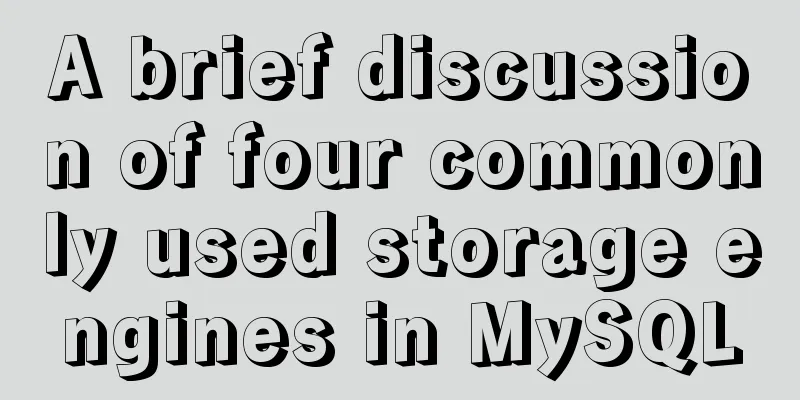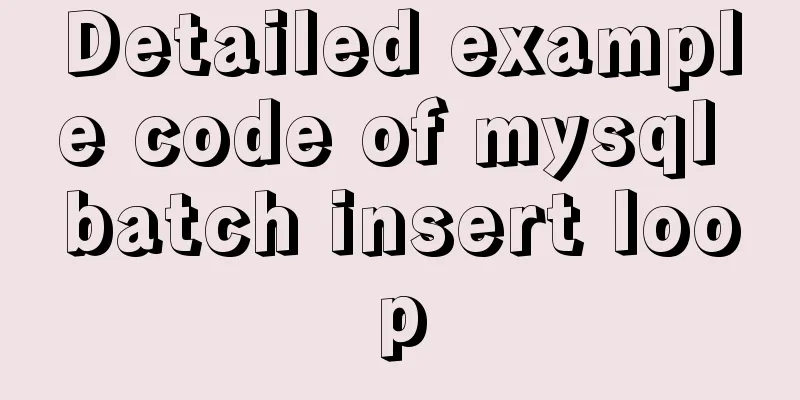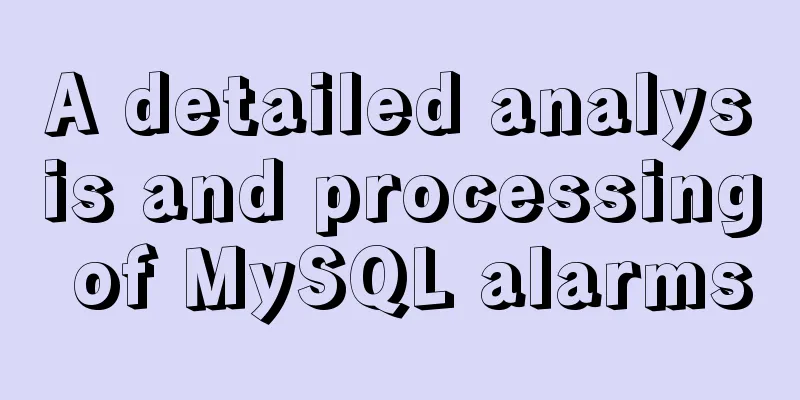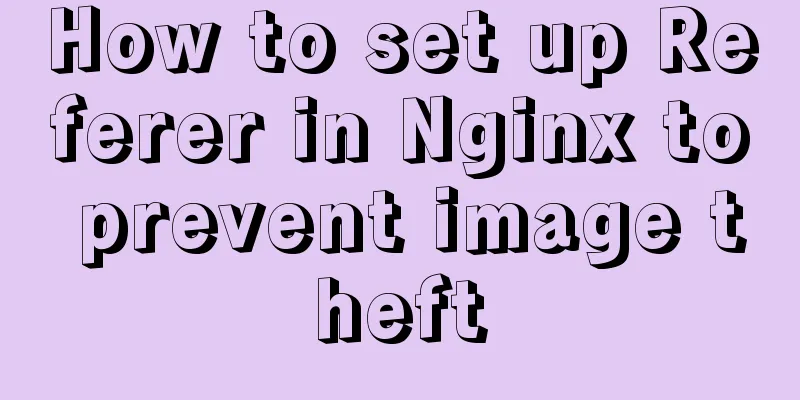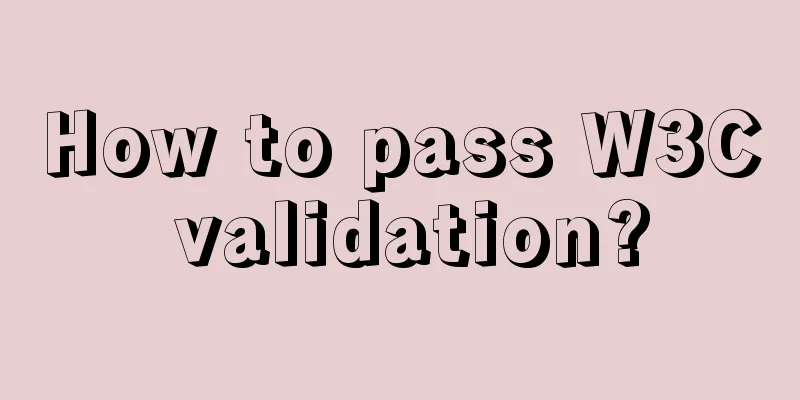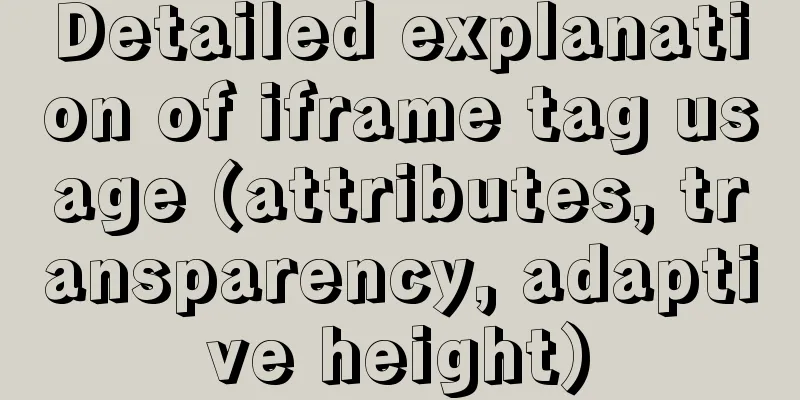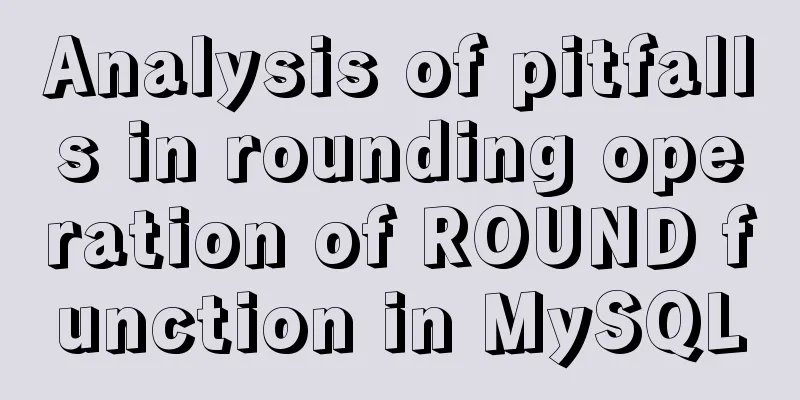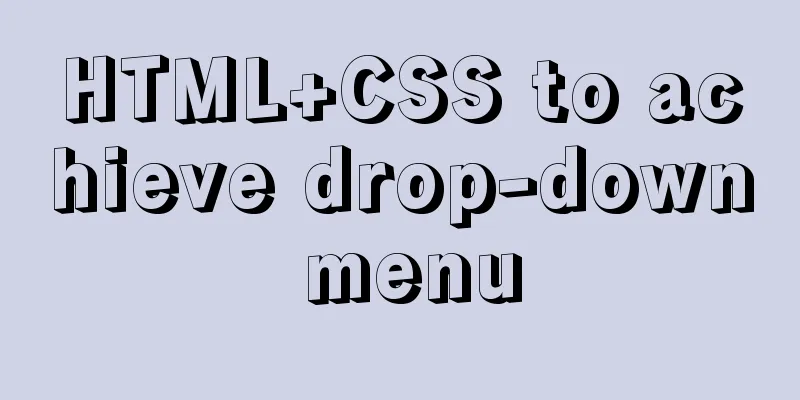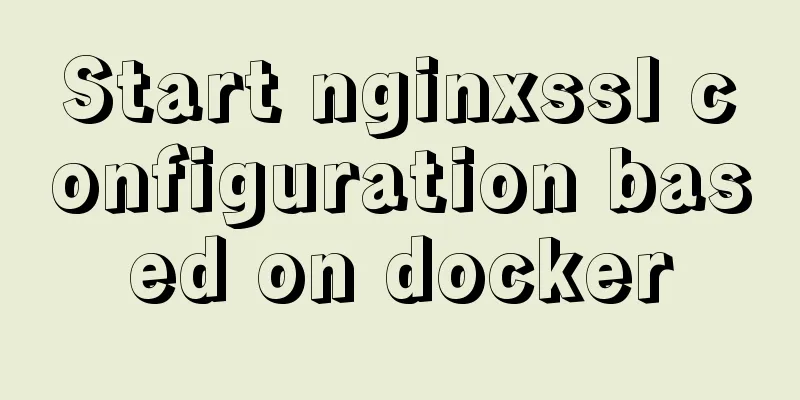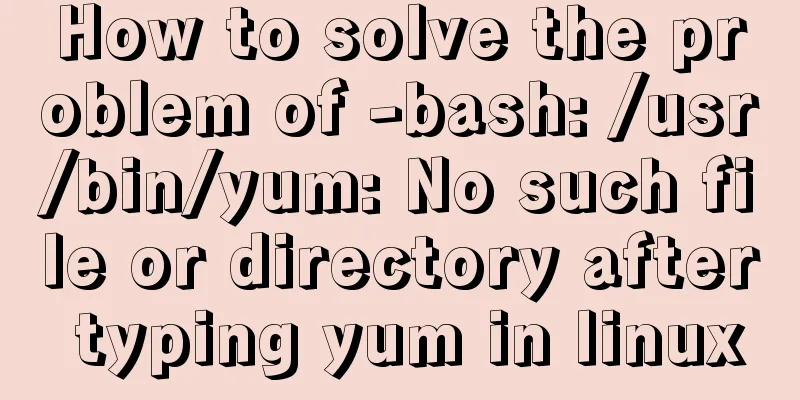Implementation code for adding slash to Vue element header
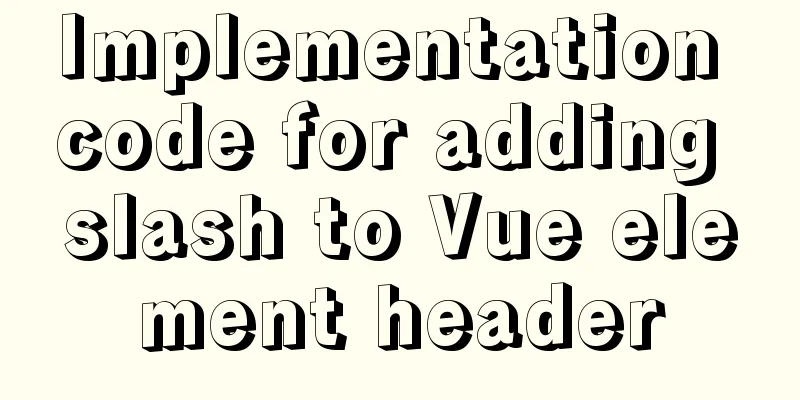
<template>
<div class="app-container">
<el-table :data="tableData3" style="width: 100%">
<el-table-column width="120" prop="date"></el-table-column>
<el-table-column prop="name" label="姓名" width="120"></el-table-column>
<el-table-column label="Address">
<el-table-column prop="province" label="省" width="120"></el-table-column>
<el-table-column prop="city" label="都市" width="120"></el-table-column>
<el-table-column prop="address" label="Address" width="300"></el-table-column>
<el-table-column prop="zip" label="Postal Code" width="120"></el-table-column>
</el-table-column>
</el-table>
</div>
</template>
<script>
export default {
filters: {},
data() {
return {
tableData3: [{
date: '2016-05-03',
name: 'Wang Xiaohu',
province: 'Shanghai',
city: 'Putuo District',
address: 'No. 1518, Jinshajiang Road, Putuo District, Shanghai',
zip: 200333
}, {
date: '2016-05-02',
name: 'Wang Xiaohu',
province: 'Shanghai',
city: 'Putuo District',
address: 'No. 1518, Jinshajiang Road, Putuo District, Shanghai',
zip: 200333
}, {
date: '2016-05-04',
name: 'Wang Xiaohu',
province: 'Shanghai',
city: 'Putuo District',
address: 'No. 1518, Jinshajiang Road, Putuo District, Shanghai',
zip: 200333
}, {
date: '2016-05-01',
name: 'Wang Xiaohu',
province: 'Shanghai',
city: 'Putuo District',
address: 'No. 1518, Jinshajiang Road, Putuo District, Shanghai',
zip: 200333
}, {
date: '2016-05-08',
name: 'Wang Xiaohu',
province: 'Shanghai',
city: 'Putuo District',
address: 'No. 1518, Jinshajiang Road, Putuo District, Shanghai',
zip: 200333
}, {
date: '2016-05-06',
name: 'Wang Xiaohu',
province: 'Shanghai',
city: 'Putuo District',
address: 'No. 1518, Jinshajiang Road, Putuo District, Shanghai',
zip: 200333
}, {
date: '2016-05-07',
name: 'Wang Xiaohu',
province: 'Shanghai',
city: 'Putuo District',
address: 'No. 1518, Jinshajiang Road, Putuo District, Shanghai',
zip: 200333
}]
}
},
created() {},
methods: {}
}
</script>
<style lang="scss">
.el-table thead.is-group th {
background: #fff;
}
.el-table thead.is-group tr:first-of-type th:first-of-type:before {
content: 'Date';
text-align: center;
position: absolute;
width: 152px;
height: 1px;
bottom: 30px;
right: 0;
}
.el-table thead.is-group tr:first-of-type th:first-of-type:after {
content: 'New delivery';
text-align: center;
position: absolute;
width: 152px;
top: 10px;
left: 0;
}
.el-table thead.is-group tr:first-of-type th:first-of-type .cell {
position: absolute;
top: 0;
left: 0;
width: 152px;
height: 1px;
background-color: #EBEEF5;
display: block;
text-align: center;
transform: rotate(38deg);
transform-origin: top left;
-ms-transform:rotate(38deg);
-ms-transform-origin: top left;
-webkit-transform: rotate(38deg);
-webkit-transform-origin: top left;
}
</style>Effect:
This is the end of this article about adding slashes to vue element headers. For more related content about adding slashes to vue element headers, please search for previous articles on 123WORDPRESS.COM or continue to browse the following related articles. I hope you will support 123WORDPRESS.COM in the future! You may also be interested in:
|
<<: Perfect solution to Docker Alpine image time zone problem
>>: Tips for designing photo preview navigation on web pages
Recommend
MySQL account password modification method (summary)
Preface: In the daily use of the database, it is ...
MySQL 5.7.24 installation and configuration graphic tutorial
This article shares the installation and configur...
Detailed explanation of the limitations and restrictions of MySQL partitioned tables
Disable Build Partition expressions do not suppor...
Method and introduction of table index definition in MySQL
Overview An index is a table of correspondence be...
JavaScript to achieve magnifying glass effect
This article shares the specific code for JavaScr...
Classification of web page color properties
Classification of color properties Any color can ...
CSS position fixed left and right double positioning implementation code
CSS Position The position attribute specifies the...
Summary of some common methods of JavaScript array
Table of contents 1. How to create an array in Ja...
MySql 5.6.36 64-bit green version installation graphic tutorial
There are many articles about MySQL installation ...
Detailed example of HTML element blocking Flash
Copy code The code is as follows: wmode parameter...
The difference between ${param} and #{param} in MySQL
The parameter passed by ${param} will be treated ...
Detailed installation tutorial of zabbix 4.04 (based on CentOS 7.6)
1. Preparation before installation: 1.1 Install J...
WeChat applet canvas implements signature function
In the WeChat applet project, the development mod...
CSS menu button animation
To write a drop-down menu, click the button. The ...
MySQL encoding utf8 and utf8mb4 utf8mb4_unicode_ci and utf8mb4_general_ci
Reference: MySQL character set summary utf8mb4 ha...