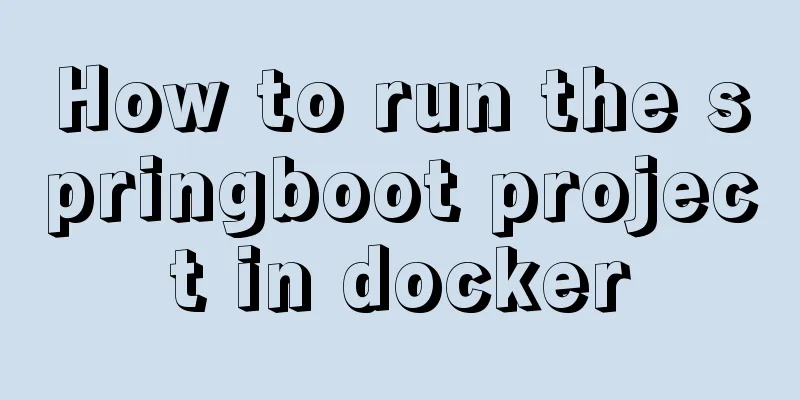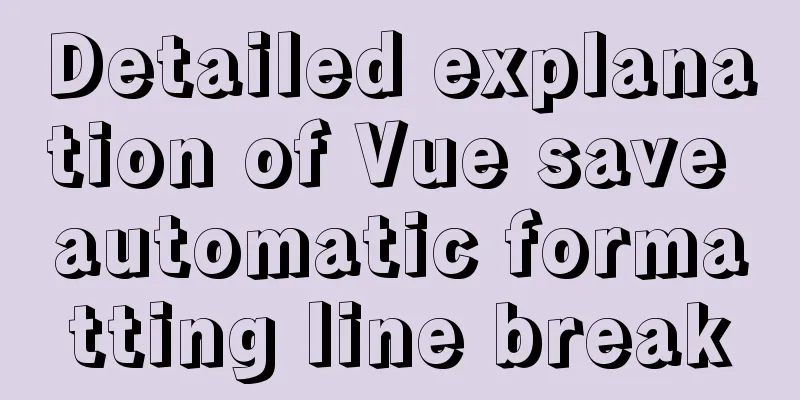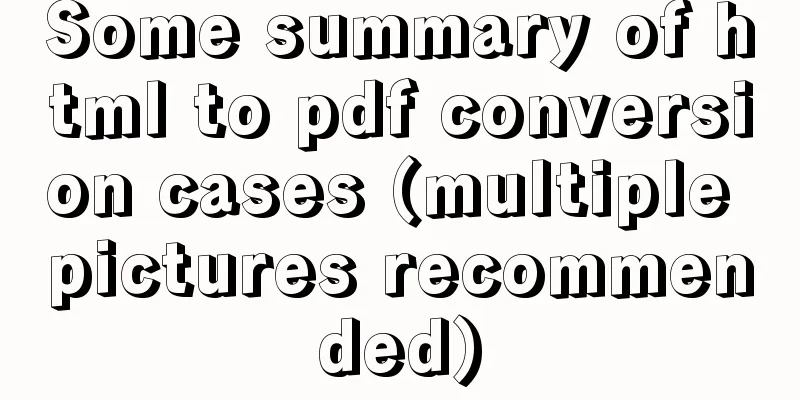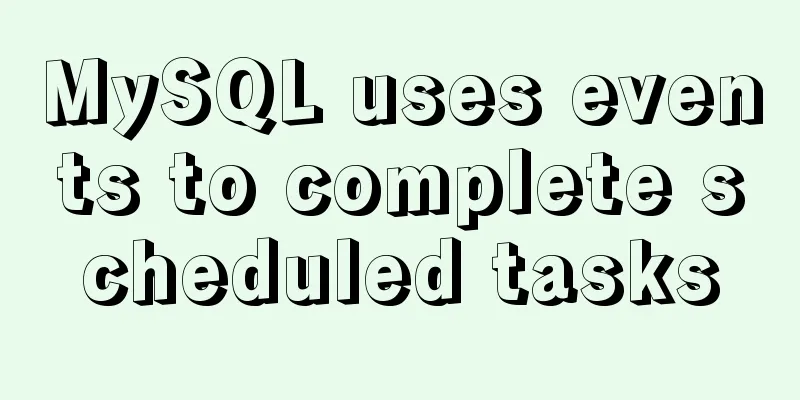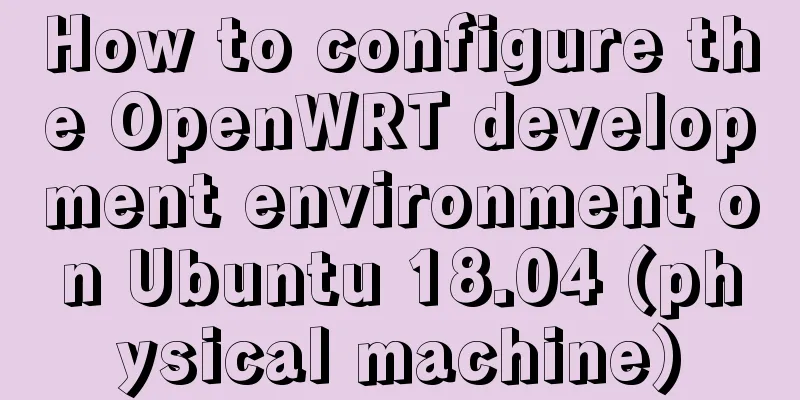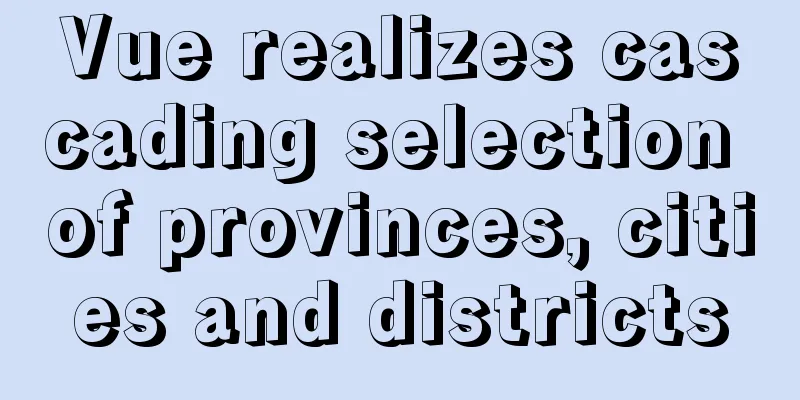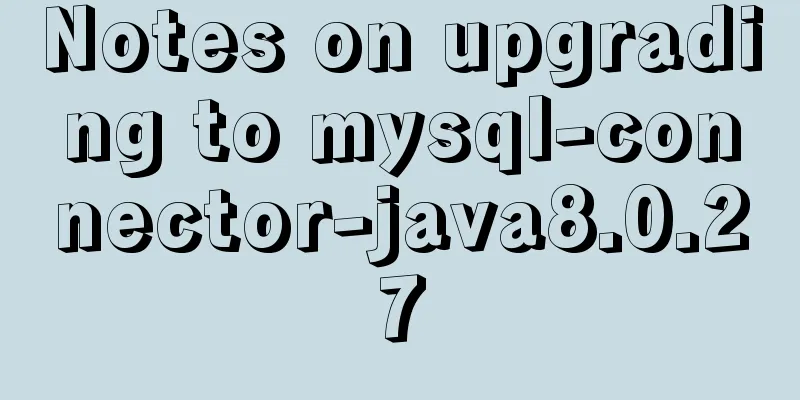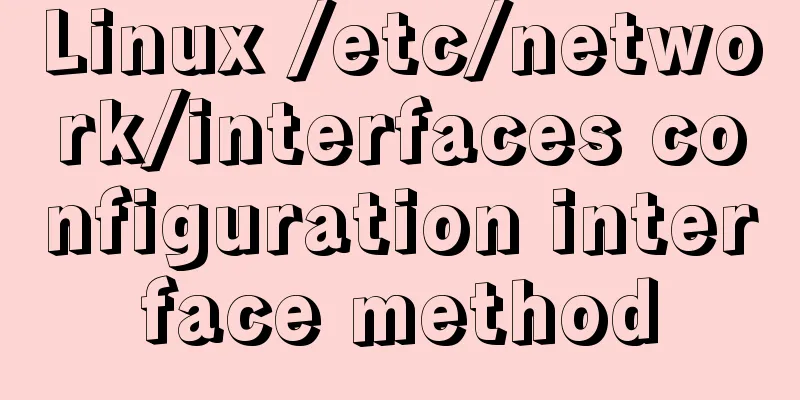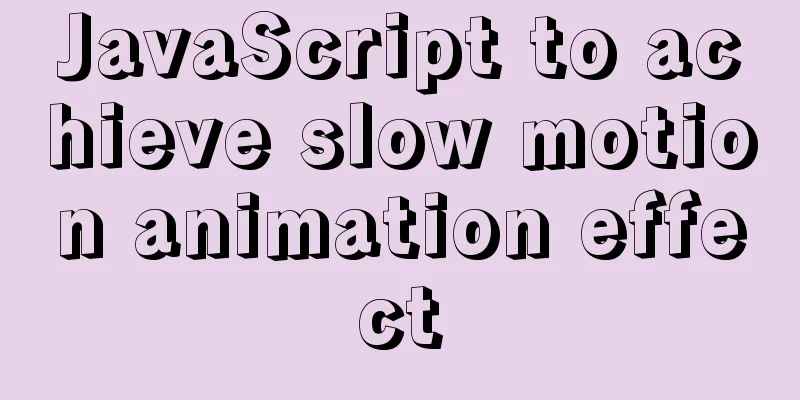How to set up Referer in Nginx to prevent image theft
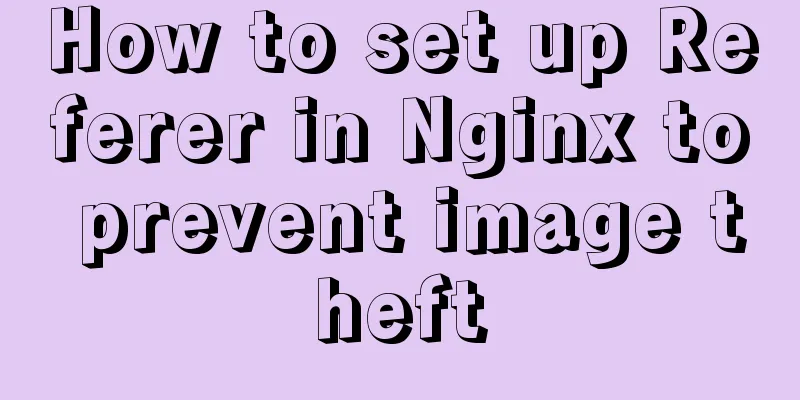
|
If the server's images are hotlinked by other websites, it will affect the server's bandwidth and access speed. At this time, we need to set up anti-hotlink function for image files or video files; The anti-hotlink function, in simple terms, means that you can access the resource directly, but you cannot put my resource link on your own server for others to access, especially large files such as pictures or videos, which can easily cause the server to respond very slowly. If it weren’t an image hosting service, I would be really worried that other websites would directly use the pictures on our site. In this way, the traffic may be used up in an instant. After all, CDN is bought with a lot of money. Therefore, it is better to set up an anti-hotlink, Nginx can complete this function. Generally speaking, when a browser that complies with the HTTP protocol visits website B from website A, it will include the URL of the current website to indicate where the click came from. Therefore, this module of Nginx also relies on this to be implemented. So, if hackers do not add this header, they still cannot happily prevent theft of images. Nginx official website documents are as follows:
Introduction to nginx referer directive The nginx module ngx_http_referer_module is usually used to block requests from illegal domain names. We should keep in mind that it is very easy to spoof the Referer header, so this module can only be used to block most illegal requests. We should remember that some legitimate requests will not have a referer source header, so sometimes do not reject requests with an empty source header (referer). Therefore, we can add code in the server or location block. I saved it as valid_referers.conf:
valid_referers none blocked server_names;
if ($invalid_referer) {
return 403;
}
Then add include /etc/nginx/valid_referers.conf where needed. Of course, the premise for executing this is that valid_referers.conf has been placed in the /etc/nginx/valid_referers.conf path on the corresponding machine. Example:
location /articles/img {
include /etc/nginx/valid_referers.conf;
root /data/blog/code;
}
The above is the full content of this article. I hope it will be helpful for everyone’s study. I also hope that everyone will support 123WORDPRESS.COM. You may also be interested in:
|
<<: Vue implements graphic verification code
>>: MySQL implements enterprise-level log management, backup and recovery practical tutorial
Recommend
A simple method to merge and remove duplicate MySQL tables
Scenario: The crawled data generates a data table...
HTML text escape tips
Today I saw a little trick for HTML text escaping ...
js code to realize multi-person chat room
This article example shares the specific code of ...
Automatic line breaks in html pre tags
At this time, you can use overflow:auto; (when the...
Vue implements mobile phone verification code login
This article shares the specific code of Vue to i...
Some issues we should pay attention to when designing a web page
Web design, according to personal preferences and ...
Use of environment variables in Docker and solutions to common problems
Preface Docker can configure environment variable...
Introduction to the use of the four major sql ranking functions ROW_NUMBER, RANK, DENSE_RANK, NTILE
1. ROW_NUMBER() Definition: The ROW_NUMBER() func...
Share 13 excellent web wireframe design and production tools
When you start working on a project, it’s importa...
Installation and use of mysql on Ubuntu (general version)
Regardless of which version of Ubuntu, installing...
HTML framework_Powernode Java Academy
1. Framework A browser document window can only d...
Detailed code for adding electron to the vue project
1. Add in package.json "main": "el...
Two ways to build Docker images
Table of contents Update the image from an existi...
js canvas realizes circular water animation
This article example shares the specific code of ...
HTML table markup tutorial (43): VALIGN attribute of the table header
In the vertical direction, you can set the alignm...