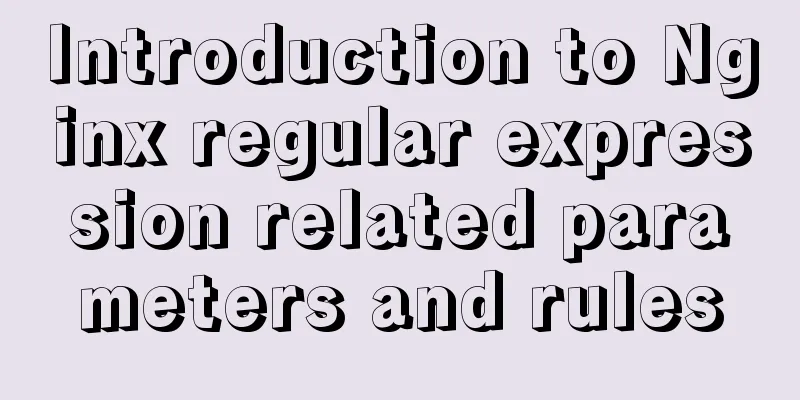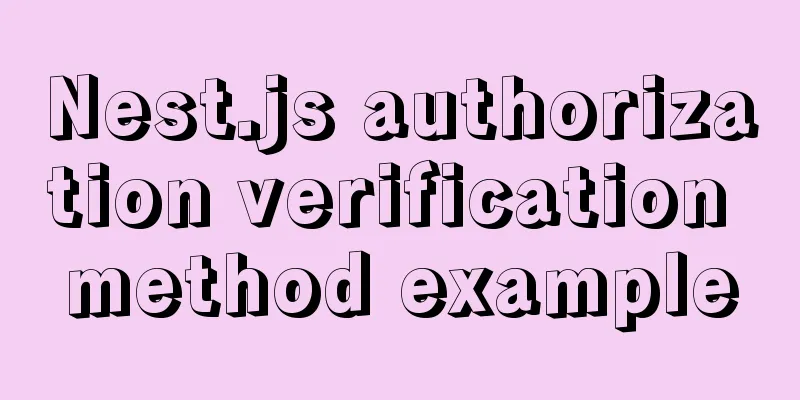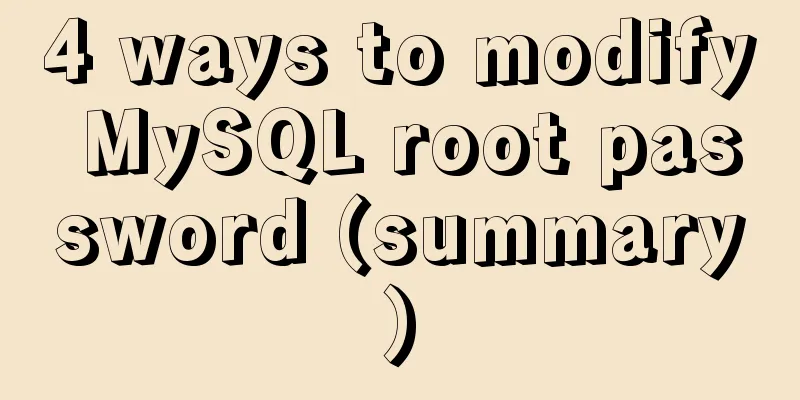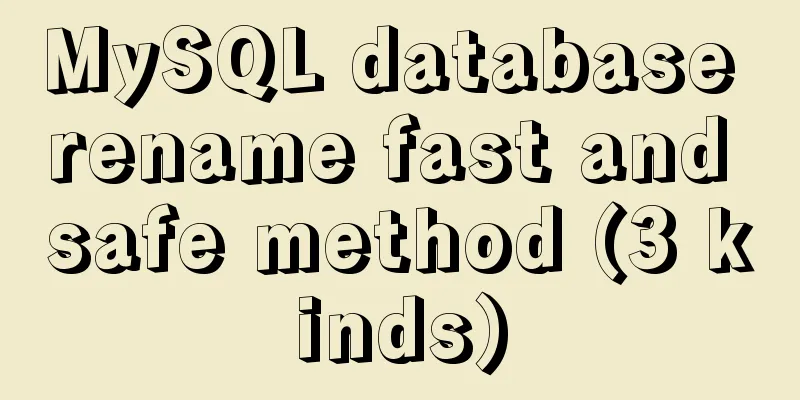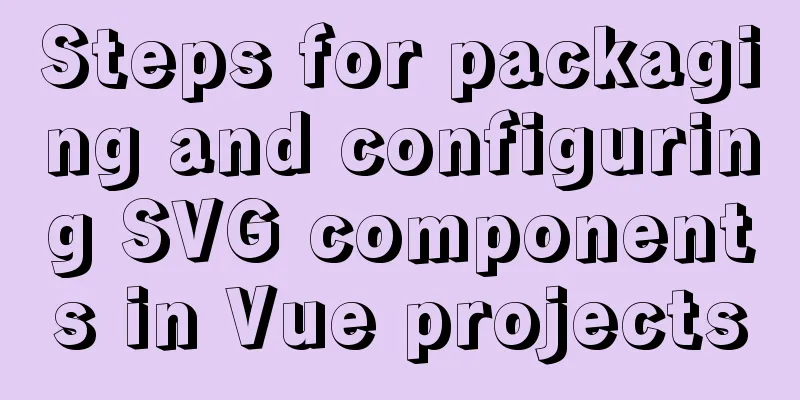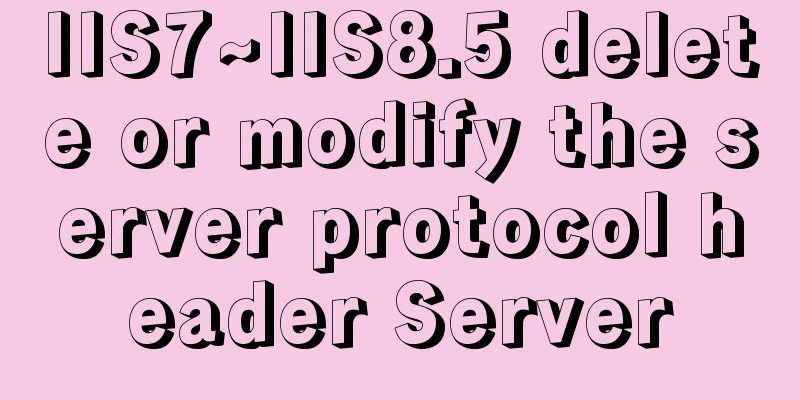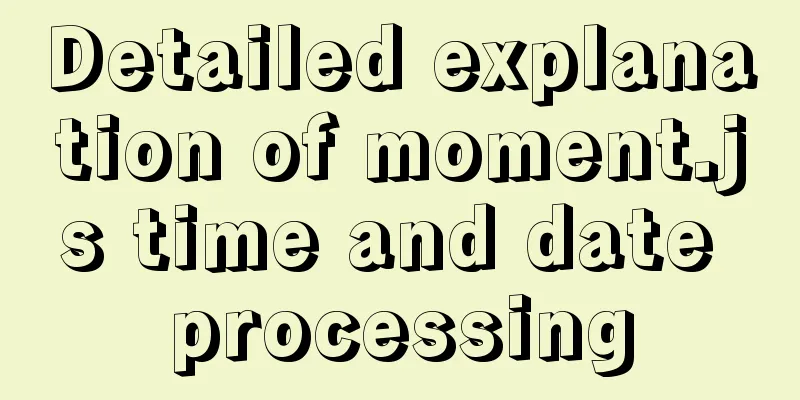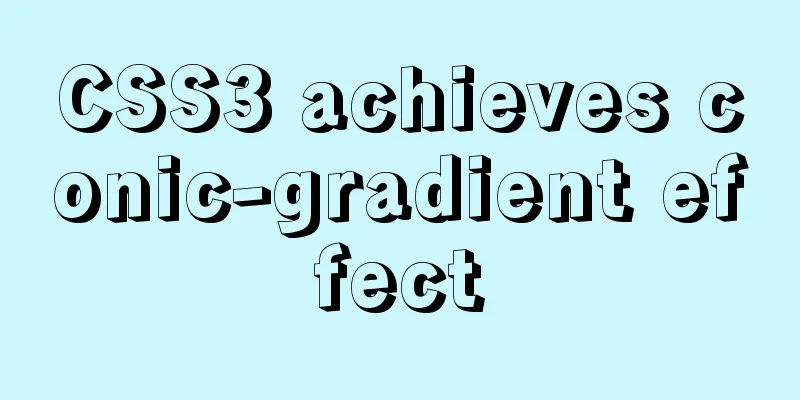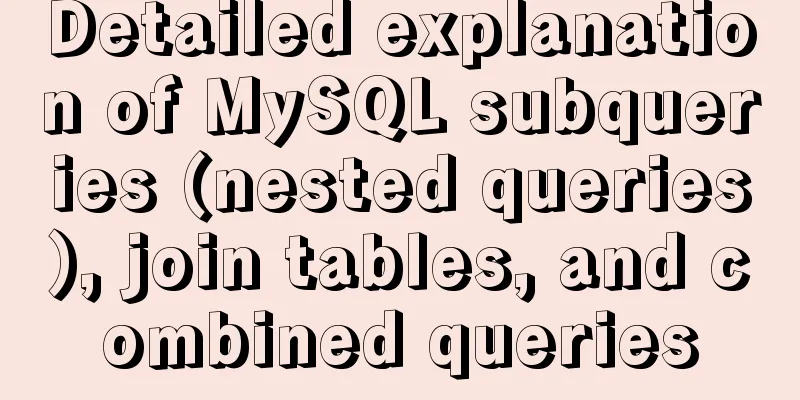Some issues we should pay attention to when designing a web page
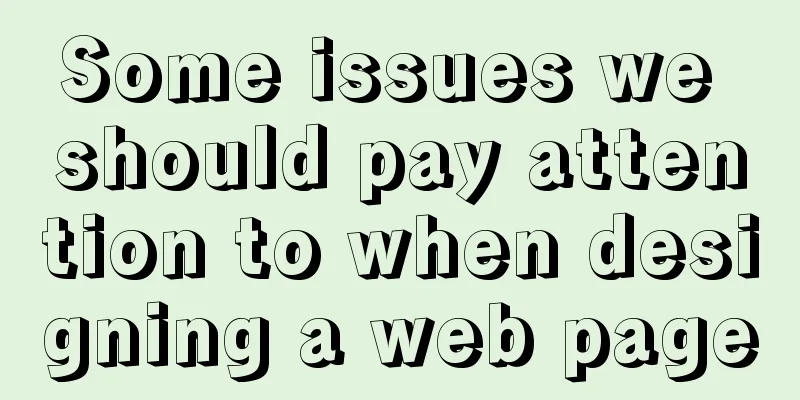
|
Web design, according to personal preferences and the content of the web page, the layout of the design is ever-changing. Changing the background will give you a different feeling. There is no fixed pattern for what kind of layout looks good. Based on my own experience, I have summarized the following points: 1. The content of the web page should be unconventional. Looking around, many personal homepages on the Internet are simply "grocery stores". The content is all-encompassing and the subject matter is all the same. Everyone has a "software download" and a "web navigation", and there is not a trace of "freshness" from beginning to end. Therefore, when designing a web page, we must put effort into selecting materials. The materials should be selected as “few” and “fine” as possible, and must highlight the “new”. If we can insist on updating them every day, I believe such a webpage will be welcomed by everyone. 2. After the content is determined, don't rush to start making the page. We should plan and design the entire layout, think carefully about what the theme is and how to arrange the content, and then it is best to draw the framework on paper - this is typesetting. Layout is very important. Without a clear main line, the entire layout will be a mess. 3. After the main line of the entire page is organized, we must supplement it to ensure the integrity and integrity of the page. For example, the title of the page should be concise and clear so that people can understand at a glance whether the website has what they need; when encountering long texts, separate them with lines so that people can see them clearly at a glance; key paragraphs should be highlighted so that people can obtain information selectively; leaving a mailing address or E-mail address on the web page will facilitate communication between users and you; when using trademarks on the web page, they must not infringe on copyrights; the above are some of the details that need to be considered. At the same time, special consideration should be given to the convenience of future maintenance and updating of the website. 4. When creating a website, the content should not be the same as that of other websites. Adding some of your own articles , comments and opinions will make people trust you more and respect you. For example, translate some English tutorials, write some software usage, and analyze some example production processes. After all, it is a personal homepage, and it should reflect your personality and style. Let everyone understand and accept your views, which is the spirit of a personal homepage! 5. The production of images should take into account both size and aesthetics . Generally speaking, if you master the powerful tool Photoshop and combine it with other special image software such as Ulead, Paint Shop Pro, etc., it is not difficult to produce beautiful and exquisite pictures. But pictures serve the content of the homepage. Don’t make the entire page too colorful and overshadow the main content. You can find many pictures, galleries and animations on the Internet. 6. Don't use large-scale Java programs. If you can use javascript instead, try not to use Java . Because currently Java's running speed is so slow that it is unbearable, and often makes viewers impatient to wait for the entire page to be displayed, so your careful design will be ineffective! 7. Single image should not exceed 30k , total image per page should not exceed 60k (generally). According to statistical analysis, webpages with no more than 60k images per page have acceptable download speed. All images must be "slimmed down". Small images (100x40) can generally be controlled within 6k, animations can be controlled within 15K, and larger images can be "split" into small images. It is also crucial to use jpg and gif formats properly. Use jpg for bright colors and high resolution, and use gif for monotonous colors and low resolution. Images in gif89a format can be displayed interlaced during download. 8. The download of pictures is slow. If we want users to know the content of the picture before it is downloaded, we must annotate the picture. In this way, when the image is not displayed, the annotation can help the viewer know what the picture is about, so that the user can make a choice, whether to wait, or whether to click. This is especially convenient for pure text viewers. 9. When designing a web page, be sure to observe it using the resolutions of 640×480 and 800×600 respectively . Many browsers use a 640x480 resolution, and although a Web page may look attractive at a high resolution of 800x600, it may look dull in 640x480 mode. With a little effort, design a web page that will display well at different resolutions. |
<<: How to write a picture as a background and a link (background picture plus link)
>>: Several ways to solve CSS style conflicts (summary)
Recommend
How to quickly modify the host attribute of a MySQL user
When you log in to MySQL remotely, the account yo...
Detailed analysis and usage of tcpdump command under Linux
Introduction To put it simply, tcpdump is a packe...
Solution to win10 without Hyper-V
Are you still looking for a way to enable Hyper-v...
MySQL functional index optimization solution
When using MySQL, many developers often perform f...
Install Python 3.6 on Linux and avoid pitfalls
Installation of Python 3 1. Install dependent env...
Solution to the initialization error when installing mysql5.7 from rpm package in centos6.5
1. Upload rz to the server and decompress it rz [...
How to correctly create MySQL indexes
Indexing is similar to building bibliographic ind...
Detailed explanation of some commonly used font-size font units and line-height in CSS
px(pixel) I believe everyone is familiar with the...
Vue implements multiple ideas for theme switching
Table of contents Dynamically change themes The f...
MySQL database basic syntax and operation
MySQL database basic syntax DDL Operations Create...
Example code of Vue3 encapsulated magnifying glass component
Table of contents Component Infrastructure Purpos...
CSS Pick-up Arrows, Catalogs, Icons Implementation Code
1. CSS Miscellaneous Icons There are three ways t...
MySQL 8.0.16 winx64 installation and configuration method graphic tutorial
I just started learning about databases recently....
Two ways to clear float in HTML
1. Clear floating method 1 Set the height of the ...
How to locate MySQL slow queries
Preface I believe that everyone has had experienc...