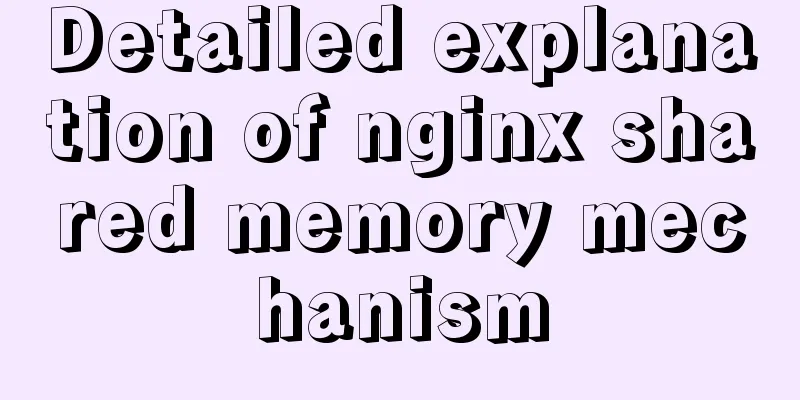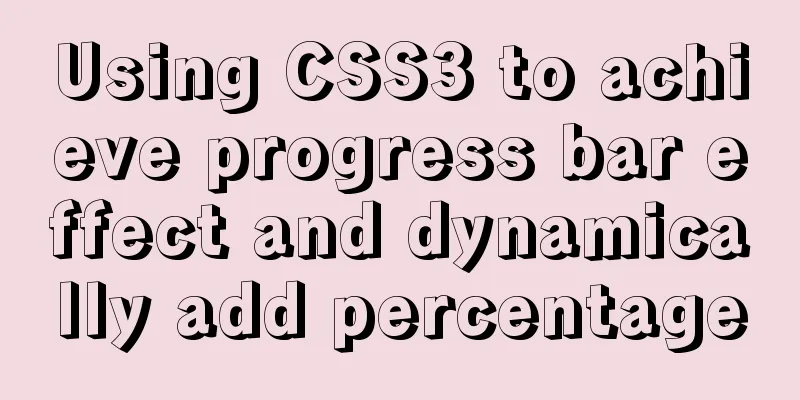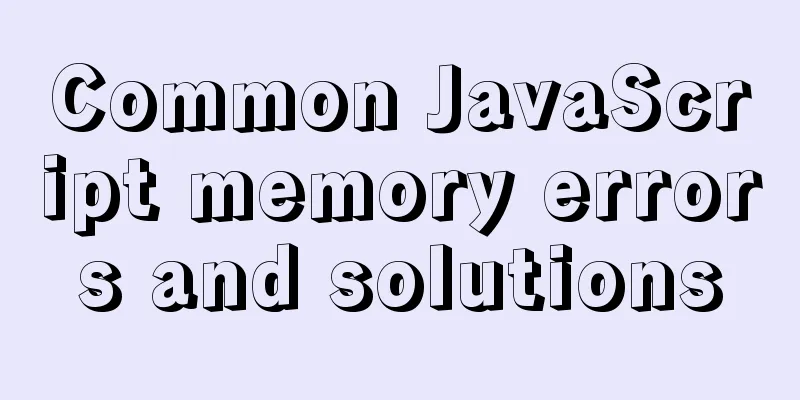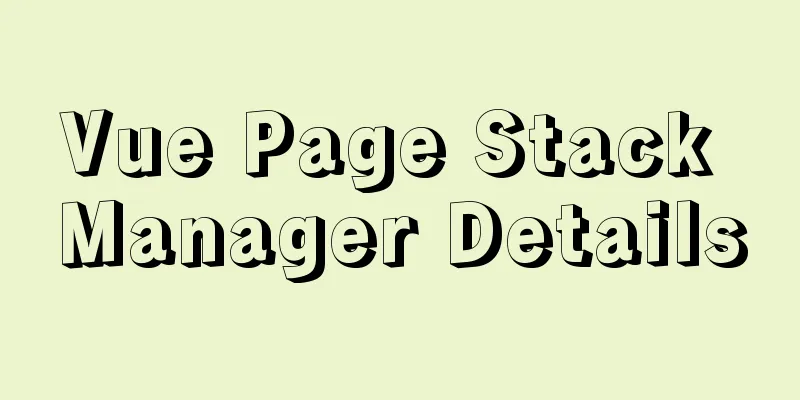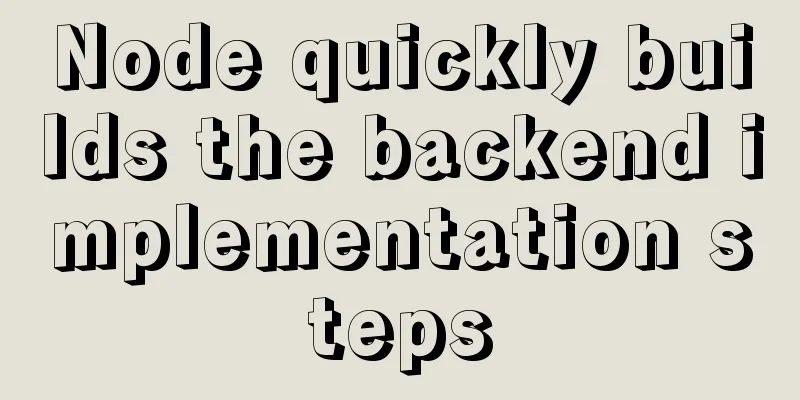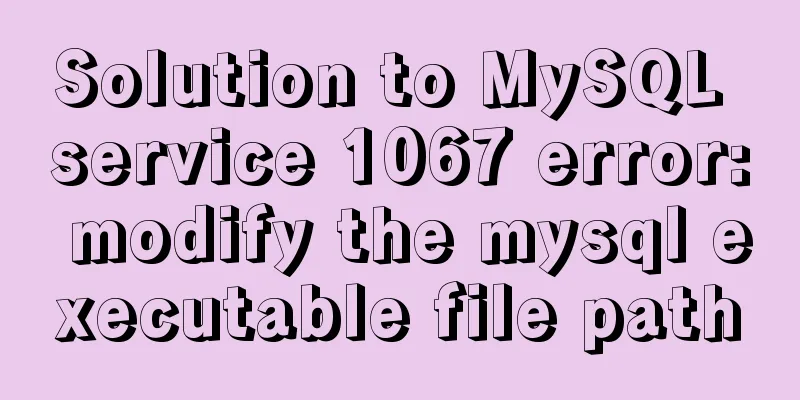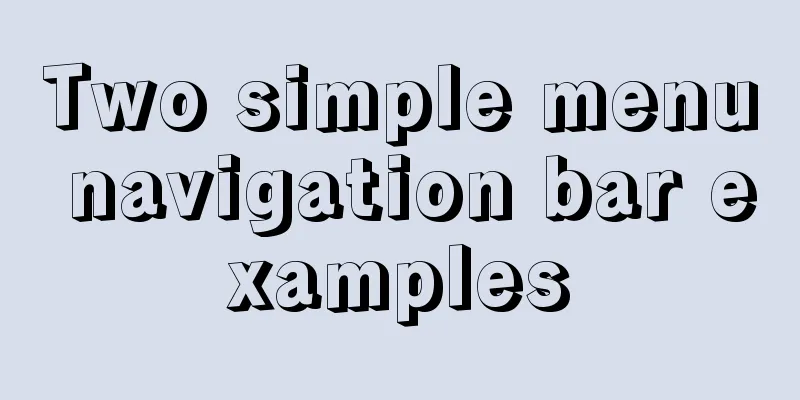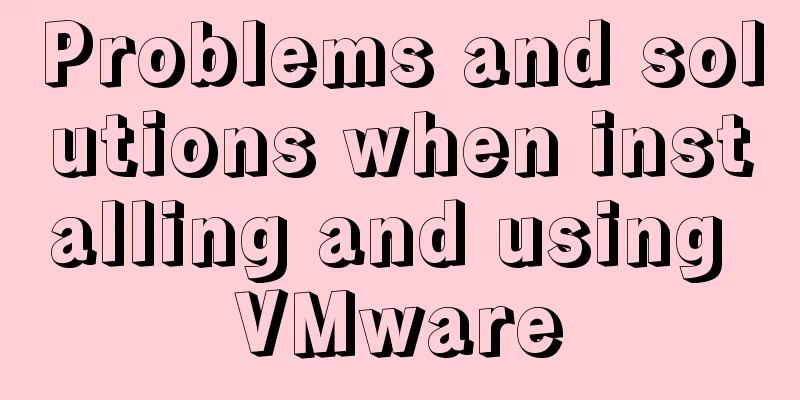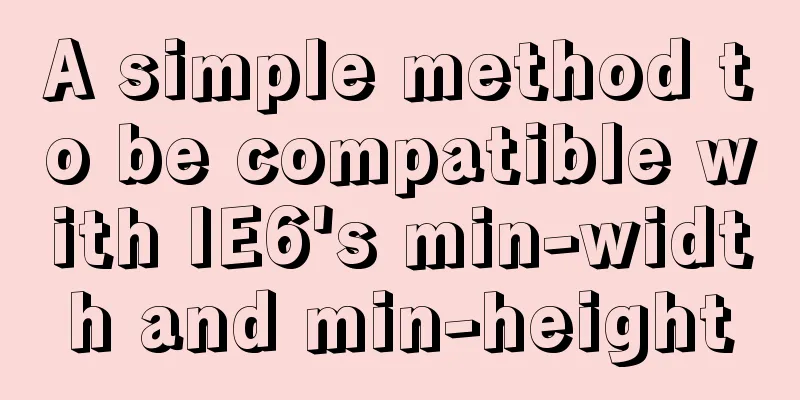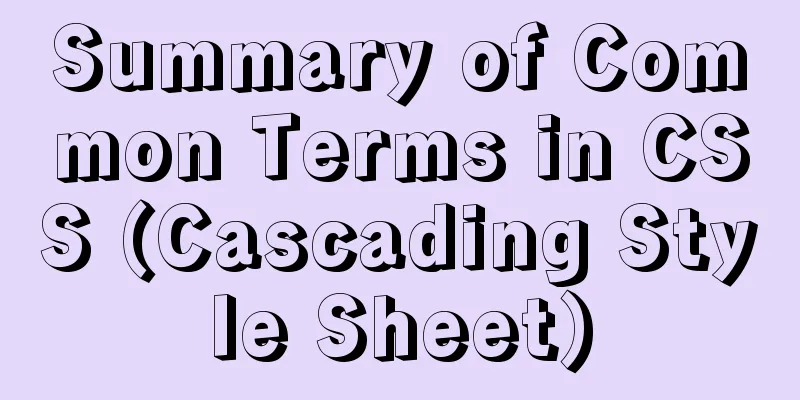Solution to win10 without Hyper-V
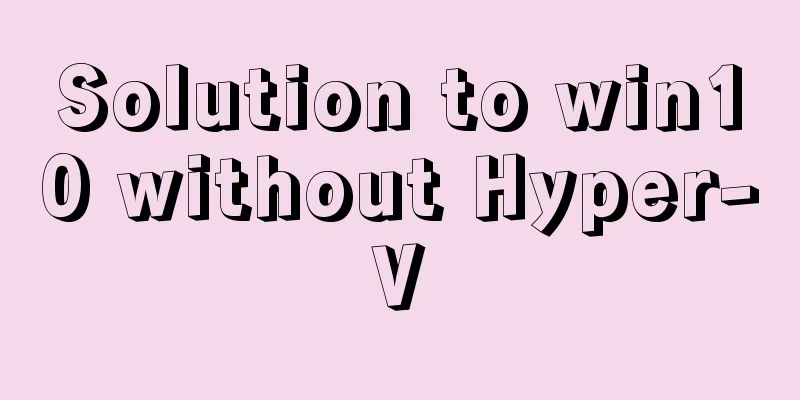
|
Are you still looking for a way to enable How to add
pushd "%~dp0"
dir /b %SystemRoot%\servicing\Packages\*Hyper-V*.mum >hyper-v.txt
for /f %%i in ('findstr /i . hyper-v.txt 2^>nul') do dism /online /norestart /add-package:"%SystemRoot%\servicing\Packages\%%i"
del hyper-v.txt
Dism /online /enable-feature /featurename:Microsoft-Hyper-V-All /LimitAccess /ALL Save it as On the system desktop, we find and right-click the [Hyper-V.cmd] file icon, and click in the right-click menu: Then a User Account Control – Windows Command Processor dialog box pops up, we click: Yes Next, Windows command processing is performed. We wait for the processing to complete.
Enter: Y at the end, the computer will automatically restart and update the configuration. Note: Do not turn off the computer After the configuration update restart is complete, we go to the Control Panel, All Control Panel Items, Programs and Features, click Enable or disable
This is the end of this article about the solution to win10 without Hyper-V. For more relevant content about win10 without Hyper-V, please search for previous articles on 123WORDPRESS.COM or continue to browse the related articles below. I hope everyone will support 123WORDPRESS.COM in the future! You may also be interested in:
|
<<: Directory permissions when creating a container with Docker
>>: Mysql 8.0.18 hash join test (recommended)
Recommend
How to count down the date using bash
Need to know how many days there are before an im...
How to solve the problem of command failure caused by overwriting the original PATH and prompting command not found
A colleague asked me to help him figure out why m...
Vue Element front-end application development to obtain back-end data
Table of contents Overview 1. Acquisition and pro...
Comprehensive analysis of prototypes, prototype objects, and prototype chains in js
Table of contents Understanding Prototypes Unders...
The difference between this.$router and this.$route in Vue and the push() method
The official document states: By injecting the ro...
How to use vue filter
Table of contents Overview Defining filters Use o...
Steps to deploy hyper-V to achieve desktop virtualization (graphic tutorial)
The hardware requirements for deploying Hyper-V a...
Detailed tutorial on installing Python 3 virtual environment in Ubuntu 20.04
The following are all performed on my virtual mac...
Docker container exits after running (how to keep running)
Phenomenon Start the Docker container docker run ...
Disadvantages and reasonable use of MySQL database index
Table of contents Proper use of indexes 1. Disadv...
How to implement logic reuse with Vue3 composition API
Composition API implements logic reuse steps: Ext...
Why can't my tomcat start?
Table of contents Phenomenon: Port usage: Spellin...
isPrototypeOf Function in JavaScript
Table of contents 1. isPrototypeOf() Example 1, O...
Analyze several common solutions to MySQL exceptions
Table of contents Preface 1. The database name or...
Example of implementing skeleton screen with Vue
Table of contents Skeleton screen use Vue archite...