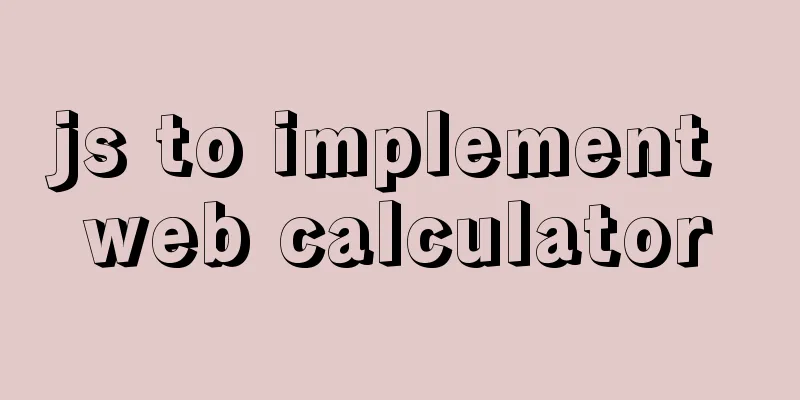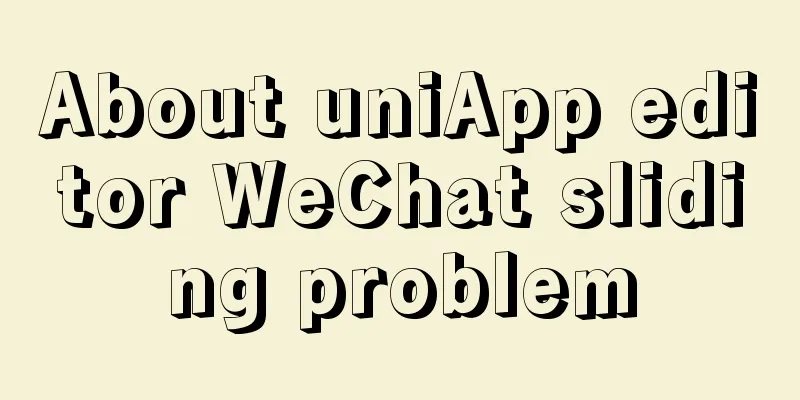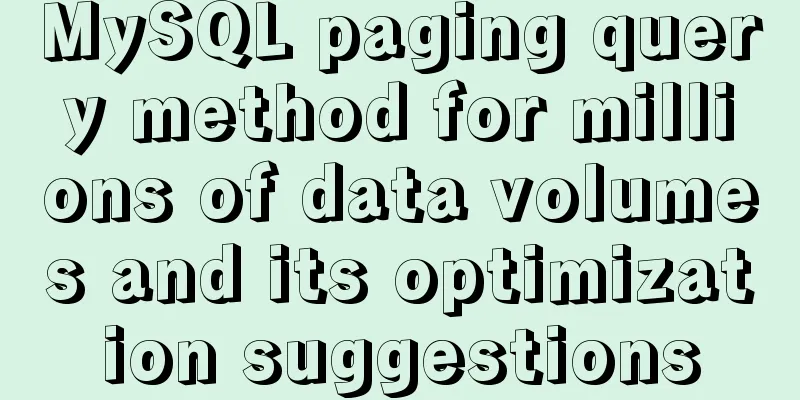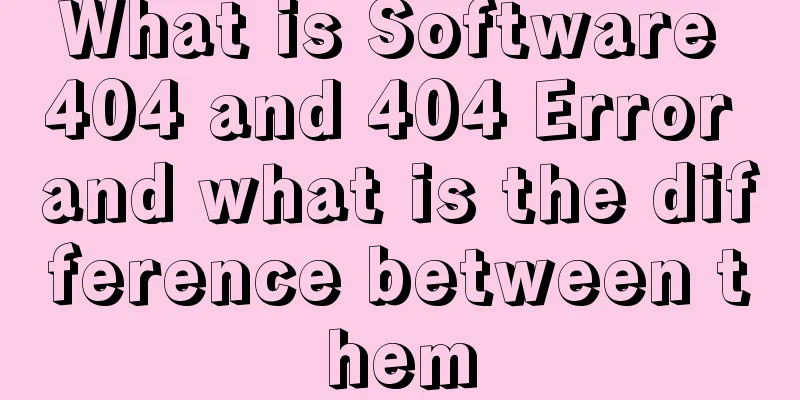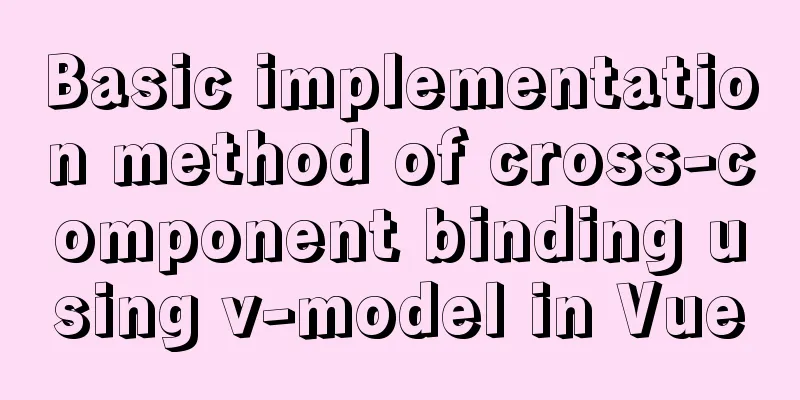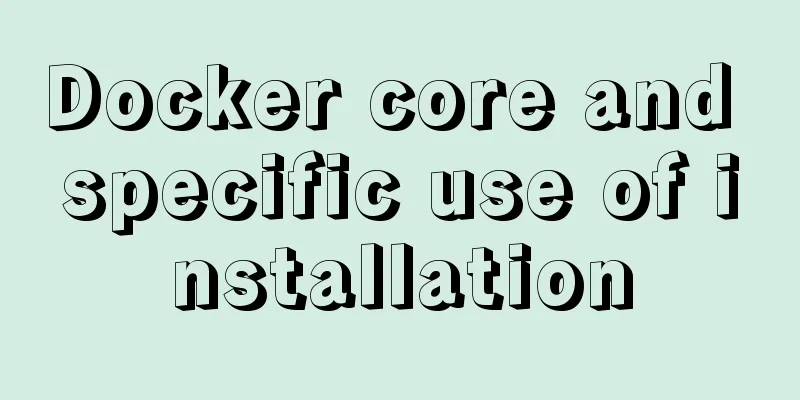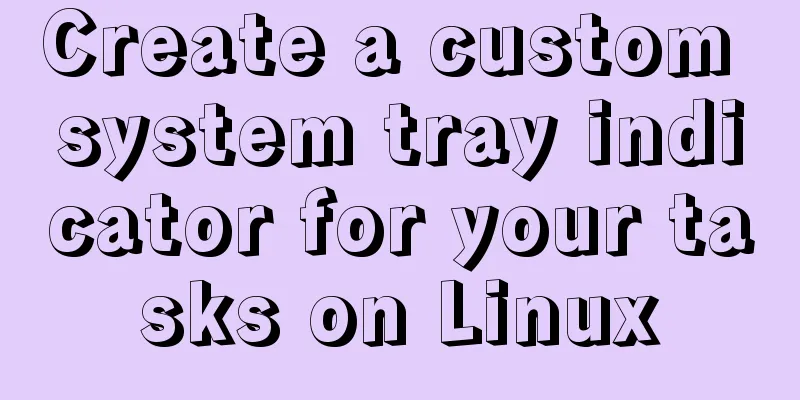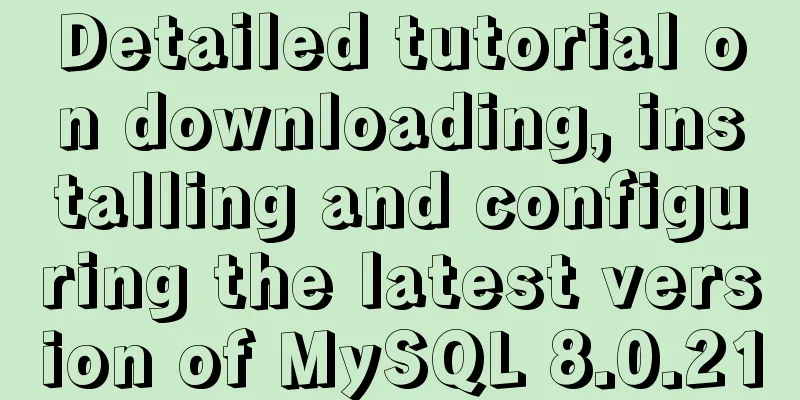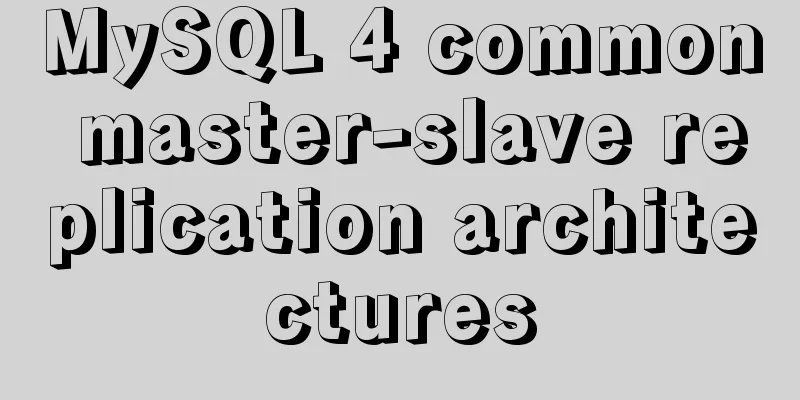The difference between this.$router and this.$route in Vue and the push() method
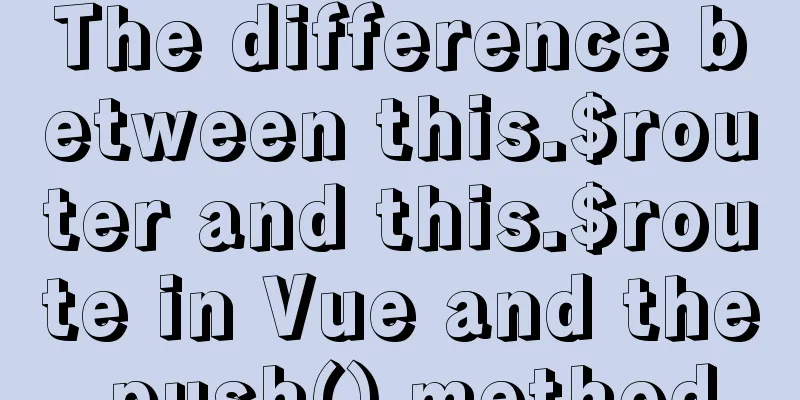
|
The official document states: By injecting the router, we can access the router through this.$router in any component, and we can also access the current route through this.$route It can be understood as: this.$router is equivalent to a global router object, which contains many properties and objects (such as history object). Any page can call its push(), replace(), go() and other methods. this.$route represents the current route object. Each route has a route object, which is a local object that can obtain the corresponding name, path, params, query and other attributes. About the push() method: To navigate to a different URL, use the router.push method. This method adds a new record to the history stack, so when the user clicks the browser back button, it returns to the previous URL. When you click on a <router-link>, this method is called internally, so clicking on <router-link :to="..."> is equivalent to calling router.push(...). The push() method call:
// string this.$router.push('home')
//Object this.$router.push({path:'home'})
//Named route this.$router.push({name:'user', params:{userId: '123'}})
//With query parameters, becomes /register?plan=private
this.$router.push({path:'register', query:{plan:private}})Note: If path is provided, params will be ignored, which is not the case for query in the above example. Instead, you need to provide a route name or write the full path with parameters as shown in the following example:
const userId = '123';
this.$router.push({path:`/user/${userId}`}); //->/user/123
this.$router.push({name:'user', params:{userId}}); //->/user/123
//params here are not effective this.$router.push({path:'/user', params:{userId}}); //->/userThe same rule applies to the to property of the router-link component. Summarize: params is used for passing parameters. In push, it can only be name:'xxx', not path:'/xxx', because params can only use name to introduce routes. If path is written here, the page receiving the parameters will be undefined. Routing parameter passing method: 1. Handwrite the complete path:
this.$router.push({path: `/user/${userId}`});
Get parameters: this.$route.params.userId 2. Pass with params:
this.$router.push({name:'user', params:{userId: '123'}});
Get parameters: this.$route.params.userId URL format: URL without parameters, http:localhost:8080/#/user 3. Use query to pass:
this.$router.push({path:'/user', query:{userId: '123'}});
Get parameter: this.$route.query.userId URL format: URL with parameters, http:localhost:8080/#/user?userId=123 To put it bluntly, query is equivalent to a get request, and you can see the request parameters in the address bar when the page jumps. Params is equivalent to a post request, and the parameters are not displayed in the address bar. Note that nested paths starting with / are treated as root paths. This lets you take advantage of nested components without having to set up nested paths. Summarize This concludes this article about the difference between this.$router and this.$route in Vue and the push() method. For more information about the difference between this.$router and this.$route in Vue, please search for previous articles on 123WORDPRESS.COM or continue to browse the following related articles. I hope you will support 123WORDPRESS.COM in the future! You may also be interested in:
|
>>: mysql8.0.0 winx64.zip decompression version installation and configuration tutorial
Recommend
Docker and portainer configuration methods under Linux
1. Install and use Docer CE This article takes Ce...
mysql5.7.17 installation and configuration example on win2008R2 64-bit system
123WORDPRESS.COM has explained to you the install...
Object-Oriented Programming with XHTML and CSS
<br />If only XHTML and CSS were object-orie...
MySQL database index order by sorting detailed explanation
Table of contents The cause of the incident Anato...
Example of using setInterval function in React
This article is based on the Windows 10 system en...
Summary of Linux ps and pstree command knowledge points
The ps command in Linux is the abbreviation of Pr...
JavaScript Composition and Inheritance Explained
Table of contents 1. Introduction 2. Prototype ch...
About the VMware vcenter unauthorized arbitrary file upload vulnerability (CVE-2021-21972)
background CVE-2021-21972 An unauthenticated comm...
js to implement verification code interference (static)
This article shares the specific code of js to im...
Example of Vue routing listening to dynamically load the same page
Table of contents Scenario Analysis Development S...
The main differences between MySQL 4.1/5.0/5.1/5.5/5.6
Some command differences between versions: show i...
CSS performance optimization - detailed explanation of will-change usage
will-change tells the browser what changes will h...
The standard HTML writing method is different from the one automatically generated by Dreamweaver
Copy code The code is as follows: <!--doctype ...
MySQL multi-instance configuration application scenario
Table of contents MySQL multiple instances Multi-...
JavaScript canvas to achieve raindrop effects
This article example shares the specific code of ...