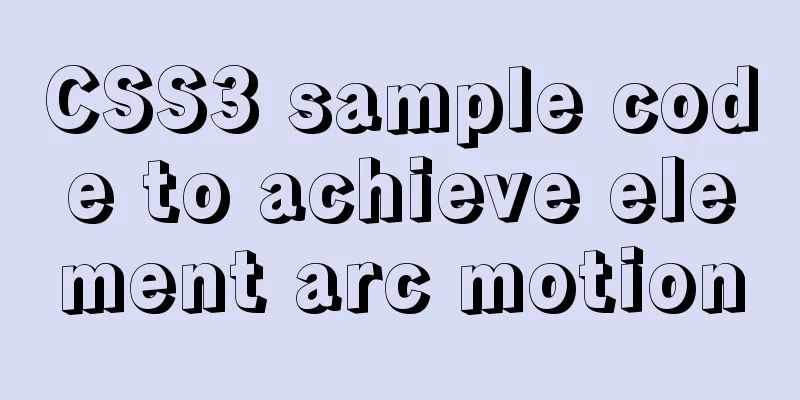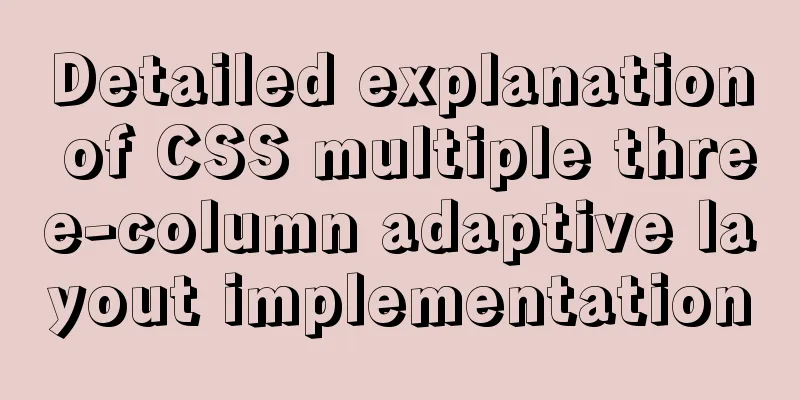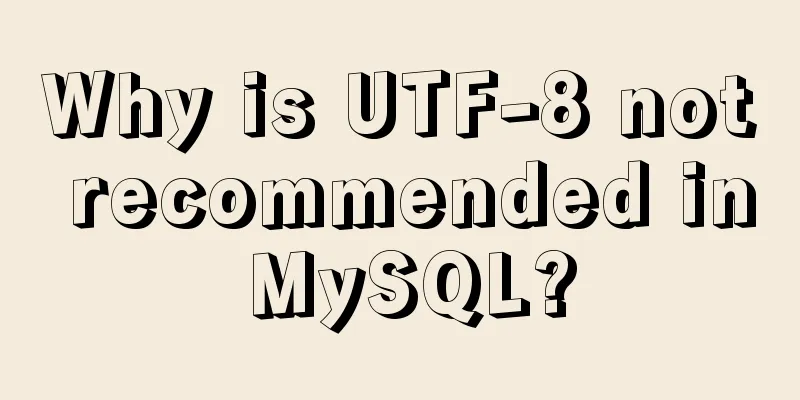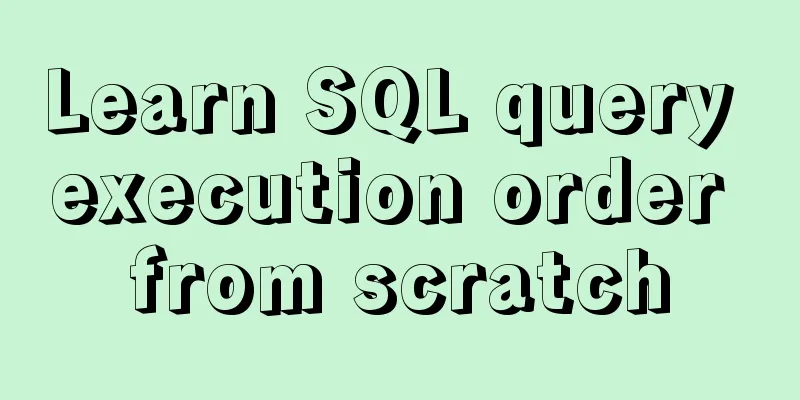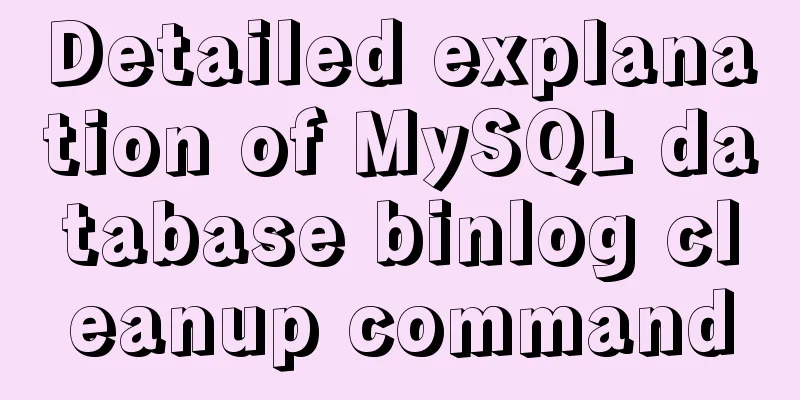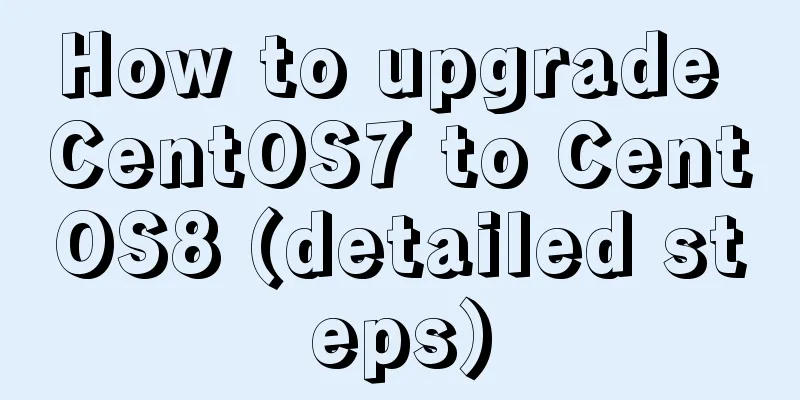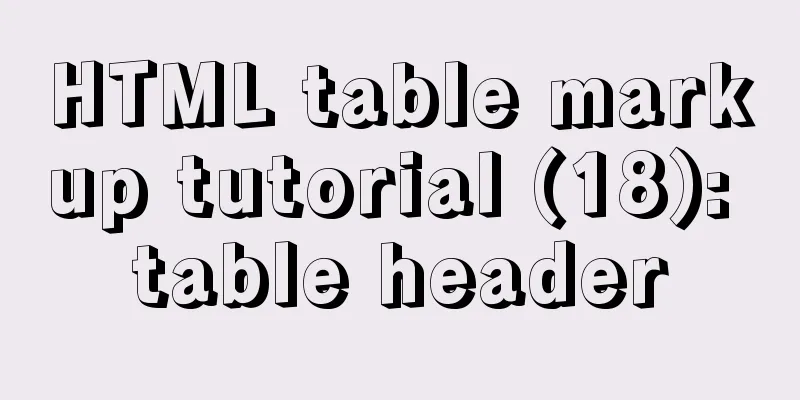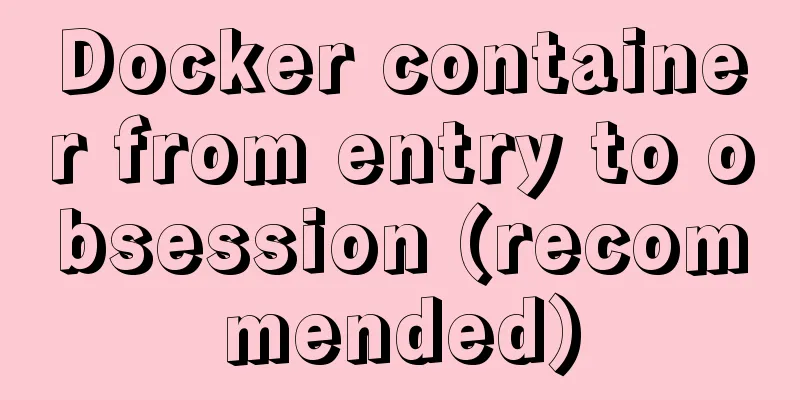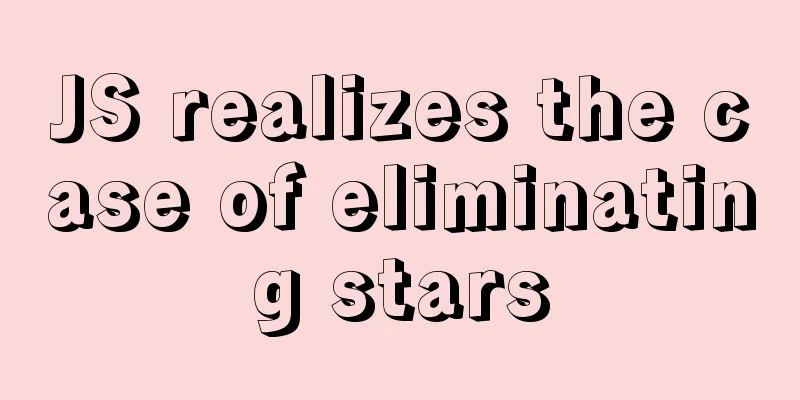mysql8.0.0 winx64.zip decompression version installation and configuration tutorial

|
This article records the installation tutorial of mysql8.0.0 winx64.zip decompression version. The specific contents are as follows 1. Download mysql-8.0.0-dmr-winx64.zip from the mysql official website and decompress the installation package 2. Download page address: official website address 3. Unzip to any directory (my directory is D:\DevTools\mysql-8.0.0) 4. Configure the environment variable and add the path path to the bin directory under your mysql8.0.0 path (my directory is D:\DevTools\mysql-8.0.0\bin) 5. Go to your unzipped directory and modify default-my.ini as shown below
basedir is the decompression directory datadir is the directory where the database files are saved Modify it according to your needs 6. Modify default-my.ini to my.ini 7. Use the command prompt in administrator mode to enter the bin directory of your decompressed directory (note that the command line must be in administrator mode, otherwise there may be a prompt of insufficient permissions) Right-click the Start menu button and select Command Prompt (Administrator can enter)
8. Then run the initialization command mysqld --initialize --user=mysql --console (Remember to initialize. Many people fail to initialize and then get error 1067, which is unresolved.) After initialization is completed, a temporary password will be generated. Please remember the temporary password (the password is in the red box). Then generate some files in your database save directory, don't worry about it
9. Then enter mysqld -install to add the service 10. Enter net start mysql to start the service 11. Enter mysql -u root -p to log in to the database. You will be prompted for a password. Then log in with the password above. 12. After entering, enter set password = password('root') to change the password. The password will be changed to root. You can also change it to your own password. 13. Enjoy using MySQL! Wonderful topic sharing: Installation tutorials for different versions of MySQL Installation tutorials for MySQL 5.7 versions Installation tutorials for MySQL 5.6 versions The above is the full content of this article. I hope it will be helpful for everyone’s study. I also hope that everyone will support 123WORDPRESS.COM. You may also be interested in:
|
<<: The difference between this.$router and this.$route in Vue and the push() method
Recommend
Node and Python two-way communication implementation code
Table of contents Process Communication Bidirecti...
How to use pdf.js to preview pdf files in Vue
When we preview PDF on the page, some files canno...
Super detailed steps to install zabbix3.0 on centos7
Preface Recently, part of the company's busin...
Summary of commonly used operators and functions in MySQL
Let’s build the data table first. use test; creat...
Detailed explanation of HTML style tags and related CSS references
HTML style tag style tag - Use this tag when decl...
In-depth exploration of whether Mysql fuzzy query is case-sensitive
Preface Recently, I have been busy writing a smal...
CentOS 6 Compile and install ZLMediaKit analysis
Install ZLMediaKit on centos6 The author of ZLMed...
Web page header optimization suggestions
Logo optimization: 1.The logo image should be as ...
Element table header row height problem solution
Table of contents Preface 1. Cause of the problem...
Detailed explanation of Vue router routing guard
Table of contents 1. Global beforeEach 1. Global ...
Testing of hyperlink opening target
The target attribute of a link determines where th...
VMWare Linux MySQL 5.7.13 installation and configuration tutorial
This article shares with you the tutorial of inst...
express project file directory description and detailed function description
app.js: startup file, or entry file package.json:...
Navicat imports csv data into mysql
This article shares with you how to use Navicat t...
Example of how nginx implements dynamic and static separation
Table of contents Deploy nginx on server1 Deploy ...