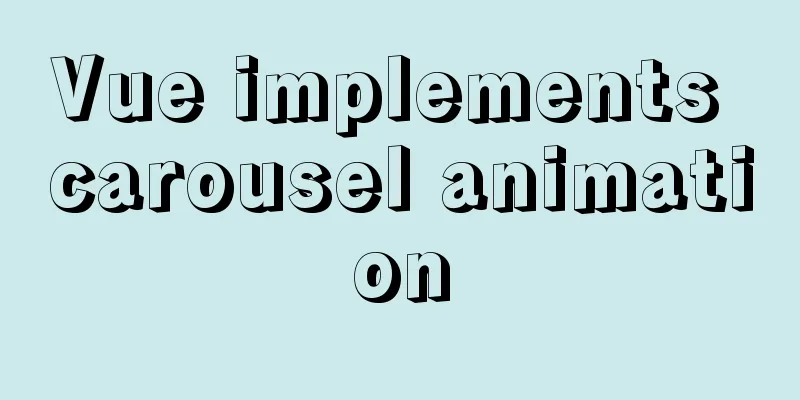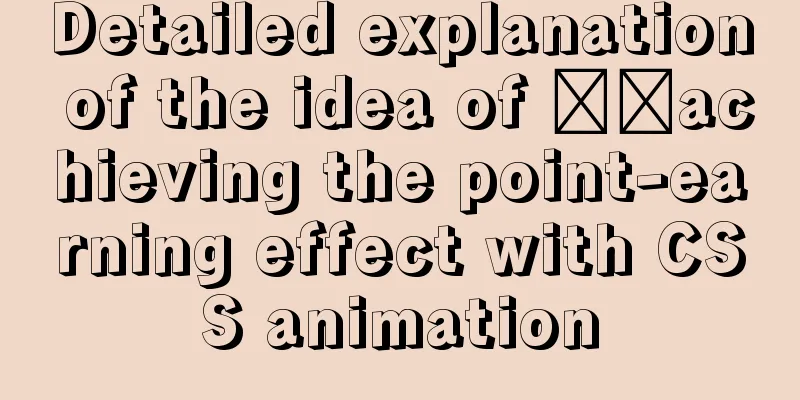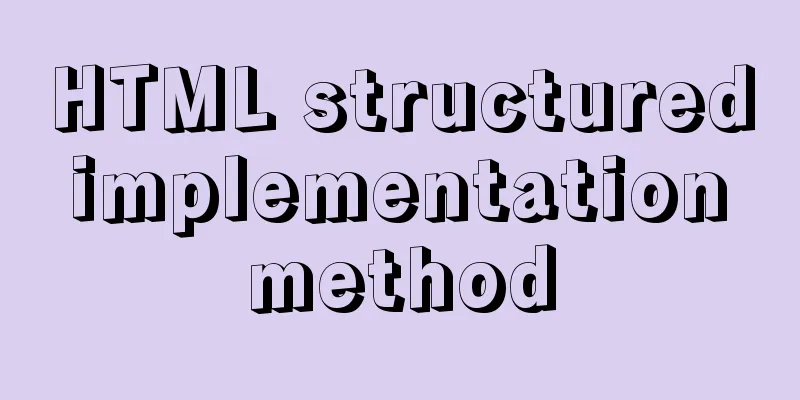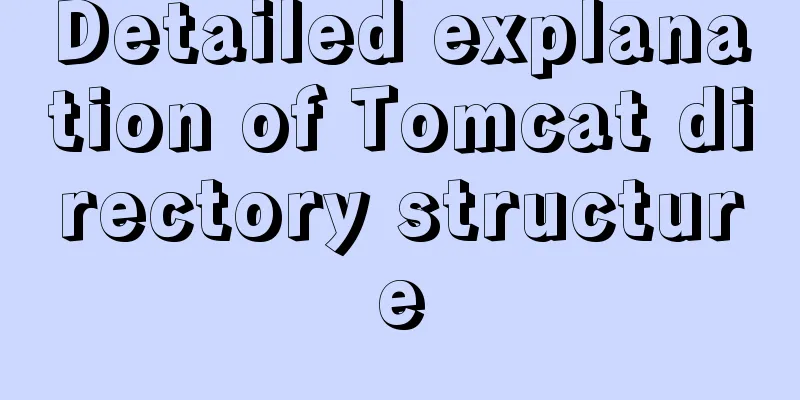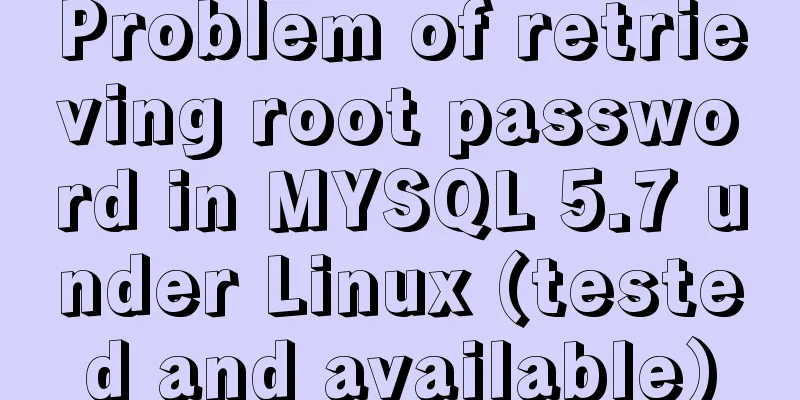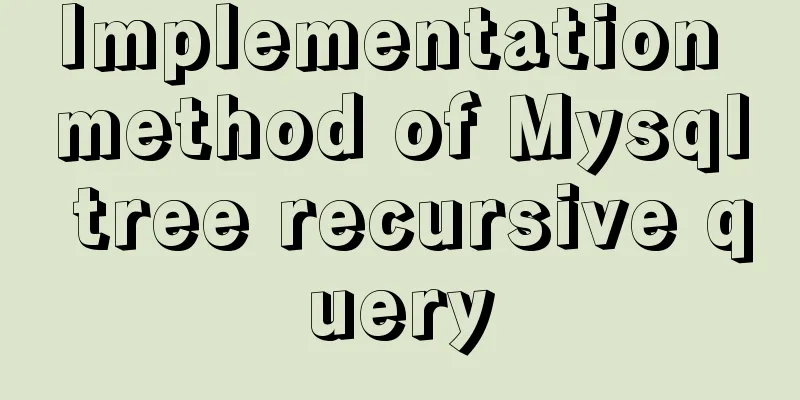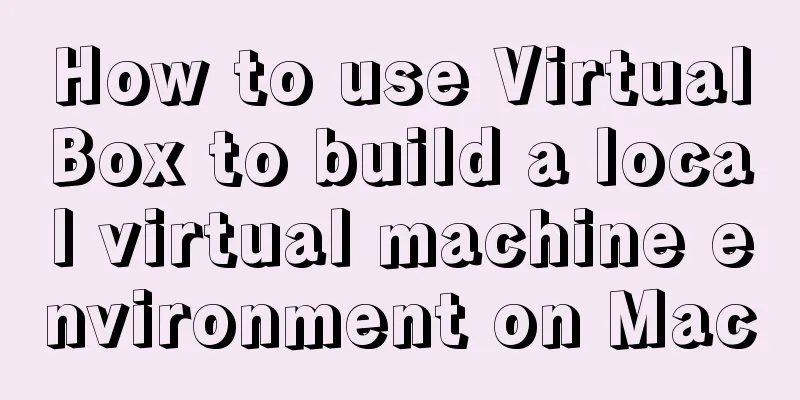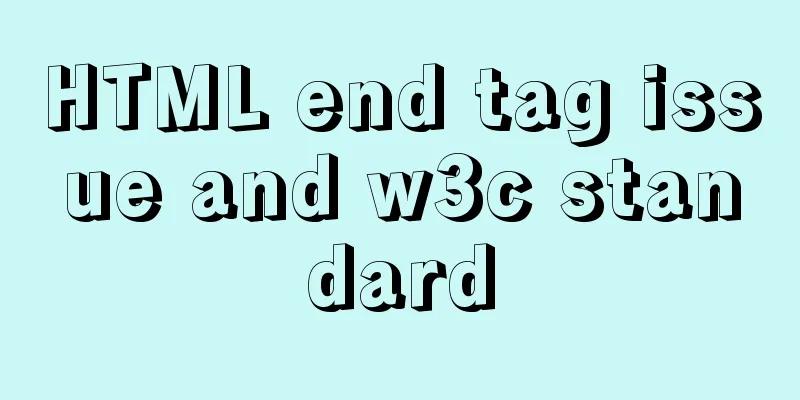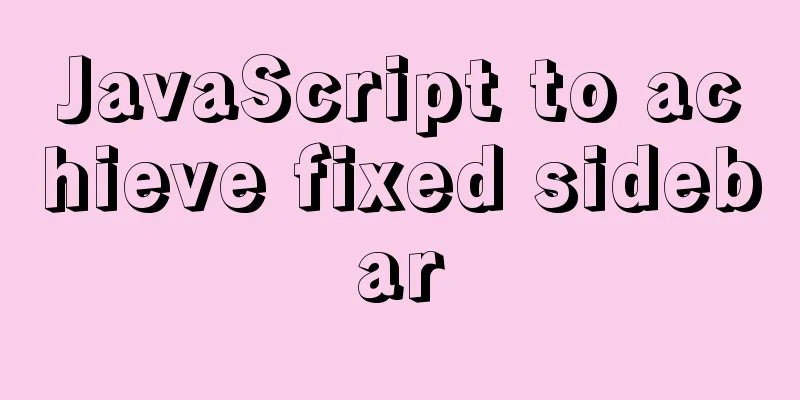Navicat imports csv data into mysql
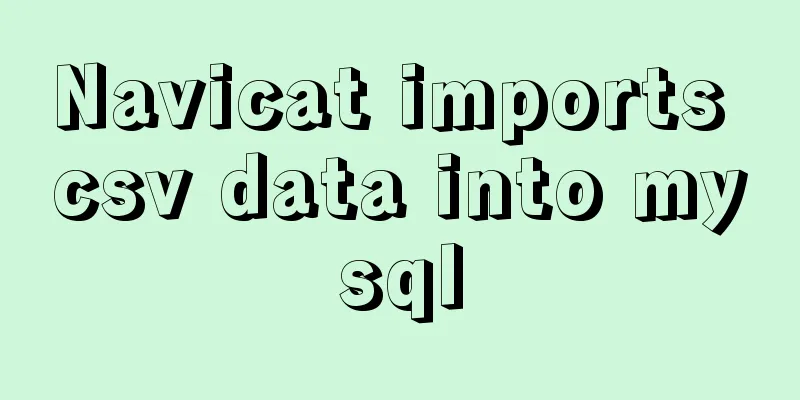
|
This article shares with you how to use Navicat to import csv data into mysql for your reference. The specific content is as follows 1. Get the csv data and use the office save as function to save the excel as csv (of course this is because my own data is in excel. If you already have csv data, ignore this step.)
2. Import with Navicat: Create a database at random, then click the Import Wizard in the table.
Select csv
Then keep going to the next step and you will see.
The import is successful at this moment. The above is the full content of this article. I hope it will be helpful for everyone’s study. I also hope that everyone will support 123WORDPRESS.COM. You may also be interested in:
|
<<: How to set up the use of Chinese input method in Ubuntu 18.04
>>: Detailed explanation based on event bubbling, event capture and event delegation
Recommend
How to quickly build an FTP file service using FileZilla
In order to facilitate the storage and access of ...
Vue method to verify whether the username is available
This article example shares the specific code of ...
How to dynamically add a volume to a running Docker container
Someone asked me before whether it is possible to...
jQuery plugin to implement minesweeper game (1)
This article shares the specific code of the firs...
WeChat applet + mqtt, esp8266 temperature and humidity reading implementation method
First, the principle of esp8266 publishes message...
Customize the style of the <input type="file"> element used when uploading files in HTML
In a web page, the <input type="file"...
Div css naming standards css class naming rules (in line with SEO standards)
There are many tasks to be done in search engine o...
Discussion on the way to open website hyperlinks
A new window opens. Advantages: When the user cli...
Nginx restricts IP access to certain pages
1. To prohibit all IP addresses from accessing th...
Example of utf8mb4 collation in MySQL
Common utf8mb4 sorting rules in MySQL are: utf8mb...
A brief analysis of SpringBoot packaging and uploading to docker and implementing multi-instance deployment (IDEA version)
Recently a friend asked me if I have ever played ...
Solution to forgetting mysql password under linux
The problem is as follows: I entered the command ...
Graphical tutorial on Maven installation and configuration under Windows (including localized warehouse configuration)
1. Download Maven Maven official website: http://...
Quickly get started with VUE 3 teleport components and usage syntax
Table of contents 1. Introduction to teleport 1.1...
Vue/react single page application back without refresh solution
Table of contents introduction Why bother? Commun...