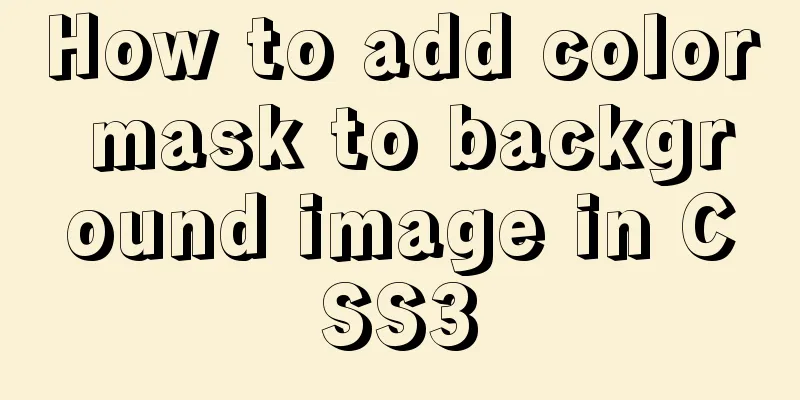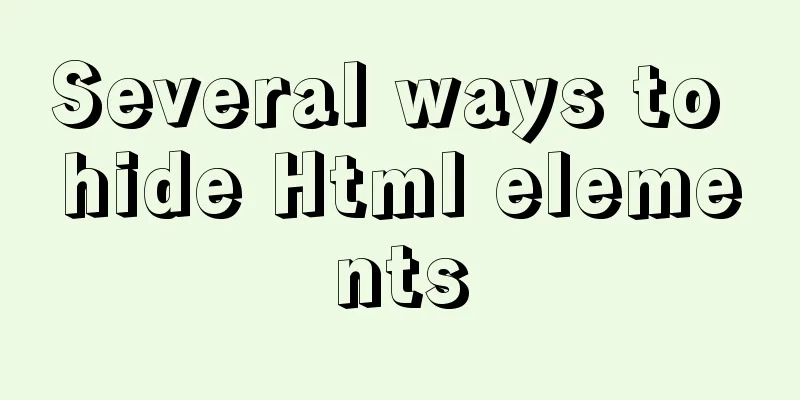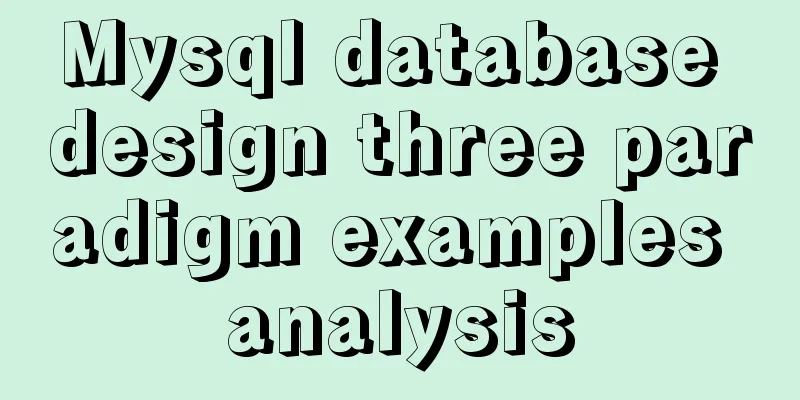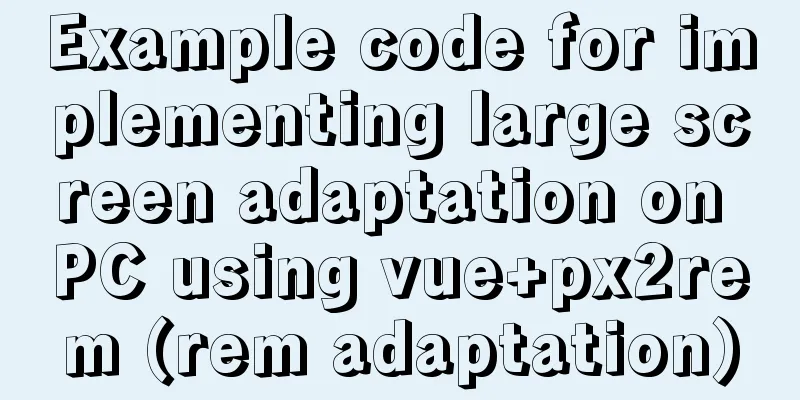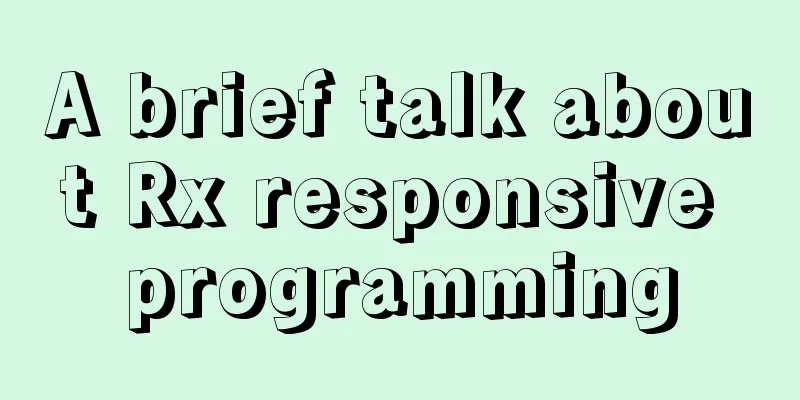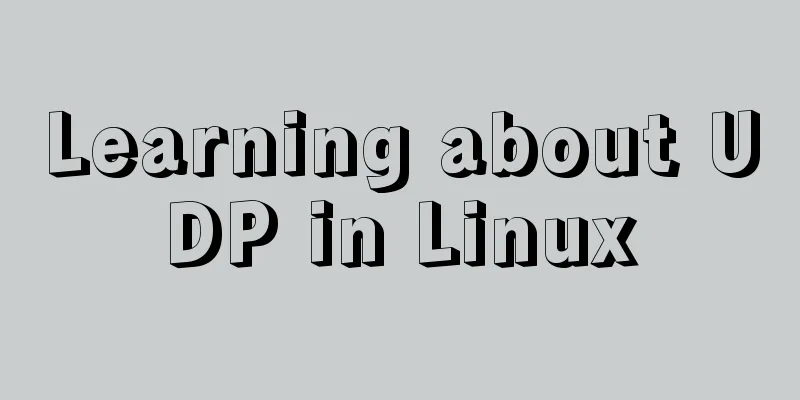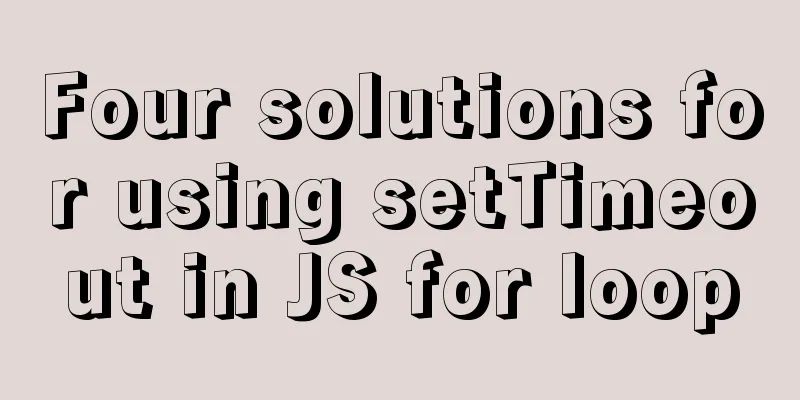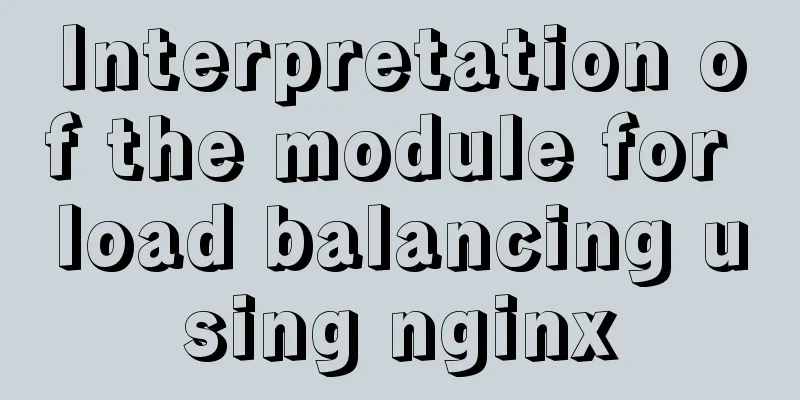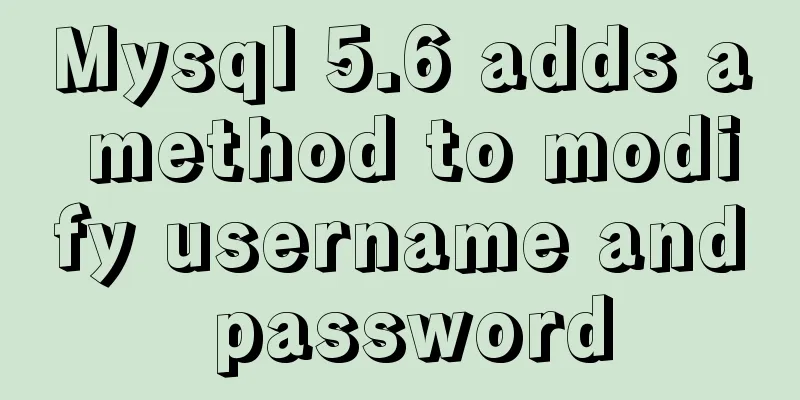JavaScript to achieve fixed sidebar
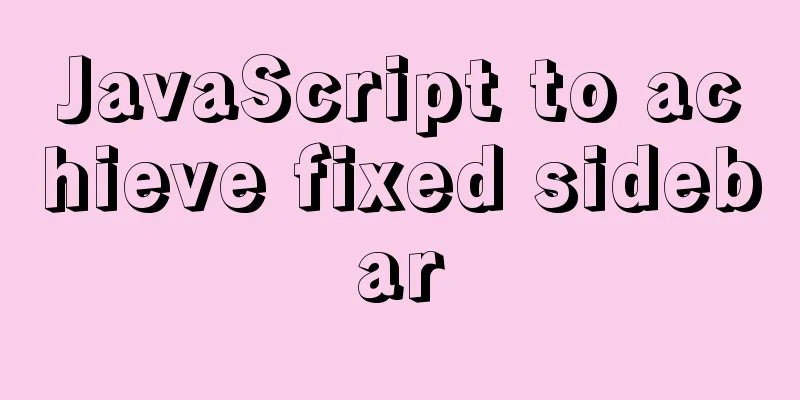
|
Use javascript to implement a fixed sidebar, for your reference, the specific content is as follows I am still learning the big front end. Please forgive me if there are any irregularities or incorrect ideas in the code. Thank you for your advice. When we browse a certain mall or certain websites, we often encounter something called a sidebar, which changes with the length of our browser browsing1, thereby achieving a fixed position relative to the window1 **Code as below**
<!DOCTYPE html>
<html lang="en">
<head>
<meta charset="UTF-8">
<title>Title</title>
<style>
.cm{
position: absolute;
top: 300px;
margin-left: 1150px;
width: 60px;
height: 130px;
background-color: pink;
}
.w{
margin: 10px auto;
width: 80%;
}
.head{
height: 200px;
background-color: blue;
}
.banner{
height: 400px;
background-color: green;
}
.main{
height: 1000px;
background-color: hotpink;
}
span {
display: none;
/*position: absolute;
bottom: 0;*/
}
</style>
</head>
<body>
<div class="cm">
<span class="backTop">Back to top</span>
</div>
<div class="head w">Head area</div>
<div class="banner w">Banner area</div>
<div class="main w">Main area</div>
<script>
var cm = document.querySelector('.cm')
var banner = document.querySelector('.banner')
/*console.log(banner.offsetTop)*/
//The size and position of the curled head are written outside var bannertop=banner.offsetTop
var cmtop=cm.offsetTop-bannertop
var main = document.querySelector('.main')
var goback = document.querySelector('.backTop')
var maintop=main.offsetTop
document.addEventListener('scroll',function () {
//The page is rolled away /*console.log(window.pageYOffset)*/
//When the curl header is greater than 214, the sidebar is fixed if (window.pageYOffset>bannertop){
cm.style.position='fixed'
cm.style.top=cmtop+'px'
}else {
cm.style.position='absolute'
cm.style.top='300px'
}
if (window.pageYOffset>maintop){
goback.style.display='block'
}else {
goback.style.display='none'
}
})
</script>
</body>
</html>Demonstration effect
Code Explanation The document's added event scroll is used here, and the browser scroll event is used to trigger the function when scrolling. A variable called bannerTop is set here, which is the distance between the top of the green module in the middle and the top of the page. Then the variable cmtop is defined, where cm is the distance from the sidebar to the top, cmtop=bannerTop-cm.offsetTop. Then determine whether the curled length of the page is greater than the distance from the middle module to the top, which means whether the page has been swiped to the middle module. If it has been swiped to the middle module, then fix the position of the sidebar, and then change the distance from the sidebar to the top accordingly. In this case, because the sidebar and the middle block are relatively static, the value of cmtop is constant when it is not rolled to the middle area, and when it is rolled to the middle area, banner. The value of Top becomes negative, so the value of cmtop increases accordingly, and this increased value is passed to the value of the sidebar's distance from the top. This results in the situation where the sidebar remains relatively still when it is scrolled to the middle area. If the middle area is not slid, the sidebar will remain in the default position. Then if you swipe to the last area, the words "Back to Top" will appear on the sidebar. The above is the full content of this article. I hope it will be helpful for everyone’s study. I also hope that everyone will support 123WORDPRESS.COM. You may also be interested in:
|
>>: How to install phabricator using Docker
Recommend
Linux firewall iptables detailed introduction, configuration method and case
1.1 Introduction to iptables firewall Netfilter/I...
Detailed explanation of JavaScript Proxy object
Table of contents 1. What is Proxy? 2. How to use...
Analyze the difference between ES5 and ES6 apply
Table of contents Overview Function signature Opt...
Talk about how to identify HTML escape characters through code
Occasionally you'll see characters such as &#...
HTTP return code list (Chinese and English explanation)
http return code list (below is an overview) for ...
Complete steps to enable gzip compression in nginx
Table of contents Preface 1. Configure gzip compr...
js to implement the snake game with comments
This article example shares the specific code of ...
Complete steps to use vue-router in vue3
Preface Managing routing is an essential feature ...
Solve the problem of Mac Docker x509 certificate
question Recently I needed to log in to a private...
Hover zoom effect made with CSS3
Result:Implementation code: html <link href=&#...
How to point the target link of a tag to iframe
Copy code The code is as follows: <iframe id=&...
How to completely delete and uninstall MySQL in Windows 10
Preface This article introduces a tutorial on how...
Detailed explanation of Nginx Rewrite usage scenarios and code examples
Nginx Rewrite usage scenarios 1. URL address jump...
Centos 7 64-bit desktop version installation graphic tutorial
If you think the system is slow and want to chang...
How to install MySQL for beginners (proven effective)
1. Software Download MySQL download and installat...