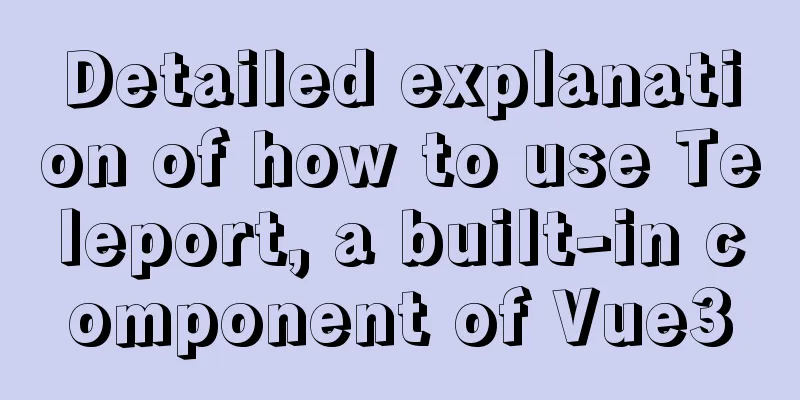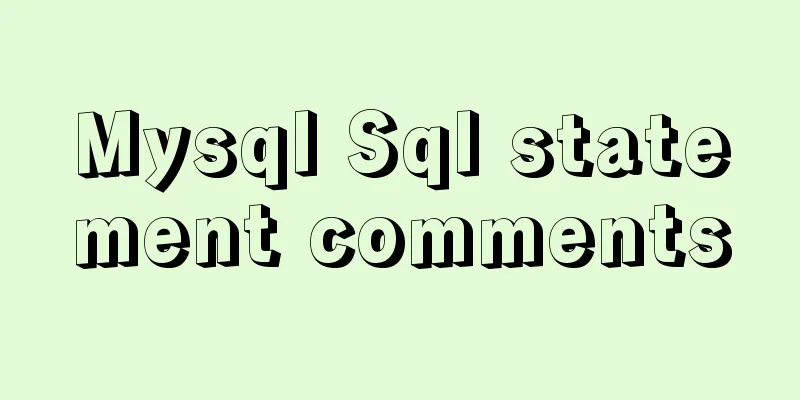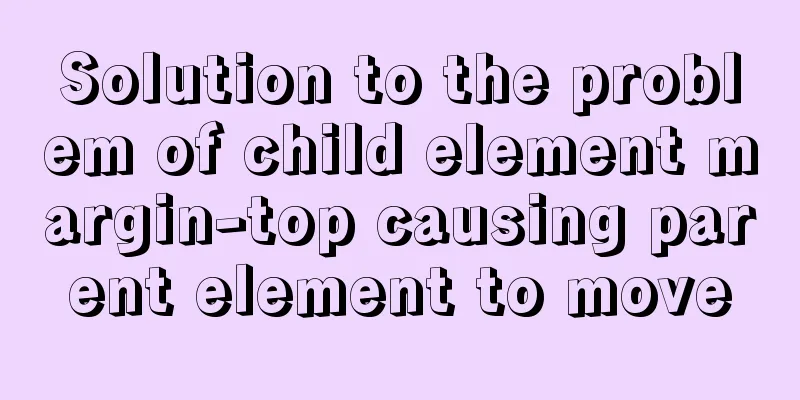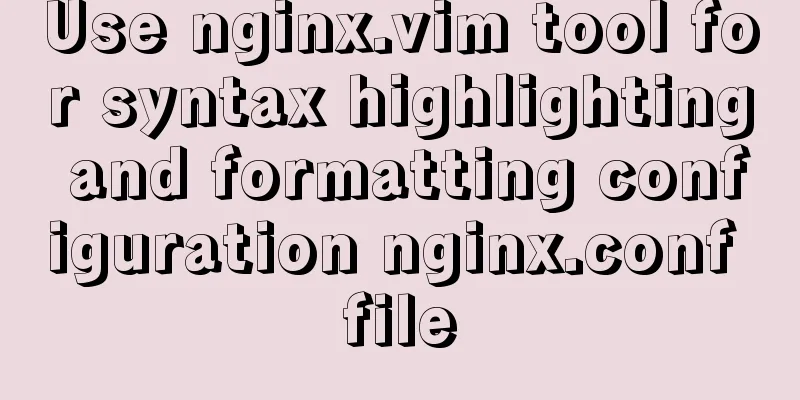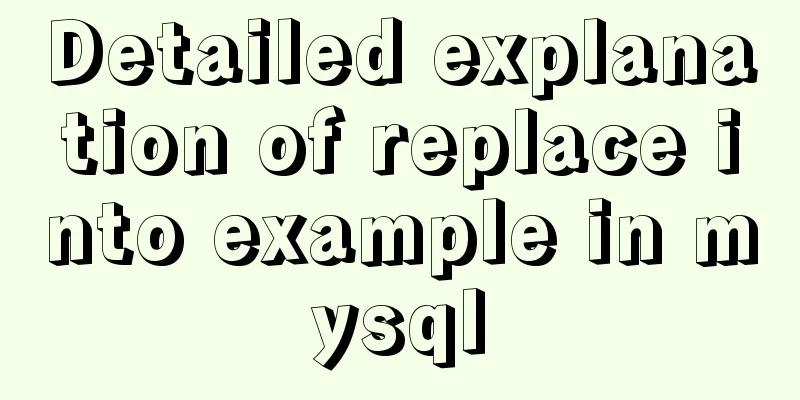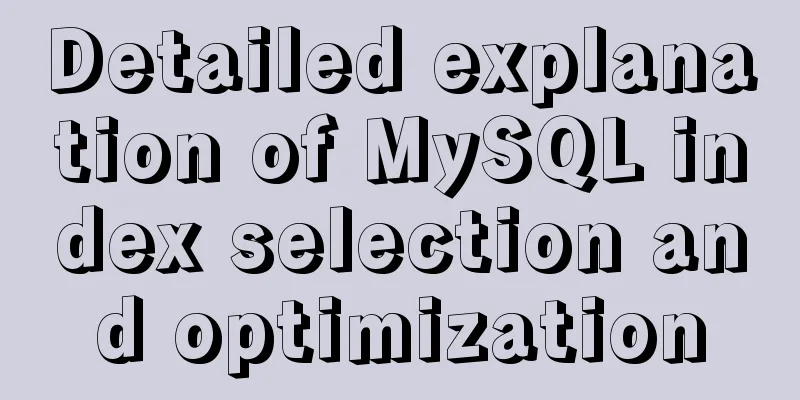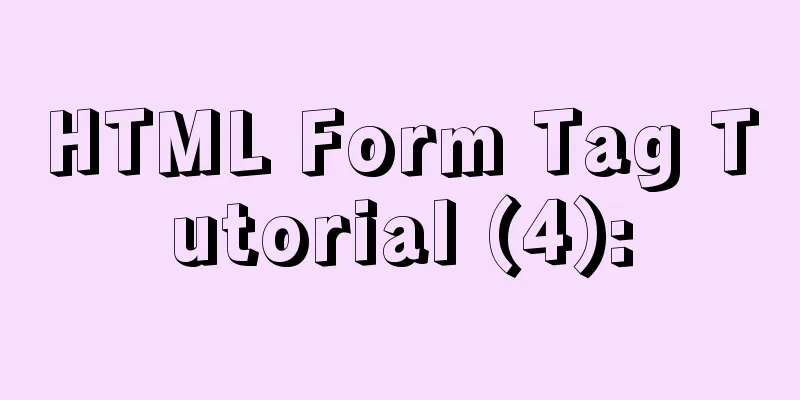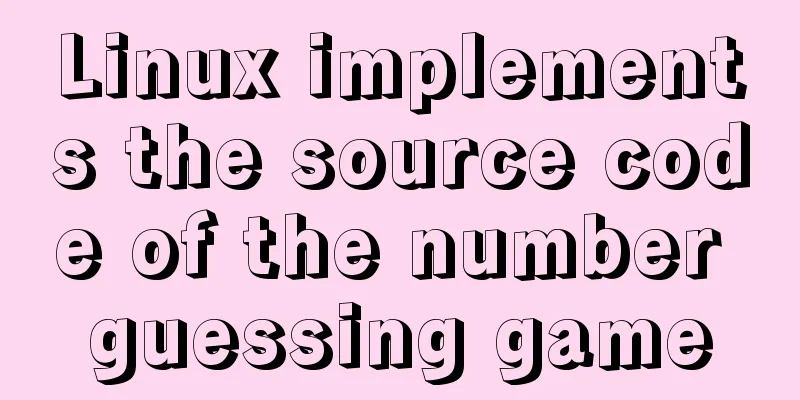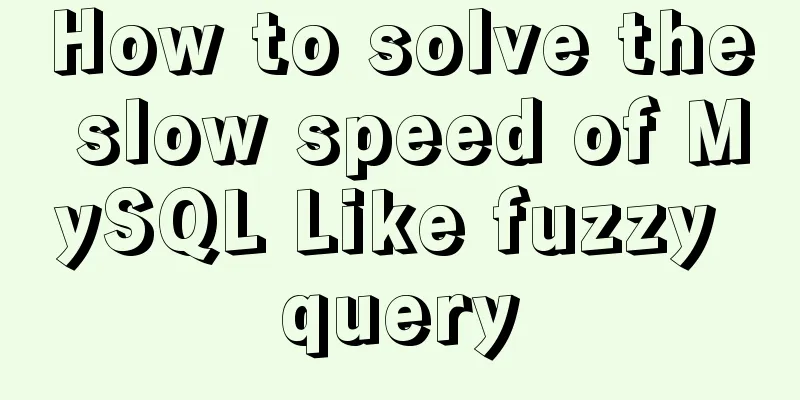Four solutions for using setTimeout in JS for loop
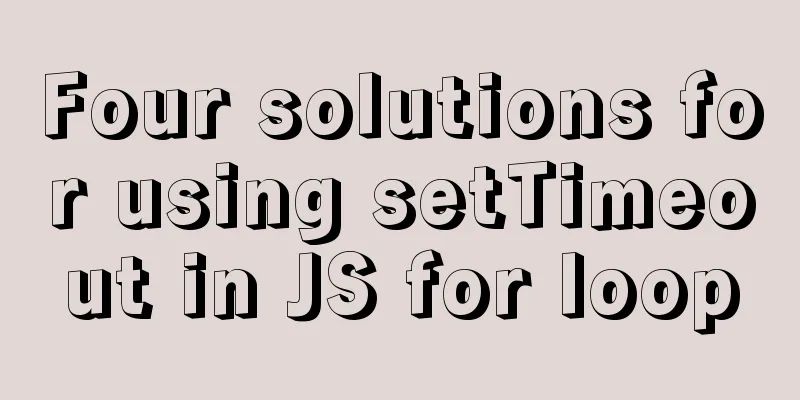
OverviewLet's first take a brief look at the operating mechanism of the setTimeout delay. setTimeout will first put the callback function in the waiting queue, and after other main programs in the waiting area are executed, the callback function will be executed in chronological order. It's essentially a question of scope. Therefore, if this is done, the desired output 1.2.3.4.5 will not be obtained, but 5 consecutive 6s will be output.
for (var i=1; i<=5; i++) {
setTimeout( function timer() {
console.log( i );
}, i*1000 );
}This is because setTimeout is executed asynchronously. Each time the for loop is executed, setTimeout is executed once, but the function inside is not executed. Instead, it is placed in the task queue and waits for execution. Only when the tasks on the main line are completed will the tasks in the task queue be executed. That is to say, it will wait until the for loop is completely finished before executing the fun function. However, when the for loop ends, the value of i has become 6. Therefore, although the timer runs for 5 seconds, the content on the console is still 6. (Note: The for loop needs to last for a few microseconds or milliseconds from the beginning to the end. When the timer runs out of one second, the for loop has already been completed.) Let's look at another case:
for (var i=1; i<=5; i++) {
(function() {
setTimeout( function timer() {
console.log( i );
}, i*1000 );
})();
}From the operating mechanism of setTimeout, we can know that all external main programs will be run first. Although a closure is formed in the for loop, fun does not find an actual parameter, so there is no actual difference from the first example, and 5 consecutive 6s are still output. Solution 1: ClosuresUsing closures is a classic approach:
for (var i=1; i<=5; i++) {
(function(j) {
setTimeout( function timer() {
console.log( j );
}, j*1000 );
})(i);
}We can find that the expected result is consistent with the output of 1 to 5 in sequence. This is because the actual parameters have a strong dependence on i inside the timer. Through the closure, the variable i resides in the memory. When j is output, the variable value i of the external function is referenced. The value of i is based on the loop, and the output inside has been determined when setTimeout is executed. Solution 2: Split the structureWe can also put the definition and call of setTimeout into different parts:
function timer(i) {
setTimeout( console.log( i ), i*1000 );
}
for (var i=1; i<=5;i++) {
timer(i);
}The output on the console is still 1 to 5 in sequence. Solution 3: letHere is another way to solve this problem using es6's let:
for (let i=1; i<=5; i++) {
setTimeout( function timer() {
console.log( i );
}, i*1000 );
}Compared with the first example, this example only changes var to let, but the console outputs 1 to 5 in sequence. Because the let at the head of the for loop not only binds i to the for loop, it actually rebinds it to each iteration of the loop body, ensuring that the value at the end of the previous iteration is reassigned. The function() in setTimeout belongs to a new scope. Variables defined by var cannot be passed into the execution scope of this function. By using let to declare block variables, they can act on this block, so function can use the variable i. The parameter scope of this anonymous function is different from the scope of the for parameter, and this is achieved by taking advantage of this. The scope of this anonymous function is somewhat similar to the attributes of a class and can be used by inner methods. Solution 4: setTimeout third parameter
for (let i=1; i<=5; i++) {
setTimeout( function timer() {
console.log( i );
}, i*1000, i );
}Since the parameters passed in each time are values taken from the for loop, 1 to 5 will be output in sequence. The above are the details of the four solutions for using setTimeout in JS for loops. For more information about using setTimeout in JS, please pay attention to other related articles on 123WORDPRESS.COM! You may also be interested in:
|
<<: Detailed explanation of the use of shared memory in nginx
>>: Detailed installation and use of RocketMQ in Docker
Recommend
How to set remote access permissions in MySQL 8.0
The previous article explained how to reset the M...
Learn the operating mechanism of jsBridge in one article
Table of contents js calling method Android 1.js ...
CSS to achieve single-select folding menu function
Don’t introduce a front-end UI framework unless i...
How to install mysql5.7.24 binary version on Centos 7 and how to solve it
MySQL binary installation method Download mysql h...
Ubuntu 20.04 Chinese input method installation steps
This article installs Google Input Method. In fac...
Introduction to Linux compression and decompression commands
Table of contents Common compression formats: gz ...
Detailed explanation of JS variable storage deep copy and shallow copy
Table of contents Variable type and storage space...
How to solve the problem of not getting form value after submitting html form input using disabled
After the form input box input is set to the disa...
Vue mobile terminal realizes the whole process of left sliding editing and deletion
Preface According to the project needs, Vue-touch...
Problems and solutions for installing Docker on Alibaba Cloud
question When installing Docker using Alibaba Clo...
Lombok implementation JSR-269
Preface Introduction Lombok is a handy tool, just...
CSS to implement QQ browser functions
Code Knowledge Points 1. Combine fullpage.js to a...
CSS code to distinguish ie8/ie9/ie10/ie11 chrome firefox
Website compatibility debugging is really annoyin...
In-depth explanation of Session and Cookie in Tomcat
Preface HTTP is a stateless communication protoco...
How to reset MySQL root password under Windows
Today I found that WordPress could not connect to...