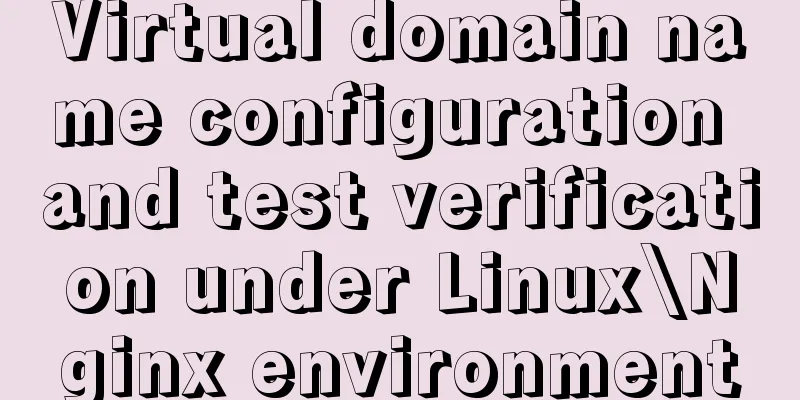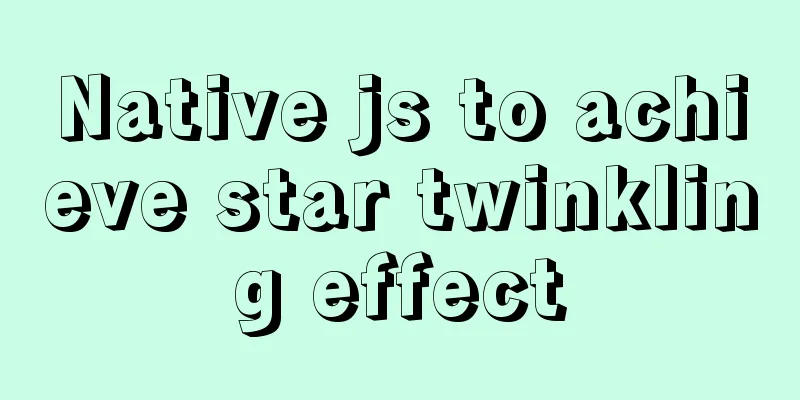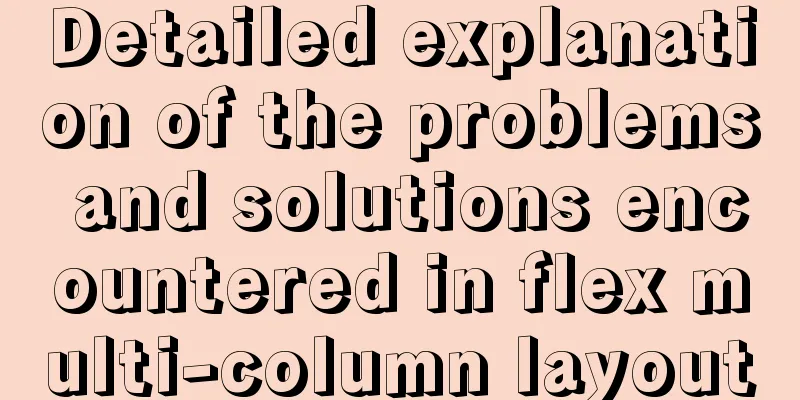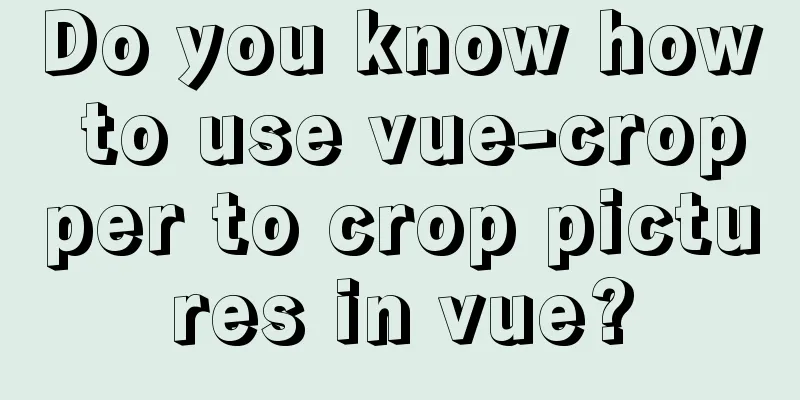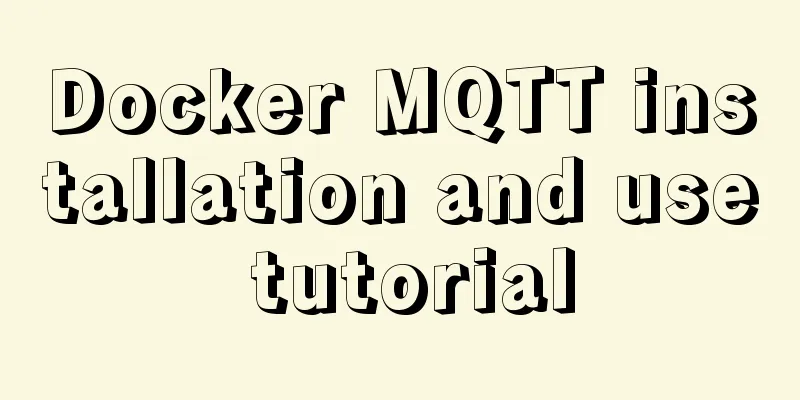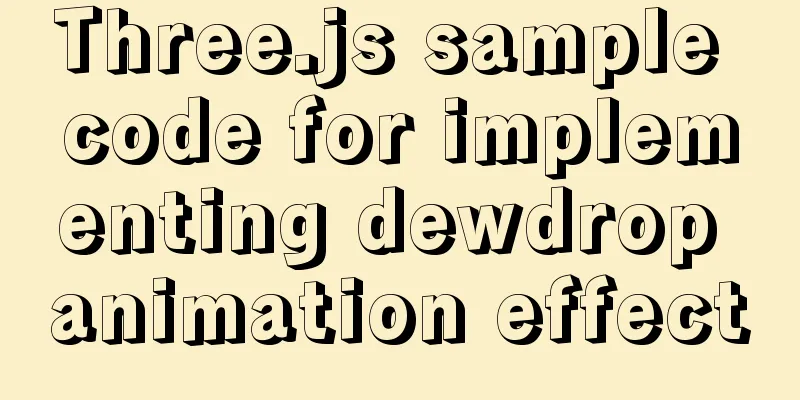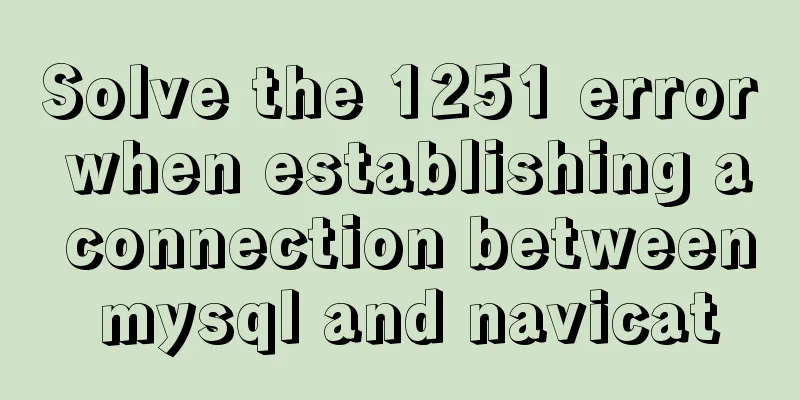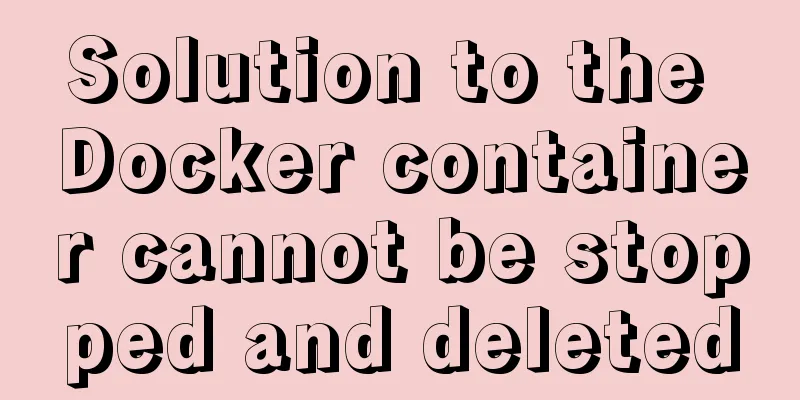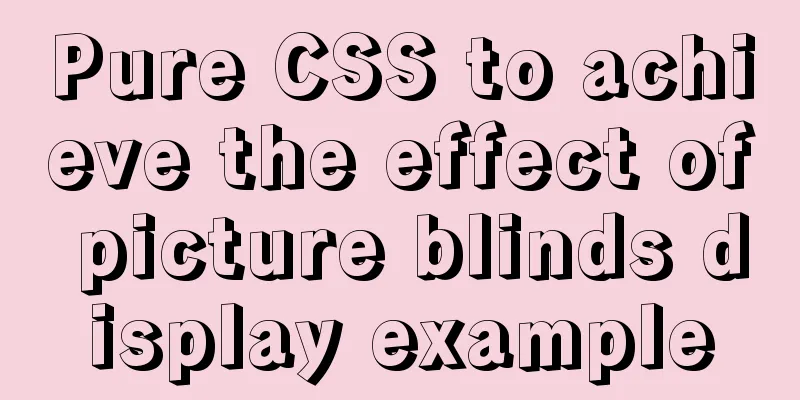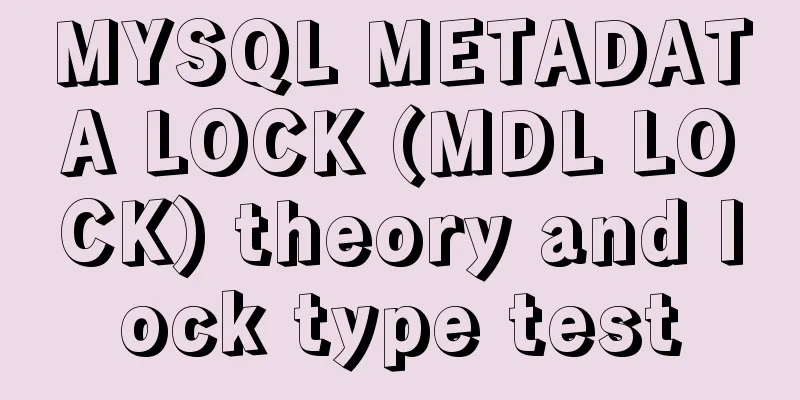CSS to implement QQ browser functions
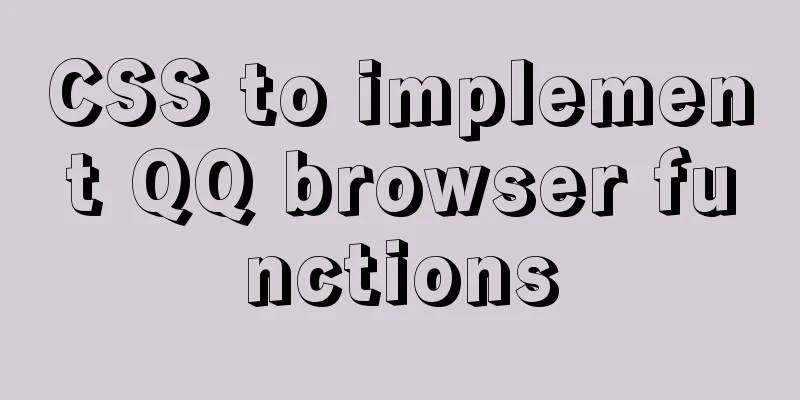
|
Code Knowledge Points 1. Combine fullpage.js to achieve full-screen scrolling 2. The linear-gradient() function in CSS is used to create a linear gradient "image". |
| value | describe |
|---|---|
| direction | Use an angle value to specify the direction (or angle) of the gradient. |
| color-stop1, color-stop2,… | Used to specify the start and end colors of the gradient. |
3. Center the block-level label
position:absolute; left:50%; top:50%; Margin-left: half of its own width; Margin-top: half of its own height;
or:
position:absolute; left:50%; top:50%; transform:translateX(-50%) translateY(-50%);
4. Do back-to-back effect:
① First, add perspective effect to the parent box of the back-to-back effect
Add 3D effect to the back-to-back effect parent box transform-style: preserve-3d;
② Using the back-face hidden attribute: backface-visibility:hidden
③ Animation effect, continuous rotation
5. Ring rotation effect
① Custom animation ② Adjust different XYZ angles to create a rotation effect
6. Failure Effect
Initially, there is a current class that makes all content twice as large. When the screen changes, the class name is deleted. All animations are completed within 1.5 seconds to achieve the effect of falling.


7.The lines in the three screens have revolution and rotation. The revolution is around the center Q, and the rotation is ○ around the Y axis.
Operation effect



Summarize
This is the end of this article about how to implement QQ browser functions with CSS. For more relevant css qq browser content, please search for previous articles on 123WORDPRESS.COM or continue to browse the related articles below. I hope you will support 123WORDPRESS.COM in the future!
<<: Linux Cron scheduled execution of PHP code with parameters
>>: Three.js realizes Facebook Metaverse 3D dynamic logo effect
Recommend
JavaScript Shorthand Tips
Table of contents 1. Merge arrays 2. Merge arrays...
Instructions for deploying projects to remote machines using the Publish Over SSH plugin in Jenkins
Publish Over SSH Plugin Usage Before using Publis...
How to install Composer in Linux
1. Download the installation script - composer-se...
Docker Basic Tutorial: Detailed Explanation of Dockerfile Syntax
Preface Dockerfile is a script interpreted by the...
Tomcat class loader implementation method and example code
Tomcat defines multiple ClassLoaders internally s...
JS Asynchronous Stack Tracing: Why await is better than Promise
Overview The fundamental difference between async...
A MySQL migration plan and practical record of pitfalls
Table of contents background Solution 1: Back up ...
Implementation steps for building Webpack5-react scaffolding from scratch (with source code)
Table of contents webpack5 Official Start Buildin...
Installation and use tutorial of Elasticsearch tool cerebro
Cerebro is an evolution of the Elasticsearch Kopf...
Detailed explanation of data types in JavaScript basics
Table of contents 1. Data Type 1.1 Why do we need...
Ubuntu 20.04 sets a static IP address (including different versions)
Because Ubuntu 20.04 manages the network through ...
Implementation of remote Linux development using vscode
Say goodbye to the past Before vscode had remote ...
How to configure Jupyter notebook in Docker container
Jupyter notebook is configured under the docker c...
In-depth explanation of various binary object relationships in JavaScript
Table of contents Preface Relationships between v...
Build a Scala environment under Linux and write a simple Scala program
It is very simple to install Scala environment in...