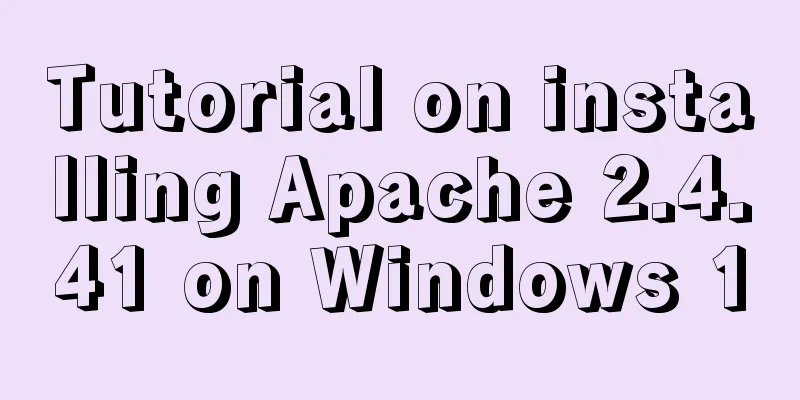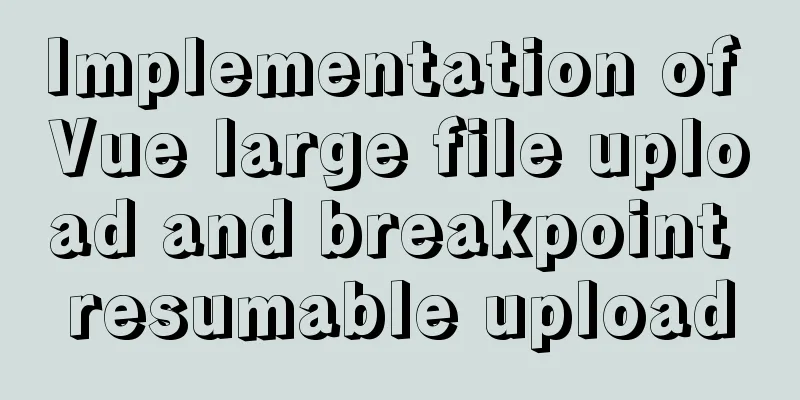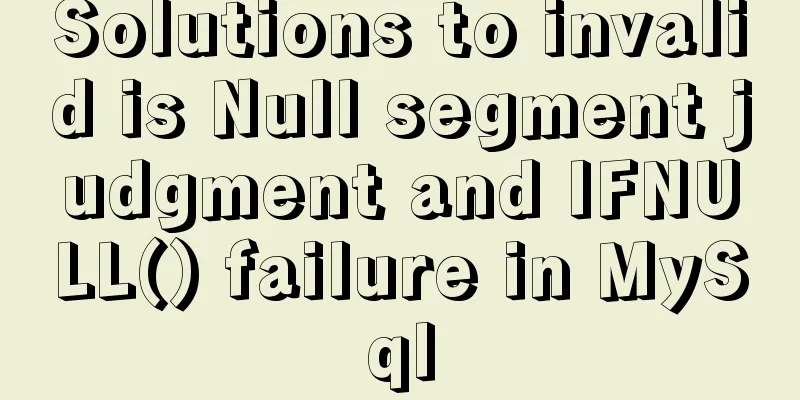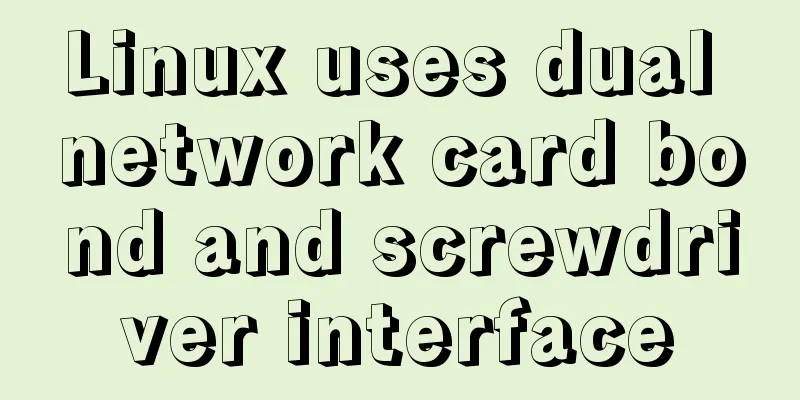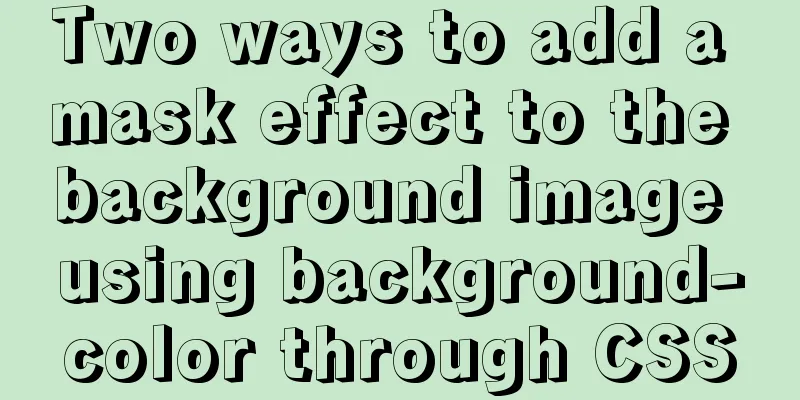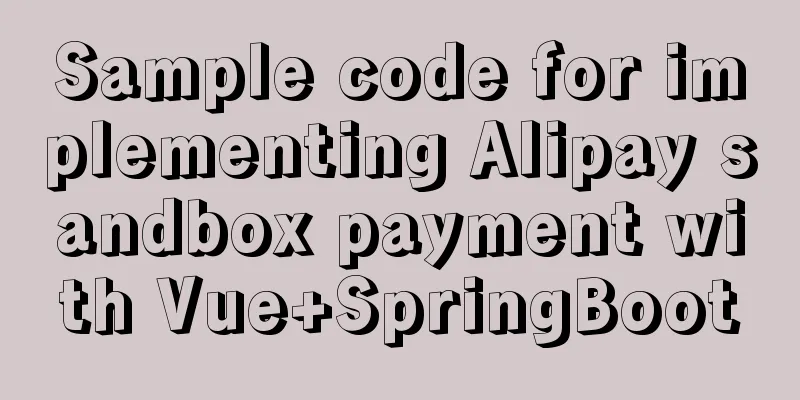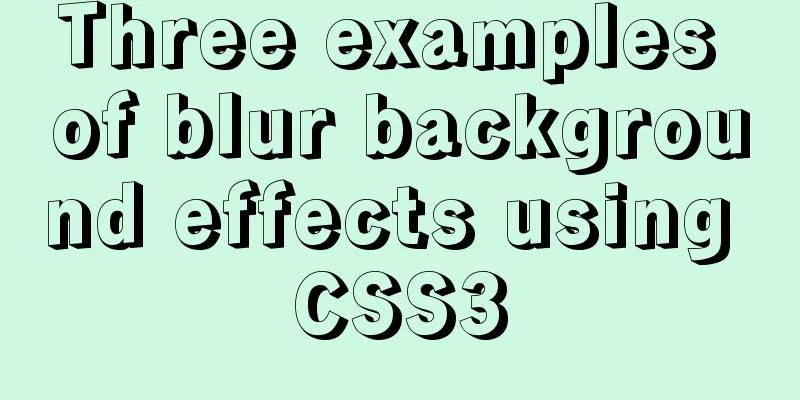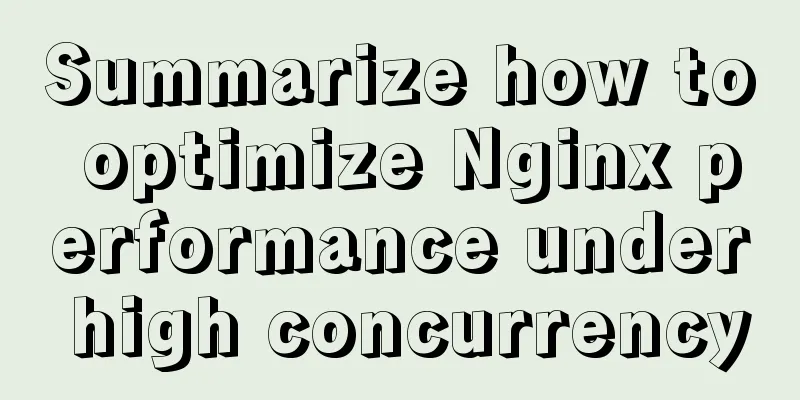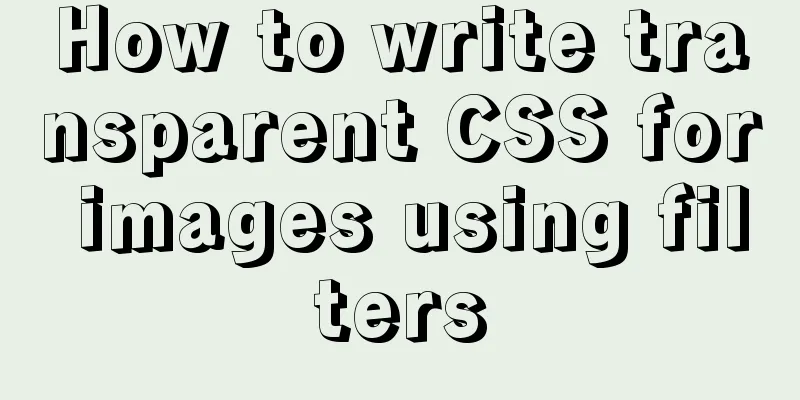Ubuntu 20.04 sets a static IP address (including different versions)
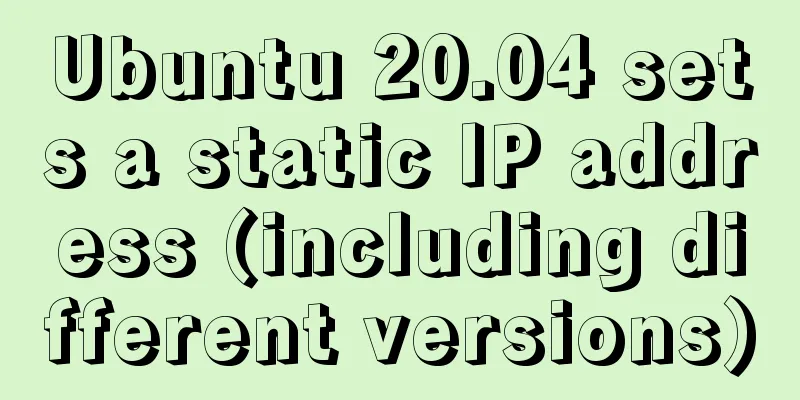
|
Because Ubuntu 20.04 manages the network through netplan, which is slightly different from previous versions, Ubuntu 18.04 seems to need to edit /network/interfaces to set up a static network Because it is a virtual machine, I first change it to bridge mode
Next edit the file: sudo vim /etc/netplan/01-network-manager-all.yaml Modify the file content to: I have always wondered whether I need to make modifications for different IP addresses? But since I haven't reached that level yet, I'm not very clear about it. It should be modifiable. But there is no problem typing the following code directly into the file
Enter: wq to save and exit, then enter sudo netplan --debug apply You can
Now the static IP is set up, and you can view the current IP address through ifconfig. 12.x Version $ cat /etc/network/interfaces auto lo iface lo inet loopback auto eth0 iface eth0 inet static address 20.20.20.102 netmask 255.255.255.0 gateway 20.20.20.102 dns-nameservers 20.20.20.2 14.x Version $ cat /etc/network/interfaces auto lo iface lo inet loopback auto eth0 iface eth0 inet static address 20.20.20.102 netmask 255.255.255.0 gateway 20.20.20.102 dns-nameservers 20.20.20.2 $ cat /etc/NetworkManager/NetworkManager.conf [main] plugins=ifupdown,keyfile,ofono dns=dnsmasq no-auto-default=00:0C:29:D7:43:29, [ifupdown] managed=true 16.x version $ cat /etc/network/interfaces auto lo iface lo inet loopback auto ens32 iface ens32 inet static address 20.20.20.102 netmask 255.255.255.0 gateway 20.20.20.102 $ cat /etc/NetworkManager/NetworkManager.conf [main] plugins=ifupdown,keyfile,ofono dns=dnsmasq no-auto-default=00:0C:29:D7:43:29, [ifupdown] managed=true $ cat /etc/resolv.conf nameserver 127.0.1.1 nameserver 20.20.20.2 18.x version: 1. First check the network card name $ ip a /ifconfig 2. cp a yaml file and change its name $ sudo cp /etc/netplan/*.yaml /etc/netplan/network card name.yaml 3. Modify the contents of the yaml file as follows: # Let NetworkManager manage all devices on this system network: version: 2 renderer: NetworkManager ethernets: Network card name: dhcp4: no addresses: [ip/prefix] gateway4: gateway nameservers: addresses: [dns] 4. Start $ sudo netplan apply 5. Verification $ ip a /ifconfig This is the end of this article about setting a static IP address for Ubuntu 20.04 (including different versions). For more information about setting a static IP address for Ubuntu 20.04, please search for previous articles on 123WORDPRESS.COM or continue to browse the related articles below. I hope you will support 123WORDPRESS.COM in the future! You may also be interested in:
|
<<: Introduction to MySql table, database, sharding and partitioning knowledge points
>>: MySQL DML language operation example
Recommend
How to run Hadoop and create images in Docker
Reinventing the wheel, here we use repackaging to...
MySQL extracts Json internal fields and dumps them as numbers
Table of contents background Problem Analysis 1. ...
The reason why MySQL uses B+ tree as its underlying data structure
We all know that the underlying data structure of...
Detailed explanation of the solution to font blur when using transform in CSS3
This question is very strange, so I will go strai...
Detailed tutorial on installing mysql-8.0.20 under Linux
** Install mysql-8.0.20 under Linux ** Environmen...
Vue implements the countdown component for second kills
This article shares the specific code of Vue to i...
Implementation example of react project from new creation to deployment
Start a new project This article mainly records t...
Pure CSS to achieve cool neon light effect (with demo)
I have recently been following the CSS Animation ...
7 skills that great graphic designers need to master
1》Be good at web design 2》Know how to design web p...
Play mp3 or flash player code on the web page
Copy code The code is as follows: <object id=&...
How to add a disk in Vmware: Expand the disk
This article describes how to add or expand a dis...
CSS uses the placeholder-shown pseudo-class to achieve the floating text effect of the input box
In this post, we’ll use the :placeholder-shown ps...
Detailed explanation of the use of filter properties in CSS3
Recently, when I was modifying the intranet porta...
Summary of xhtml block level tags
* address - address * blockquote - block quote * c...
How to run Python script on Docker
First create a specific project directory for you...