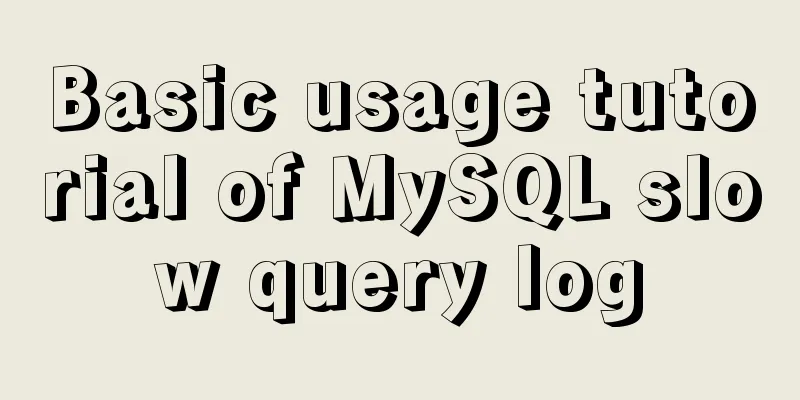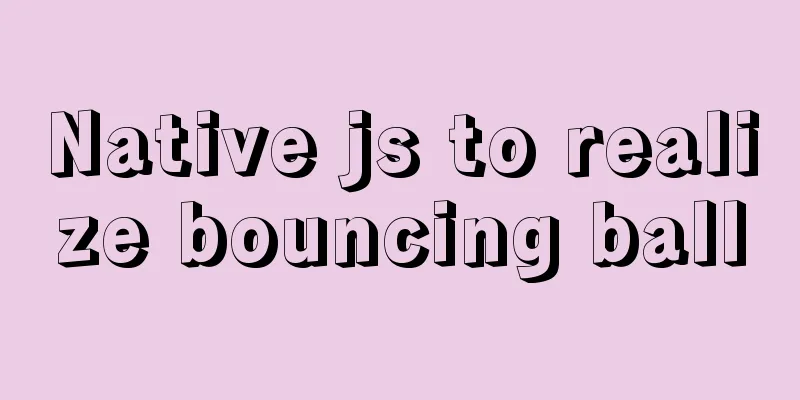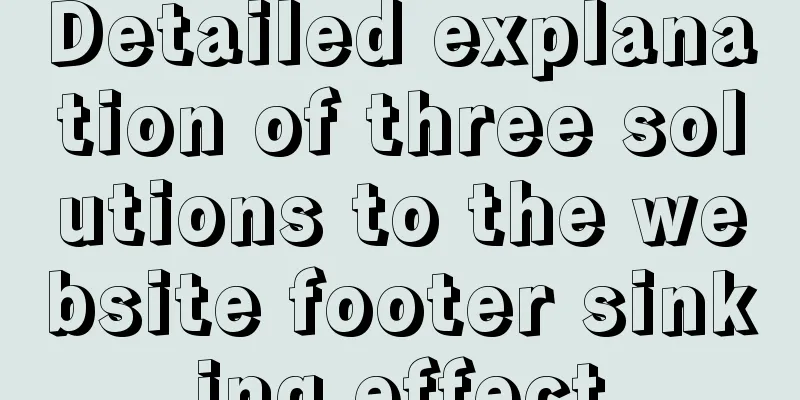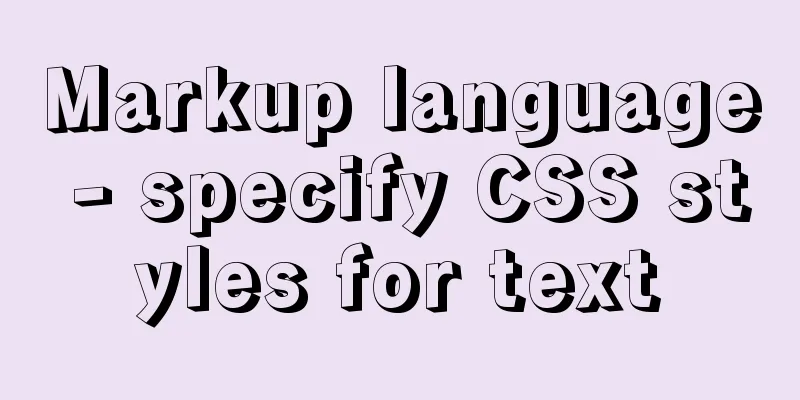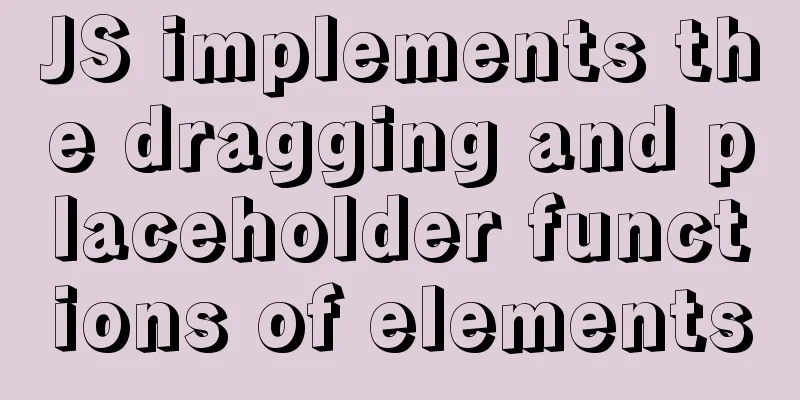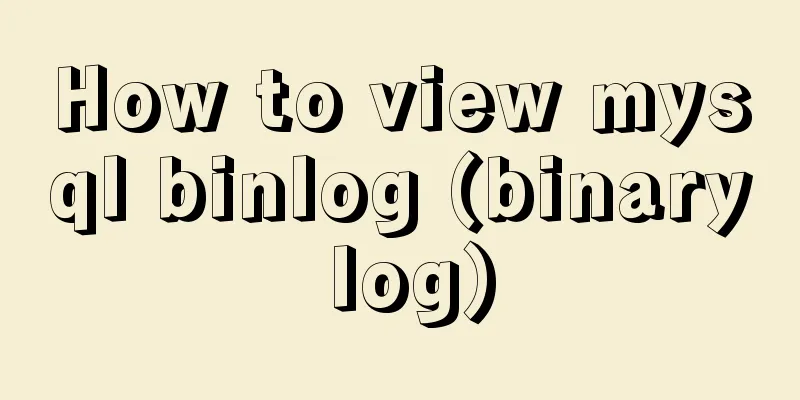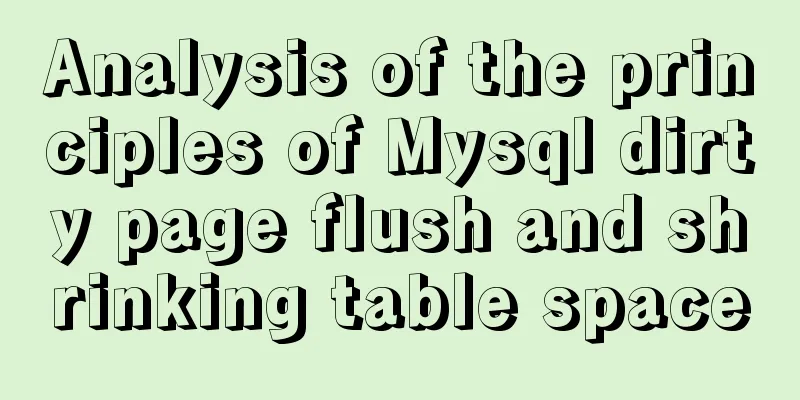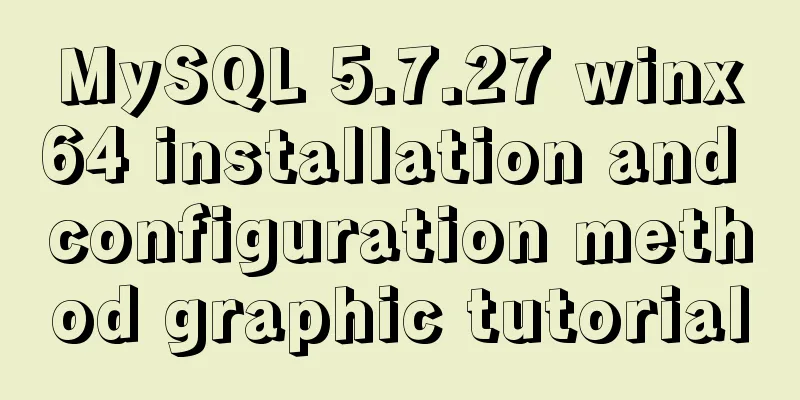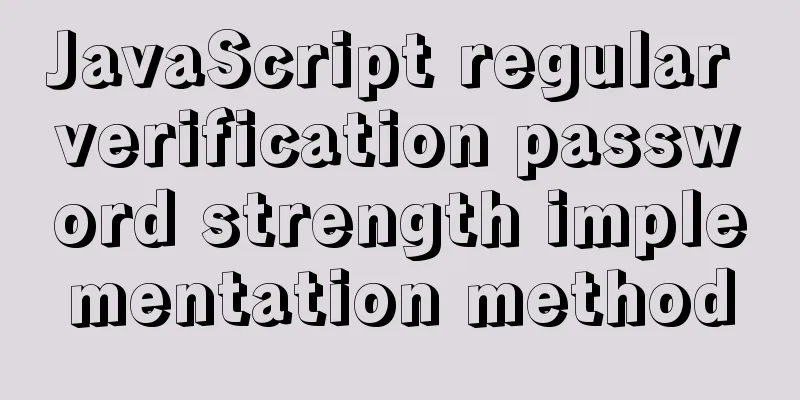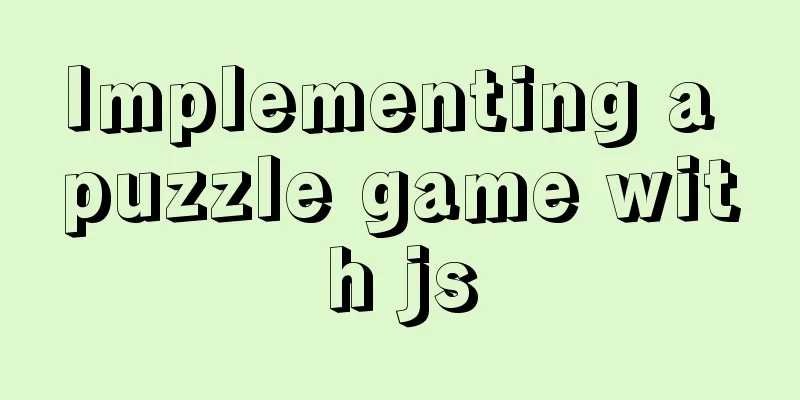CSS uses the placeholder-shown pseudo-class to achieve the floating text effect of the input box
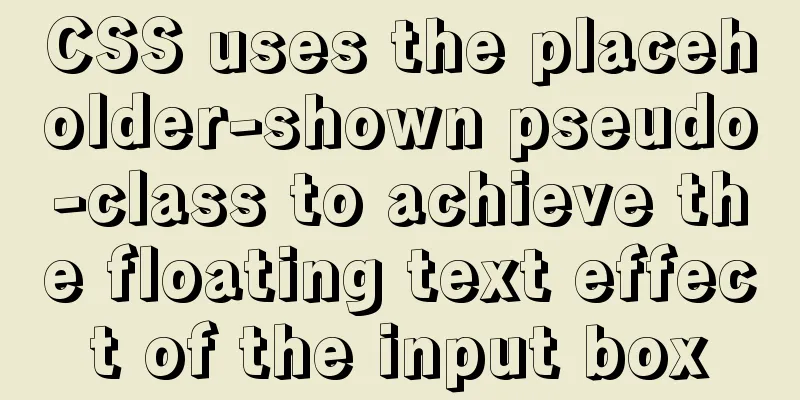
|
In this post, we’ll use the :placeholder-shown pseudo-class to create a floating question mark effect using pure CSS.
Floating text label When we deal with input boxes, we will try our best to provide users with a better experience. There are two tag attributes that we often use: The label tag is the most suitable element to provide descriptive information associated with the form element. First, the user sees an input tag with a placeholder attribute that displays some sample questions. The label element is hidden by default. Pure CSS to achieve floating label text Register the focus event, determine whether the input has a value, hide an element, and decide whether to display the element based on whether there is content in the input box. This sounds like a job for JavaScript, right? not really! Because there is a CSS pseudo-class: placeholder-shown that can achieve the above effect. MDN explains this pseudo-class as follows: The :placeholder-shown CSS pseudo-class displays placeholder text on an <input> or <textarea> element. In other words, if there is any value in the input box, we can assume that the :placeholder-shown pseudo-class will not be triggered. Here is how I use this pseudo-class to implement floating labels: Construct the HTML code, select the label tag corresponding to the input element through the adjacent sibling selector, and wrap the two elements in a div. Let's follow the above ideas to complete the HTML and CSS. HTML & CSS The structure of the HTML is actually very simple, it looks like this: <div class="Input"> <input type="text" id="input" class="Input-text" placeholder="Your first name, eg Nicholas"> <label for="input" class="Input-label">First name</label> </div> CSS code:
.Input {
/**
* The relative positioning of the container is important, because the float position of the label element is calculated relative to it*/
position: relative;
}
.Input-text {
/**
* Set the style of the input box. Font size and line height are very important to determine the exact positioning of the label */
display: block;
margin: 0;
width: 100%;
/**
* These properties are set once in the example using custom properties:
*
* padding
* font-size
* line-height
*/
}
.Input-text:focus {
/**
* The style of the input box when it gets the focus */
}
.Input-label {
/**
* The label element is set to absolute positioning, and its position and movement distance are calculated based on the parent element and the input box*/
display: block;
position: absolute;
opacity: 0;
/**
* These properties are set once in the example using custom properties:
*
* bottom
* left
* font-size
* line-height
* transform
* transform-origin
* transition
*/
}
.Input-text:placeholder-shown + .Input-label {
/**
* When the placeholder text is visible, the label will be hidden
*/
visibility: hidden;
z-index: -1;
}
.Input-text:not(:placeholder-shown) + .Input-label,
.Input-text:focus:not(:placeholder-shown) + .Input-label {
/**
* When the placeholder disappears, for example when you are typing, the label element will appear and float above the input box*/
visibility: visible;
z-index: 1;
opacity: 1;
/**
* These properties will be set once in the example using custom properties*
* transform
* transition
*/
}Complete demonstration effect You can see the complete HTML and CSS code in the demo link below:
Effect Link Browser support Browser support is pretty good so far, except for Edge.
Summarize The above is what I introduced to you about using the placeholder-shown pseudo-class in CSS to achieve the floating text effect in the input box. I hope it will be helpful to you. If you have any questions, please leave me a message and I will reply to you in time! |
<<: HTML structured implementation method
>>: JavaScript implements constellation query function with detailed code
Recommend
A brief discussion on React Component life cycle functions
What are the lifecycle functions of React compone...
Use of MySQL triggers
Triggers can cause other SQL code to run before o...
Use Docker Compose to quickly deploy ELK (tested and effective)
Table of contents 1. Overview 1.1 Definition 1.2 ...
Gogs+Jenkins+Docker automated deployment of .NetCore steps
Table of contents Environmental Description Docke...
Analysis of MySQL concurrency issues and solutions
Table of contents 1. Background 2. Slow query cau...
Detailed explanation of using Vue custom tree control
This article shares with you how to use the Vue c...
Vue realizes cascading selection of provinces, cities and districts
Recently, I need to implement a cascading selecti...
Solution to the problem of var in for loop
Preface var is a way to declare variables in ES5....
How to mount the CD to find the rpm package under Linux
Written in front Sometimes you need to install so...
Key knowledge summary of Vue development guide
Table of contents Overview 0. JavaScript and Web ...
MySQL 5.7.24 installation and configuration method graphic tutorial
MySQL is the most popular relational database man...
MySQL establishes efficient index example analysis
This article uses examples to describe how to cre...
MySQL 5.7.18 MSI Installation Graphics Tutorial
This article shares the MySQL 5.7.18 MSI installa...
Docker-compose installation yml file configuration method
Table of contents 1. Offline installation 2. Onli...
How to set a dotted border in html
Use CSS styles and HTML tag elements In order to ...