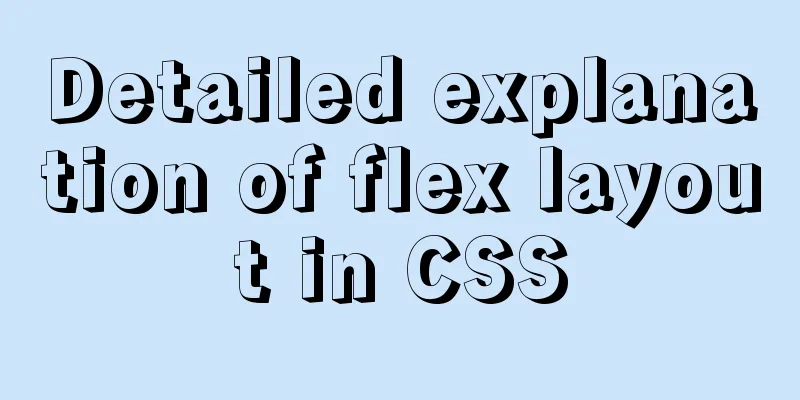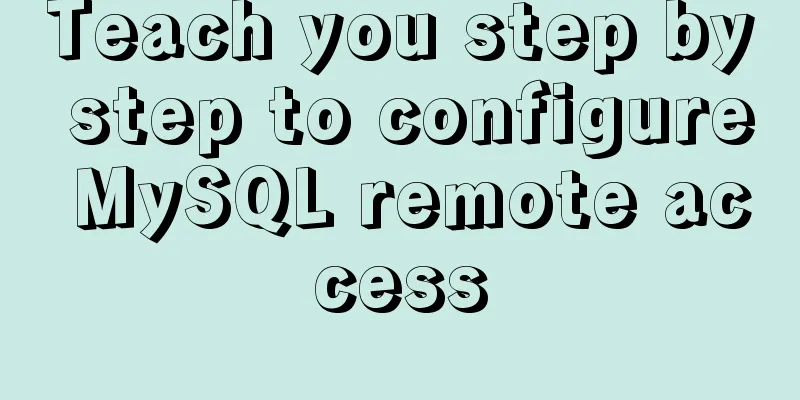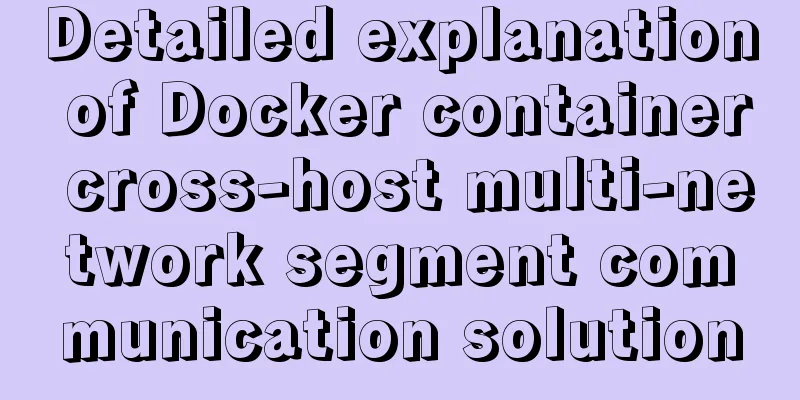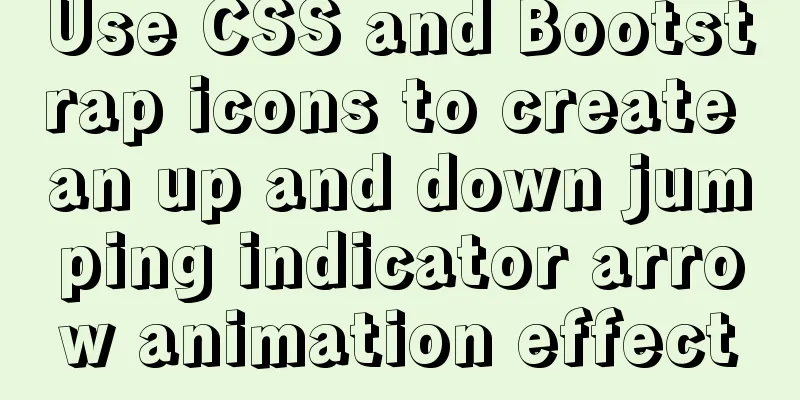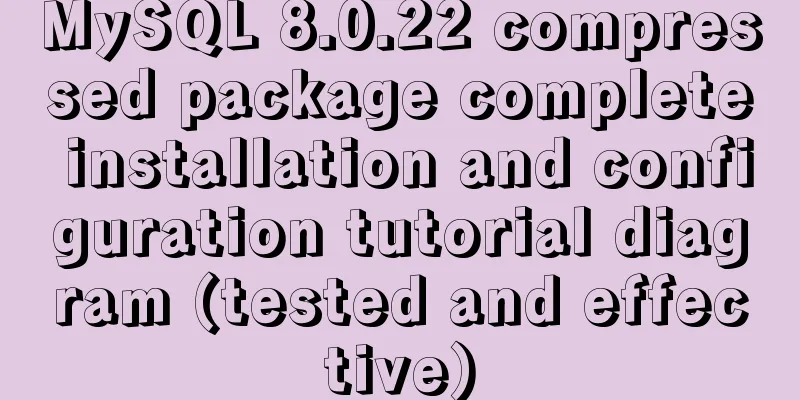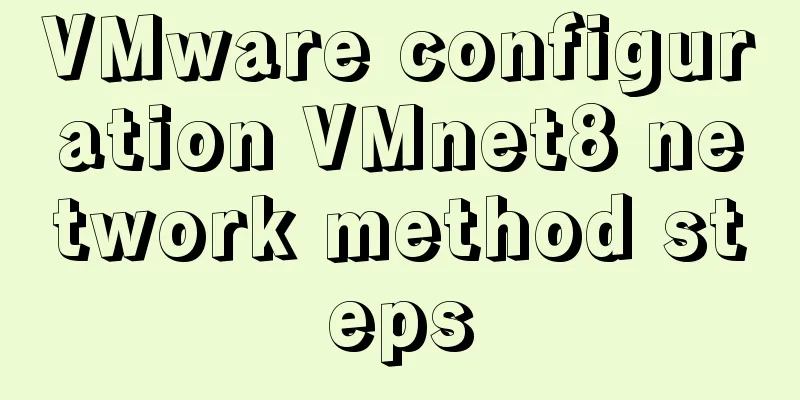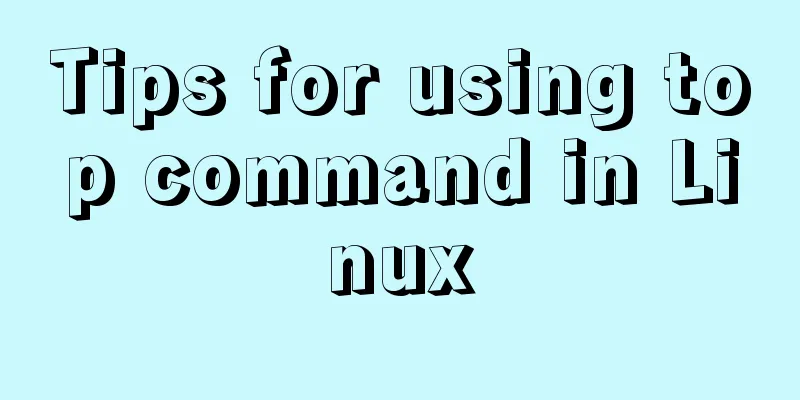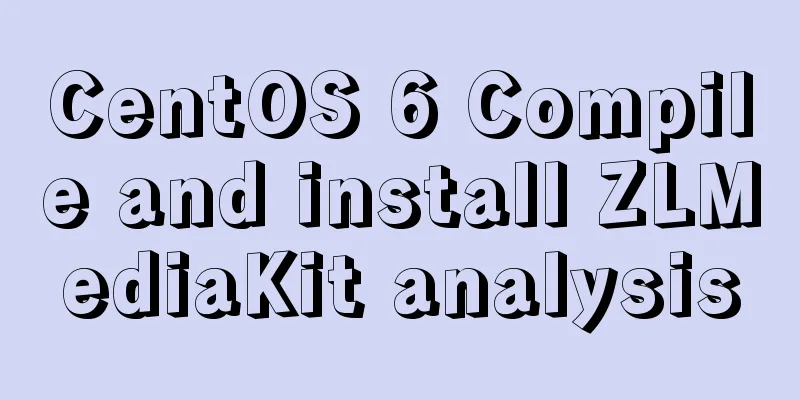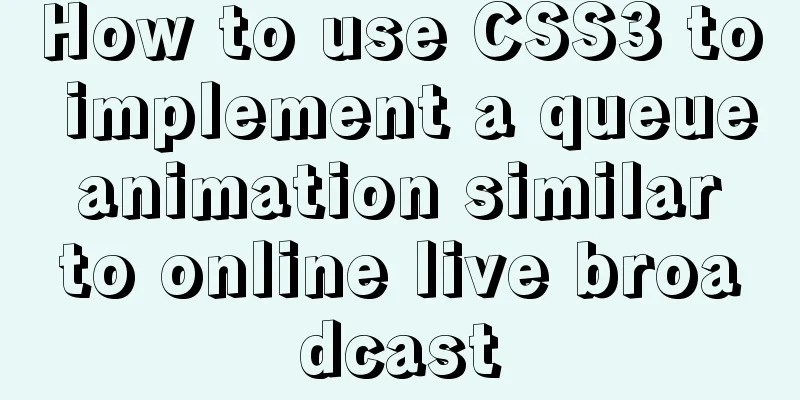JavaScript implements constellation query function with detailed code
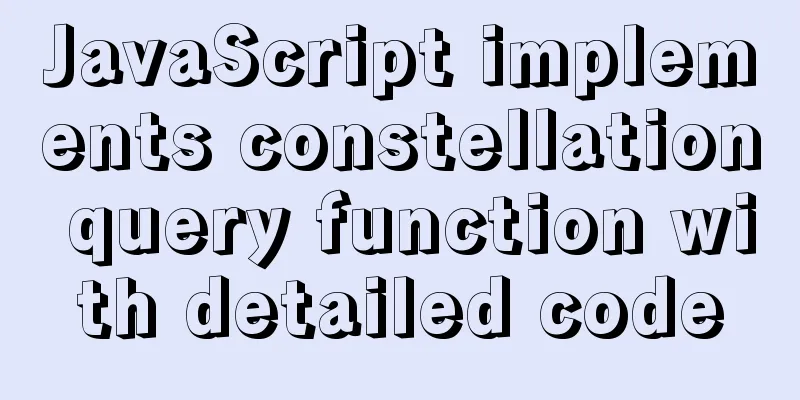
1. TitleEnter a birthday value in the text box and click the button to display the corresponding zodiac sign for this birthday. Define a function that receives a birthday value (a 4-digit string consisting of month and day, such as "0210", "1225", etc.) and indicates the zodiac sign based on the birthday value. 2. Code
<!doctype html>
<html>
<head>
<meta charset="utf-8">
<title>Zodiac Query</title>
</head>
<body>
<p align="center">
Please enter a birthday value (eg: 0123):
<input type="text" id="t1">
<input type="button" value="Show constellations" onclick="show()"/>
</p>
<script>
function show(){
var c1=document.getElementById("t1").value; //Get the value in the text box //alert(c1);
var month=c1.substring(0,2);
var day = parseInt(c1.substring(2));
switch(month){
case "01":
if(day>19){alert("Aquarius")}
else alert("Capricorn");
break;
case "02":
if(day>18){alert("Pisces")}
else alert("Aquarius");
break;
case "03":
if(day>20){alert("Aries")}
else alert("Pisces");
break;
case "04":
if(day>19){alert("Taurus")}
else alert("Aries");
break;
case "05":
if(day>20){alert("Gemini")}
else alert("Taurus");
break;
case "06":
if(day>21){alert("Cancer")}
else alert("Gemini");
break;
case "07":
if(day>22){alert("Leo")}
else alert("Cancer");
break;
case "08":
if(day>22){alert("Virgo")}
else alert("Leo");
break;
case "09":
if(day>22){alert("Libra")}
else alert("Virgo");
break;
case "10":
if(day>23){alert("Scorpio")}
else alert("Libra");
break;
case "11":
if(day>20){alert("Sagittarius")}
else alert("Scorpio");
break;
case "12":
if(day>21){alert("Capricorn")}
else alert("Sagittarius");
break;
}
}
</script>
</body>
</html>3. Results
IV. Conclusion1. First of all, we need to understand the corresponding relationship between constellations and dates:
2. substring(start,end) will return a string containing the substring from start to the end (excluding end); The parseInt() function parses a string and returns an integer. This concludes this article about implementing the constellation query function with JavaScript and attached detailed code. For more relevant js constellation query content, please search for previous articles on 123WORDPRESS.COM or continue to browse the following related articles. I hope everyone will support 123WORDPRESS.COM in the future! You may also be interested in:
|
<<: CSS uses the placeholder-shown pseudo-class to achieve the floating text effect of the input box
>>: Detailed explanation of how to configure openGauss database in docker
Recommend
Vue sample code for implementing two-column horizontal timeline
Table of contents 1. Implement the component time...
Detailed explanation of Vue's sync modifier
Table of contents 1. Instructions 2. Modifiers 3....
Detailed explanation of MySQL database triggers
Table of contents 1 Introduction 2 Trigger Introd...
The difference between MySQL execute, executeUpdate and executeQuery
The differences among execute, executeUpdate, and...
MySQL index principle and query optimization detailed explanation
Table of contents 1. Introduction 1. What is an i...
Solution to the gap between divs
When you use HTML div blocks and the middle of th...
NestJs uses Mongoose to operate MongoDB
I recently started learning the NestJs framework....
Detailed explanation of Javascript event capture and bubbling methods
Table of contents 1. Event Processing Model 1. Ev...
Teach you how to make cool barcode effects
statement : This article teaches you how to imple...
VMware Workstation 15 Pro Installation Guide (for Beginners)
01. VMware Workstation Pro 15 Download Download: ...
An article to help you thoroughly understand position calculation in js
Table of contents introduction scroll Element.scr...
ERROR 1045 (28000): Access denied for user ''root''@''localhost'' (using password: YES) Practical solution
There was no problem connecting to the database y...
Example of implementing login effect with vue ElementUI's from form
Table of contents 1. Build basic styles through E...
The implementation process of Linux process network traffic statistics
Preface Linux has corresponding open source tools...
How to modify the IP restriction conditions of MySQL account
Preface Recently, I encountered a requirement at ...