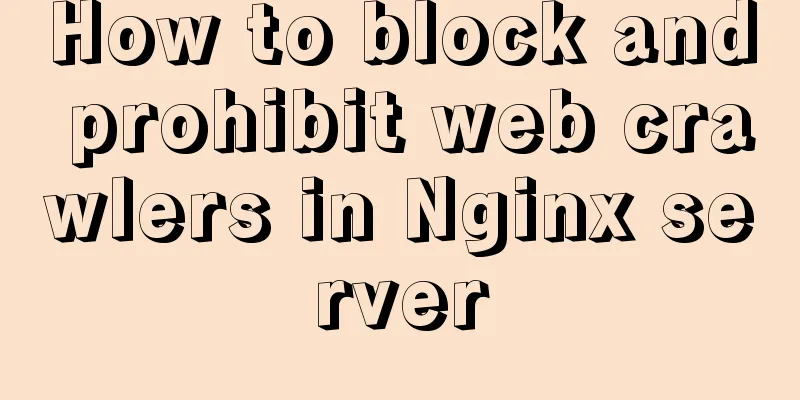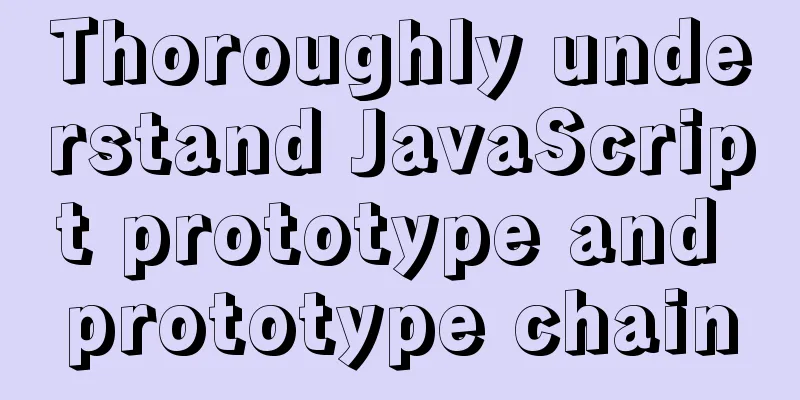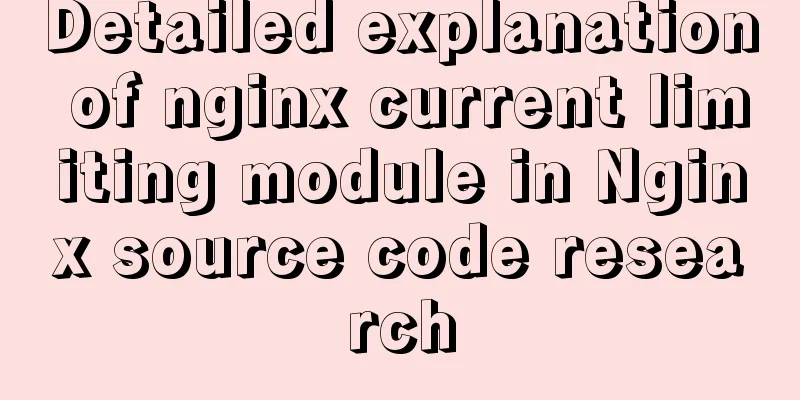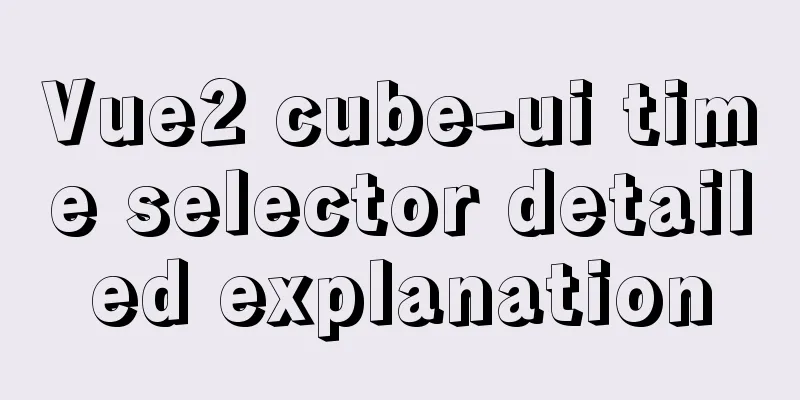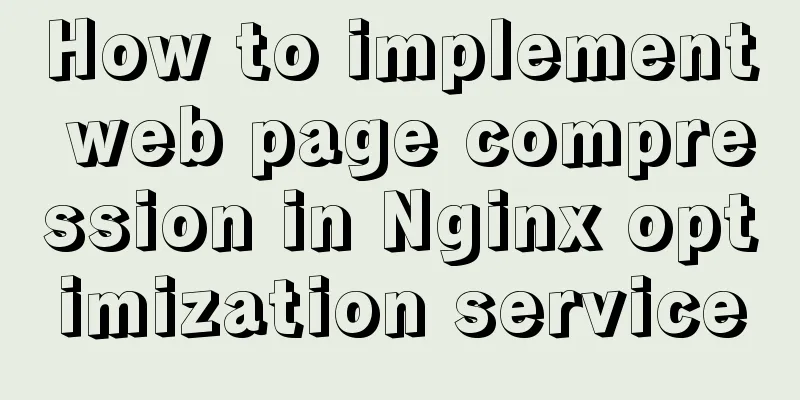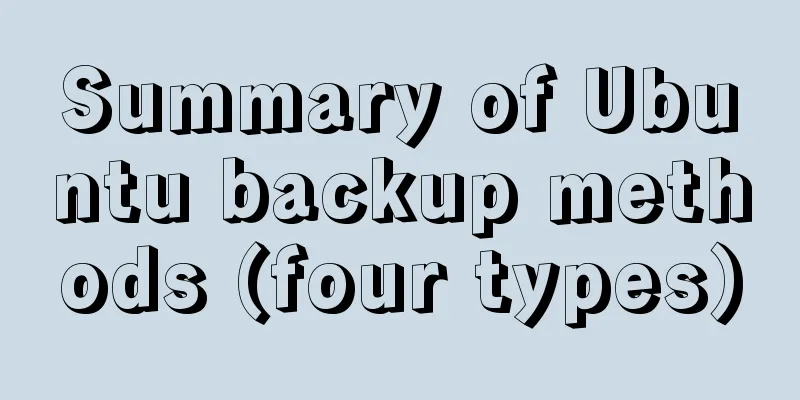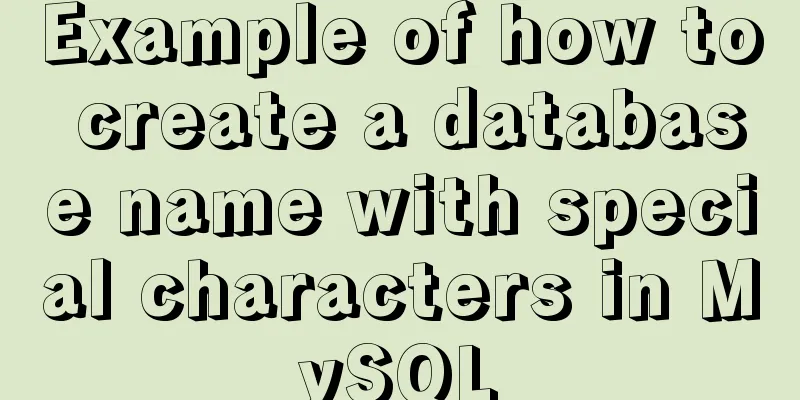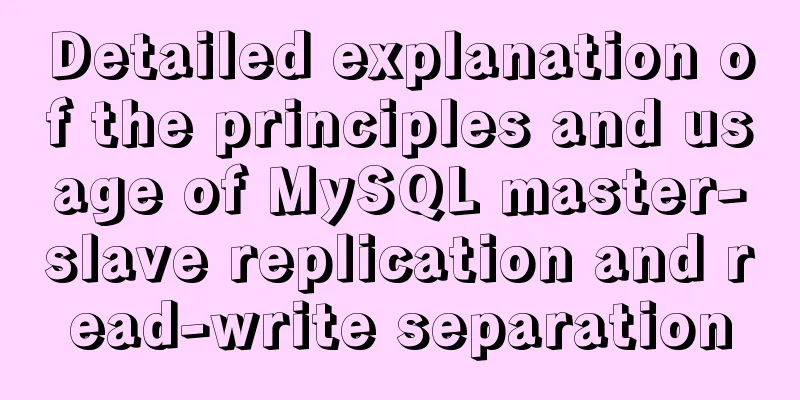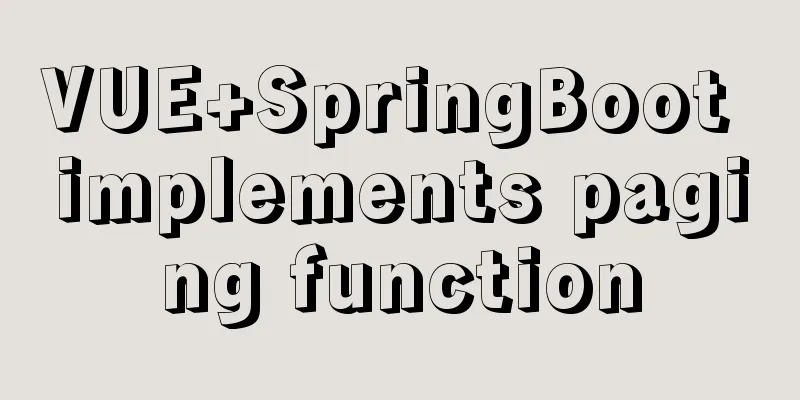VMware Workstation 15 Pro Installation Guide (for Beginners)
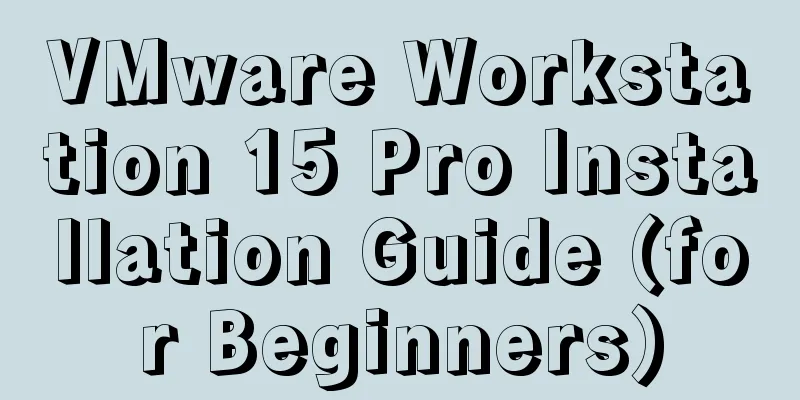
|
01. VMware Workstation Pro 15 Download Download: VMware Workstation Pro 15 Download Download cracked version: https://www.jb51.net/softs/638376.html
02. VMware Workstation Pro15 Installation Step 1: Run the installer and click Next
Step 2: Accept the license agreement and click Next
Step 3: Select the installation directory and whether to install the enhanced keyboard driver (the enhanced virtual keyboard function can only be used in Windows host systems. It can better handle international keyboards and keyboards with extra keys, and can give priority to raw keyboard input, so it can bypass Windows key processing and any malware that has not yet appeared in the lower layer, thereby improving security, but sometimes there will be BUG phenomena such as keyboard failure)
Step 4: User experience settings
Step 5: Select a shortcut
**Step 6:** Click to start installation
Step 7: After installation, enter the license
Step 8: Enter your license key
**Step 9:** Click Finish
03. VMware Workstation Pro 15 Serial Number VMware Workstation Pro 15 Serial Number: CZ7WU-2MF01-488FZ-L6Z5T-PYAU4 CY1TH-0XZ5M-M85NY-MNXGG-ZZHU8 ZZ3EK-62W1P-H803P-4WN7T-Q7HT2 CY75U-ATW0P-H8EYZ-WDZE9-N68D6 GY7EH-DLY86-081EP-4GP59-WFRX0 UG5J2-0ME12-M89WY-NPWXX-WQH88 GA590-86Y05-4806Y-X4PEE-ZV8E0 YA18K-0WY8P-H85DY-L4NZG-X7RAD UA5DR-2ZD4H-089FY-6YQ5T-YPRX6 ZF582-0NW5N-H8D2P-0XZEE-Z22VA R-2ZD4H-089FY-6YQ5T-YPRX6 ZF582-0NW5N-H8D2P-0XZEE-Z22VA The above is the full content of this article. I hope it will be helpful for everyone’s study. I also hope that everyone will support 123WORDPRESS.COM. You may also be interested in:
|
<<: MySQL5.7.27-winx64 version win10 download and installation tutorial diagram
>>: Vue.js manages the encapsulation of background table components
Recommend
Summary of the 10 most frequently asked questions in Linux interviews
Preface If you are going to interview for a Linux...
Example of setting up and using the html floating frame (iframe loading html)
Copy code The code is as follows: <!DOCTYPE ht...
Vue detailed introductory notes
Table of contents 1. Introduction 2. Initial Vue ...
A brief analysis of kubernetes controllers and labels
Table of contents 01 Common controllers in k8s RC...
jQuery achieves seamless scrolling of tables
This article example shares the specific code of ...
JavaScript canvas implements graphics and text with shadows
Use canvas to create graphics and text with shado...
Detailed explanation of CSS float property
1. What is floating? Floating, as the name sugges...
MySQL UNION operator basic knowledge points
MySQL UNION Operator This tutorial introduces the...
Screen command and usage in Linux
Screen Introduction Screen is a free software dev...
Implementation of CSS fixed layout on both sides and adaptive layout in the middle
Analyze four common methods and principles: float...
10 HTML table-related tags
In fact many people will say “I’ve seen that table...
React Router 5.1.0 uses useHistory to implement page jump navigation
Table of contents 1. Use the withRouter component...
Linux system MySQL8.0.19 quick installation and configuration tutorial diagram
Table of contents 1. Environment Introduction 2. ...
Detailed explanation of mysql permissions and indexes
mysql permissions and indexes The highest user of...
Detailed steps for setting up a nexus server
1. The significance of building nexus service As ...