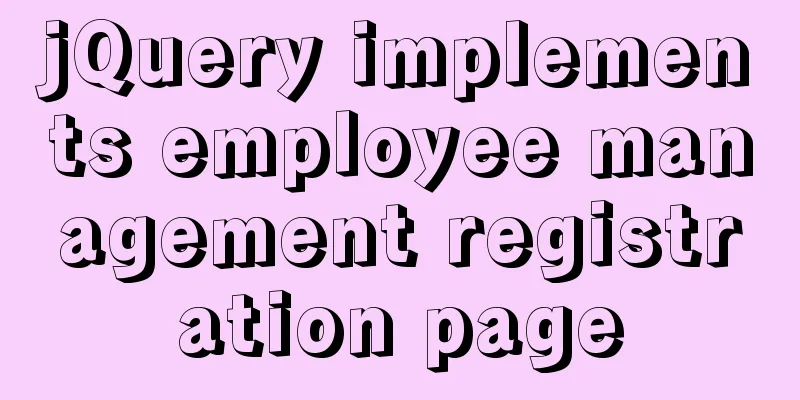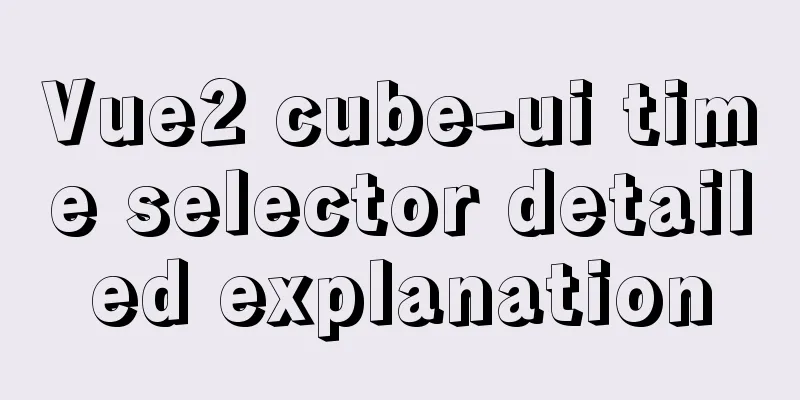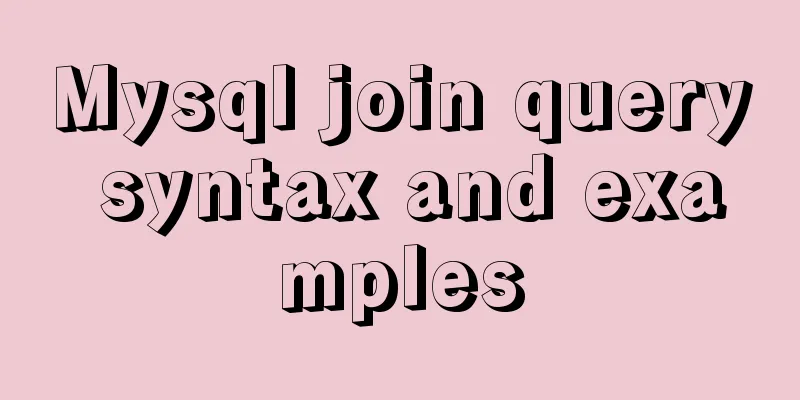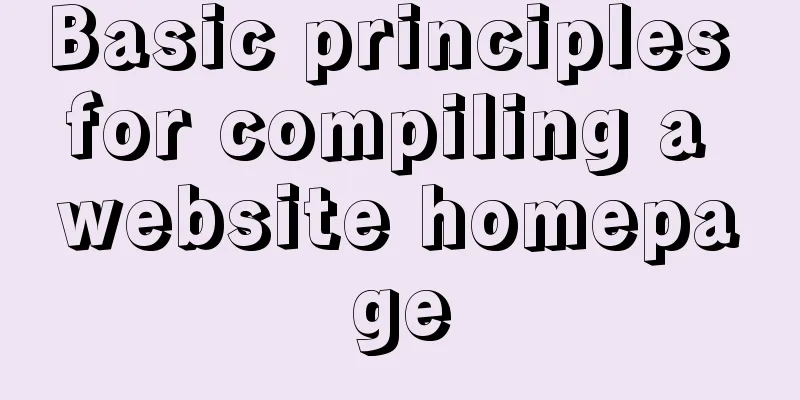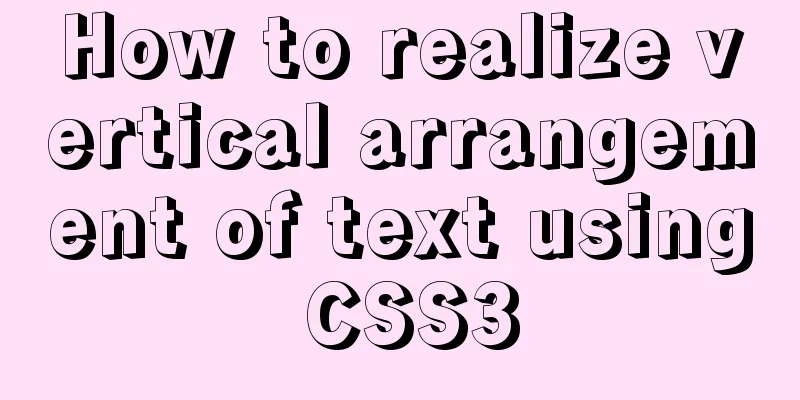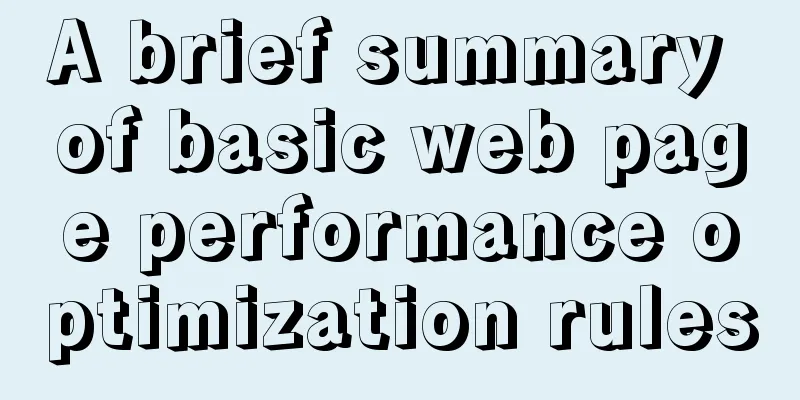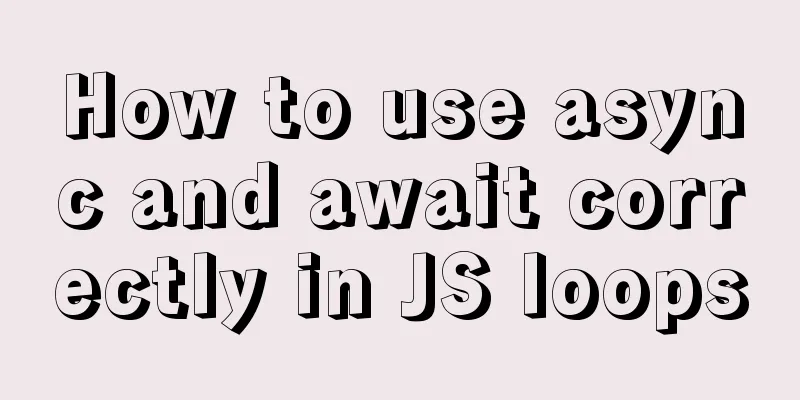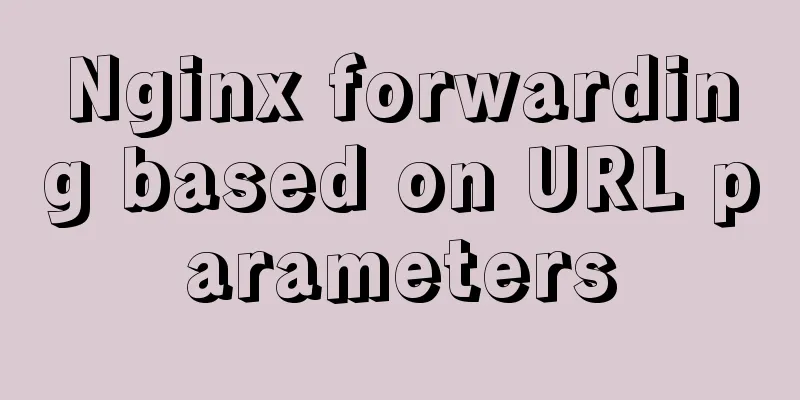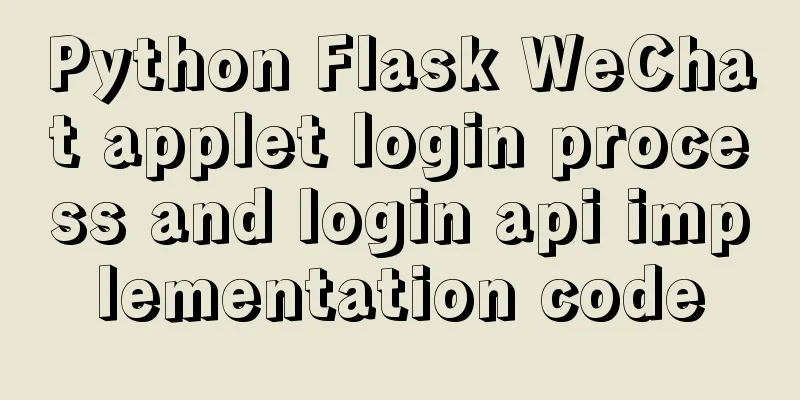MySQL UNION operator basic knowledge points
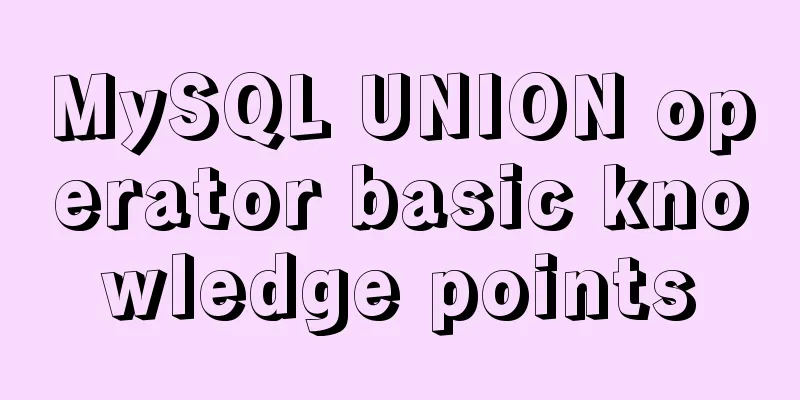
MySQL UNION OperatorThis tutorial introduces the syntax and examples of MySQL UNION operator. describeThe MySQL UNION operator is used to combine the results of two or more SELECT statements into one result set. Multiple SELECT statements will remove duplicate data. grammarMySQL UNION operator syntax format: SELECT expression1, expression2, ... expression_n FROM tables [WHERE conditions] UNION [ALL | DISTINCT] SELECT expression1, expression2, ... expression_n FROM tables [WHERE conditions]; parameter
Demo DatabaseIn this tutorial, we will use the RUNOOB sample database. Here is the data selected from the "Websites" table: mysql> SELECT * FROM Websites; +----+--------------+---------------------------+-------+---------+ | id | name | url | alexa | country | +----+--------------+---------------------------+-------+---------+ | 1 | Google | https://www.google.cm/ | 1 | USA | | 2 | Taobao | https://www.taobao.com/ | 13 | CN | | 3 | Novice Tutorial | http://www.runoob.com/ | 4689 | CN | | 4 | Weibo | http://weibo.com/ | 20 | CN | | 5 | Facebook | https://www.facebook.com/ | 3 | USA | | 7 | stackoverflow | http://stackoverflow.com/ | 0 | IND | +----+---------------+---------------------------+-------+---------+ Here are the data for the "apps" APP: mysql> SELECT * FROM apps; +----+------------+-------------------------+---------+ | id | app_name | url | country | +----+------------+-------------------------+---------+ | 1 | QQ APP | http://im.qq.com/ | CN | | 2 | Weibo APP | http://weibo.com/ | CN | | 3 | Taobao APP | https://www.taobao.com/ | CN | +----+------------+-------------------------+---------+ 3 rows in set (0.00 sec) SQL UNION ExampleThe following SQL statement selects all distinct countries (only distinct values) from the "Websites" and "apps" tables: ExamplesSELECT country FROM Websites UNION SELECT country FROM apps ORDER BY country; The output of executing the above SQL is as follows:  Note: UNION cannot be used to list all countries in two tables. If some websites and apps are from the same country, each country will be listed only once. UNION will only select distinct values. Please use UNION ALL to select duplicate values! SQL UNION ALL ExampleThe following SQL statement uses UNION ALL to select all countries (also with duplicate values) from the "Websites" and "apps" tables: ExamplesSELECT country FROM Websites UNION ALL SELECT country FROM apps ORDER BY country; The output of executing the above SQL is as follows:  SQL UNION ALL with WHEREThe following SQL statement uses UNION ALL to select all data for China (CN) from the "Websites" and "apps" tables (including duplicate values): ExamplesSELECT country, name FROM Websites WHERE country='CN' UNION ALL SELECT country, app_name FROM apps WHERE country='CN' ORDER BY country; The output of executing the above SQL is as follows:  You may also be interested in:
|
<<: Solve the problem that Navicat cannot connect to MySQL on the Linux server
>>: Solutions to VMware workstation virtual machine compatibility issues
Recommend
MySQL 5.7.23 installation and configuration graphic tutorial
This article records the detailed installation pr...
How to convert Chinese into UTF-8 in HTML
In HTML, the Chinese phrase “學好好學” can be express...
Detailed explanation of three ways to wrap text in el-table header
Table of contents Problem Description Rendering T...
Detailed tutorial on deploying Django project using Docker on centos8
introduction In this article, we will introduce h...
KVM virtualization installation, deployment and management tutorial
Table of contents 1.kvm deployment 1.1 kvm instal...
HTML table border control implementation code
Generally, when we use a table, we always give it...
How to remove MySQL from Ubuntu and reinstall it
First delete mysql: sudo apt-get remove mysql-* T...
How to monitor and delete timed out sessions in Tomcat
Preface I accidentally discovered that the half-h...
Detailed explanation of querying JSON format fields in MySQL
During the work development process, a requiremen...
How to install and connect Navicat in MySQL 8.0.20 and what to pay attention to
Things to note 1. First, you need to create a my....
Using CSS3 to achieve transition and animation effects
Why should we use CSS animation to replace JS ani...
How to install MySQL database on Ubuntu
Ubuntu is a free and open source desktop PC opera...
Analysis and solution of the cause of web page style loss caused by browser automatic form filling
From the backend to the front end, what a tragedy....
The solution to the page not refreshing after the route changes after react jumps
Table of contents question Solution question Ther...
HTTP Status Codes
This status code provides information about the s...