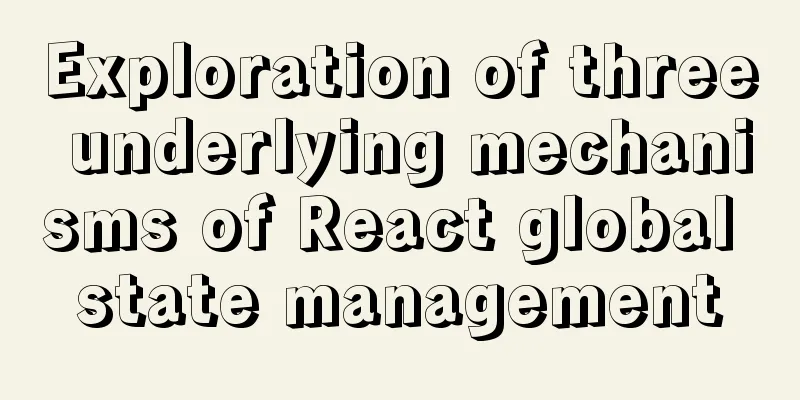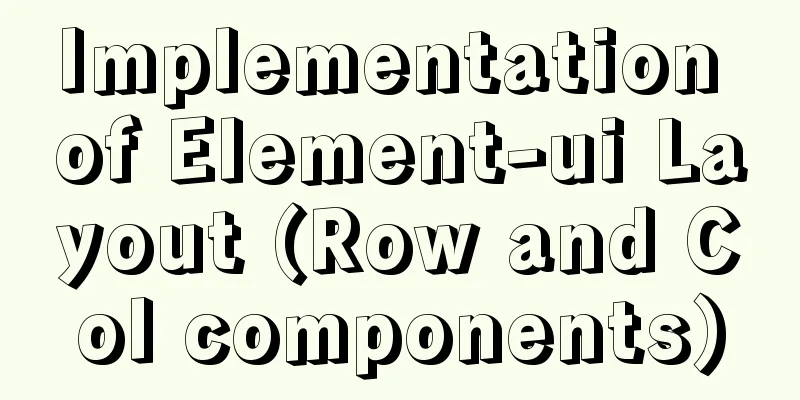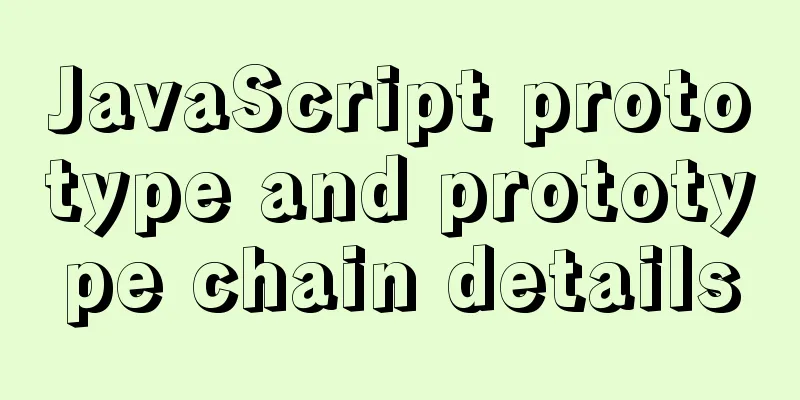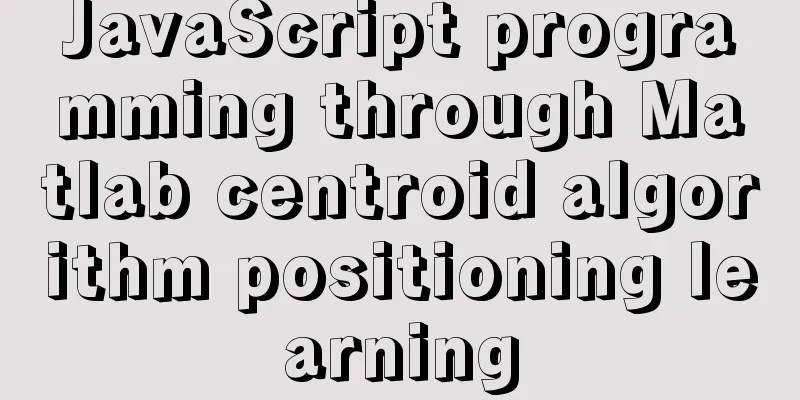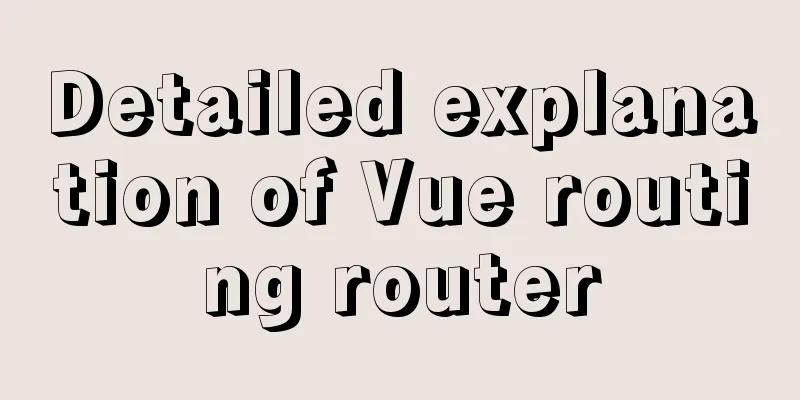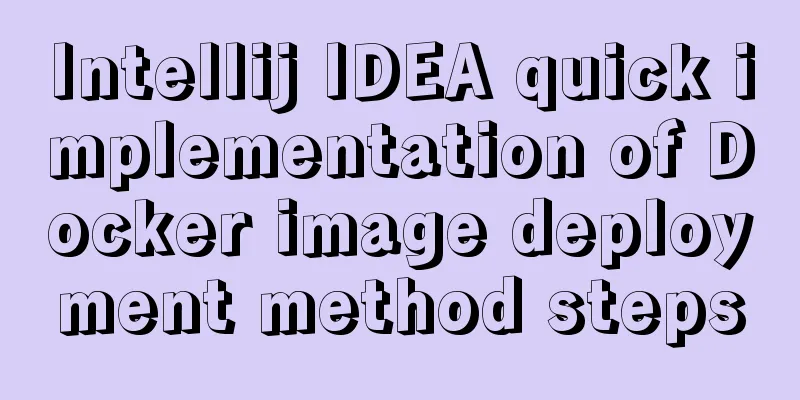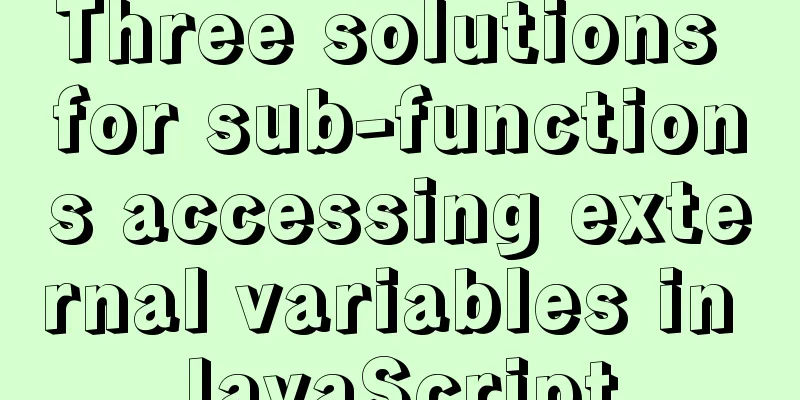Basic principles for compiling a website homepage
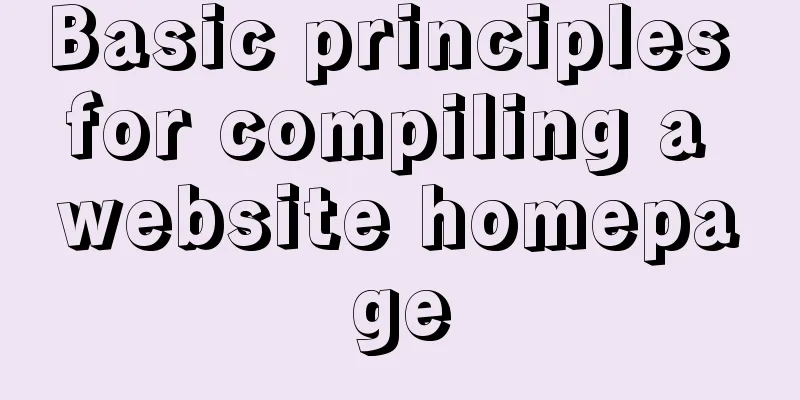
|
1. The organizational structure of the hypertext document for the website homepage should be clear, well-organized, focused, and readable, so as to attract the user's attention as much as possible. 2. The description should be concise and to the point. The introduction of each content should be as simple and clear as possible, preferably not more than 2 to 3 frames. If the document is too long, users will lose patience in reading it. 3. The display interface should be simple, with clear modules and columns, so that users can find the information they need quickly. 4. The organizational form and style of various document materials should remain basically consistent. For example, the file header, icon location, content introduction, operation prompts, etc. should be unified as much as possible so that users can easily discover and understand the organizational form and style, deepen their impression of the information, and increase their interest in continuing to browse the website. 5. Pay attention to the correctness and operability of the link path. Browsing failure due to link errors is not allowed, as this will reduce users' patience and interest in browsing. 6. Although multimedia information such as images and sounds can make information rich and colorful, it should not be excessive. |
<<: The difference between the name and id of the a tag's target pointing to the iframe
>>: Simple example of using Docker container
Recommend
Comparing Document Locations
<br />A great blog post by PPK two years ago...
Vue implements login type switching
This article example shares the specific code of ...
How to implement paging query in MySQL
SQL paging query:background In the company's ...
A simple ID generation strategy: Implementation of generating globally unique ID from MySQL table
There are many ways to generate a global ID. Here...
Command to view binlog file creation time in Linux
Table of contents background analyze method backg...
Detailed example of using CSS to beautify HTML form controls (form beautification)
1. Basic syntax structure of HTML submit and bott...
Detailed graphic explanation of mysql query control statements
mysql query control statements Field deduplicatio...
Detailed tutorial on installing CUDA9.0 on Ubuntu16.04
Preface: This article is based on the experience ...
Summary of the switching problem and solution of installing multiple JDK versions in win10 64-bit system
Since myeclipse2017 and idea2017 are installed on...
Detailed explanation of WordPress multi-site configuration under Nginx environment
The multi-site feature of WordPress allows you to...
Tips on disabling IE8 and IE9's compatibility view mode using HTML
Starting from IE 8, IE added a compatibility mode,...
How to quickly install Nginx in Linux
Table of contents What is nginx 1. Download the r...
Detailed steps to install RabbitMQ in docker
Table of contents 1. Find the mirror 2. Download ...
Differences between MySQL CHAR and VARCHAR when storing and reading
Introduction Do you really know the difference be...
Detailed explanation of the JavaScript timer principle
Table of contents 1. setTimeout() timer 2. Stop t...