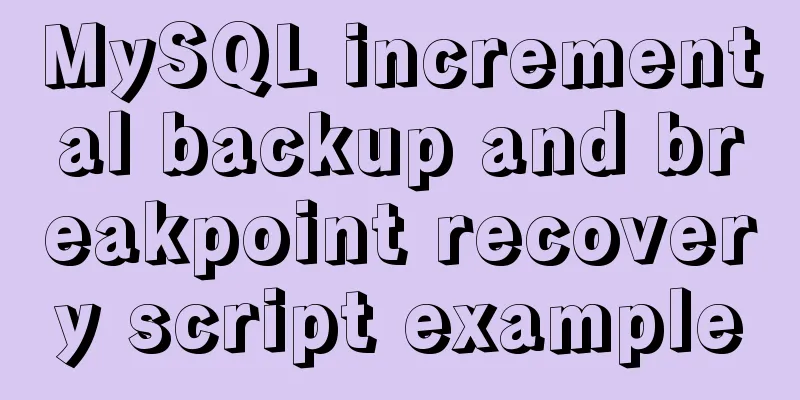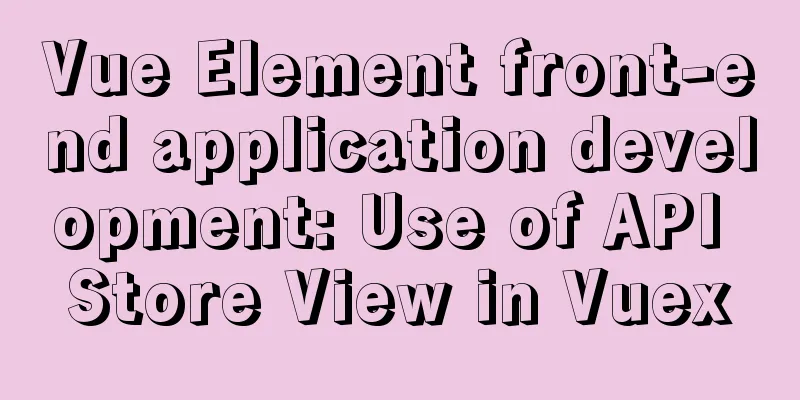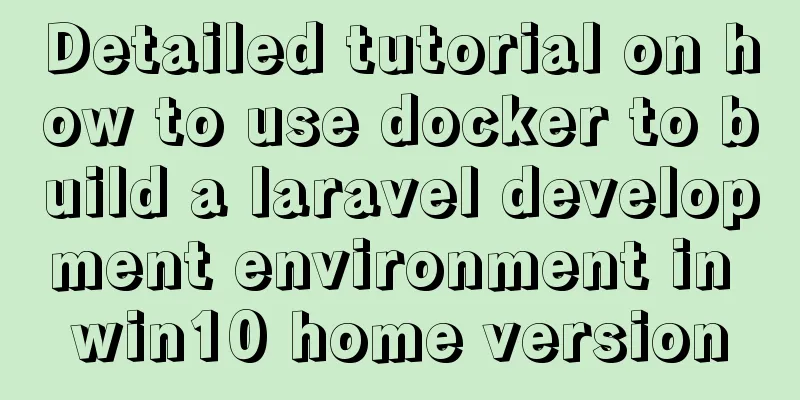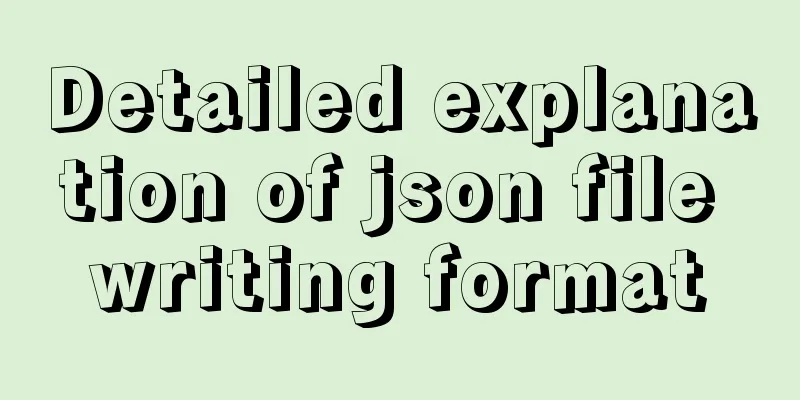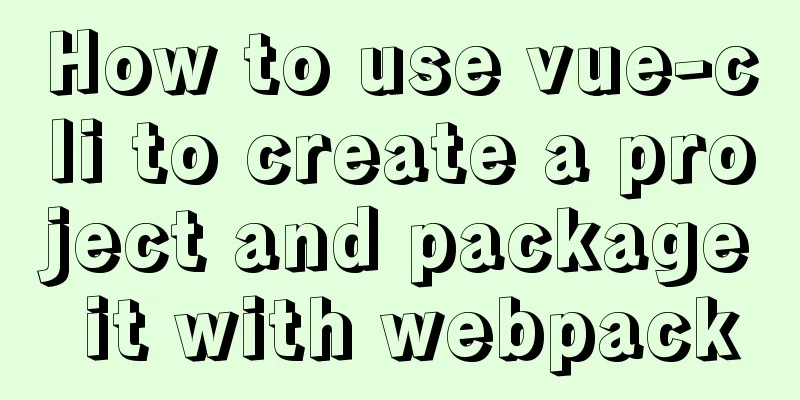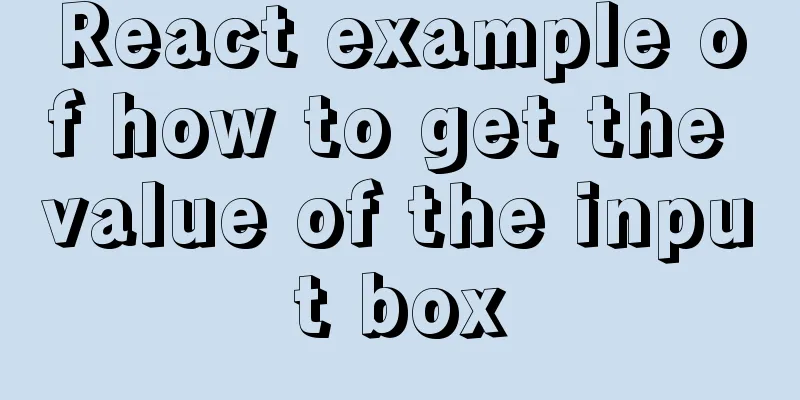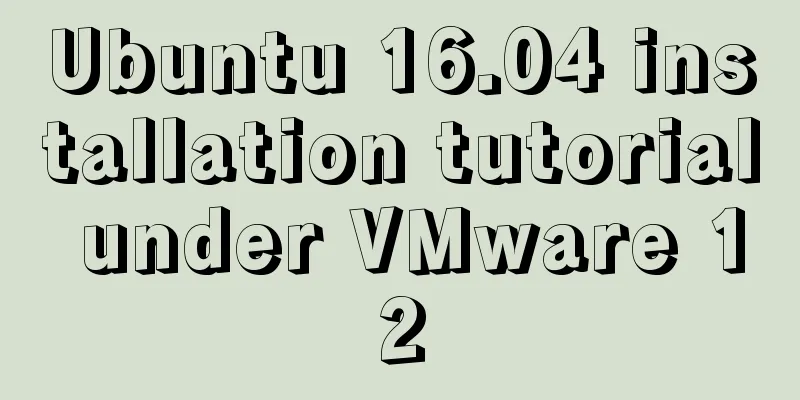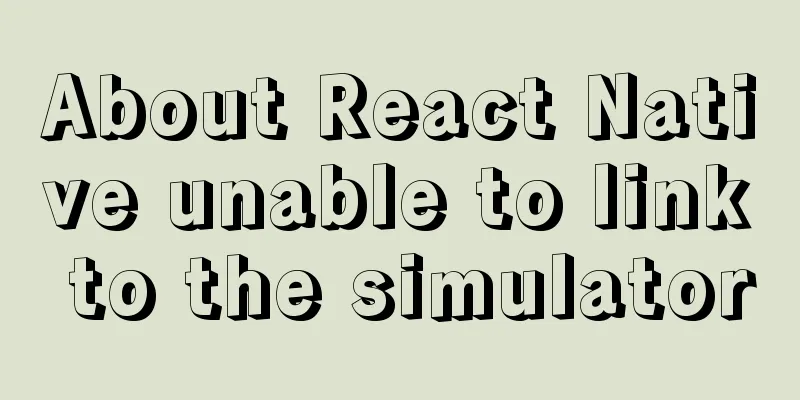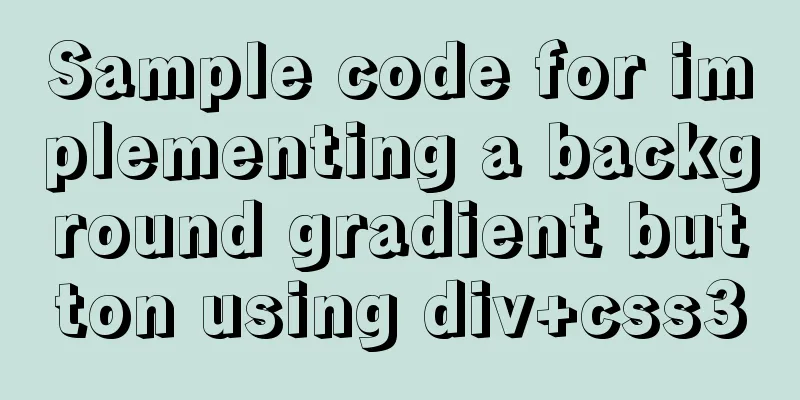How to implement web page compression in Nginx optimization service
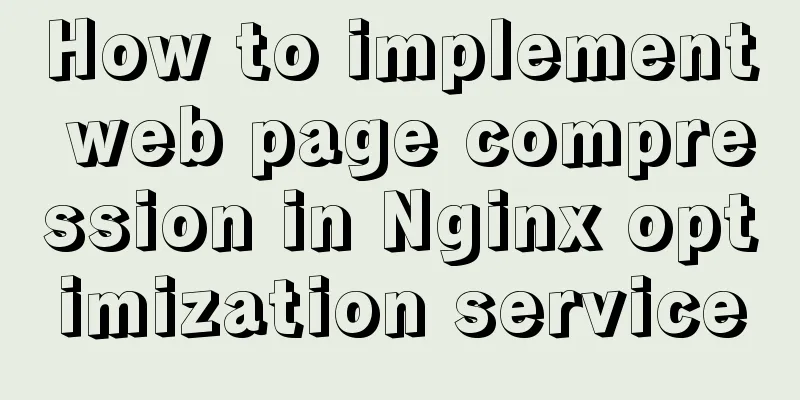
|
Configure web page compression to save resources 1. First, let's modify the configuration
vim /usr/local/nginx/conf/nginx.conf
http {
......
gzip on; #Uncomment and enable gzip compression function gzip_min_length 1k; #Minimum compressed file size gzip_buffers 4 64k; #Compression buffer, size is 4 64k buffers gzip_http_version 1.1; #Compression version (default 1.1, if the front end is squid2.5, please use 1.0)
gzip_comp_level 6; #Compression ratio gzip_vary on; #Support front-end cache server to store compressed pages gzip_types test/plain text/javascript application/x-javascript text/css text/xml application/xml application/xml+rss
image/jpg image/jpeg image/png image/gif application/x-httpd-php application/javascript application/json;
#Compression type, indicating which web documents enable compression function......
}
2. Drag the pictures we need to display into the folder
3. Insert this picture into the web page vim index.html ...... <img src="game.jpg"/> #Insert pictures into the webpage</body> </html>
4. Restart the service
5. Check in the element and find that it has been compressed
This is the end of this article about Nginx optimization service web page compression. For more relevant Nginx web page compression content, please search 123WORDPRESS.COM’s previous articles or continue to browse the following related articles. I hope everyone will support 123WORDPRESS.COM in the future! You may also be interested in:
|
<<: Detailed explanation of MySQL Workbench usage tutorial
>>: W3C Tutorial (12): W3C Soap Activity
Recommend
Front-end JavaScript operation principle
Table of contents 1. What is a JavaScript engine?...
Vue: Detailed explanation of memory leaks
What is a memory leak? A memory leak means that a...
Detailed explanation of Vue save automatic formatting line break
I searched for many ways to change it online but ...
Analyzing ab performance test results under Apache
I have always used Loadrunner to do performance t...
Do you know how to use vue-cropper to crop pictures in vue?
Table of contents 1. Installation: 2. Use: 3. Bui...
Windows cannot start MySQL service and reports error 1067 solution
Suddenly when I logged into MySQL, it said that a...
Button does not specify type as submit. Clicking the button does not jump to the specified URL.
Today, due to project requirements, js is needed t...
JS function call, apply and bind super detailed method
Table of contents JS function call, apply and bin...
Summary of MySQL InnoDB architecture
Table of contents introduction 1. Overall archite...
Detailed explanation of the solution to garbled characters when JDBC connects to MySQL to process Chinese
Detailed explanation of the solution to garbled c...
Let's talk in detail about whether setState in React is a macro task or a micro task
Table of contents Preface Is the interviewer aski...
MySQL series of experience summary and analysis tutorials on NUll values
Table of contents 1. Test Data 2. The inconvenien...
Full process record of Nginx reverse proxy configuration
1. Preparation Install Tomcat on Linux system, us...
MySQL lock control concurrency method
Table of contents Preface 1. Optimistic Locking A...
mysql backup script and keep it for 7 days
Script requirements: Back up the MySQL database e...