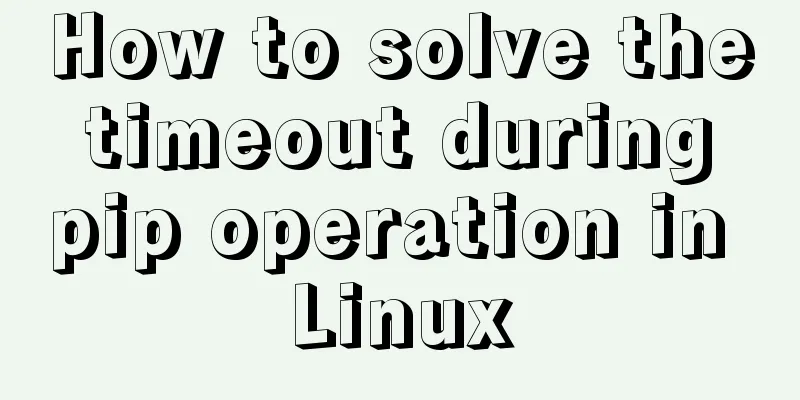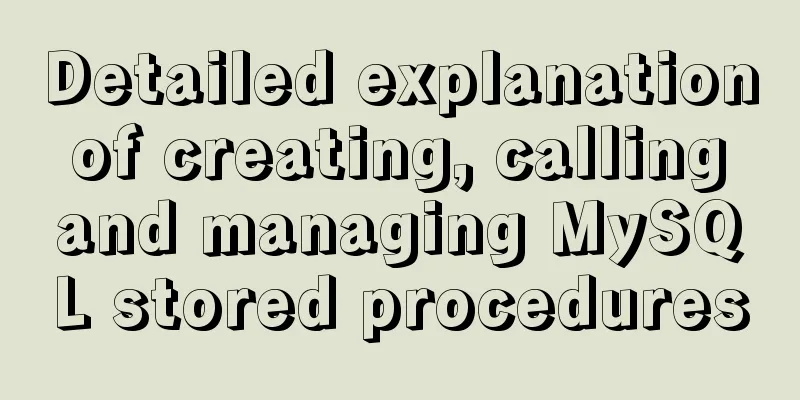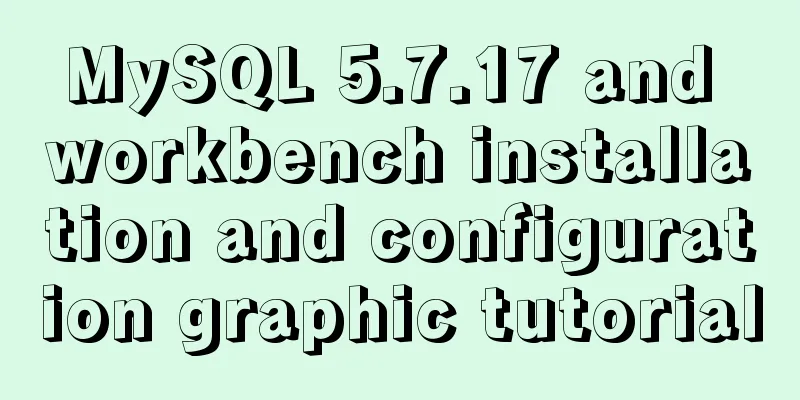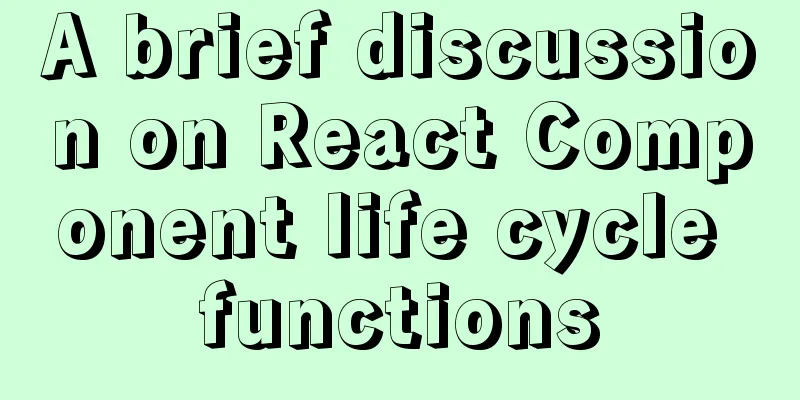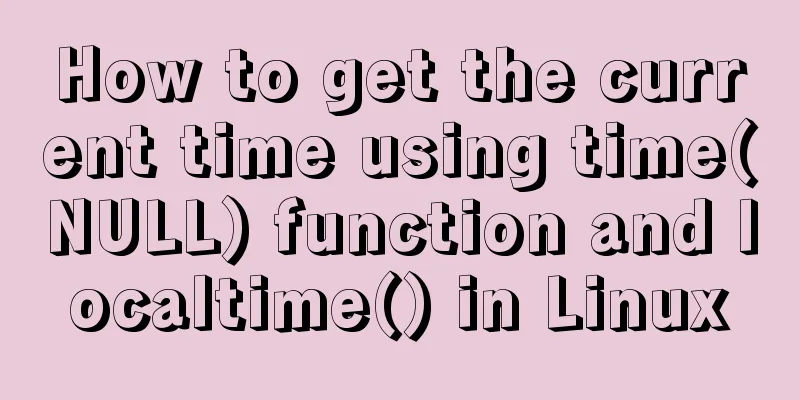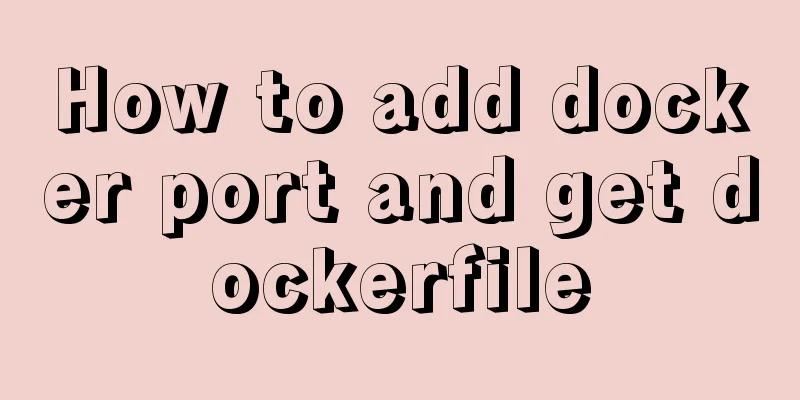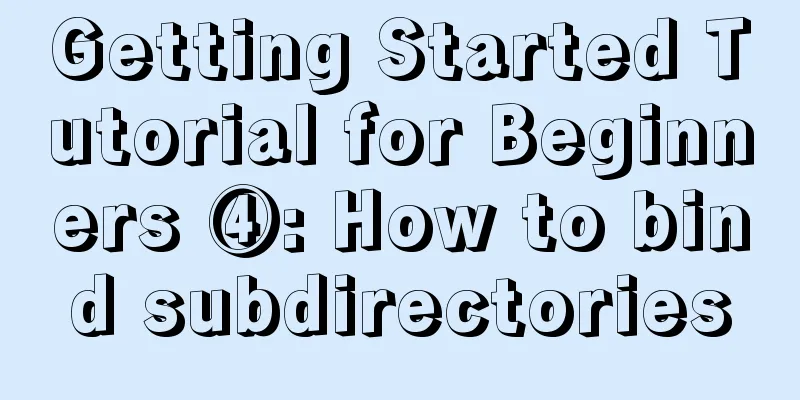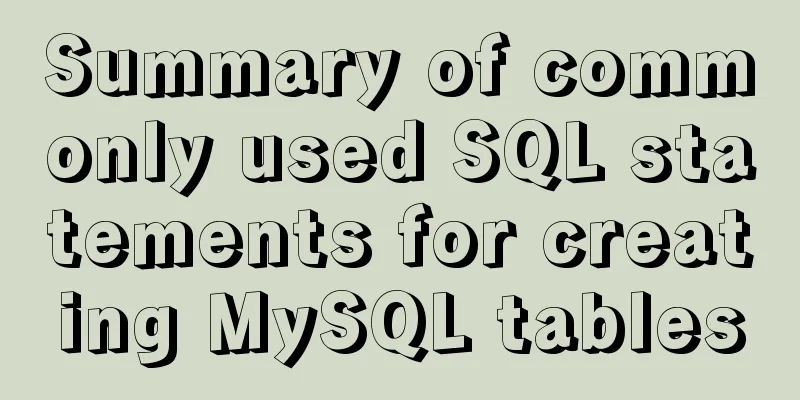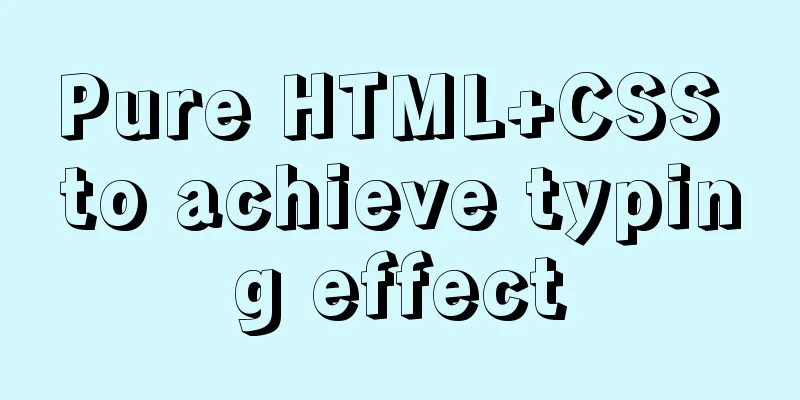MySQL incremental backup and breakpoint recovery script example
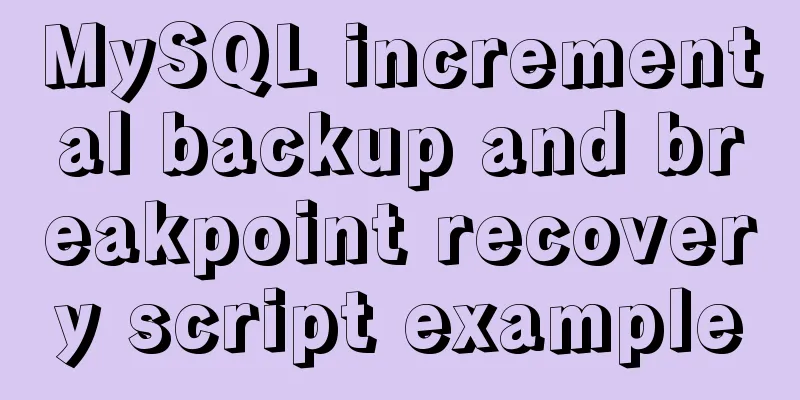
|
Introduction Incremental backup means that after a full backup or the last incremental backup, each subsequent backup only needs to back up the files that have been added or modified compared to the previous one. This means that the object of the first incremental backup is the added and modified files generated after the full backup; the object of the second incremental backup is the added and modified files generated after the first incremental backup, and so on. Purpose To solve the problem of long time and slow recovery in full backup, incremental backup is adopted Features Advantages: No duplicate data, small backup volume, short time: Need to restore from the last full backup and the incremental backup after the full backup, need to restore the incremental backups one by one repeatedly, cumbersome operation Implementation Indirect incremental backup through mysql binary log: Experimental environment: A centos7 virtual machine with mysql5.7 database installed Operation process: 1. Incremental backup 1. Add binary log to the configuration file
2. Restart the service and view the binary log
3. Create databases and tables freely in the database as experimental templates
4. Make a complete backup of the school database
5. Refresh the log and generate a new log. Note: the previous database operation is written to the log numbered 000001, and the newly generated log numbered 000002 is empty.
6. Add new MySQL database operations, then refresh the logs and perform incremental backups
7. Delete the info table
8. Restore the full backup, then restore the incremental backup
Well, here there is a problem. If an error occurs, an error will occur when restoring the backup, and the ideal backup cannot be achieved to achieve the real purpose. At this time, broken-chain recovery is required (a special method of restoring incremental backups), that is, only correct database operations are restored during restoration. 2. Broken Link Recovery Before operating a broken link recovery, you need to restore to the state without incremental backup and restore, as shown in the figure
Based on time point 2018-09-04 16:43:52 Error operation time (the beginning of the loading ends at this time point)
Based on location point at 565 The last correct execution position --stop-position
You may also be interested in:
|
<<: A brief analysis of controlled and uncontrolled components in React
>>: How to install ZSH terminal in CentOS 7.x
Recommend
Steps for packaging and configuring SVG components in Vue projects
I just joined a new company recently. After getti...
In-depth understanding of the specified IE browser rendering method
<meta http-equiv="X-UA-Compatible" c...
How to install tomcat8 in docker
1. Install tomcat8 with docker 1. Find the tomcat...
XHTML tags should be used properly
<br />In previous tutorials of 123WORDPRESS....
Solution to the problem that the virtual machine Ubuntu 16.04 cannot connect to the Internet
I just installed Ubuntu and there was no network ...
10 bad habits to avoid in Docker container applications
There is no doubt that containers have become an ...
MySQL 8.0.15 download and installation detailed tutorial is a must for novices!
This article records the specific steps for downl...
js object-oriented method to achieve drag effect
This article shares the specific code for impleme...
JavaScript to implement image preloading and lazy loading
This article shares the specific code for impleme...
Detailed explanation of viewing and setting file permissions on Mac
Preface To modify file permissions in the termina...
Example of implementing the Graphql interface in Vue
Note: This article is about the basic knowledge p...
A detailed introduction to the three installation methods of rpm, yum and source code under Linux
Chapter 1 Source Code Installation The installati...
W3C Tutorial (14): W3C RDF and OWL Activities
RDF and OWL are two important semantic web techno...
Detailed tutorial on docker-compose deployment and configuration of Jenkins
Docker-compose deployment configuration jenkins 1...
VMware Workstation download and installation detailed tutorial
Virtual machines are very convenient testing soft...