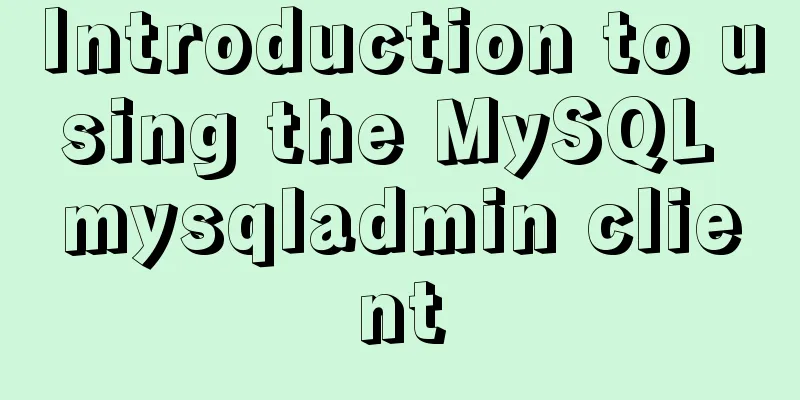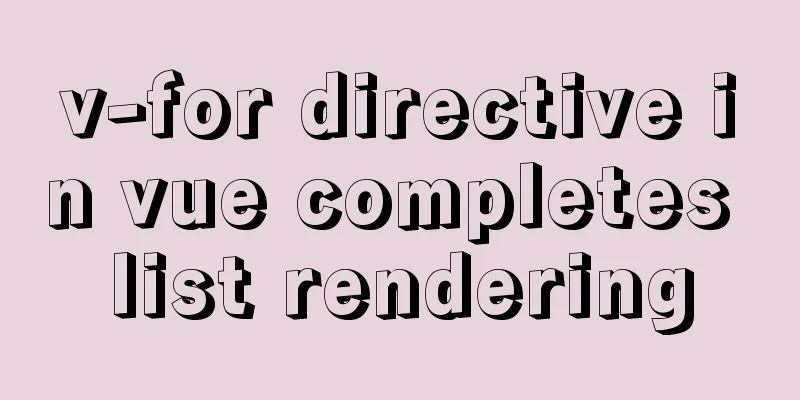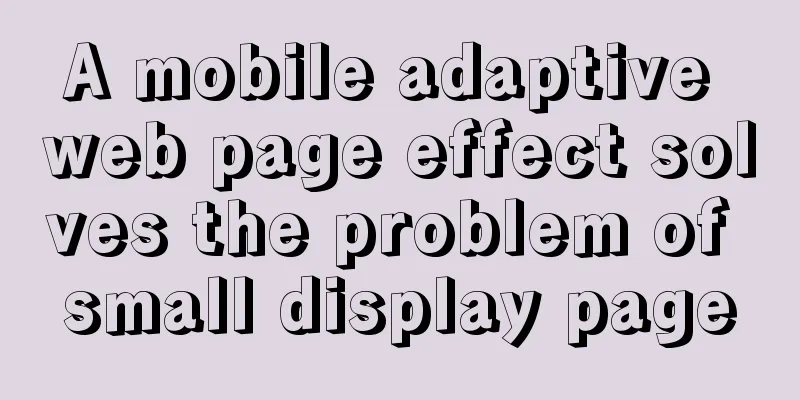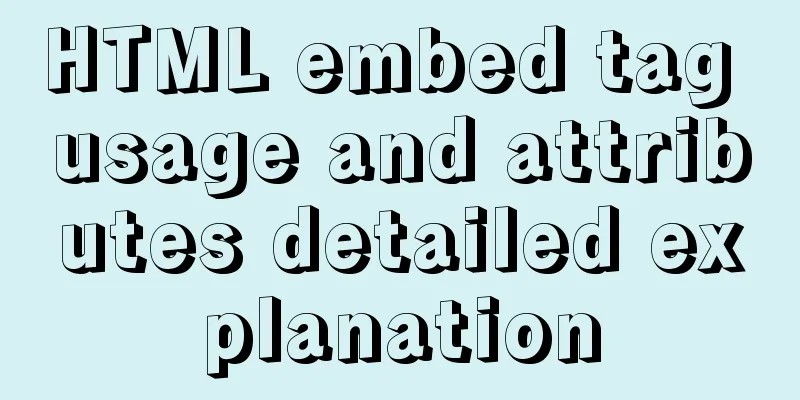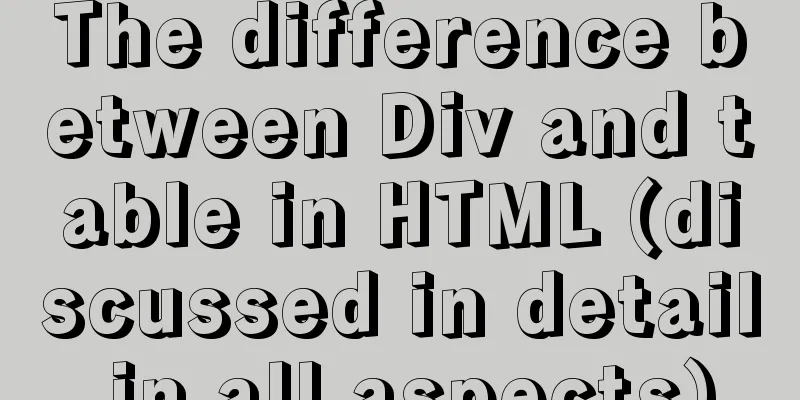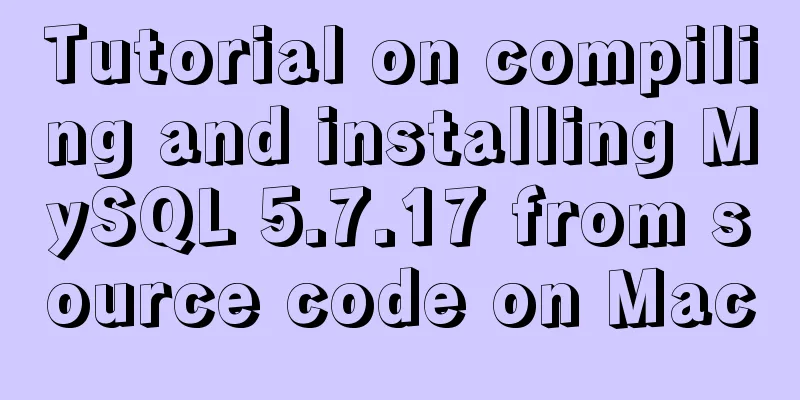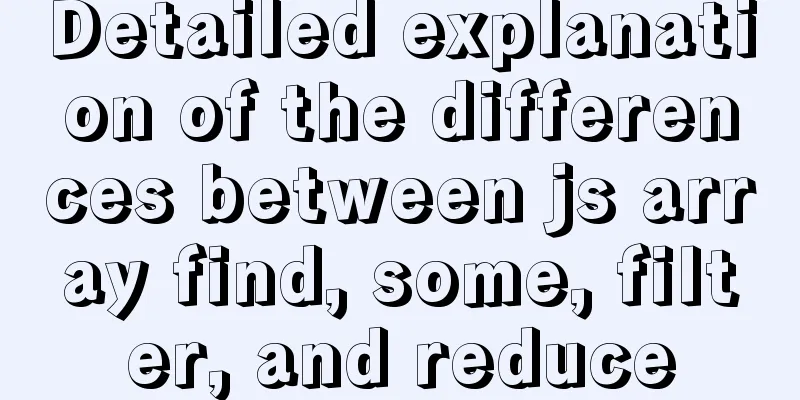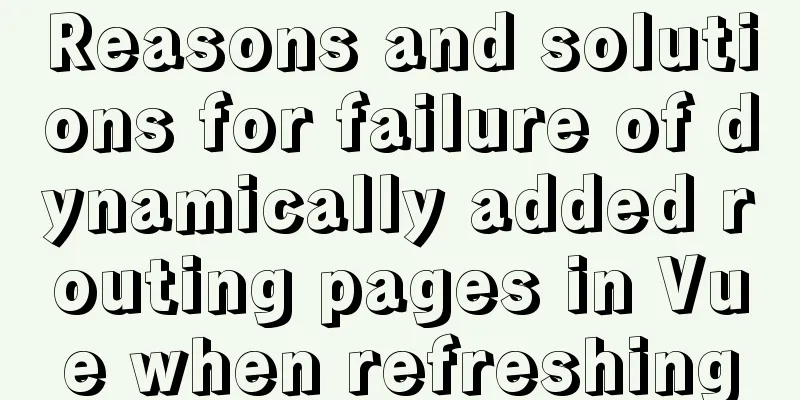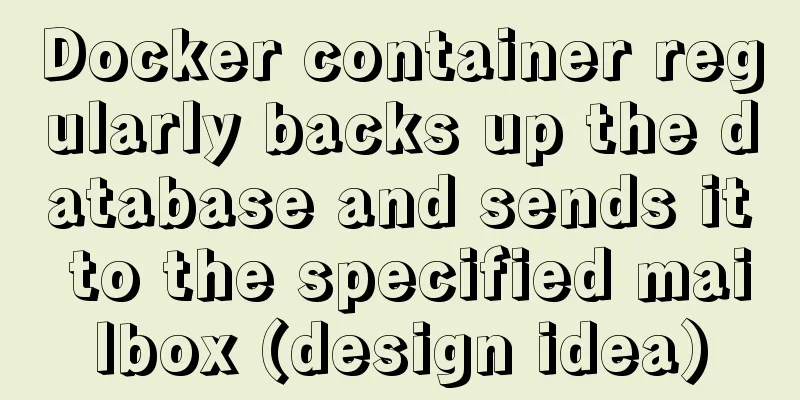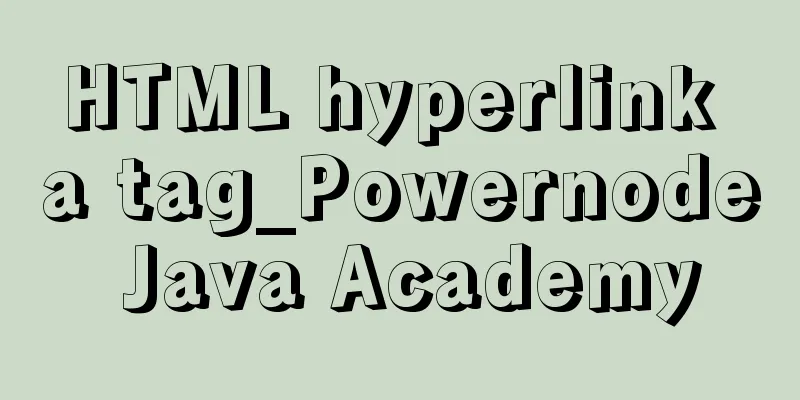In-depth understanding of the specified IE browser rendering method
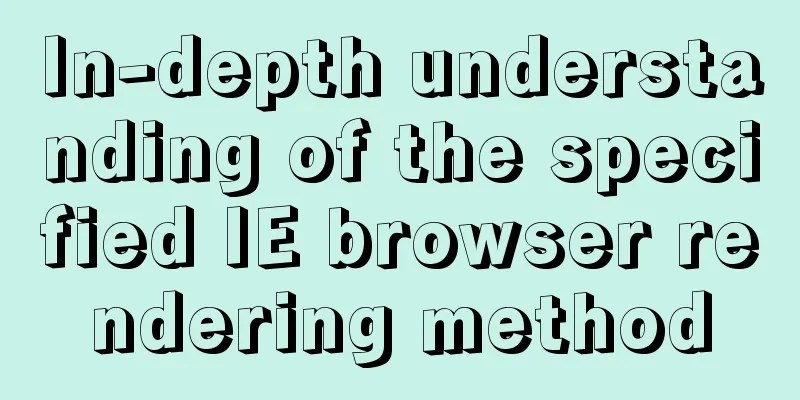
|
<meta http-equiv="X-UA-Compatible" content="IE=7" /> <meta http-equiv="X-UA-Compatible" content="IE=8" /> <meta http-equiv="X-UA-Compatible" content="edge" /> <meta http-equiv="X-UA-Compatible" content="IE=EmulateIE7" /> <meta http-equiv="X-UA-Compatible" content="IE=7;IE=9" /> Correct grammar rules: 1. When defining multiple document modes, use commas (,) instead of semicolons (;) as mentioned in the documentation. Replenish: 1. X-UA-Compatible is a new setting for IE8 and is not recognized by browsers other than IE8. This is different from content="IE=7" in that it is like using the standard mode of Windows Internet Explorer 7 regardless of whether the page contains the <!DOCTYPE> directive. The content="IE=EmulateIE7" mode follows the <!DOCTYPE> directive. For most sites, it is the preferred compatibility mode. 2. X-UA-Compatible is a special file header tag for IE8 version, which is used to specify different page rendering modes for IE8. As the usage rate of IE6 and IE7 is still high, it is very important to enable the X-UA-Compatible compatibility mode of IE8 version based on comprehensive considerations. The following are examples of various compatibility mode codes: <meta http-equiv="X-UA-Compatible" content="IE=5" /> <meta http-equiv="X-UA-Compatible" content="IE=7" /> <meta http-equiv="X-UA-Compatible" content="IE=8" /> <meta http-equiv="X-UA-Compatible" content="edge" /> <meta http-equiv="X-UA-Compatible" content="IE=EmulateIE7" /> The above content is how to set IE browser rendering mode. If you need it, you can use it yourself. |
<<: CSS Transition expands and collapses elements by changing the Height
>>: Detailed process record of Vue2 initiating requests using Axios
Recommend
How to create a child process in nodejs
Table of contents Introduction Child Process Crea...
MySQL 5.5.56 version (binary package installation) custom installation path step record
Installation path: /application/mysql-5.5.56 1. P...
Implementation of fuzzy query like%% in MySQL
1, %: represents any 0 or more characters. It can...
10 very good CSS skills collection and sharing
Here, clever use of CSS techniques allows you to g...
Vue opens a new window and implements a graphic example of parameter transfer
The function I want to achieve is to open a new w...
Understand CSS3 FlexBox elastic layout in 10 minutes
Basic Introduction Features Flexbox is a CSS disp...
The space is displayed differently in IE, Firefox, and Chrome browsers
The display effects on IE, Fir...
How to use linux commands to convert and splice audio formats
Install FFmpeg flac eric@ray:~$ sudo apt install ...
A detailed introduction to JavaScript primitive values and wrapper objects
Table of contents Preface text Primitive types Pr...
Problems encountered when updating the auto-increment primary key id in Mysql
Table of contents Why update the auto-increment i...
Summary of ten Linux command aliases that can improve efficiency
Preface Engineers working in the Linux environmen...
Seven Principles of a Skilled Designer (1): Font Design
Well, you may be a design guru, or maybe that'...
Solve mysql: ERROR 1045 (28000): Access denied for user 'root'@'localhost' (using password: NO/YES)
1. Problem Sometimes when we log in to Mysql and ...
Commonly used HTML meta tag attributes (needed for website compatibility and optimization)
Original URL: http://segmentfault.com/blog/ciaocc/...
Quickjs encapsulates JavaScript sandbox details
Table of contents 1. Scenario 2. Simplify the und...