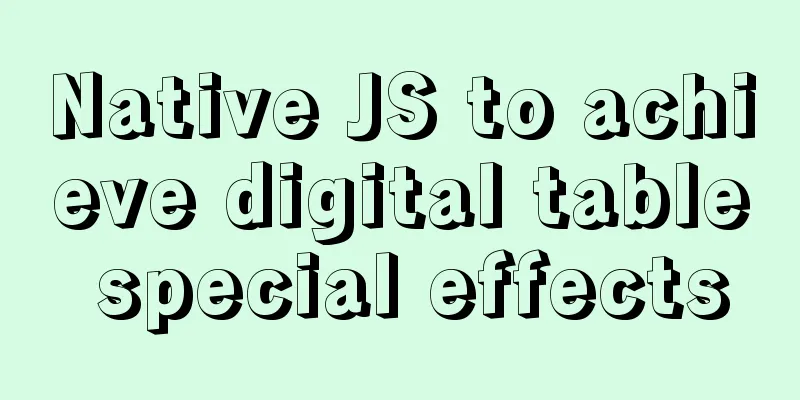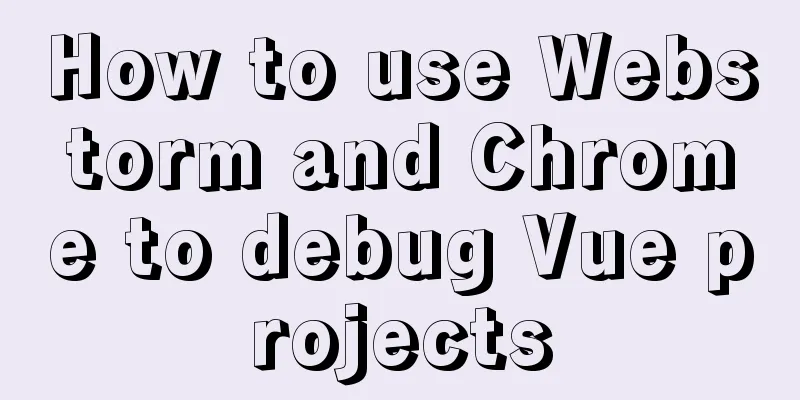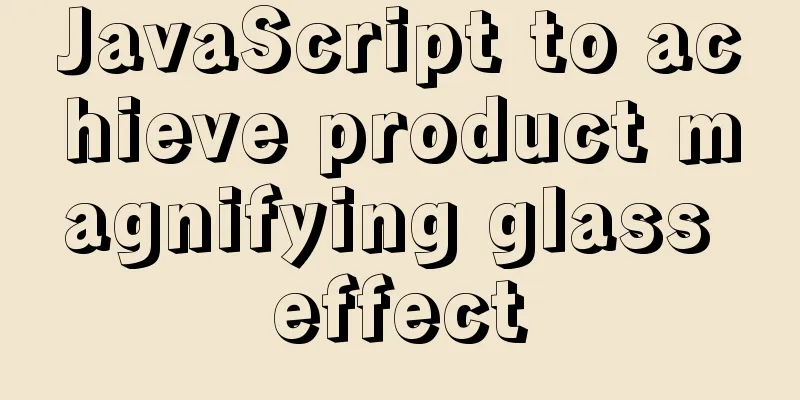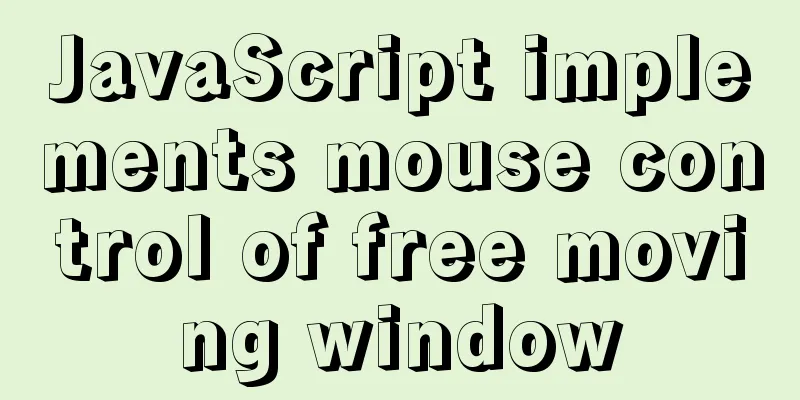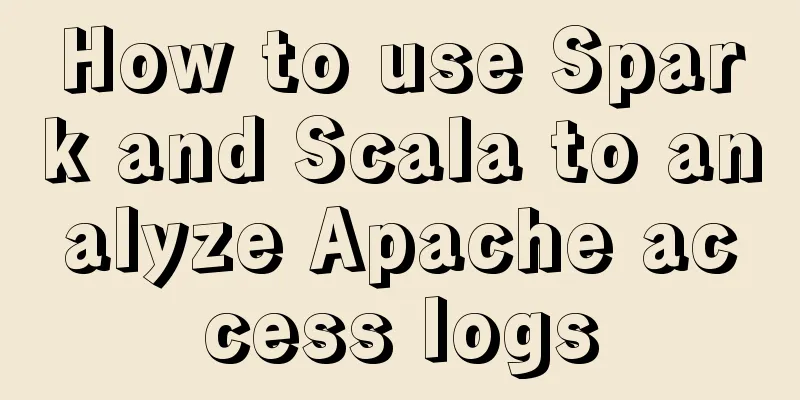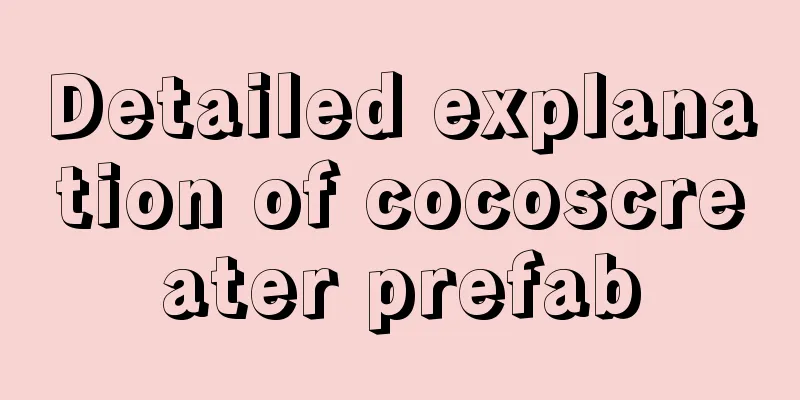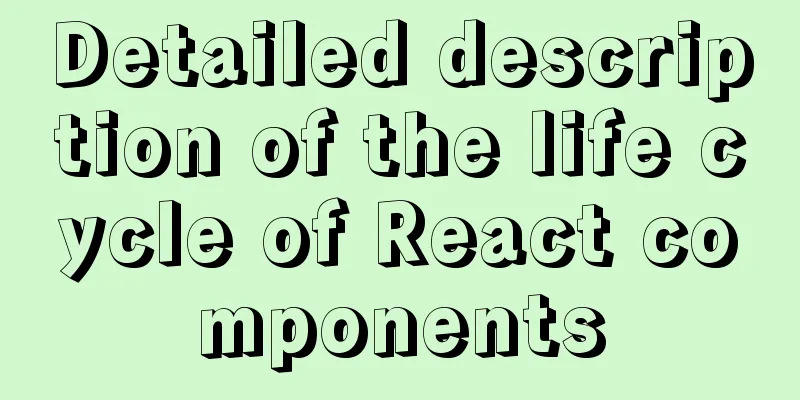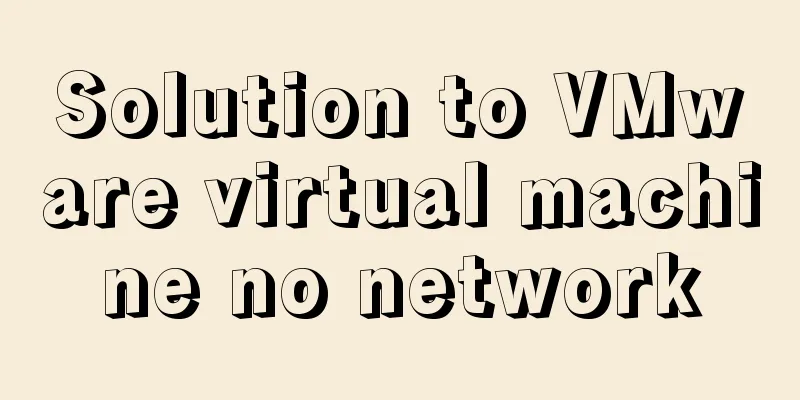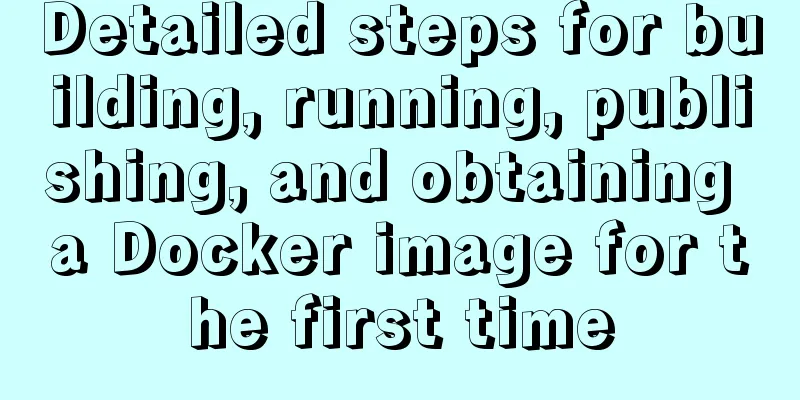v-for directive in vue completes list rendering
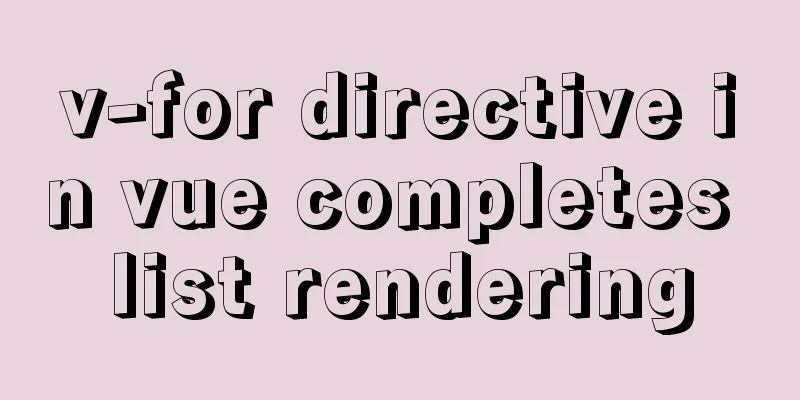
|
This article briefly summarizes and demonstrates list rendering in Vue: List rendering is done using 1. List traversalThe most basic use case 1:
<!DOCTYPE html>
<html lang="en">
<head>
<meta charset="UTF-8">
<meta http-equiv="X-UA-Compatible" content="IE=edge">
<meta name="viewport" content="width=device-width, initial-scale=1.0">
<title>List Rendering</title>
<script src="../../js/vue.js"></script>
</head>
<body>
<div id="app">
<ul>
<li v-for="(name,index) in names">
{{index}}-{{name}}
</li>
</ul>
</div>
</body>
<script>
new Vue({
el:'#app',
data() {
return {
names:['Zhang San', 'Li Si', 'Wang Wu', 'Zhao Liu']
}
},
})
</script>
</html>
v-for can also iterate over objects, strings, specified numbers, and more. like:
<!DOCTYPE html>
<html lang="en">
<head>
<meta charset="UTF-8">
<meta http-equiv="X-UA-Compatible" content="IE=edge">
<meta name="viewport" content="width=device-width, initial-scale=1.0">
<title>List Rendering</title>
<script src="../../js/vue.js"></script>
</head>
<body>
<div id="app">
<!-- Traverse the object-->
<ul>
<li v-for="(propery,key) in student">
{{key}}:{{propery}}
</li>
</ul>
<!-- Traverse the string-->
<ol>
<li v-for="char in str">{{char}}</li>
</ol>
<!-- Custom output -->
<ul>
<li v-for="num in 10">
{{num}}
</li>
</ul>
</div>
</body>
<script>
new Vue({
el:'#app',
data() {
return {
student:
name:'Li Ming',
age:23,
address:'Dalian'
},
str:'HelloWord'
}
},
})
</script>
</html>The effect of the above code is as follows:
2. The role of key in Vueeffect:
Difference comparison rules:
3. List filteringList filtering is to filter the list elements before traversing the list, and select the elements that meet the requirements for display, such as: Suppose we want to filter out people named 'Zhang San' in the list: (This can be achieved using the computer or watch attributes)
<!DOCTYPE html>
<html lang="en">
<head>
<meta charset="UTF-8">
<meta http-equiv="X-UA-Compatible" content="IE=edge">
<meta name="viewport" content="width=device-width, initial-scale=1.0">
<title>List Rendering</title>
<script src="../../js/vue.js"></script>
</head>
<body>
<div id="app">
<!-- List Filter -->
<!-- computer method -->
<ul>
<li v-for="(name,intdex) in showNames">{{name}}</li>
</ul>
<!-- watch method -->
<ol>
<li v-for="(name,index) in displayName">{{name}}</li>
</ol>
</div>
</body>
<script>
new Vue({
el:'#app',
data() {
return {
names:['Zhang San', 'Li Si', 'Wang Wu', 'Zhao Liu'],
displayName:[],
}
},
watch:
name:{
immediate:true,
handler(val){
this.displayName=this.names.filter((n)=>{
return n!='Zhang San'
})
}
}
},
computed: {
// If we want to filter out people named 'Zhang San' showNames(){
return this.names.filter((n)=>{
return n!="Zhang San"
})
}
},
})
</script>
</html>Effect:
This is the end of this article about how to use the v-for directive in vue to complete list rendering. For more information about the v-for directive in vue, please search for previous articles on 123WORDPRESS.COM or continue to browse the following related articles. I hope you will support 123WORDPRESS.COM in the future! You may also be interested in:
|
<<: How to build a DHCP server in Linux
>>: Mobile front-end adaptation solution (summary)
Recommend
WeChat applet implements login interface
The login interface of WeChat applet is implement...
CSS setting div background image implementation code
Adding background image control to a component re...
Solve the problem that document.getElementBy series methods cannot obtain objects
getElementById cannot get the object There is a s...
5 things to note when writing React components using hooks
Table of contents 01. Use useState when render is...
Linux uses suid vim.basic file to achieve privilege escalation
Reproduce on Kali First set suid permissions for ...
How to implement draggable components in Vue
This article shares with you how to implement dra...
Docker's four network types principle examples
Four network types: None: Do not configure any ne...
Problems and solutions for MYSQL5.7.17 connection failure under MAC
The problem that MYSQL5.7.17 cannot connect under...
Basic knowledge of website design: newbies please read this
Now many people are joining the ranks of website ...
Ubuntu 18.04 one-click upgrade of all third-party Python packages and installation of Python packages
1. What is pip pip is a Python package management...
Detailed explanation of HTML programming tags and document structure
The purpose of using HTML to mark up content is t...
How to configure the maximum number of files that can be opened by each Nginx process
1. Check the maximum number of open files in the ...
Example of CSS3 to achieve div sliding in and out from bottom to top
1. First, you need to use the target selector of ...
Share 8 CSS tools to improve web design
When one needs to edit or modify the website desi...
vue-cli configuration uses Vuex's full process record
Table of contents Preface Installation and Usage ...