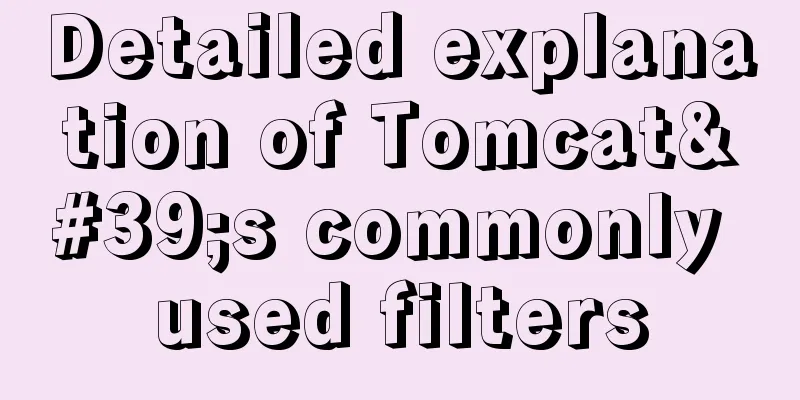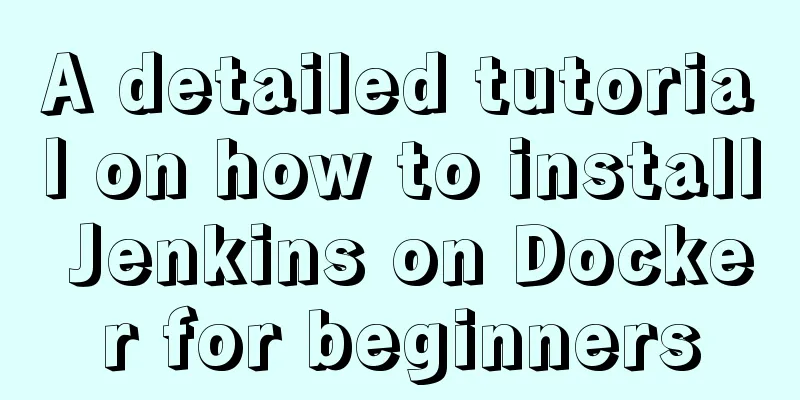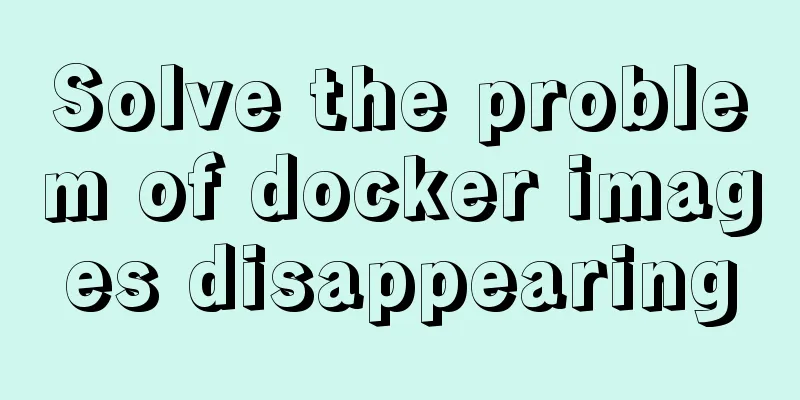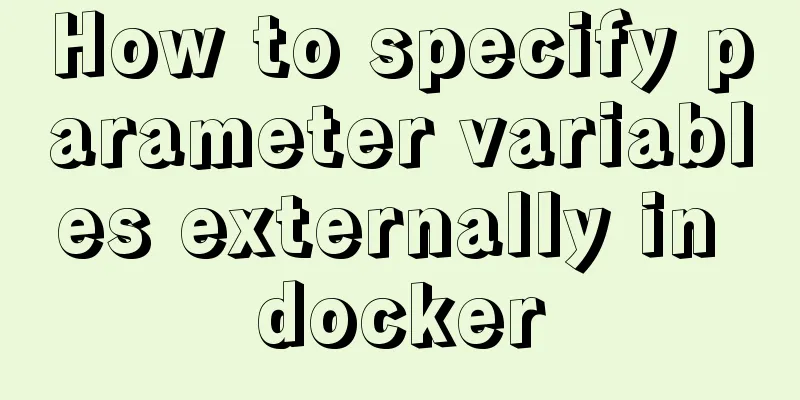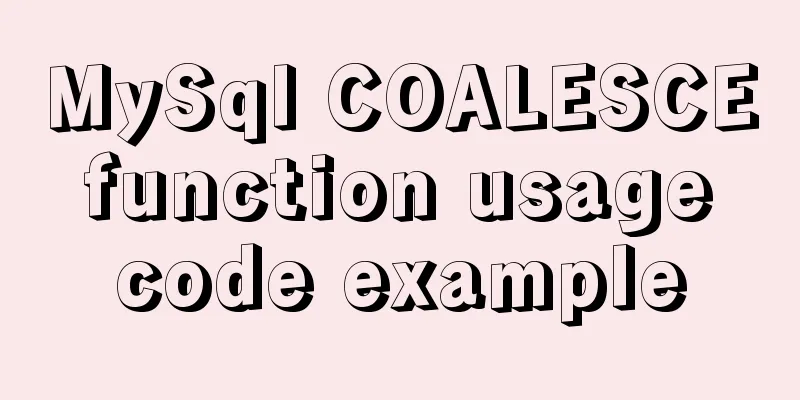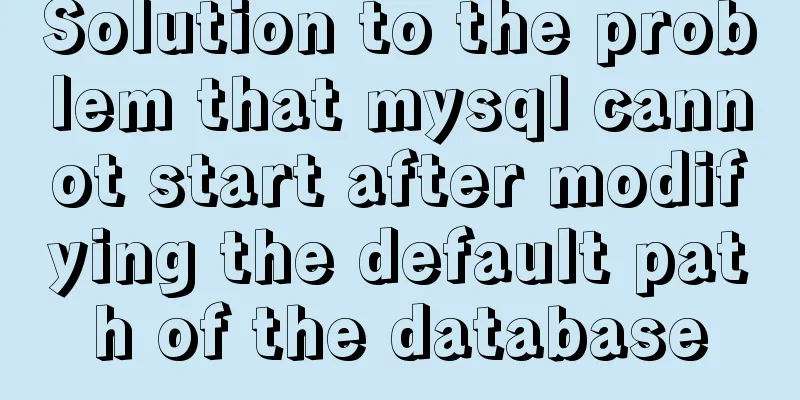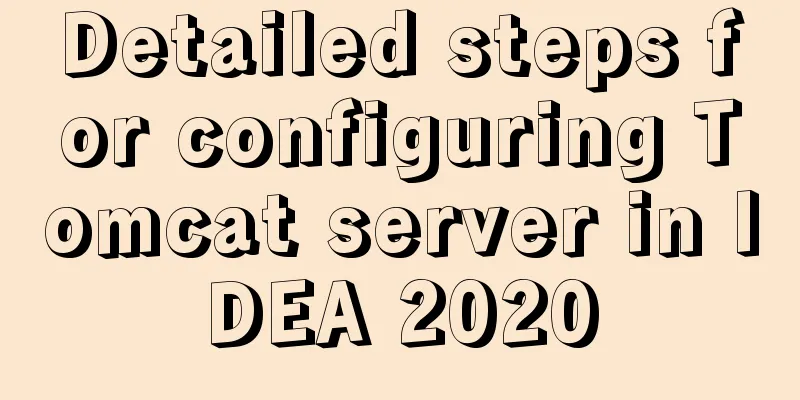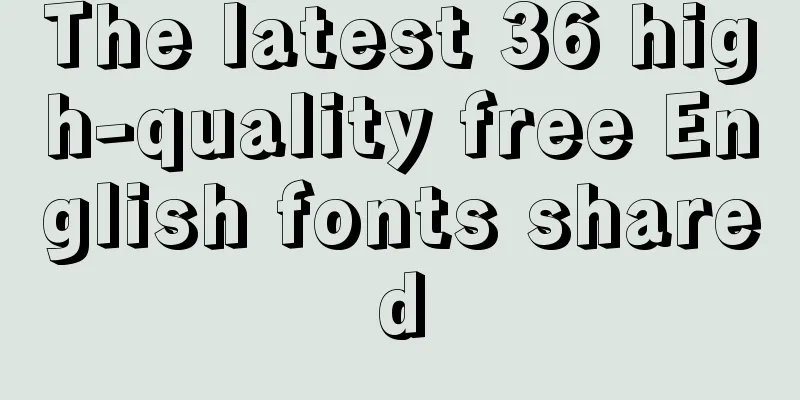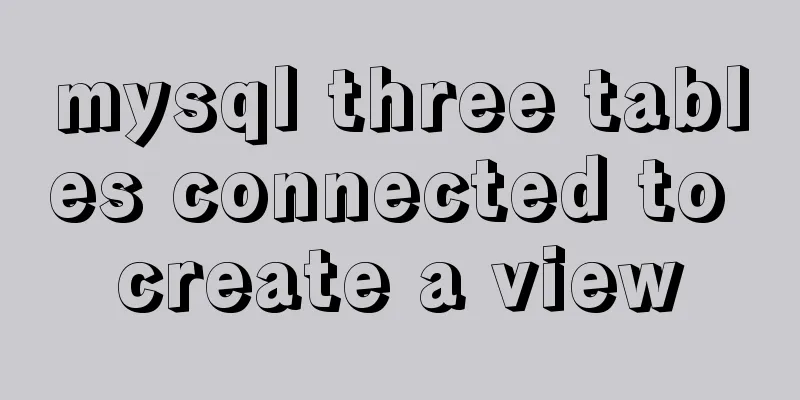How to build a DHCP server in Linux
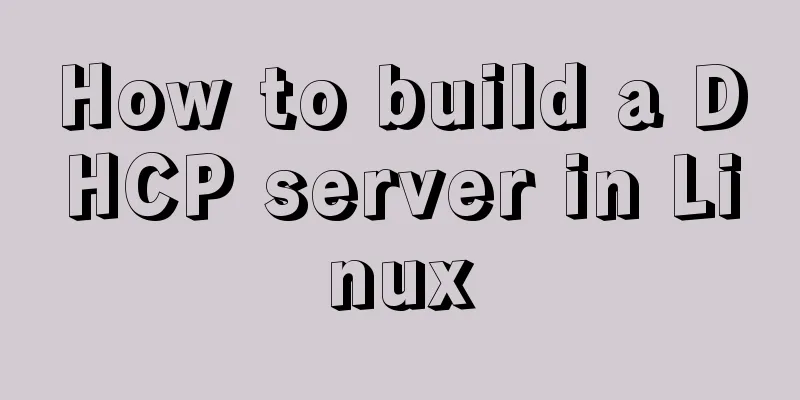
1. Basic knowledge: 1. DHCP Introduction: 2. DHCP server configuration: Today we will make a DHCP server:
I use the virtual machine server as a DHCP server and use destop for testing. For convenience, I change the server host name to dhcp.server.com and the desktop host name to dhcp.test.com 1. Check the server's IP
2. Check the dependency packages of the DHCP service:
3. Install DHCP service:
4. Configure:(1) Enable DHCP service systemctl start dhcpd (2) Change the configuration file cp /usr/share/doc/dhcp-4.2.5/dhcpd.conf.example /etc/dhcp/dhcpd.conf vim /etc/dhcp/dhcpd.conf
7 option domain-name "server.com";
##Domain name: see /etc/resolv.conf
8 option domain-name-servers 172.25.10.254;
##Specify DNS servers, separate multiple servers with commas.
30 subnet 172.25.10.0 netmask 255.255.255.0 {
##Specify subnet and subnet mask 31 range 172.25.10.10 172.25.10.20;
##Specify IP range 32 option routers 172.25.10.254;
##Specify the default gateway 33 }
34#### Delete lines 27, 28, 34 and beyond The following is the configuration on dns.test.com: DEVICE=eth0 BOOTPROTO=dhcp ###The key part is dhcp ONBOOT=yes (2) Restart the network: systemctl restart network ###In this experiment, I encountered the following problem: an error occurred when executing the command, and an IP address could not be obtained through the DHCP server. The solution is: DHCP is usually a communication protocol used in a local area network. It mainly sends broadcast data packets to all hosts in the entire physical network segment through the client. Only when there is a DHCP server in the local area network will it respond to the client's IP parameter requirements. Therefore, the DHCP server and client should be in the same physical network segment. The entire DHCP packet interaction between the server and the client is shown in Figure (1): ###So I guess the firewall is blocking the transmission of data packets###The solution I took is: Both virtual machines execute the command: firewall-cmd --permanent --add-service=dhcp firewall-cmd --reload Check whether DHCP is working: firewall-cmd --list-all The problem is solved after restarting the virtual machine.
(Figure (1) Schematic diagram of the interaction between DHCP packets between the server and the client) The test machine obtains IP through the DHCP server:
(3) After the entire network is restarted, if the execution result finds the correct DHCP host, the following files may be modified. 1. View /etc/resolv.conf
2. Check the route
3. View the DHCP information recorded by the server cat /var/lib/dhcpd/dhcpd.leases
3. A configuration examplecat /etc/dhcp/dhcpd.conf
#dhcpd.conf
#
# Sample configuration file for ISC dhcpd
#
# option definitions common to all supported networks...
option domain-name "example.org";
option domain-name-servers 192.168.0.199;
default-lease-time 600;
max-lease-time 7200;
# Use this to enable / disable dynamic dns updates globally.
#ddns-update-style none;
# If this DHCP server is the official DHCP server for the local
# network, the authoritative directive should be uncommented.
#authoritative;
# Use this to send dhcp log messages to a different log file (you also
# have to hack syslog.conf to complete the redirection).
log-facility local7;
# No service will be given on this subnet, but declaring it helps the
# DHCP server to understand the network topology.
# This is a very basic subnet declaration.
subnet 192.168.0.0 netmask 255.255.255.0 {
range 192.168.0.10 192.168.0.20;
option routers 192.168.0.199;
}This is the end of this article about setting up a DHCP server in Linux. For more information about setting up a Linux DHCP server, please search for previous articles on 123WORDPRESS.COM or continue to browse the following related articles. I hope you will support 123WORDPRESS.COM in the future! You may also be interested in:
|
<<: 25 fresh useful icon sets for download abroad
>>: v-for directive in vue completes list rendering
Recommend
HTML vertical column display text to make the text display in vertical columns
Copy code The code is as follows: <span style=...
How to implement Mysql switching data storage directory
How to implement Mysql switching data storage dir...
Keepalived implements Nginx load balancing and high availability sample code
Chapter 1: Introduction to keepalived The purpose...
JS Asynchronous Stack Tracing: Why await is better than Promise
Overview The fundamental difference between async...
A pitfall and solution of using fileReader
Table of contents A pitfall about fileReader File...
Summary of common problems in downloading and installing MySQL 5.7 on Win7 64-bit
1. Download MySQL from the official website: This...
What are the attributes of the JSscript tag
What are the attributes of the JS script tag: cha...
Teach you how to get the pointer position in javascript
The method of obtaining the position of the point...
HTML pop-up transparent layer instance size can be set and can be proportional
Copy code The code is as follows: <!DOCTYPE ht...
Setting up shadowsocks+polipo global proxy in Linux environment
1. Install shadowsocks sudo apt-get install pytho...
Several CSS3 tag shorthands (recommended)
border-radius: CSS3 rounded corners Syntax: borde...
How to use geoip to restrict regions in nginx
This blog is a work note environment: nginx versi...
Common HTML tag writing errors
We better start paying attention, because HTML Po...
Press Enter to automatically submit the form. Unexpected discovery
Copy code The code is as follows: <!DOCTYPE ht...
What to do if the container started by docker run hangs and loses data
Scenario Description In a certain system, the fun...