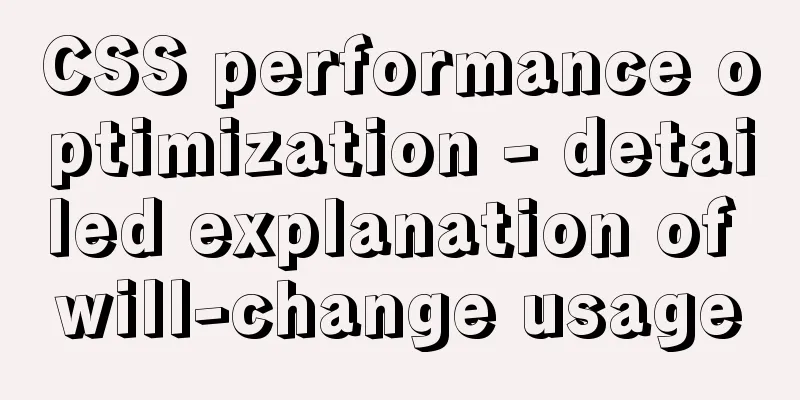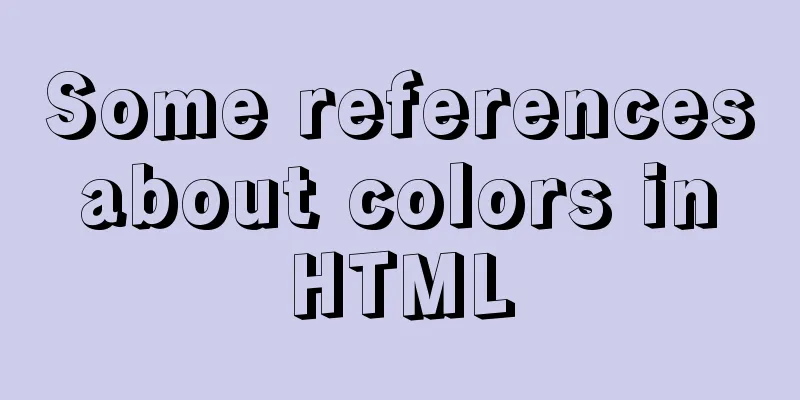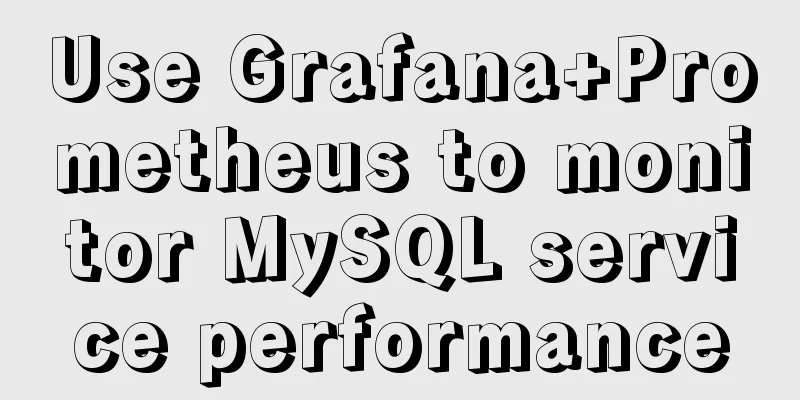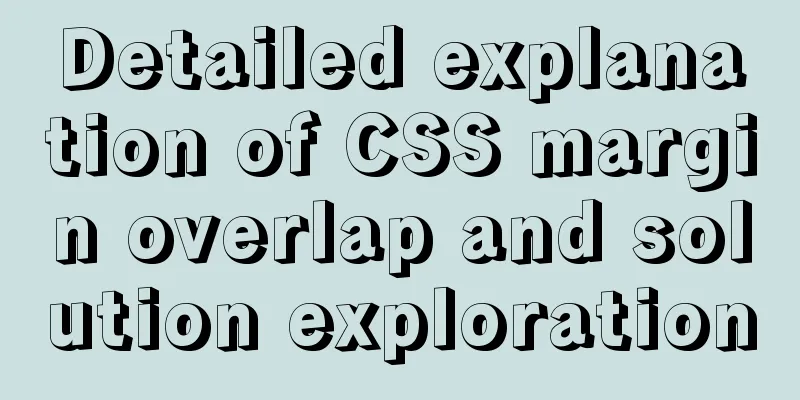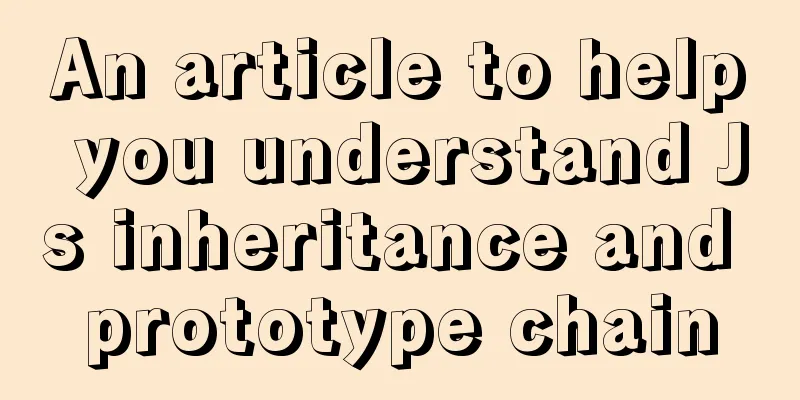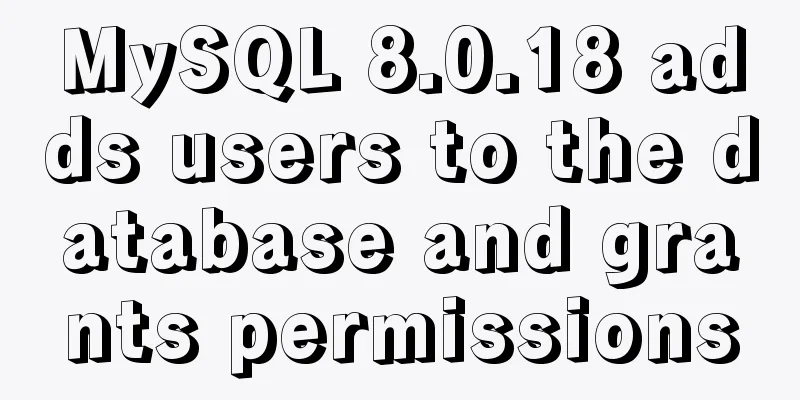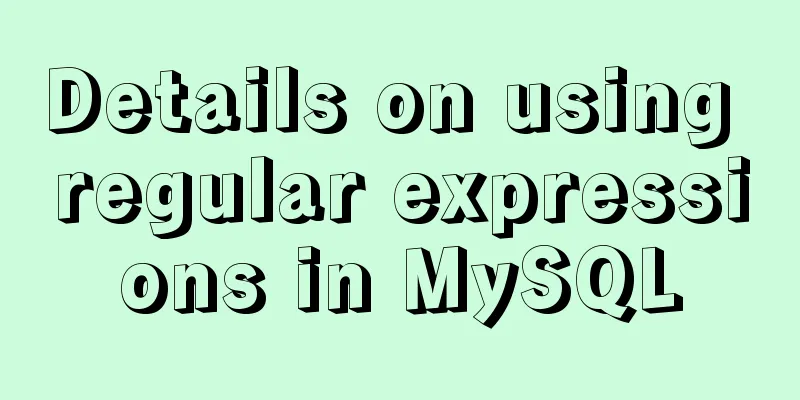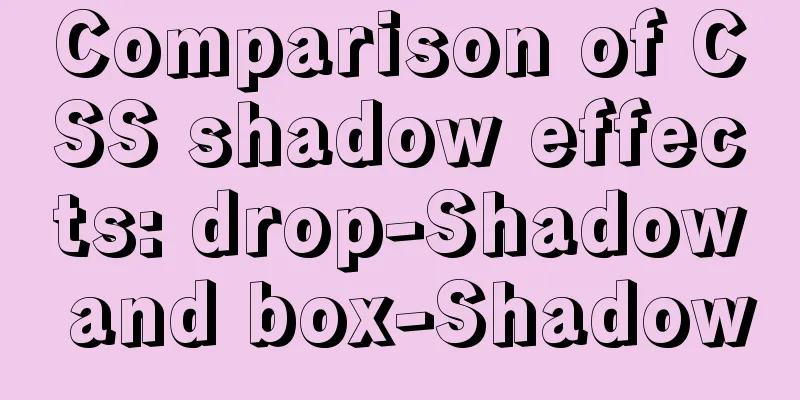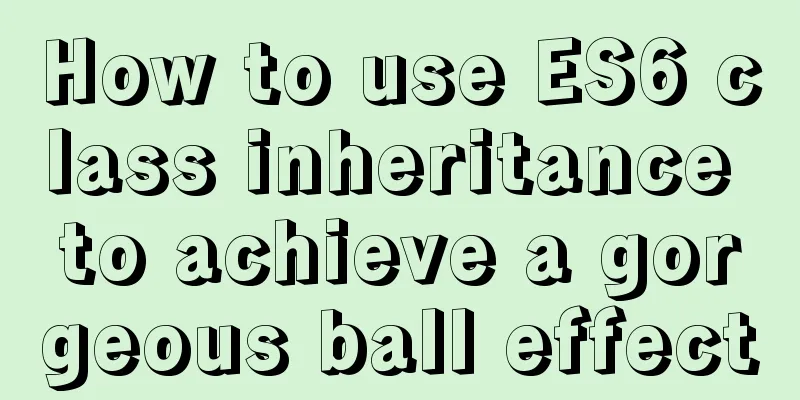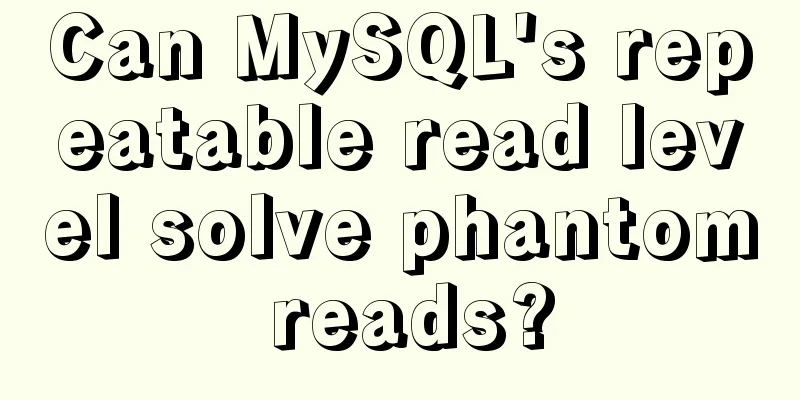Vue components dynamic components detailed explanation

|
When the array changes, dynamically load the corresponding data Scenario : Click on different component names and the interface will display the corresponding components Step 1 : Import required components Step 2 : Click the tab and add the corresponding component name into the array Step 3 : Use dynamic components and bind the :is attribute to the component name <div v-for="(item, index) in componentData" :key="index"> <components :is="item.componentName"/> </div> Example : Monitoring property changes in an object, deep monitoring
<!-- DynamicComponent.vue -->
<template>
<section>
<div v-for="(item, index) in componentData" :key="index">
<components :is='item.componentName' :params="item.content" />
</div>
</section>
</template>
<script>
import PageOne from './pageComponents/PageOne'
import PageTwo from './pageComponents/PageTwo'
import PageThree from './pageComponents/PageThree'
export default{
name: 'DynamicComponent',
components:
PageOne,
PageTwo,
PageThree
},
data () {
return {
componentData: [
{
componentName: 'PageOne',
content: {
title: 'Title 1'
}
},
{
componentName: 'PageTwo',
content: {
title: 'Title 2'
}
}
]
}
}
}
</script>
<!-- PageOne -->
<template>
<section>
{{content}}
</section>
</template>
<script>
export default{
name: 'PageOne',
props: {
params: {
type: Object,
default: function(){
return {}
}
}
},
data () {
return {
content: this.params.title
}
},
watch:
params: {
handler(newVal, oldVal){
this.content = newVal.title
},
deep: true,
immediate: true
}
}
}
</script>
<!-- PageTwo -->
<template>
<section>
{{content}}
</section>
</template>
<script>
export default{
name: 'PageTwo',
props: {
params: {
type: Object,
default: function(){
return {}
}
}
},
data () {
return {
content: this.params.title
}
},
watch:
params: {
handler(newVal, oldVal){
this.content = newVal.title
},
deep: true,
immediate: true
}
}
}
</script>SummarizeThis article ends here. I hope it can be helpful to you. I also hope that you can pay more attention to more content on 123WORDPRESS.COM! When the array changes, dynamically load the corresponding data Scenario : Click on different component names and the interface will display the corresponding components Step 1 : Import required components Step 2 : Click the tab and add the corresponding component name into the array Step 3 : Use dynamic components and bind the :is attribute to the component name <div v-for="(item, index) in componentData" :key="index"> <components :is="item.componentName"/> </div> Example : Monitoring property changes in an object, deep monitoring
<!-- DynamicComponent.vue -->
<template>
<section>
<div v-for="(item, index) in componentData" :key="index">
<components :is='item.componentName' :params="item.content" />
</div>
</section>
</template>
<script>
import PageOne from './pageComponents/PageOne'
import PageTwo from './pageComponents/PageTwo'
import PageThree from './pageComponents/PageThree'
export default{
name: 'DynamicComponent',
components:
PageOne,
PageTwo,
PageThree
},
data () {
return {
componentData: [
{
componentName: 'PageOne',
content: {
title: 'Title 1'
}
},
{
componentName: 'PageTwo',
content: {
title: 'Title 2'
}
}
]
}
}
}
</script>
<!-- PageOne -->
<template>
<section>
{{content}}
</section>
</template>
<script>
export default{
name: 'PageOne',
props: {
params: {
type: Object,
default: function(){
return {}
}
}
},
data () {
return {
content: this.params.title
}
},
watch:
params: {
handler(newVal, oldVal){
this.content = newVal.title
},
deep: true,
immediate: true
}
}
}
</script>
<!-- PageTwo -->
<template>
<section>
{{content}}
</section>
</template>
<script>
export default{
name: 'PageTwo',
props: {
params: {
type: Object,
default: function(){
return {}
}
}
},
data () {
return {
content: this.params.title
}
},
watch:
params: {
handler(newVal, oldVal){
this.content = newVal.title
},
deep: true,
immediate: true
}
}
}
</script>SummarizeThis article ends here. I hope it can be helpful to you. I also hope that you can pay more attention to more content on 123WORDPRESS.COM! You may also be interested in:
|
<<: Detailed explanation of MySQL EXPLAIN output columns
>>: About Jenkins + Docker + ASP.NET Core automated deployment issues (avoid pitfalls)
Recommend
5 Tips for Protecting Your MySQL Data Warehouse
Aggregating data from various sources allows the ...
Vue Element UI custom description list component
This article example shares the specific code of ...
mysql server is running with the --skip-grant-tables option
The MySQL server is running with the --skip-grant...
JavaScript implements double-ended queue
This article example shares the specific code of ...
A brief analysis of JS original value and reference value issues
Primitive values -> primitive types Number S...
The table merges cells and the img image to fill the entire td HTML
Source code (some classes deleted): Copy code The ...
How to implement a binary search tree using JavaScript
One of the most commonly used and discussed data ...
How to bypass unknown field names in MySQL
Preface This article introduces the fifth questio...
What are your principles for designing indexes? How to avoid index failure?
Table of contents Primary key index Create indexe...
Solution to mysql ERROR 1045 (28000) problem
I encountered mysql ERROR 1045 and spent a long t...
Summary of MySQL character sets
Table of contents Character Set Comparison Rules ...
Docker executes a command in a container outside the container
Sometimes we want to execute a command in a conta...
Problems installing TensorRT in docker container
Uninstall the installed version on Ubuntu: sudo a...
Vue implements dynamic query rule generation component
1. Dynamic query rules The dynamic query rules ar...
Solution to the problem of var in for loop
Preface var is a way to declare variables in ES5....