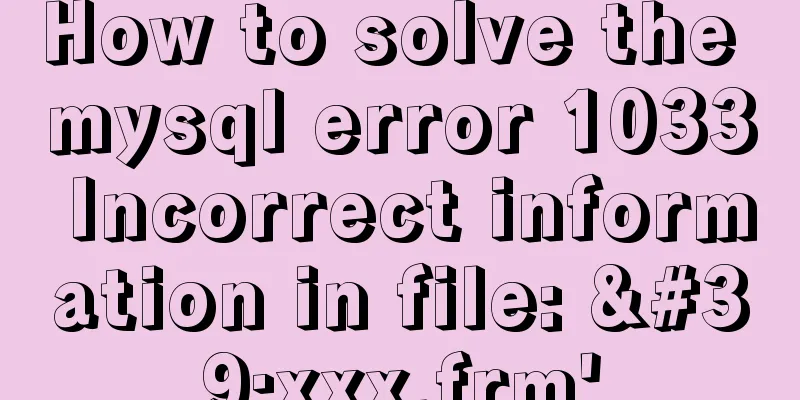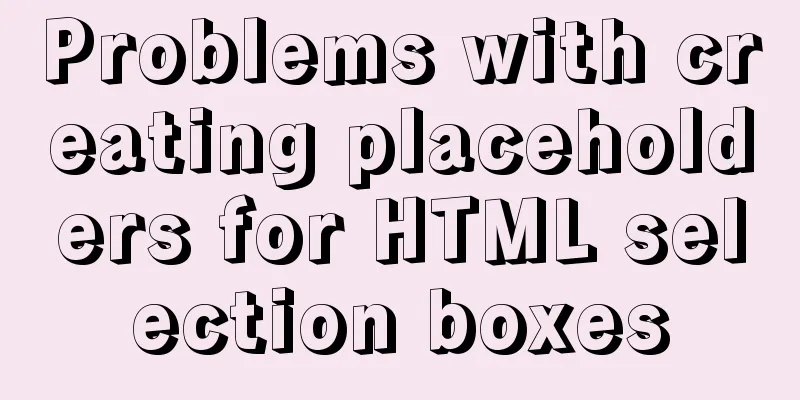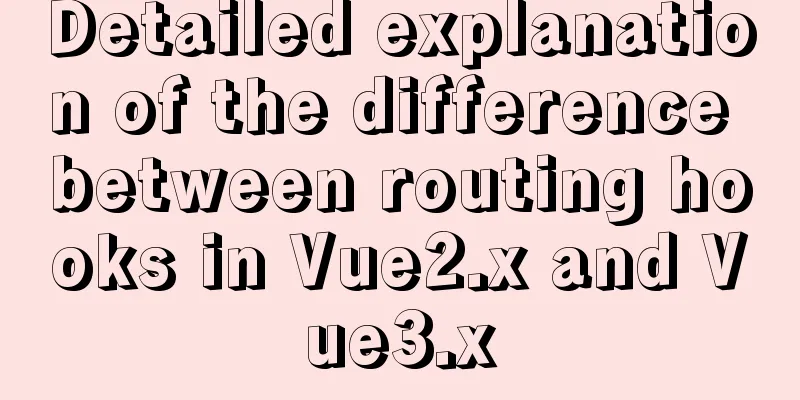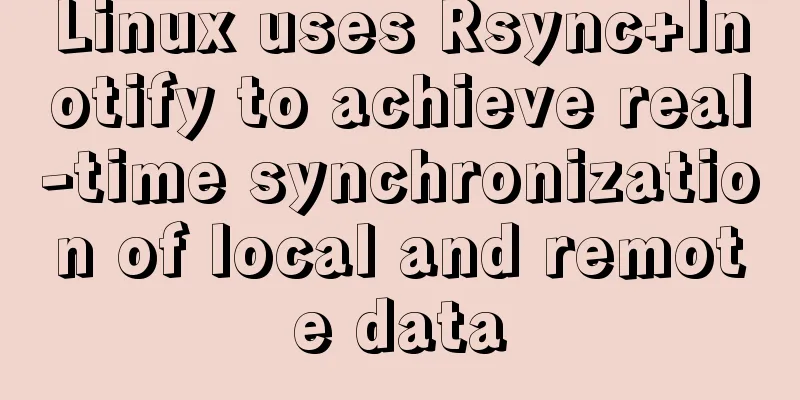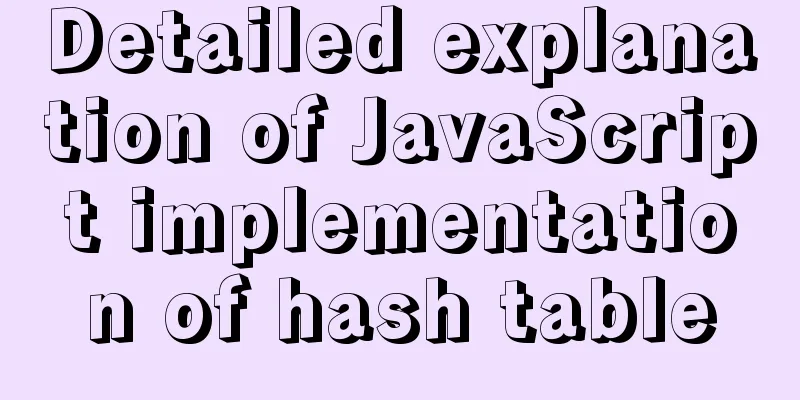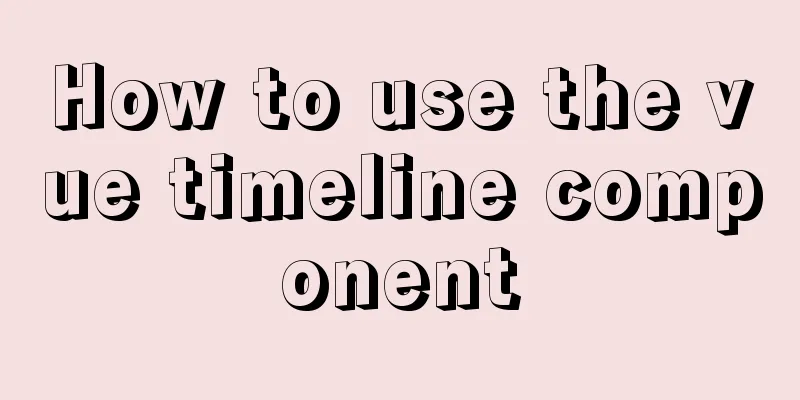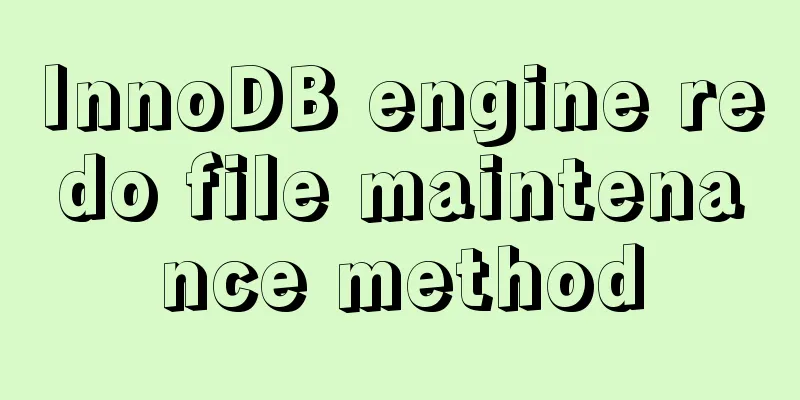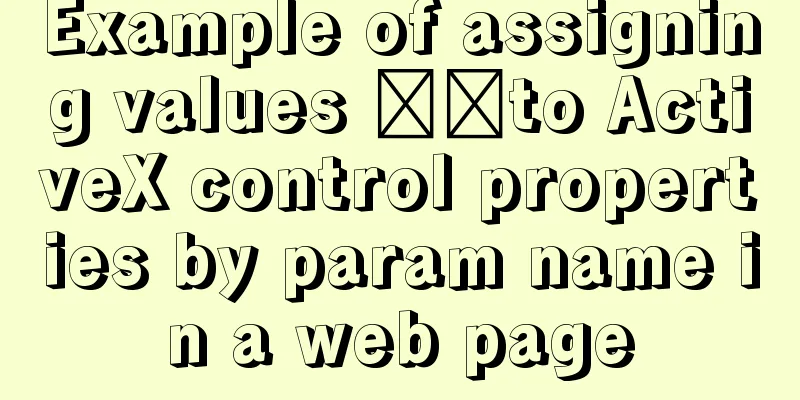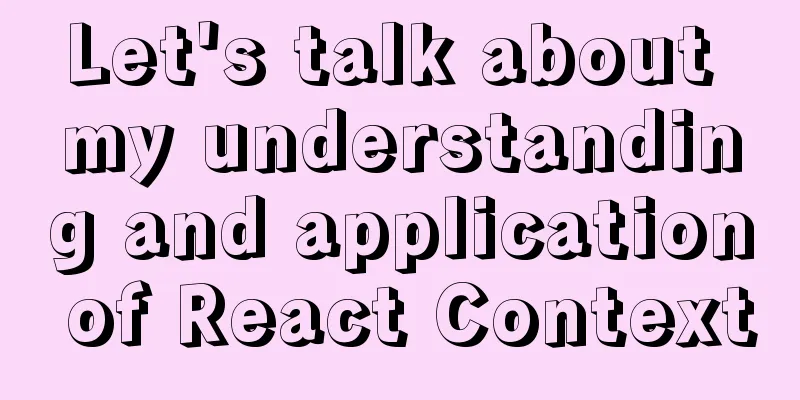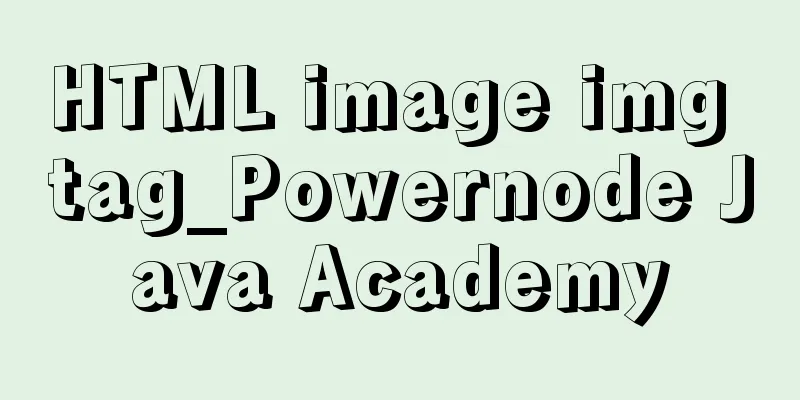Share 8 CSS tools to improve web design

|
When one needs to edit or modify the website design, CSS plays an important role. Using CSS coding can improve the speed of web pages, the aesthetics of web pages, and better control the page layout. Tools make it easy for novice developers and designers to learn this language and its functions. Therefore, choosing a good CSS tool can help web coders write high-quality code. Today I will share with you 8 excellent CSS tools. These tools are very famous and can solve common and difficult problems in development. I hope they will be helpful to your development. 1. CSScombWith this tool, your CSS properties can be sorted automatically. It can be used with many of the most popular text editors, Coda or Notepad++, but there is also an online version. This tool can help you rearrange the properties defined in CSS and help you generate new CSS according to your predefined sorting format. CssComb main features: 1. Helps sort CSS properties; 2. Customize sorting rules; 3. Can process CSS properties in the tag <style>; 4. The format does not change; 5. Fully supports CSS2/CSS2.1/CSS3 and CSS4; 6. Online version and IDE integration plug-in, you can easily integrate it into your favorite editor. The CssComb tool is not a formatting tool and will not modify your code format, for example, indentation, etc. It only modifies the order of CSS properties.
A really nice CSS reset. It retains some useful browser defaults, normalizes the styles of a wide range of HTML elements, corrects some common and browser inconsistencies, and is well commented for ease of use. In order to make HTML elements behave consistently in different browsers, CSS RESET code, normalize.css, is generally added to the global style. According to the official statement, this is also to make your HTML elements behave consistently in all browsers. However, it is different from the commonly used reset.css in that normalize does not reset all CSS styles, but retains useful default values, and only adjusts the styles of HTML elements that will cause browser compatibility issues. This feels pretty good. 3. SpritePadSpritePad provides you with an online drag-and-drop interface to easily create CSS sprites. Just drag and drop your images onto the canvas and they are instantly available as a PNG image + CSS code.
Drag Photoshop layer styles into CSS 3 with the click of a button
It’s interesting because it relies on the CSS3 columns (not supported by Internet Explorer) technique to create the Pinterest layout.
WebPutty is open source and can run on Google App Engine. It is a service that is a simple CSS online editing and hosting service that provides a CSS editor that supports syntax coloring and can be referenced anywhere. Supports compression and automatic conversion control.
It is not just a simple CSS tool, but a feature-rich front-end framework released through Twitter. A simple and flexible popular front-end framework and interactive component set based on HTML, CSS, and JAVASCRIPT. It is a collection of CSS and HTML that uses the latest browser technology to provide you with fashionable layouts, forms, buttons, tables, grid systems, etc. for your Web development.
Creating responsive designs is very popular nowadays, and with this Responsive grid system, you can work more efficiently.
|
<<: CSS container background 10 color gradient Demo (linear-gradient())
>>: Implementation of a simple login page for WeChat applet (with source code)
Recommend
Vue uses calculated properties to complete the production of dynamic sliders
Layout part: <div id="slider"> &l...
Detailed explanation of nginx upstream configuration and function
Configuration Example upstream backend { server b...
JavaScript to achieve click image flip effect
I was recently working on a project about face co...
MySQL tutorial DML data manipulation language example detailed explanation
Table of contents 1. Data Manipulation Language (...
HTML+CSS3 code to realize the animation effect of the solar system planets
Make an animation of the eight planets in the sol...
The implementation process of ECharts multi-chart linkage function
When there is a lot of data to be displayed, the ...
Detailed explanation of MySQL transactions and MySQL logs
Transactional Characteristics 1. Atomicity: After...
CSS to implement sprites and font icons
Sprites: In the past, each image resource was an ...
Example code for making the pre tag automatically wrap
The pre element defines preformatted text. Text en...
Node.js uses express-fileupload middleware to upload files
Table of contents Initialize the project Writing ...
Example code for drawing double arrows in CSS common styles
1. Multiple calls to single arrow Once a single a...
Two ways to introduce svg icons in Vue
How to introduce svg icons in Vue Method 1 of int...
Example code for implementing auto-increment sequence in mysql
1. Create a sequence table CREATE TABLE `sequence...
JavaScript anti-shake case study
principle The principle of anti-shake is: you can...
Detailed explanation of Vue ElementUI manually uploading excel files to the server
Table of contents Overview Property settings Proc...