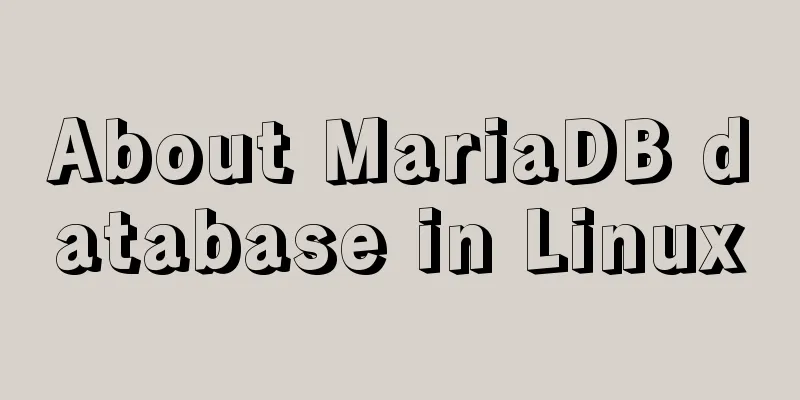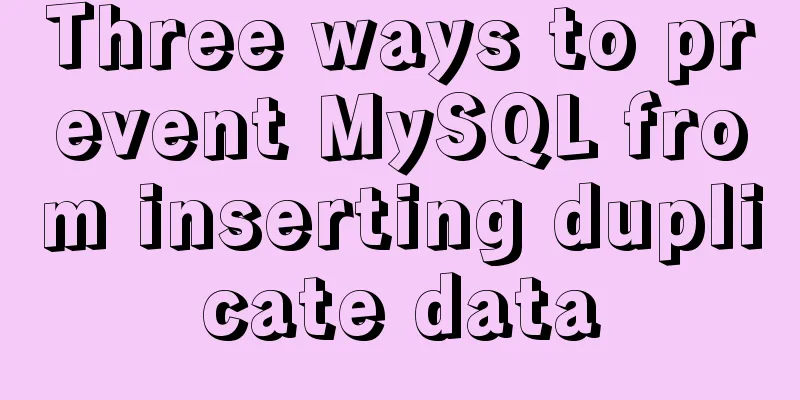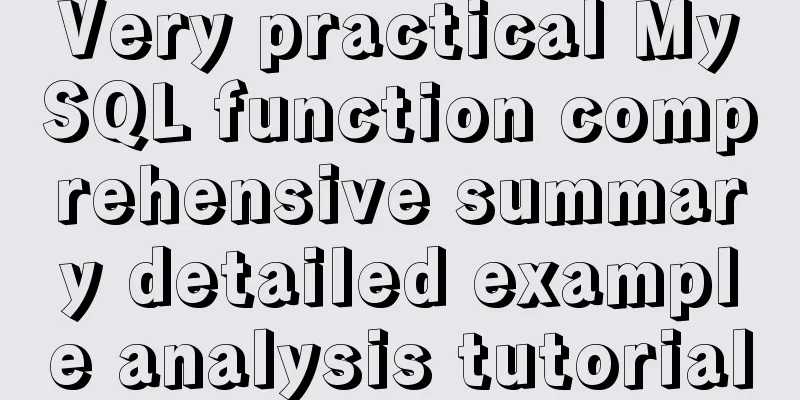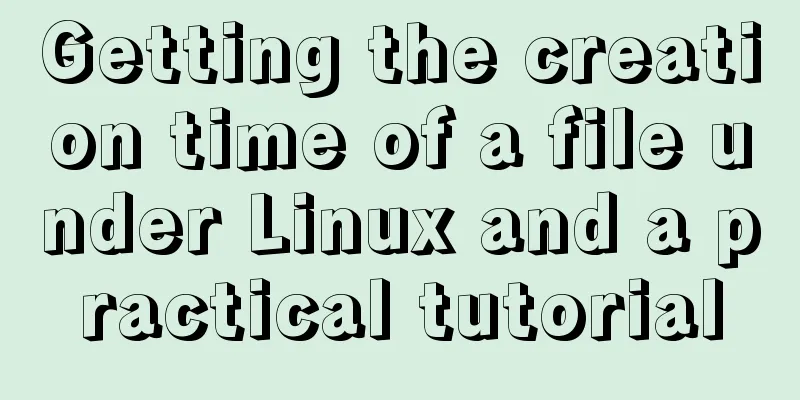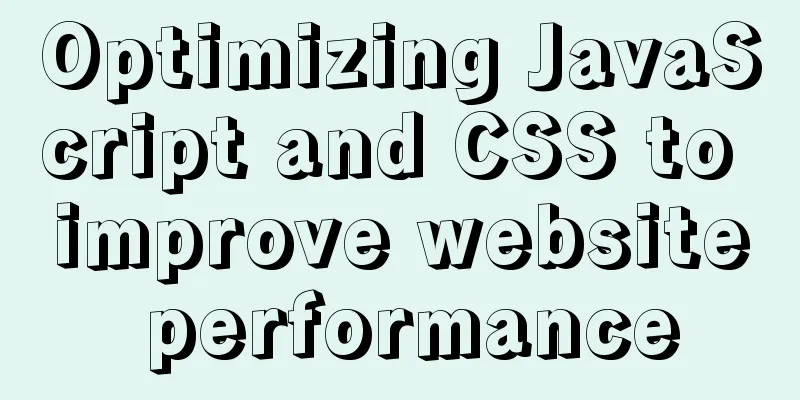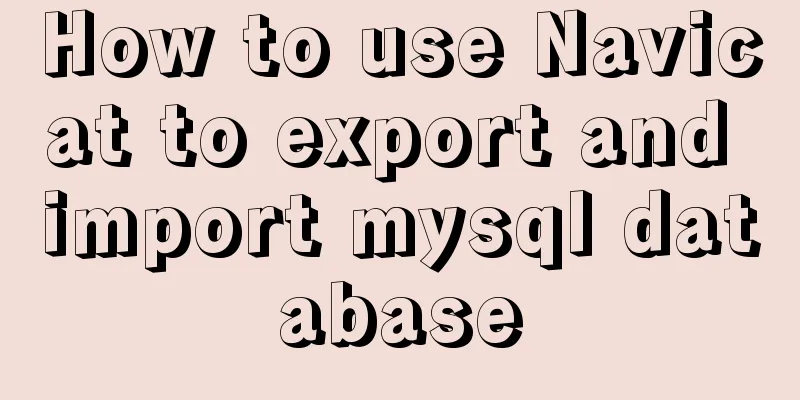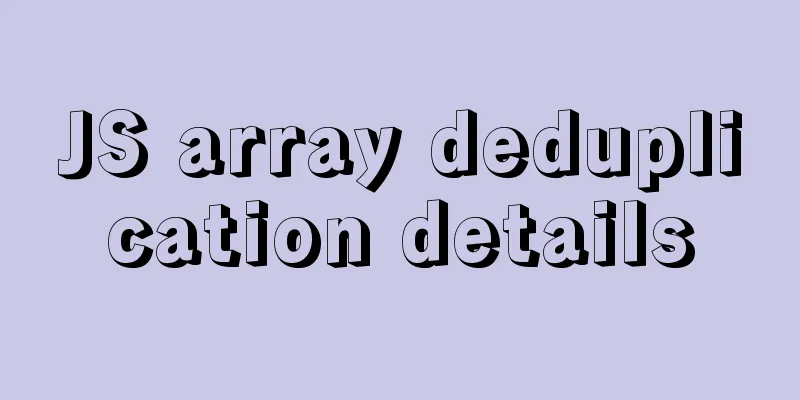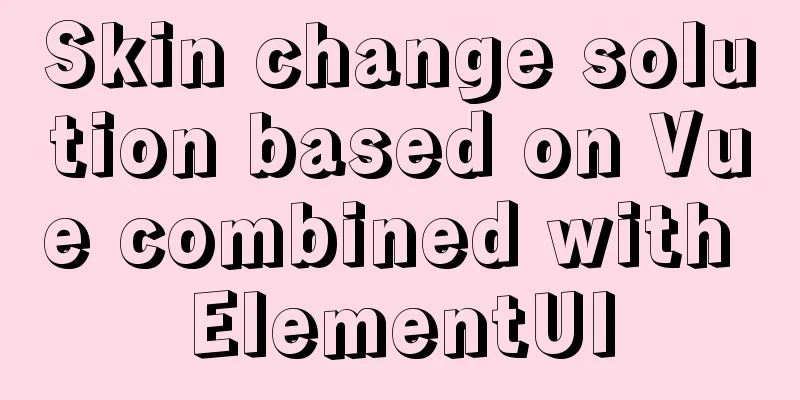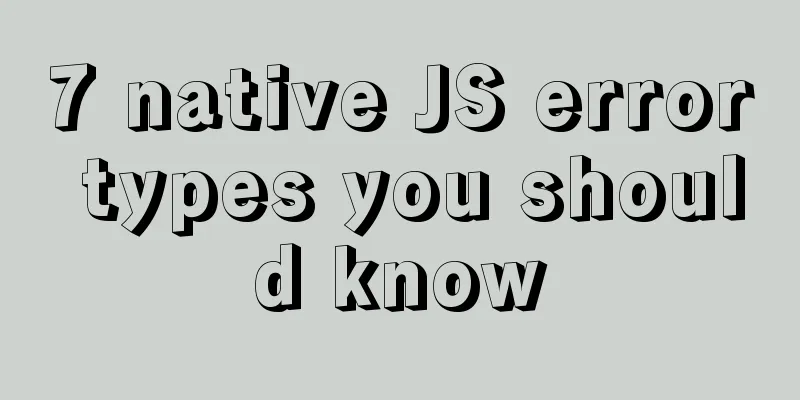InnoDB engine redo file maintenance method
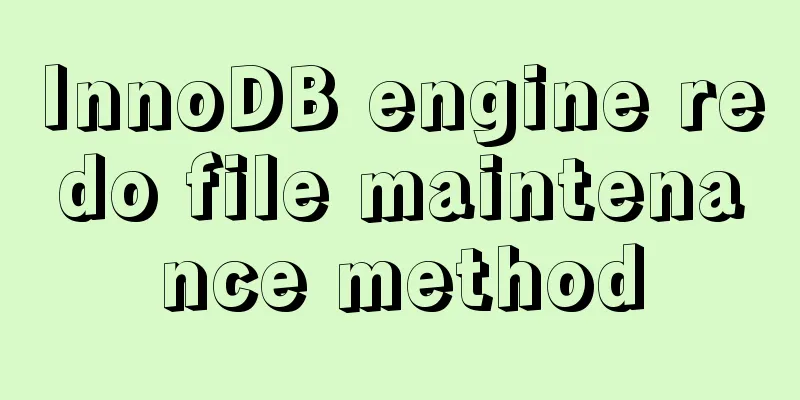
|
If you want to adjust the size and number of InnoDB redo log files, you can use the following steps: 1. Close mysql mysqladmin -h127.0.0.1 -P3306 -uroot -p shutdown 2. Modify innodb_log_file_size and innodb_log_files_in_group in the configuration file 3. Start mysql service mysqld start According to the official documentation, MySQL will perform a checkpoint after completing the recovery operation, so delete all old log files and restart according to the new configuration file. Generate redo files The above InnoDB engine redo file maintenance method is all the content that the editor shares with you. I hope it can give you a reference. I also hope that you will support 123WORDPRESS.COM. You may also be interested in:
|
>>: Native js to implement form validation function
Recommend
Vue based on Element button permission implementation solution
Background requirements: The ERP system needs to ...
How to add Nginx proxy configuration to allow only internal IP access
location / { index index.jsp; proxy_next_upstream...
Detailed example of reading speed of js objects
1. Accessing literals and local variables is the ...
MySQL 8.0.11 Installation Tutorial under Windows
This article records the installation tutorial of...
MySQL 5.6.15 installation and configuration method graphic tutorial under Windows 8
MySQL is a database that I like very much. Today,...
MySQL learning tutorial clustered index
Clustering is actually relative to the InnoDB dat...
Vue project packaging, merging and compression to optimize web page response speed
Table of contents Preface 1. The request content ...
htm beginner notes (must read for beginners)
1. What is HTML HTML (HyperText Markup Language):...
After installing MySQL, the root account prompt appears when logging in. mysql ERROR 1045 (28000): Access denied for use solution
After installing MySQL, you will find that the ro...
Javascript design pattern prototype mode details
Table of contents 1. Prototype mode Example 1 Exa...
Use of Docker UI, a Docker visualization management tool
1. Introduction to DockerUI DockerUI is based on ...
jQuery achieves fade-in and fade-out effects
Before using jQuery to complete the fade-in and f...
Detailed explanation of the transition attribute of simple CSS animation
1. Understanding of transition attributes 1. The ...
Detailed explanation of the difference between chown and chmod commands in Linux
In Linux system, both chmod and chown commands ca...
Solution for mobile browsers not supporting position: fix
The specific method is as follows: CSS Code Copy ...