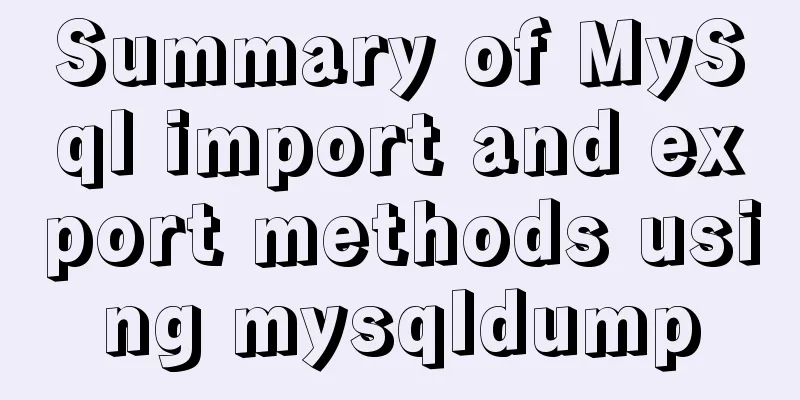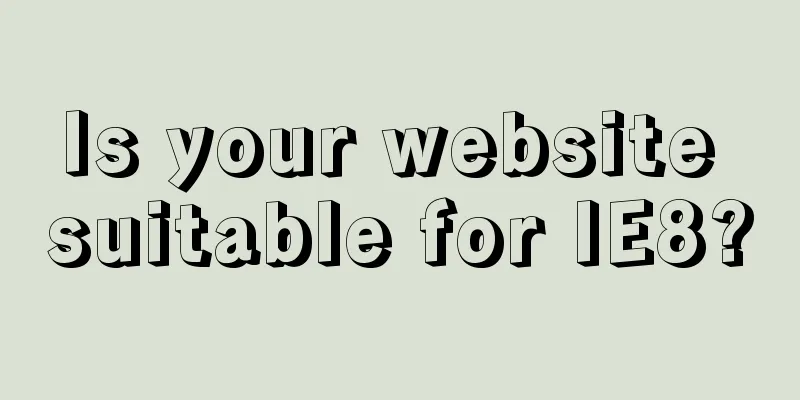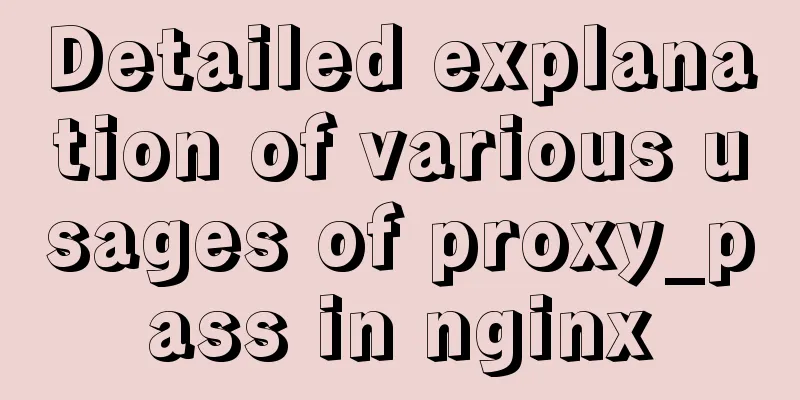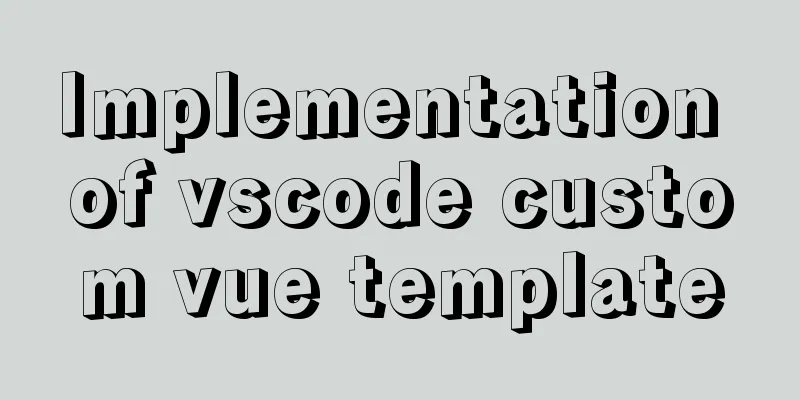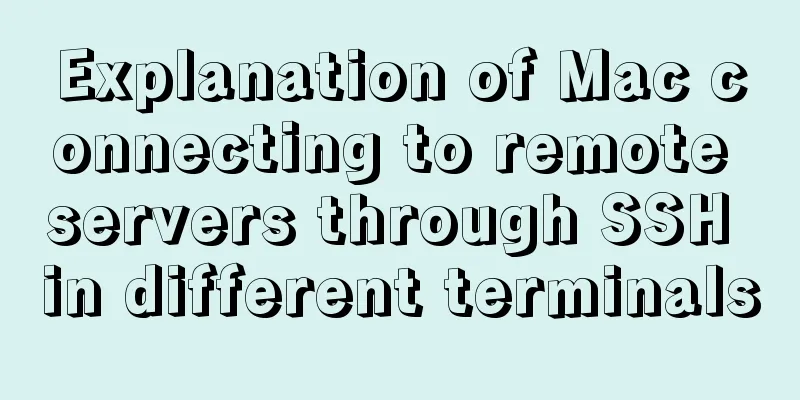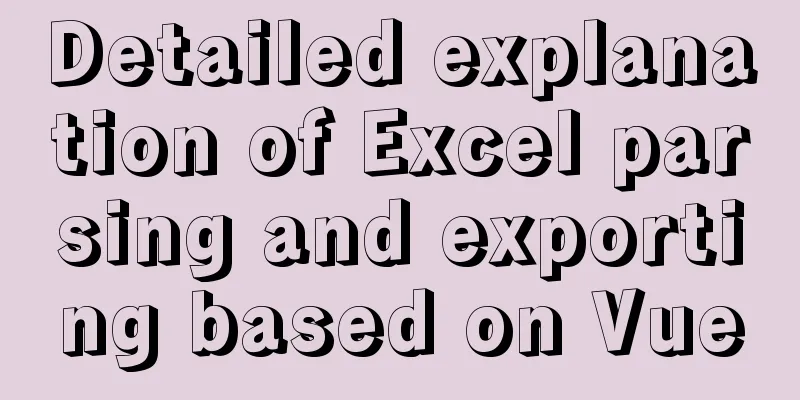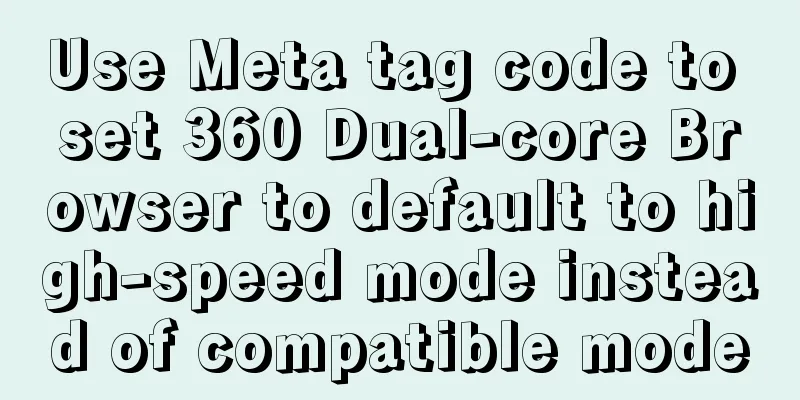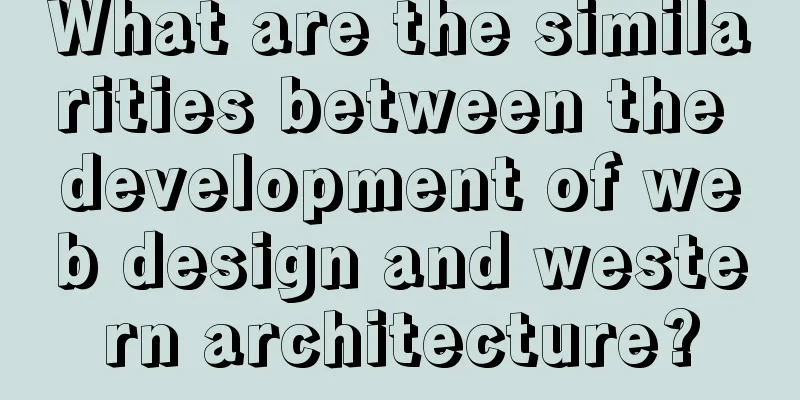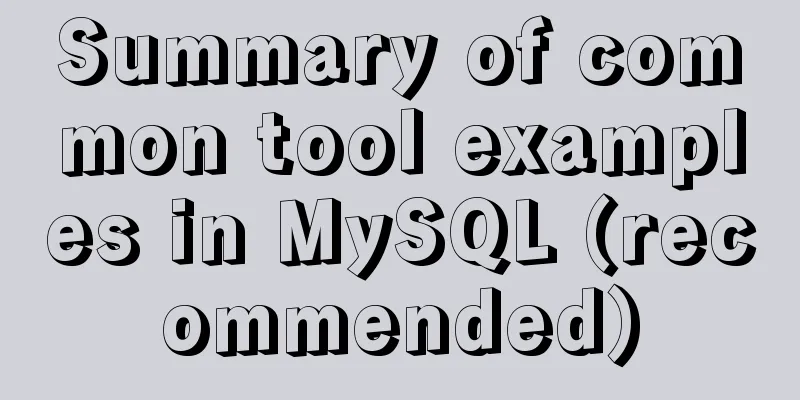After installing MySQL, the root account prompt appears when logging in. mysql ERROR 1045 (28000): Access denied for use solution
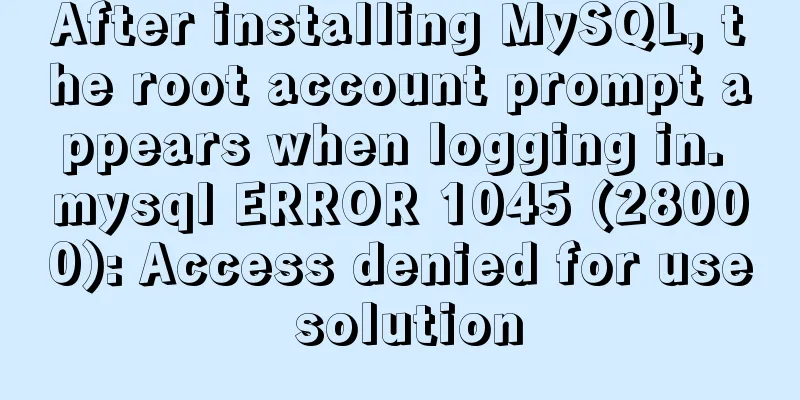
|
After installing MySQL, you will find that the root password is not empty after executing Edit the MySQL configuration file my.ini (if it is my_default.ini, please rename it to my.ini), and add the following under the [mysqld] entry: skip-grant-tables After saving and exiting, restart MySQL and click "Start" -> "Run" (shortcut key Win+R). 1. Stop: Enter net stop mysql 2. Start: Enter net start mysql At this time, enter mysql -u root -p in cmd to log in without a password. When password: appears, press Enter to enter. ERROR 1045 (28000) will not appear, but many operations will be restricted because we cannot grant (no permission). Follow the process below: 1. Enter the mysql database: mysql> use mysql; Database changed 2. Set a new password for the root user and enter the blue part yourself:
mysql> update user setauthentication_string=password("new password") where user="root";
Query OK, 1 rows affected (0.01 sec)
Rows matched: 1 Changed: 1 Warnings: 03. Refresh the database mysql> flush privileges; Query OK, 0 rows affected (0.00 sec) 4. Exit mysql: mysql> quit Bye After the change, modify the my.ini file again, delete the "skip-grant-tables" line we just added, save and exit, and restart mysql. You will be prompted after logging in again ERROR 1820 (HY000): You must reset your password using ALTER USER statement before executing this statement. Just enter The above is the solution to the problem that the root account prompts mysql ERROR 1045 (28000): Access denied for use appears after logging in to the newly installed MySql. I hope it will be helpful to everyone. If you have any questions, please leave me a message and the editor will reply to you in time. I would also like to thank everyone for their support of the 123WORDPRESS.COM website! You may also be interested in:
|
<<: Two tools for splitting the screen in the Linux command line terminal
>>: Vue integrates PDF.js to implement PDF preview and add watermark steps
Recommend
Clever use of webkit-box-reflect to achieve various dynamic effects (summary)
In an article a long time ago, I talked about the...
Defining the minimum height of the inline element span
The span tag is often used when making HTML web p...
Baidu Input Method opens API, claims it can be ported and used at will
The relevant person in charge of Baidu Input Metho...
Ubuntu 18.0.4 MySQL 8.0.20 installation and configuration method graphic tutorial
The installation and configuration method of MySQ...
Docker FAQ
Docker only maps ports to IPv6 but not to IPv4 St...
MySQL 5.7.18 winx64 installation and configuration method graphic tutorial
The installation of compressed packages has chang...
MySQL series tutorials for beginners
Table of contents 1. Basic concepts and basic com...
Use personalized search engines to find the personalized information you need
Many people now live on the Internet, and searchin...
Getting Started Guide to Converting Vue to React
Table of contents design Component Communication ...
Analyze Mysql transactions and data consistency processing issues
This article analyzes the consistency processing ...
Join operation in Mysql
Types of joins 1. Inner join: The fields in the t...
A Brief Discussion on the Navigation Window in Iframe Web Pages
A Brief Discussion on the Navigation Window in If...
How to use the yum command
1. Introduction to yum Yum (full name Yellow dogU...
A brief discussion of four commonly used storage engines in MySQL
Introduction to four commonly used MySQL engines ...
Example of using the href attribute and onclick event of a tag
The a tag is mainly used to implement page jump, ...