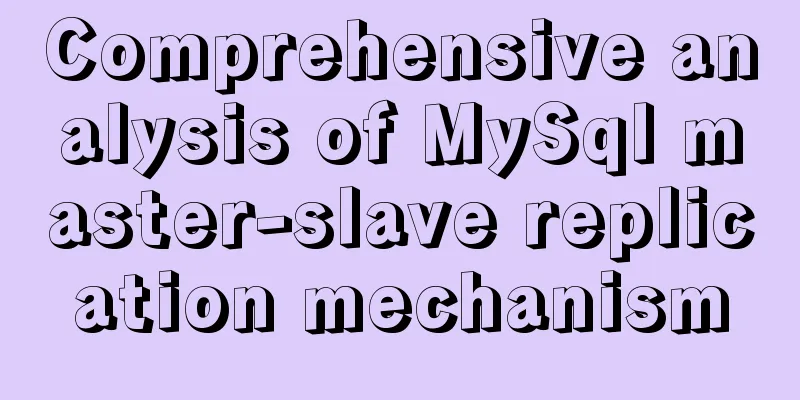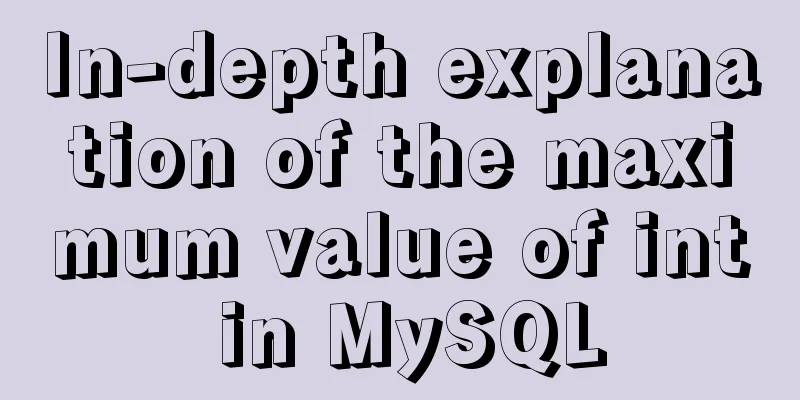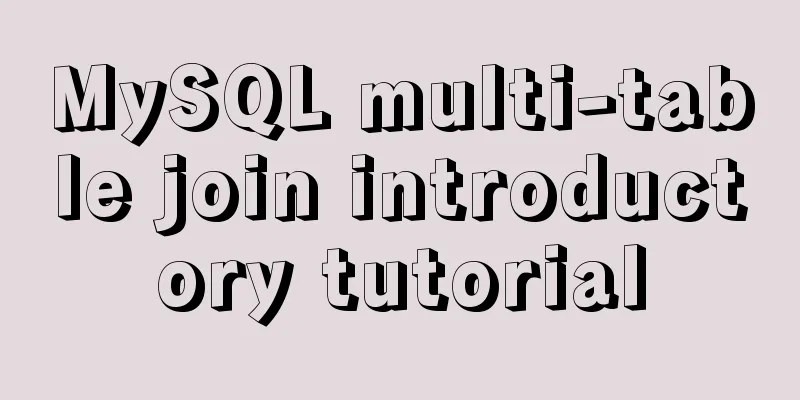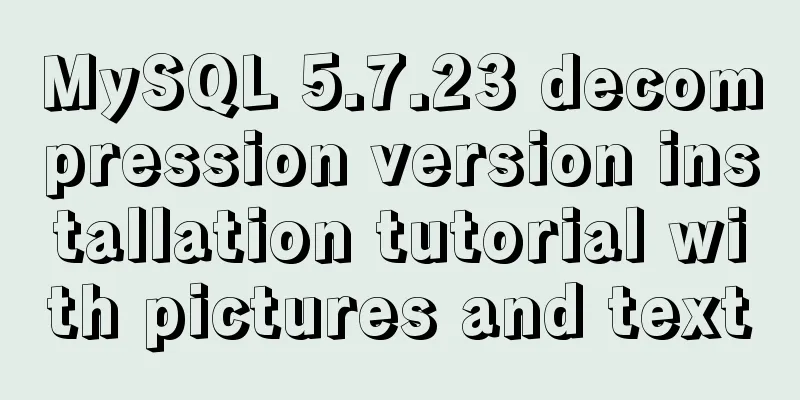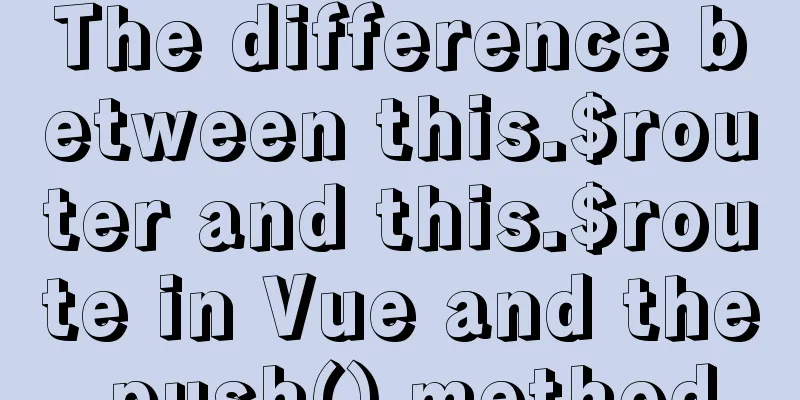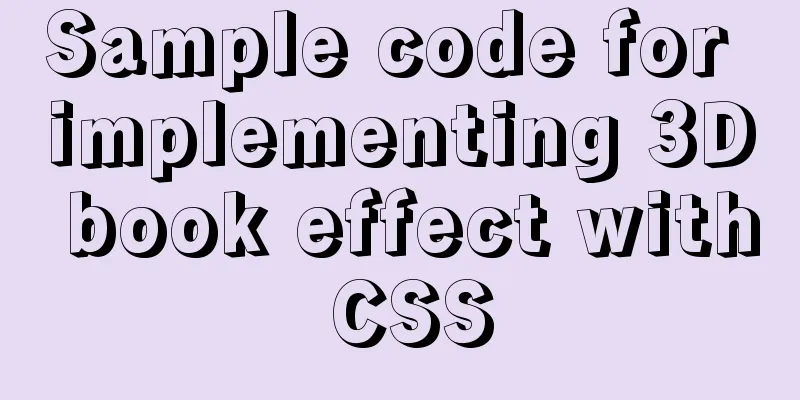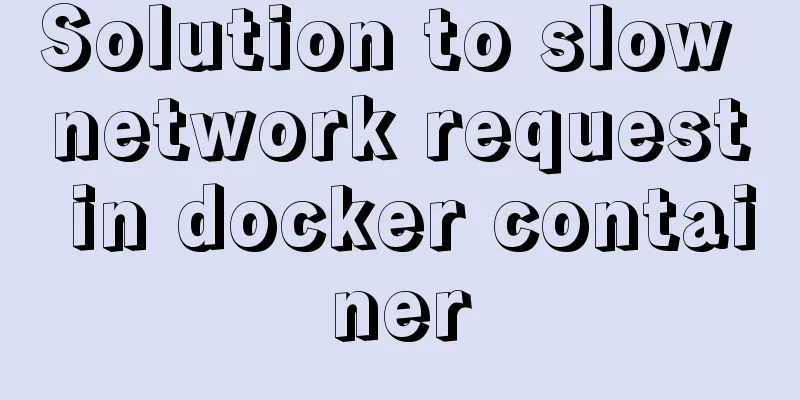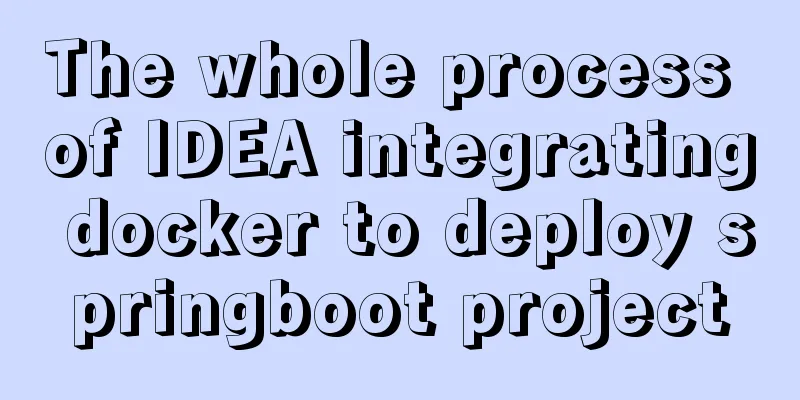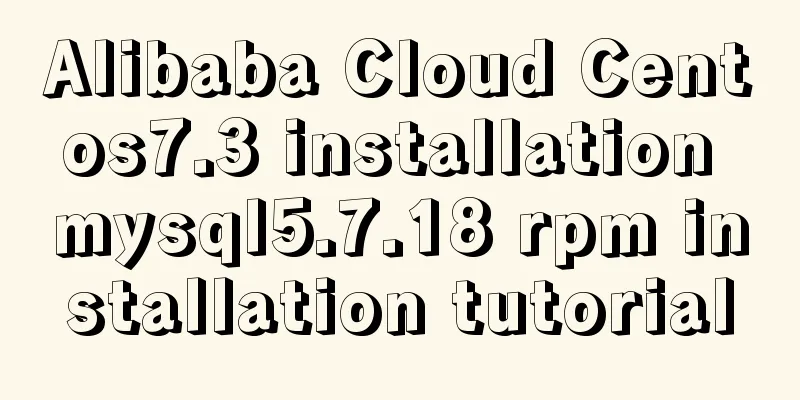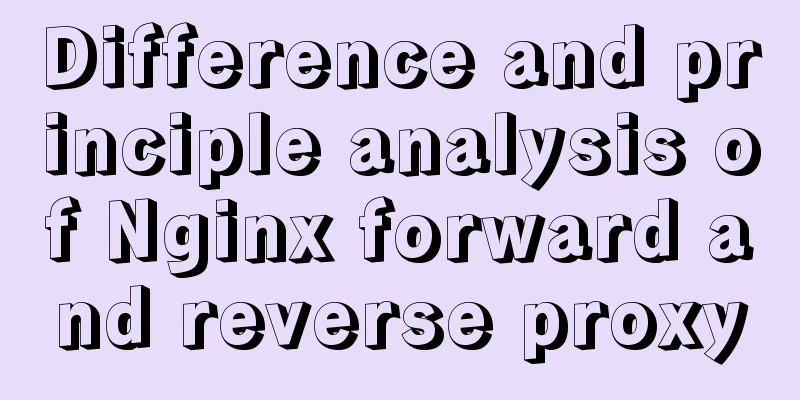Ubuntu 18.0.4 MySQL 8.0.20 installation and configuration method graphic tutorial
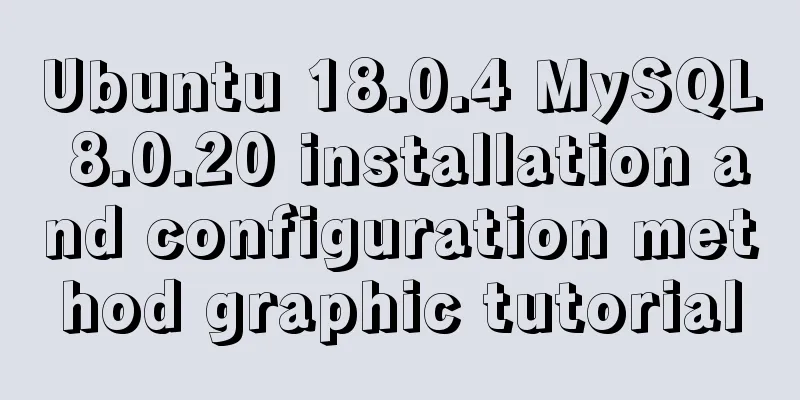
|
The installation and configuration method of MySQL 8.0.20 is organized into a graphic tutorial for your reference. 1. Preparation 1. Check whether mysql has been installed
The current computer does not have mysql installed. 2. Download MySQL 8.0. According to the MySQL installation guide, it is found that MySQL version 5.7 is only compatible with Ubuntu 17.04. Click to download at the address (download from the official website): The file is very small, only 34K.
2. Install MySQL 1. Double-click to open and install.
Select mysql-8.0 here.
Just wait for the installation to complete!
2. Open the terminal and execute the following commands respectively sudo apt-get update
sudo apt-get install mysql-server
During the installation process, if any questions appear, just select yes. 3. Set password and confirm password
Use the Tab key to jump to "OK" and then press Enter. 4. Select the encryption method for your password
Select option 2 here and press Enter.
3. Start and enter mysql Start:
4. Check the character set used by MySQL and exit MySQL View the character set: show variables like '%character%'; Exit mysql: exit
5. Commands to start, stop, restart, and enter MySQL service start up: sudo service mysql start stop: sudo service mysql stop Restart: sudo service mysql restart Enter: mysql -uroot -p At this point, the installation of MySQL on Ubuntu 18.0.4 is complete! Wonderful topic sharing: MySQL different versions installation tutorial MySQL 5.7 installation tutorials for various versions MySQL 5.6 installation tutorials for various versions mysql8.0 installation tutorials for various versions The above is the full content of this article. I hope it will be helpful for everyone’s study. I also hope that everyone will support 123WORDPRESS.COM. You may also be interested in:
|
<<: Installation and configuration tutorial of MongoDB under Linux
>>: 6 Practical Tips for TypeScript Development
Recommend
MySQL practical window function SQL analysis class students' test scores and living expenses
Table of contents 1. Background 2. Table creation...
Vue+openlayer5 method to get the coordinates of the current mouse slide
Preface: How to get the coordinates of the curren...
How to split and merge multiple values in a single field in MySQL
Multiple values combined display Now we have th...
JS implements a stopwatch timer
This article example shares the specific code of ...
Getting Started Tutorial on Using TS (TypeScript) in Vue Project
Table of contents 1. Introducing Typescript 2. Co...
In-depth understanding of the seven communication methods of Vue components
Table of contents 1. props/$emit Introduction Cod...
How to implement Linux automatic shutdown when the battery is low
Preface The electricity in my residence has been ...
Specific use of ES6 array copy and fill methods copyWithin() and fill()
Table of contents Batch copy copyWithin() Fill ar...
Detailed explanation of how to enter and exit the Docker container
1 Start the Docker service First you need to know...
6 ways to view the port numbers occupied by Linux processes
For Linux system administrators, it is crucial to...
Solution to Linux CentOS 6.5 ifconfig cannot query IP
Recently, some friends said that after installing...
MySQL 5.7.17 Compressed Version Installation Notes
This article shares the installation steps of MyS...
Comparison of mydumper and mysqldump in mysql
If you only want to back up a few tables or a sin...
Eight implementation solutions for cross-domain js front-end
Table of contents 1. jsonp cross-domain 2. docume...
Detailed comparison of Ember.js and Vue.js
Table of contents Overview Why choose a framework...