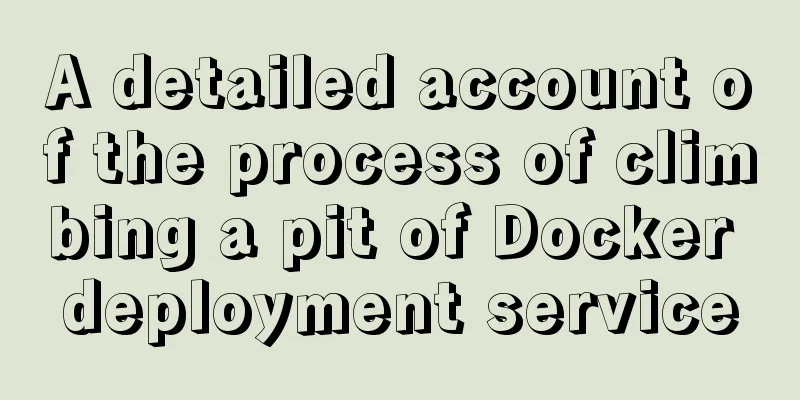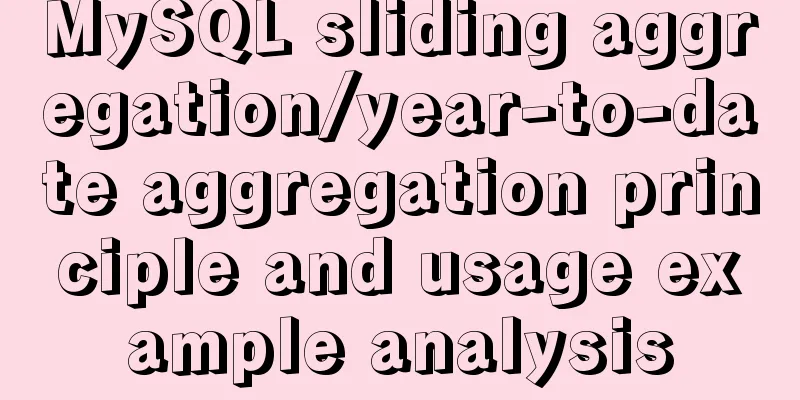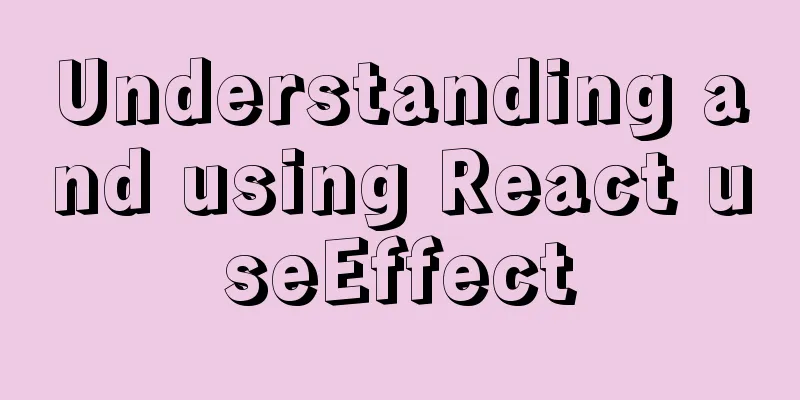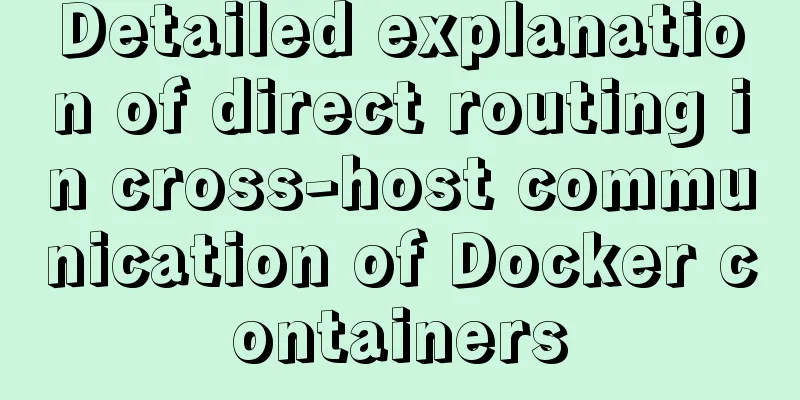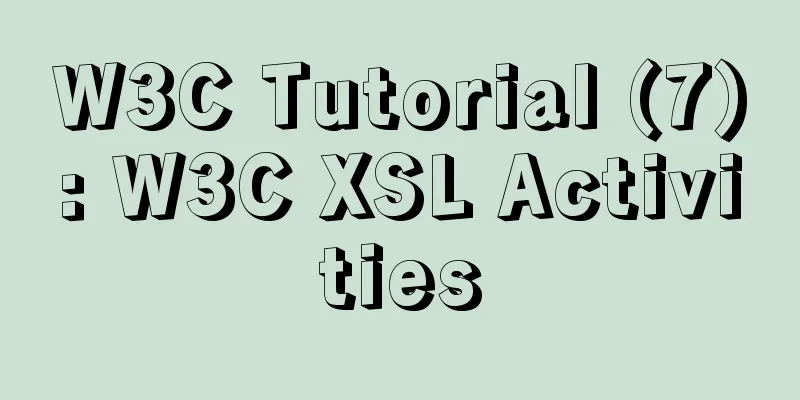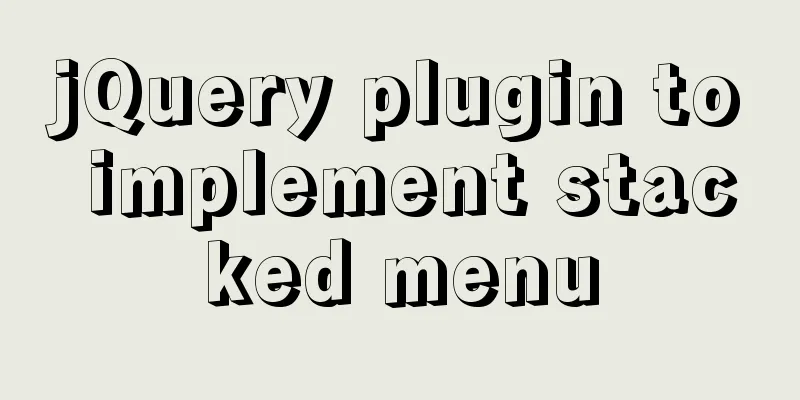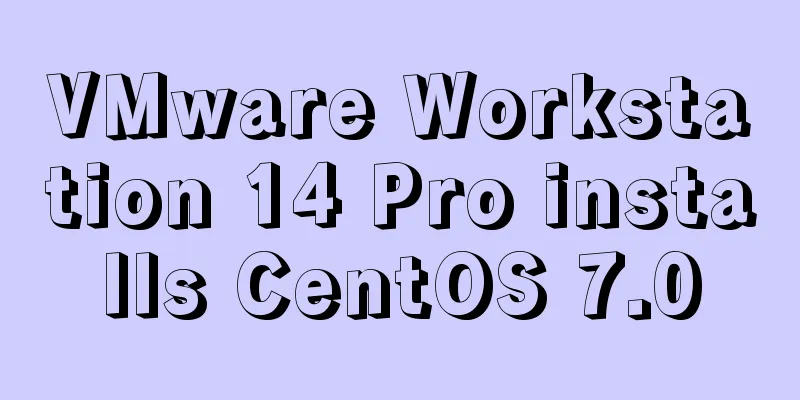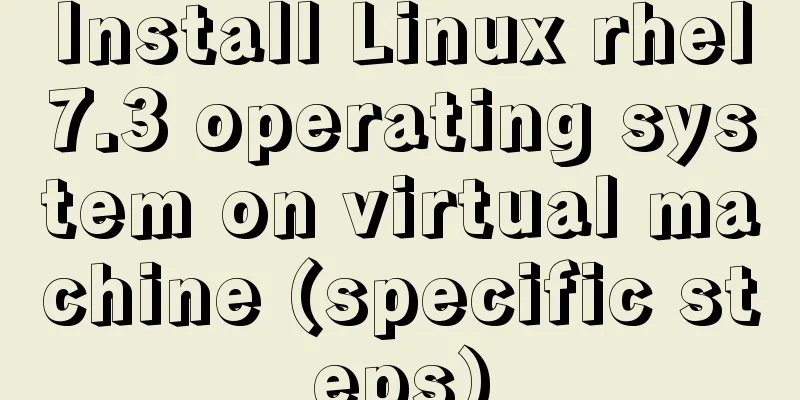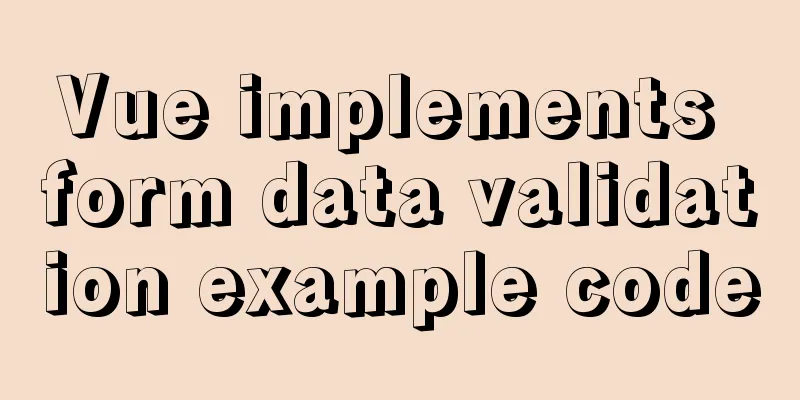MySQL 5.7.17 Compressed Version Installation Notes
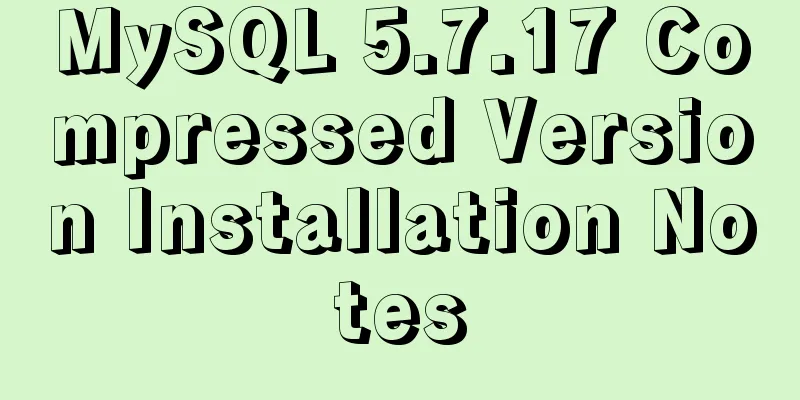
|
This article shares the installation steps of MySQL 5.7.17 compressed version for your reference. The specific contents are as follows 1. Download the compressed package and decompress it to the corresponding directory 2. Add the MySQL bin directory path to the Path environment variable 3. Modify the configuration file my-default.ini and change \# basedir = ..... \# datadir = ..... Modified to: basedir = G:\Program\Program Files\MySQL datadir = G:\Program\Program Files\MySQL\data 4. Run cmd as an administrator, cd to the bin directory of MySQL, enter mysqld --initialize-insecure --user=mysql, and generate a root account without a password 5. Enter mysqld -install again, and it will show successful installation 6. Start the service: Enter net start mysql, and it will show that the service has been successfully started. 7. Login: Enter mysql -u root -p, and press Enter when the password is displayed. 8. Change password: At this time, enter set password = password('new password'); (don't forget the semicolon) to change the password Wonderful topic sharing: Installation tutorials for different versions of MySQL Installation tutorials for MySQL 5.7 versions Installation tutorials for MySQL 5.6 versions The above is the full content of this article. I hope it will be helpful for everyone’s study. I also hope that everyone will support 123WORDPRESS.COM. You may also be interested in:
|
<<: Detailed explanation of how to cleanly uninstall Docker
>>: An example of refactoring a jigsaw puzzle game using vue3
Recommend
MySQL Query Cache and Buffer Pool
1. Caches - Query Cache The following figure is p...
Software Testing - MySQL (VI: Database Functions)
1.MySQL functions 1. Mathematical functions PI() ...
15 Vim quick reference tables to help you increase your efficiency by N times
I started using Linux for development and enterta...
MySQL v5.7.18 decompression version installation detailed tutorial
Download MySQL https://dev.mysql.com/downloads/my...
Vue realizes the card flip effect
This article example shares the specific code of ...
15 Linux Command Aliases That Will Save You Time
Preface In the process of managing and maintainin...
Implementing Priority Queue in JavaScript
Table of contents 1. Introduction to priority que...
How to do a good refactoring is not only refactoring the code but also refactoring life
It is really not easy to do a good reconstruction...
Detailed tutorial on Apache source code installation and virtual host configuration
Install Apache from source 1. Upload the Apache s...
Interpreting MySQL client and server protocols
Table of contents MySQL Client/Server Protocol If...
Nginx external network access intranet site configuration operation
background: The site is separated from the front ...
Vue calls the PC camera to realize the photo function
This article example shares the specific code of ...
Install Docker on Centos7 (2020 latest version available, just copy and paste)
Refer to the official documentation here for oper...
Using vsftp to build an FTP server under Linux (with parameter description)
introduce This chapter mainly introduces the proc...
CSS realizes the layout method of fixed left and adaptive right
1. Floating layout 1. Let the fixed width div flo...