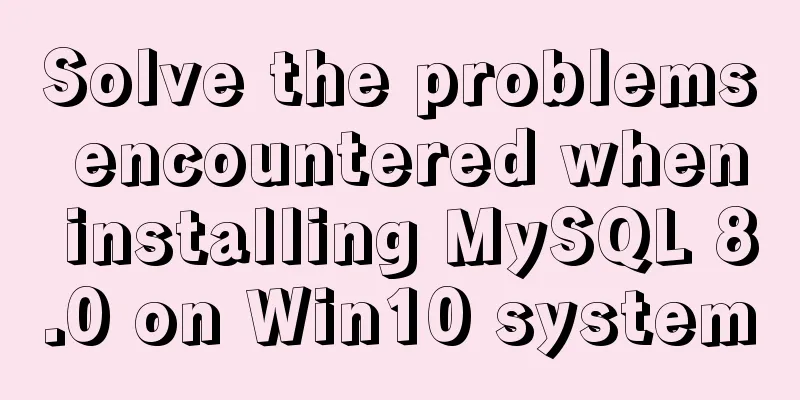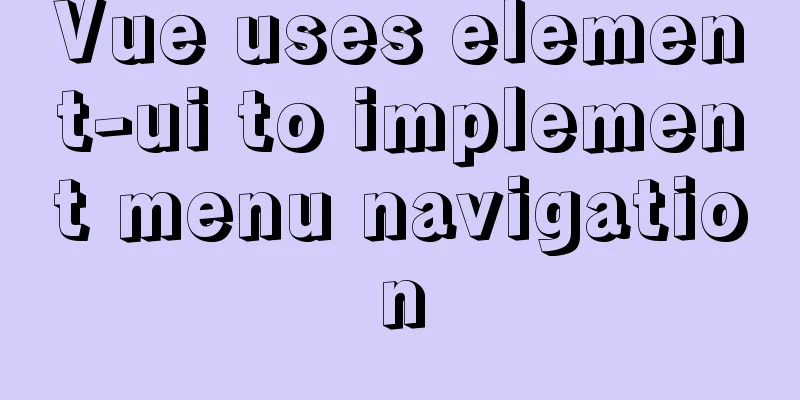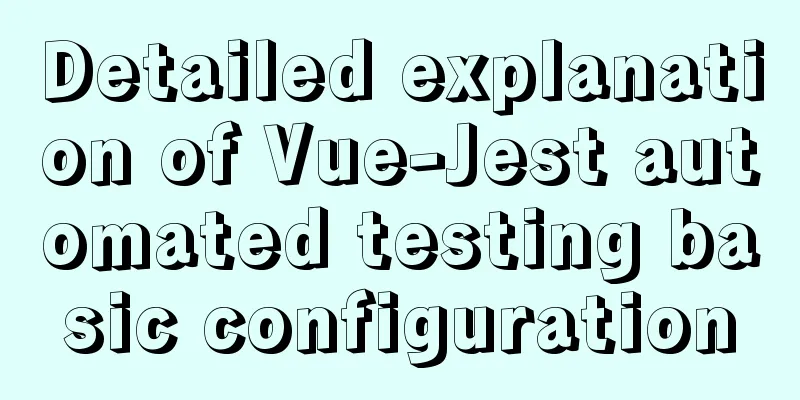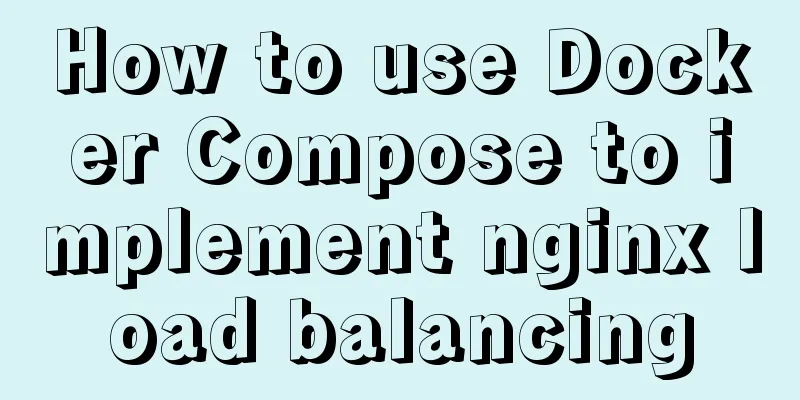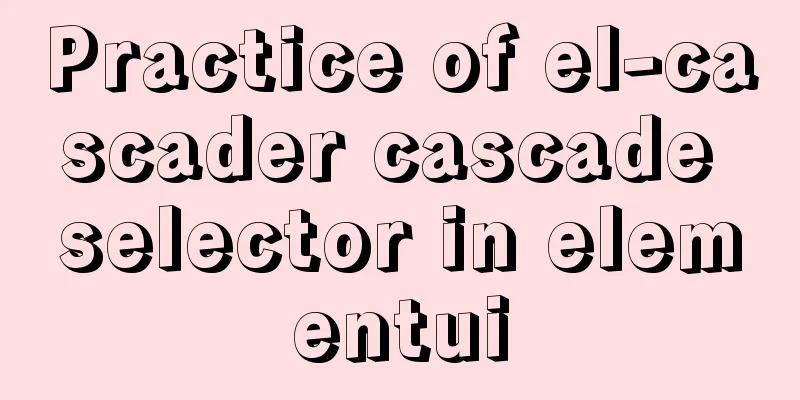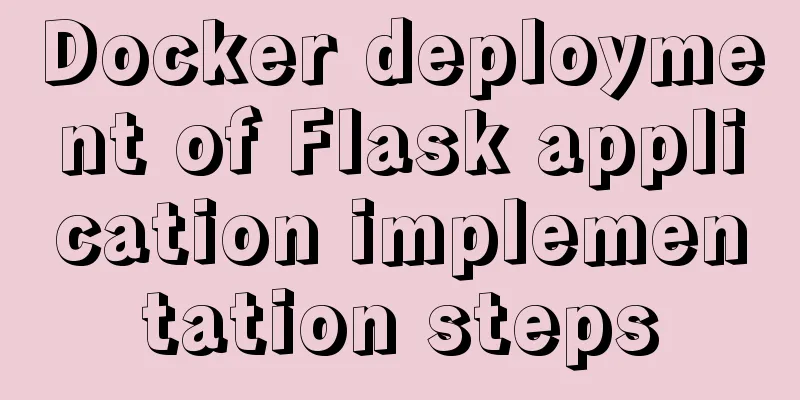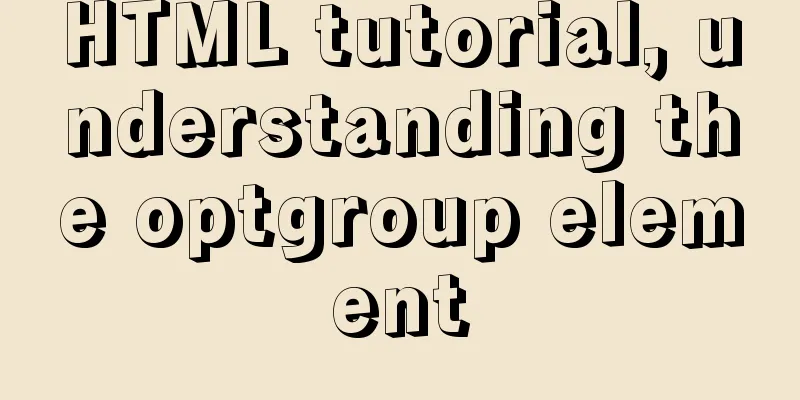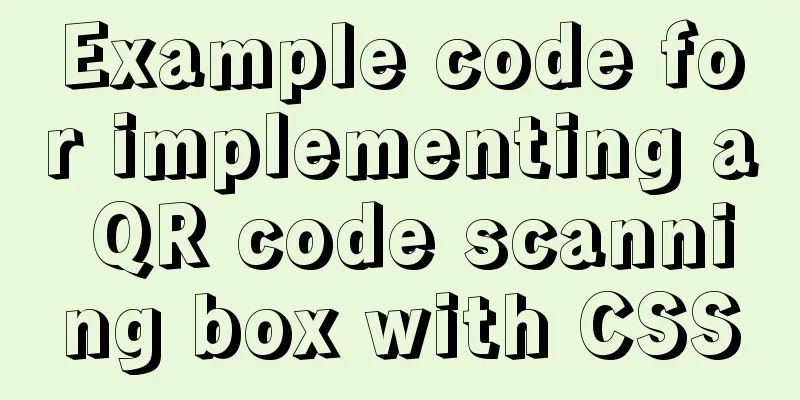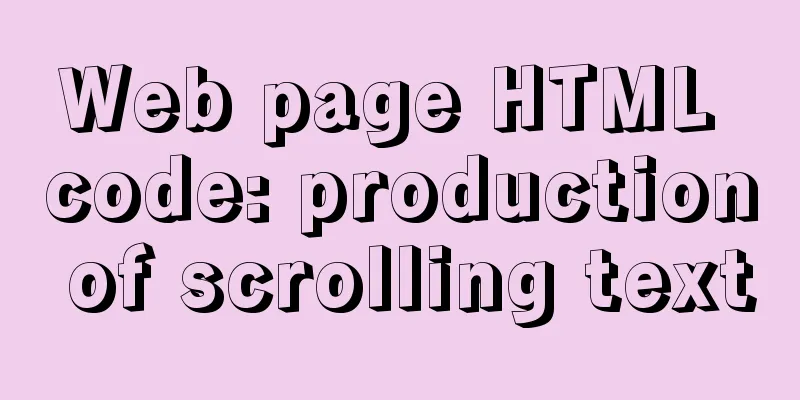Vue realizes the card flip effect
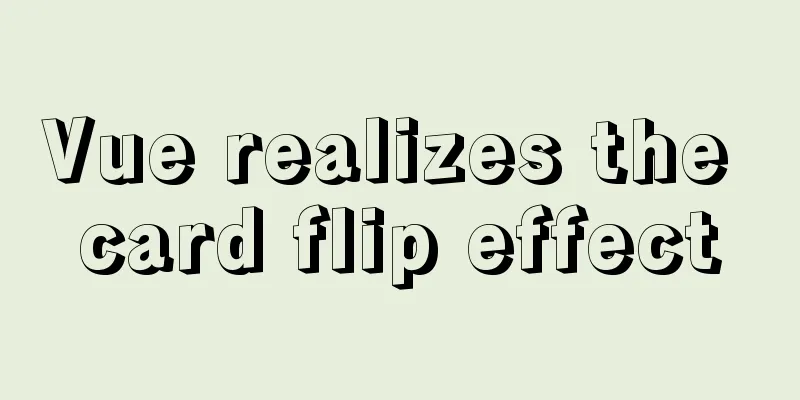
|
This article example shares the specific code of Vue to achieve the card flip effect for your reference. The specific content is as follows 1. Achieve resultsAchieve a flip effect along the center Y axis by clicking.
2. MethodsIt is divided into two parts, the front and the back. The div behind is set through the CSS layout to be flipped 180 degrees and hidden behind the div in the front. Click to execute the flip animation. When executing the flip animation, set the div behind to be displayed, and then hide the div in the front. Repeat in sequence. 3. Specific code
<template>
<div id="try">
<!-- Perform front flip animation under box_rolling-->
<div class="rollbox" :class="{'box_rolling':isRolling}" @click="isRolling = !isRolling">
<!-- front div -->
<div class="rollbox_front">
<div class="contentbox">
<img src="@/assets/images/s1.png"/>
</div>
</div>
<!-- next div -->
<div class="rollbox_behind">
<div class="contentbox">
<img src="@/assets/images/s2.png"/>
</div>
</div>
</div>
</div>
</template>
<script>
export default{
name:'try',
data(){
return {
isRolling:false
}
}
}
</script>
<style lang='scss'>
#try{
.rollbox{
position: relative;
perspective: 1000px;
width:200px;
height: 400px;
margin:100px auto;
&_front,
&_behind{
transform-style: preserve-3d; //Indicates that all child elements are presented in 3D space backface-visibility: hidden; //Whether the element is visible when the back is facing the screen transition-duration: .5s;
transition-timing-function:'ease-in';
background:#008080;
.contentbox{
width:200px;
height: 400px;
display: flex;
justify-content: center;
align-items: center;
>img{
width:100px;
}
}
}
&_behind{
transform: rotateY(180deg);
visibility:hidden; //The element is invisible, but occupies space position: absolute;
top:0;
bottom:0;
right: 0;
left: 0;
}
}
.box_rolling{
.rollbox_front{
transform: rotateY(180deg);
visibility:hidden;
}
.rollbox_behind{
transform: rotateY(360deg);
visibility:visible;
}
}
}
</style>The above is the full content of this article. I hope it will be helpful for everyone’s study. I also hope that everyone will support 123WORDPRESS.COM. You may also be interested in:
|
<<: Deploy Varnish cache proxy server based on Centos7
>>: How to create a database in navicat 8 for mysql
Recommend
The background color or image inside the div container grows as it grows
Copy code The code is as follows: height:auto !im...
Comparative Analysis of IN and Exists in MySQL Statements
Background Recently, when writing SQL statements,...
MySQL query sorting and paging related
Overview It is usually not what we want to presen...
A brief analysis of the problem of mysql being inaccessible when deployed with docker-compose
What is Docker-Compose The Compose project origin...
Detailed explanation of Grid layout and Flex layout of display in CSS3
Gird layout has some similarities with Flex layou...
10 content-related principles to improve website performance
<br />English address: http://developer.yaho...
Summary of MySQL time statistics methods
When doing database statistics, you often need to...
Implementation of nginx multiple locations forwarding any request or accessing static resource files
This article mainly introduces the implementation...
Share the pitfalls of MySQL's current_timestamp and their solutions
Table of contents MySQL's current_timestamp p...
Detailed explanation of the underlying implementation of descending index, a new feature of MySQL 8
What is a descending index? You may be familiar w...
Detailed explanation of ssh password-free login configuration method (pictures and commands)
First, let me explain that what we want to do is ...
How to configure SSL for koa2 service
I. Introduction 1: SSL Certificate My domain name...
Simple implementation of handheld barrage function + text shaking special effects code based on JS
There was a shaking barrage on TikTok a while ago...
Preventing SQL injection in web projects
Table of contents 1. Introduction to SQL Injectio...
How to debug loader plugin in webpack project
Recently, when I was learning how to use webpack,...